Toshiba 1405 S171 - Satellite - Celeron 1.5 GHz driver and firmware
Drivers and firmware downloads for this Toshiba item

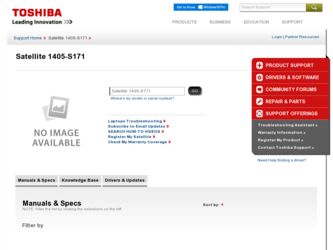
Related Toshiba 1405 S171 Manual Pages
Download the free PDF manual for Toshiba 1405 S171 and other Toshiba manuals at ManualOwl.com
Toshiba Online Users Guide for Satellite 1405-S171/S172 - Page 5
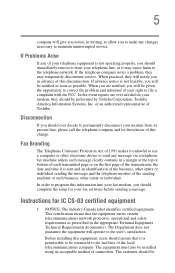
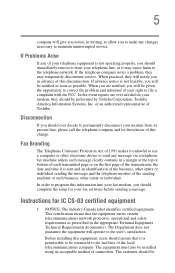
...modem from its present line, please call the telephone company and let them know of this change.
Fax Branding
The Telephone Consumer Protection Act of 1991 makes it unlawful to use a computer or other electronic device to send any message via a telephone fax... this information into your fax modem, you should complete the setup for your fax software before sending a message.
Instructions for IC CS-03...
Toshiba Online Users Guide for Satellite 1405-S171/S172 - Page 7
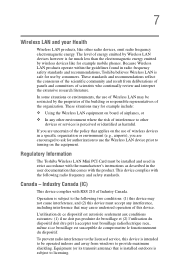
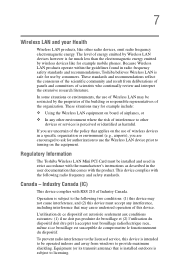
... are encouraged to ask for authorization to use the Wireless LAN device prior to turning on the equipment.
Regulatory Information
The Toshiba Wireless LAN Mini PCI Card must be installed and used in strict accordance with the manufacturer's instructions as described in the user documentation that comes with the product. This device complies with the following radio frequency and safety standards...
Toshiba Online Users Guide for Satellite 1405-S171/S172 - Page 14
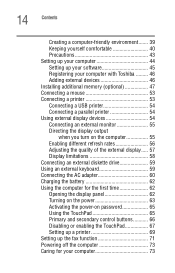
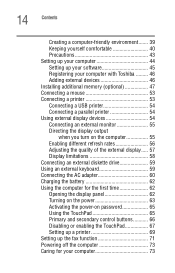
... yourself comfortable 40 Precautions 43 Setting up your computer 44 Setting up your software 45 Registering your computer with Toshiba ......... 46 Adding external devices 46 Installing additional memory (optional 47 Connecting a mouse 53 Connecting a printer 53 Connecting a USB printer 54 Connecting a parallel printer 54 Using external display devices 54 Connecting an external monitor...
Toshiba Online Users Guide for Satellite 1405-S171/S172 - Page 18
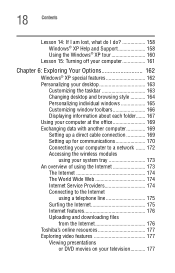
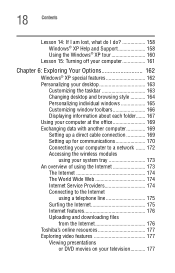
... windows 165 Customizing window toolbars 166 Displaying information about each folder....... 167 Using your computer at the office 169 Exchanging data with another computer 169 Setting up a direct cable connection 169 Setting up for communications 170 Connecting your computer to a network ....... 172 Accessing the wireless modules
using your system tray 173 An overview of using the Internet...
Toshiba Online Users Guide for Satellite 1405-S171/S172 - Page 23


...; XP Home operating system or the Microsoft® Windows® XP Professional operating system. This guide contains information on both operating systems and how they function with your Toshiba computer. For specific information on the software, see the Microsoft booklet that shipped with the computer.
This guide
This guide introduces the computer's features. You can: ❖ Read the entire...
Toshiba Online Users Guide for Satellite 1405-S171/S172 - Page 44
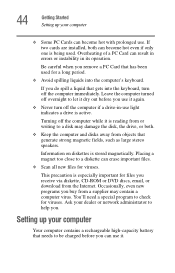
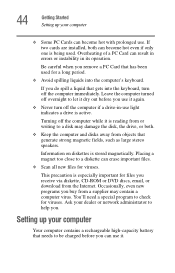
... files you receive via diskette, CD-ROM or DVD discs, email, or download from the Internet. Occasionally, even new programs you buy from a supplier may contain a computer virus. You'll need a special program to check for viruses. Ask your dealer or network administrator to help you.
Setting up your computer
Your computer contains a rechargeable high-capacity battery that...
Toshiba Online Users Guide for Satellite 1405-S171/S172 - Page 45
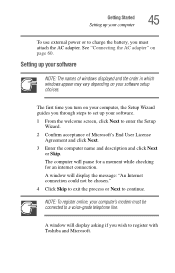
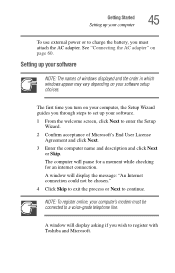
... Setting up your computer
45
To use external power or to charge the battery, you must attach the AC adapter. See "Connecting the AC adapter" on page 60.
Setting up your software
NOTE: The names of windows displayed and the order in which windows appear may vary depending on your software setup choices.
The first time you turn on your computer, the Setup Wizard guides...
Toshiba Online Users Guide for Satellite 1405-S171/S172 - Page 46


... card that may ship with your computer.
NOTE: To register online, your computer's modem must be connected to a voice-grade telephone line.
Adding external devices
NOTE: Before adding external devices, Toshiba recommends setting up your software first. See "Setting up your software" on page 45.
Before starting to use your computer, you may also want to: ❖ Add more memory (see "Installing...
Toshiba Online Users Guide for Satellite 1405-S171/S172 - Page 47


... (see "Using external display devices" on page 54)
❖ Connect a local printer (see "Connecting a printer" on page 53)
❖ Install PC Cards (see "Using PC Cards" on page 182)
Installing additional memory (optional)
CAUTION: Before you install or remove a memory module, turn off the computer using the Start menu. If you install or remove a memory module while the computer is in Standby or...
Toshiba Online Users Guide for Satellite 1405-S171/S172 - Page 69
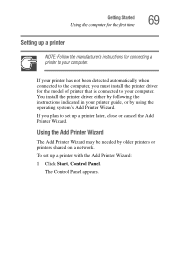
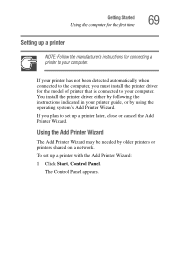
... driver either by following the instructions indicated in your printer guide, or by using the operating system's Add Printer Wizard.
If you plan to set up a printer later, close or cancel the Add Printer Wizard.
Using the Add Printer Wizard
The Add Printer Wizard may be needed by older printers or printers shared on a network.
To set up a printer with the Add Printer Wizard:
1 Click Start, Control...
Toshiba Online Users Guide for Satellite 1405-S171/S172 - Page 83
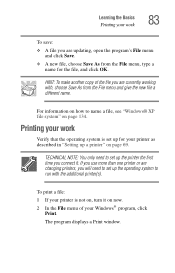
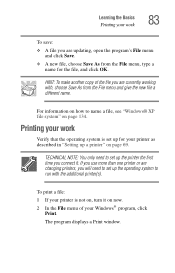
... you connect it. If you use more than one printer or are changing printers, you will need to set up the operating system to run with the additional printer(s).
To print a file:
1 If your printer is not on, turn it on now. 2 In the File menu of your Windows® program, click
Print.
The program displays a Print window.
Toshiba Online Users Guide for Satellite 1405-S171/S172 - Page 94


... Windows MediaTM Player screen
Playing a DVD
This guide has an entire chapter devoted to using WinDVD. For information about how to play back a DVD, see "WinDVD™" on page 201.
Viewing the contents of a CD or DVD
CDs and DVDs contain files just like diskettes and the hard disk. CDs are often used to install software...
Toshiba Online Users Guide for Satellite 1405-S171/S172 - Page 133


... program by dragging the element's icon from its location in a window to the desktop area. Among the icons on your desktop are the following: Toshiba Access-Opens a window with links to software updates, services and support, and other important benefits. Recycle Bin-Holds files you've deleted using Windows Explorer. You may retrieve these files until you empty the Recycle...
Toshiba Online Users Guide for Satellite 1405-S171/S172 - Page 183
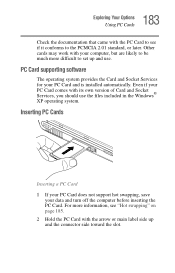
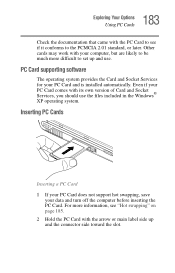
... work with your computer, but are likely to be much more difficult to set up and use.
PC Card supporting software
The operating system provides the Card and Socket Services for your PC Card and is installed automatically. Even if your PC Card comes with its own version of Card and Socket Services, you should use the files included in the Windows® XP...
Toshiba Online Users Guide for Satellite 1405-S171/S172 - Page 230
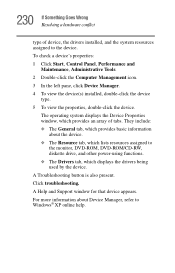
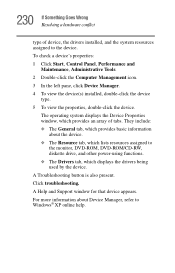
..., which lists resources assigned to
the monitor, DVD-ROM, DVD-ROM/CD-RW, diskette drive, and other power-using functions. ❖ The Drivers tab, which displays the drivers being used by the device. A Troubleshooting button is also present. Click troubleshooting. A Help and Support window for that device appears. For more information about Device Manager, refer to Windows® XP online help.
Toshiba Online Users Guide for Satellite 1405-S171/S172 - Page 240
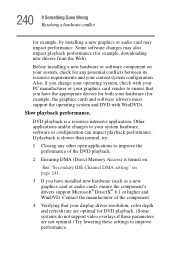
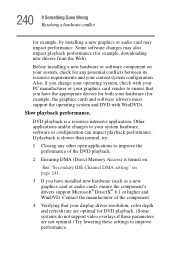
....
2 Ensuring DMA (Direct Memory Access) is turned on.
See "Secondary IDE Channel DMA setting" on page 241.
3 If you have installed new hardware (such as a new graphics card or audio card), ensure the component's drivers support Microsoft® DirectX® 8.1 or higher and WinDVD. Contact the manufacturer of the component.
4 Verifying that your display driver resolution, color depth and refresh...
Toshiba Online Users Guide for Satellite 1405-S171/S172 - Page 243


... audio card is faulty.
There is a problem with the audio driver.
Check installation of the sound card drivers.
WinDVD cannot display the selected resolution due to system limitations.
The screen size exceeds the allowable display limit. There are not enough system resources to play the DVD at the selected setting.
Alter the display settings to reduce the resolution or number of colors.
Update...
Toshiba Online Users Guide for Satellite 1405-S171/S172 - Page 247
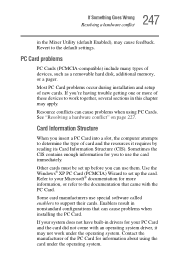
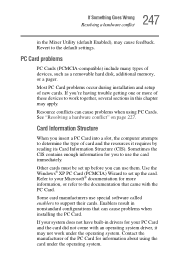
... Enabled), may cause feedback. Revert to the default settings.
PC Card problems
PC Cards (PCMCIA-compatible) include many types of devices, such as a removable hard disk, additional memory, or a pager.
Most PC Card problems occur during installation and setup of new cards. If you're having trouble getting one or more of these devices to work together, several sections in this chapter...
Toshiba Online Users Guide for Satellite 1405-S171/S172 - Page 250
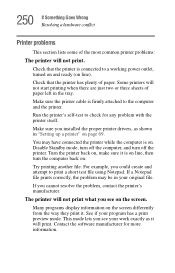
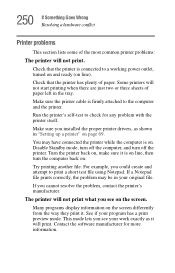
... in the tray.
Make sure the printer cable is firmly attached to the computer and the printer.
Run the printer's self-test to check for any problem with the printer itself.
Make sure you installed the proper printer drivers, as shown in "Setting up a printer" on page 69.
You may have connected the printer while the computer is on. Disable Standby mode, turn...
Toshiba Online Users Guide for Satellite 1405-S171/S172 - Page 278
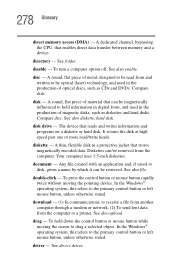
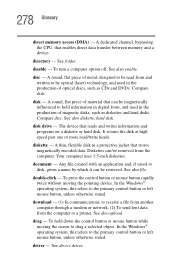
... mouse button rapidly twice without moving the pointing device. In the Windows® operating system, this refers to the primary control button or left mouse button, unless otherwise stated.
download - (1) In communications, to receive a file from another computer through a modem or network. (2) To send font data from the computer to a printer. See also upload.
drag - To hold down the...
