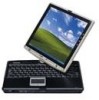Toshiba M200 - Portege - Pentium M 1.5 GHz driver and firmware
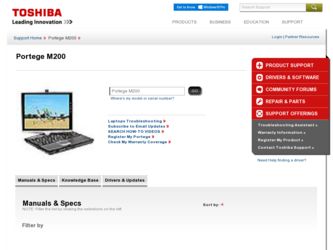
Related Toshiba M200 Manual Pages
Download the free PDF manual for Toshiba M200 and other Toshiba manuals at ManualOwl.com
Toshiba Online Users Guide for Satellite Pro M200 - Page 5


...is necessary.
If trouble is experienced with this equipment, for repair or limited warranty information, please contact Toshiba Corporation, Toshiba America Information Systems, Inc. or an authorized representative of Toshiba, or the Toshiba Support Centre within the United... to program this information into your fax transmission, refer to the fax software instructions installed on this computer.
Toshiba Online Users Guide for Satellite Pro M200 - Page 9
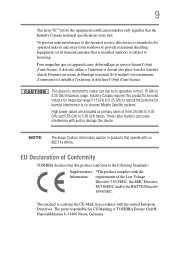
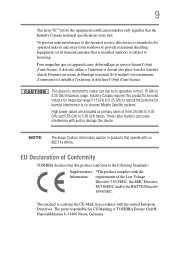
... that the Industry Canada technical specifications were met.
To prevent radio interference to the licensed service, this device is intended to be operated indoors and away from windows to provide maximum shielding. Equipment (or its transmit antenna) that is installed outdoors is subject to licensing.
Pour empecher que cet appareil cause du brouillage au...
Toshiba Online Users Guide for Satellite Pro M200 - Page 27
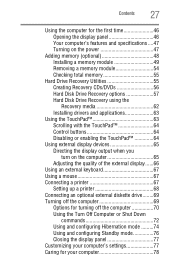
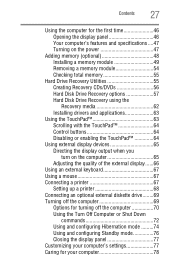
... module 54 Checking total memory 55
Hard Drive Recovery Utilities 55 Creating Recovery CDs/DVDs 56 Hard Disk Drive Recovery options 57 Hard Disk Drive Recovery using the Recovery media 62 Installing drivers and applications 63
Using the TouchPad 63 Scrolling with the TouchPad 64 Control buttons 64 Disabling or enabling the TouchPad 64
Using external display devices 65 Directing the...
Toshiba Online Users Guide for Satellite Pro M200 - Page 30
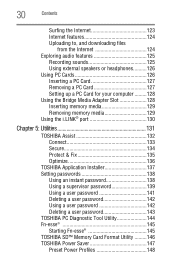
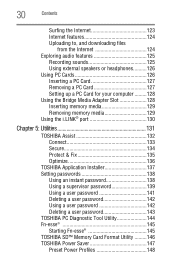
..., and downloading files
from the Internet 124 Exploring audio features 125
Recording sounds 125 Using external speakers or headphones..........126 Using PC Cards 126 Inserting a PC Card 127 Removing a PC Card 127 Setting up a PC Card for your computer .........128 Using the Bridge Media Adapter Slot 128 Inserting memory media 129 Removing memory media 129 Using the i.LINK® port 130...
Toshiba Online Users Guide for Satellite Pro M200 - Page 37
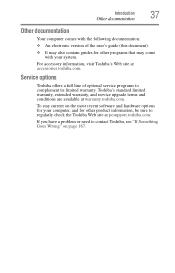
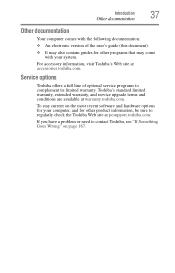
... Web site at accessories.toshiba.com.
Service options
Toshiba offers a full line of optional service programs to complement its limited warranty. Toshiba's standard limited warranty, extended warranty, and service upgrade terms and conditions are available at warranty.toshiba.com.
To stay current on the most recent software and hardware options for your computer, and for other product information...
Toshiba Online Users Guide for Satellite Pro M200 - Page 42
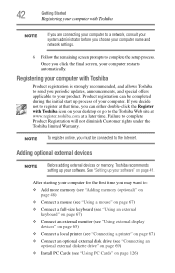
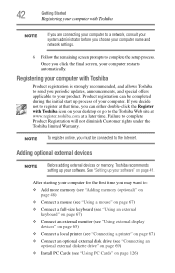
... keyboard (see "Using an external keyboard" on page 67)
❖ Connect an external monitor (see "Using external display devices" on page 65)
❖ Connect a local printer (see "Connecting a printer" on page 67)
❖ Connect an optional external disk drive (see "Connecting an optional external diskette drive" on page 69)
❖ Install PC Cards (see "Using PC Cards" on page 126)
Toshiba Online Users Guide for Satellite Pro M200 - Page 63


... the hard disk drive in the Volume list to display its status in the lower portion of the screen.
Installing drivers and applications
The Toshiba Application Installer allows you to reinstall the drivers and applications that were originally bundled with your computer.
To reinstall drivers and applications:
1 Double-click the Toshiba Application Installer icon on the Windows® desktop.
2 Click...
Toshiba Online Users Guide for Satellite Pro M200 - Page 137
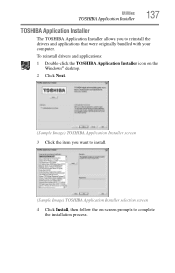
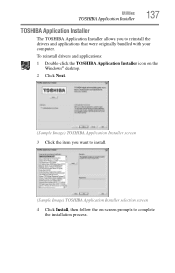
Utilities
TOSHIBA Application Installer
137
TOSHIBA Application Installer
The TOSHIBA Application Installer allows you to reinstall the drivers and applications that were originally bundled with your computer.
To reinstall drivers and applications:
1 Double-click the TOSHIBA Application Installer icon on the Windows® desktop.
2 Click Next.
(Sample Image) TOSHIBA Application Installer ...
Toshiba Online Users Guide for Satellite Pro M200 - Page 156
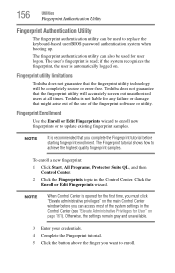
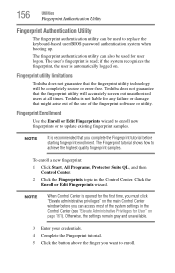
... opened for the first time, you must click "Elevate administrative privileges" on the main Control Center window before you can access most of the system settings in the Control Center (see "Elevate Administrative Privileges for User" on page 161). Otherwise, the settings remain gray and unavailable.
3 Enter your credentials. 4 Complete the Fingerprint tutorial. 5 Click the...
Toshiba Online Users Guide for Satellite Pro M200 - Page 160


... power-on security is implemented, control whether they are stored in the fingerprint device memory. After you enroll your fingerprints, they are associated with your user name and password. The next time you log in, you can use your fingerprints instead of your user name and password.
Settings
❖ System Settings-Opens the Settings dialog containing various options for setting...
Toshiba Online Users Guide for Satellite Pro M200 - Page 177


...which displays the drivers being used by the device.
The tabs that appear in the dialog box vary from one device to another. A Troubleshooting button is also present.
6 Click Troubleshoot...
A Help and Support window for that device appears. For more information about Device Manager, refer to Windows® online Help.
Memory problems
Incorrectly connected or faulty memory modules may cause errors...
Toshiba Online Users Guide for Satellite Pro M200 - Page 187
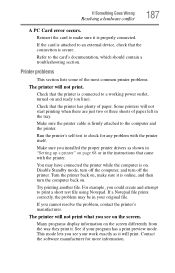
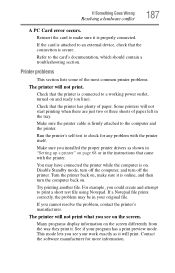
....
Make sure the printer cable is firmly attached to the computer and the printer.
Run the printer's self-test to check for any problem with the printer itself.
Make sure you installed the proper printer drivers as shown in "Setting up a printer" on page 68 or in the instructions that came with the printer.
You may have connected the printer while the computer is on...
Toshiba Online Users Guide for Satellite Pro M200 - Page 190
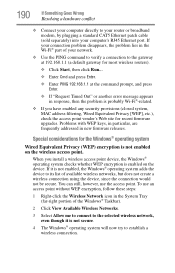
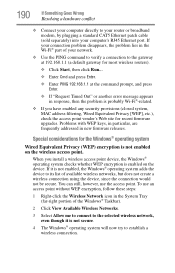
... MAC address filtering, Wired Equivalent Privacy [WEP], etc.), check the access point vendor's Web site for recent firmware upgrades. Problems with WEP keys, in particular, are frequently addressed in new firmware releases.
Special considerations for the Windows® operating system
Wired Equivalent Privacy (WEP) encryption is not enabled on the wireless access point.
When you install a wireless...
Toshiba Online Users Guide for Satellite Pro M200 - Page 194
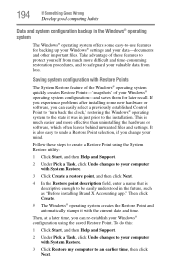
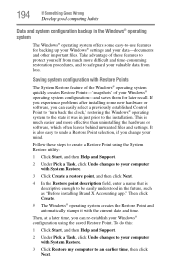
... can easily select a previously established Control Point to 'turn back the clock,' restoring the Windows® operating system to the state it was in just prior to the installation. This is much easier and more effective than uninstalling the hardware or software, which often leaves behind unwanted files and settings. It is also easy to...
Toshiba Online Users Guide for Satellite Pro M200 - Page 195
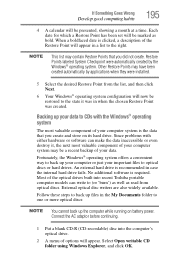
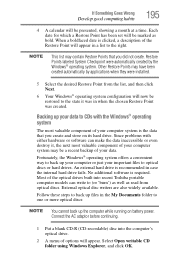
... your data.
Fortunately, the Windows® operating system offers a convenient way to back up your computer or just your important files to optical discs or hard drives. An external hard drive is recommended in case the internal hard drive fails. No additional software is required. Most of the optical drives built into recent Toshiba portable computer models can write to (or...
Toshiba Online Users Guide for Satellite Pro M200 - Page 197
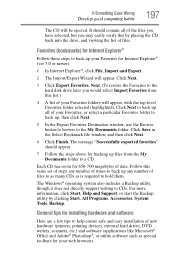
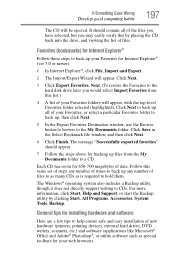
..., click Start, Help and Support, or start the Backup utility by clicking Start, All Programs, Accessories, System Tools, Backup.
General tips for installing hardware and software
Here are a few tips to help ensure safe and easy installation of new hardware (printers, pointing devices, external hard drives, DVD writers, scanners, etc.) and software (applications like Microsoft® Office...
Toshiba Online Users Guide for Satellite Pro M200 - Page 198
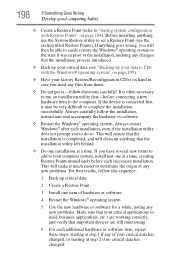
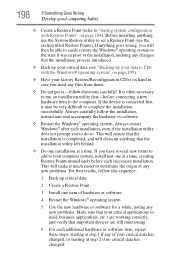
... a new hardware item to the computer. If the device is connected first, it may be very difficult to complete the installation successfully. Always carefully follow the installation instructions that accompany the hardware or software.
❖ Restart the Windows® operating system. Always restart Windows® after each installation, even if the installation utility does not prompt you to...
Toshiba Online Users Guide for Satellite Pro M200 - Page 200
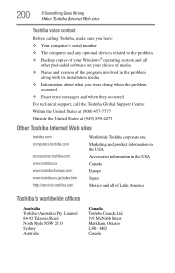
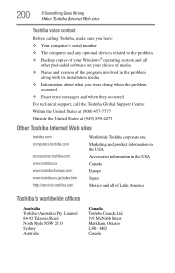
... Something Goes Wrong
Other Toshiba Internet Web sites
Toshiba voice contact
Before calling Toshiba, make sure you have: ❖ Your computer's serial number ❖ The computer and any optional devices related to the problem ❖ Backup copies of your Windows® operating system and all
other preloaded software on your choice of media ❖ Name and version of the program involved...
Toshiba Online Users Guide for Satellite Pro M200 - Page 236
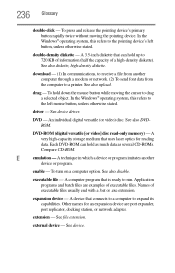
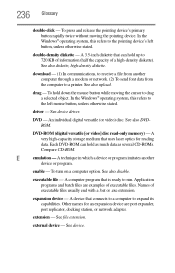
... object. In the Windows® operating system, this refers to
the left mouse button, unless otherwise stated.
driver - See device driver.
DVD - An individual digital versatile (or video) disc. See also DVDROM.
DVD-ROM (digital versatile [or video] disc read-only memory) - A very high-capacity storage medium that uses laser optics for reading data. Each DVD-ROM can hold as much...
Toshiba Online Users Guide for Satellite Pro M200 - Page 246
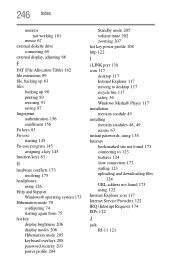
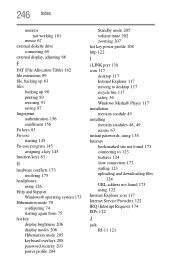
...I
i.LINK port 130 icon 117
desktop 117 Internet Explorer 117 moving to desktop 117 recycle bin 117 safety 36 Windows Media® Player 117 installation memory module 49 installing
memory modules 48, 49
mouse 67 instant passwords, using 138 Internet
bookmarked site not found 173 connecting to 123 features 124 slow connection 172 surfing 123 uploading and downloading files
124 URL address not found...