Toshiba Qosmio G15-AV501 driver and firmware
Drivers and firmware downloads for this Toshiba item

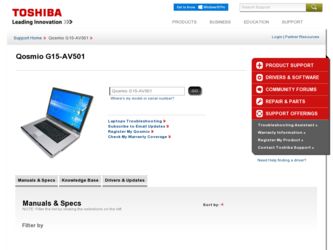
Related Toshiba Qosmio G15-AV501 Manual Pages
Download the free PDF manual for Toshiba Qosmio G15-AV501 and other Toshiba manuals at ManualOwl.com
Qosmio G15 Users Guide (PDF) - Page 6
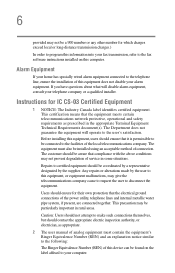
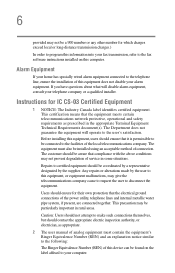
...fax software instructions installed on this computer.
Alarm Equipment
If your home has specially wired alarm equipment connected to the telephone line, ensure the installation of this equipment does not disable your alarm equipment. If you have questions about what will disable alarm equipment, consult your telephone company or a qualified installer.
Instructions... power ... The user manual of analog ...
Qosmio G15 Users Guide (PDF) - Page 9
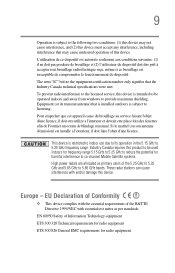
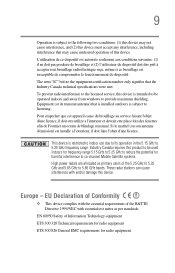
... interference to the licensed service, this device is intended to be operated indoors and away from windows to provide maximum shielding. Equipment (or its transmit antenna) that is installed outdoors is subject to ...GHz to 5.25 GHz to reduce the potential for harmful interference to co-channel Mobile Satellite systems. High power radars are allocated as primary users of the 5.25 GHz to 5.35 GHz and...
Qosmio G15 Users Guide (PDF) - Page 26
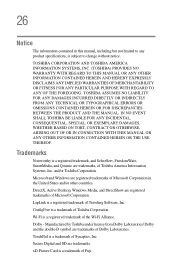
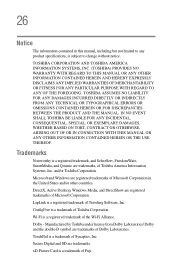
... OTHERWISE, ARISING OUT OF OR IN CONNECTION WITH THIS MANUAL OR ANY OTHER INFORMATION CONTAINED HEREIN OR THE USE THEREOF.
Trademarks
Noteworthy is a registered trademark, and SelectServ, FreedomWare, SmartMedia, and Qosmio are trademarks, of Toshiba America Information Systems, Inc. and/or Toshiba Corporation.
Microsoft and Windows are registered trademarks of Microsoft Corporation in the United...
Qosmio G15 Users Guide (PDF) - Page 33
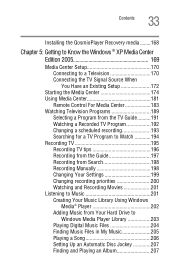
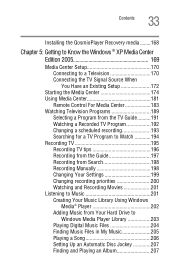
...194 Recording TV 195 Recording TV tips 196 Recording from the Guide 197 Recording from Search 198 Recording Manually 198 Changing Your Settings 199 Changing recording priorities 200 Watching and Recording Movies 201 Listening to Music 201 Creating Your Music Library Using Windows
Media® Player 202 Adding Music from Your Hard Drive to
Windows Media Player Library 203 Playing Digital...
Qosmio G15 Users Guide (PDF) - Page 37


... computing. With your Toshiba notebook computer, your work and entertainment can accompany you wherever you go. Qosmio™ G15 Series computers provide considerable computing power, enabling you to perform the most demanding computing tasks from any location. You will find your operating system, Microsoft® Windows® XP Media Center Edition 2005 (MCE), already installed on your computer...
Qosmio G15 Users Guide (PDF) - Page 40
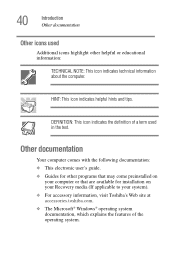
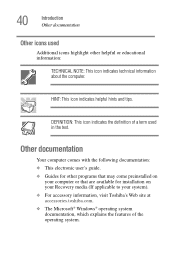
... documentation: ❖ This electronic user's guide. ❖ Guides for other programs that may come preinstalled on
your computer or that are available for installation on your Recovery media (If applicable to your system). ❖ For accessory information, visit Toshiba's Web site at accessories.toshiba.com. ❖ The Microsoft® Windows® operating system documentation, which...
Qosmio G15 Users Guide (PDF) - Page 49


... to, a mouse, keyboard, printer, memory, and PC Cards.
Your computer comes with a rechargeable battery pack that must be charged before you can use it.
To use external power or to charge the battery, you must attach the AC adapter. See "Connecting to a power source" on page 52.
Setting up your software
NOTE
The names of windows displayed, and the order in...
Qosmio G15 Users Guide (PDF) - Page 50
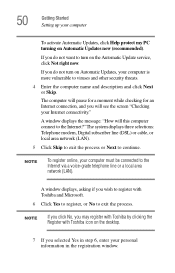
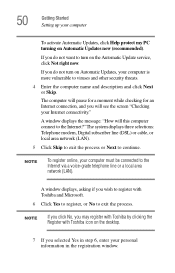
... the Internet?" The system displays three selections: Telephone modem, Digital subscriber line (DSL) or cable, or local area network (LAN).
5 Click Skip to exit the process or Next to continue.
NOTE
To register online, your computer must be connected to the Internet via a voice-grade telephone line or a local area network (LAN).
A window displays, asking if you wish to register with Toshiba and...
Qosmio G15 Users Guide (PDF) - Page 51
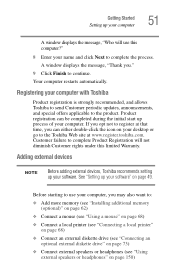
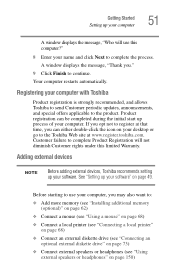
...Before adding external devices, Toshiba recommends setting up your software. See "Setting up your software" on page 49.
Before starting to use your computer, you may also want to:
❖ Add more memory (see "Installing additional memory (optional)" on page 62)
❖ Connect a mouse (see "Using a mouse" on page 68)
❖ Connect a local printer (see "Connecting a local printer" on page 68...
Qosmio G15 Users Guide (PDF) - Page 68


..., you can purchase one from a computer or electronics store.
Your printer documentation may require you to install the printer software before physically connecting the printer to your computer. If you do not install the software as instructed by the printer manufacturer, the printer may not function correctly.
Never connect the printer cable while the computer's power is on. Doing so may damage...
Qosmio G15 Users Guide (PDF) - Page 70


...'s disc that came with your printer, you can use it to install the printer on your computer. The manufacturer's disc may include additional drivers and fonts.
To set up a printer with the Add Printer Wizard: 1 Click Start and then Printers and Faxes.
The operating system opens the Printers and Faxes window.
Sample Printers and Faxes window
2 Click Add Printer. The Add Printer Wizard appears.
Qosmio G15 Users Guide (PDF) - Page 192
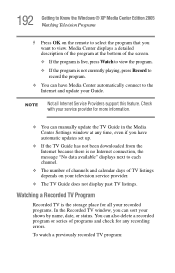
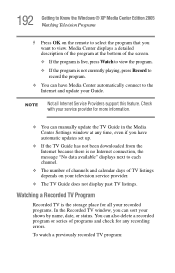
... the program is not currently playing, press Record to record the program.
❖ You can have Media Center automatically connect to the Internet and update your Guide.
NOTE Not all Internet Service Providers support this feature. Check with your service provider for more information.
❖ You can manually update the TV Guide in the Media Center Settings window at any time, even if you have...
Qosmio G15 Users Guide (PDF) - Page 212


... remote control or the keyboard and mouse. ❖ Sort videos by name or date. ❖ View your videos in full screen mode or from an inset
window in Media Center.
Organizing Your Videos
When you attach a digital video camera to your computer, Windows asks you how you want to capture your video. You can choose from various software...
Qosmio G15 Users Guide (PDF) - Page 218
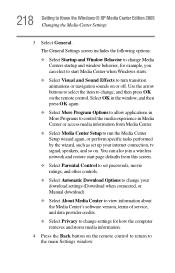
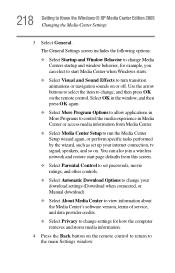
...your download settings (Download when connected, or Manual download)
❖ Select About Media Center to view information about the Media Center's software version, terms of service, and data provider credits.
❖ Select Privacy to change settings for how the computer retrieves and stores media information.
4 Press the Back button on the remote control to return to the main Settings window.
Qosmio G15 Users Guide (PDF) - Page 220
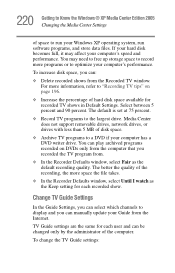
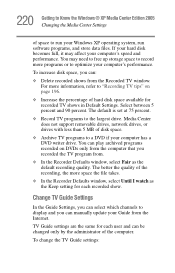
...takes.
❖ In the Recorder Defaults window, select Until I watch as the Keep setting for each recorded show.
Change TV Guide Settings
In the Guide Settings, you can select which channels to display and you can manually update your Guide from the Internet.
TV Guide settings are the same for each user and can be changed only by the administrator of the computer.
To change the TV Guide settings:
Qosmio G15 Users Guide (PDF) - Page 256
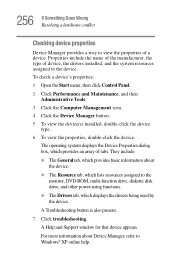
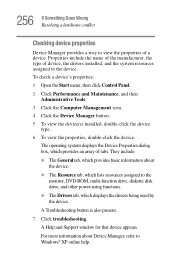
... resources assigned to the monitor, DVD-ROM, multi-function drive, diskette disk drive, and other power-using functions.
❖ The Drivers tab, which displays the drivers being used by the device.
A Troubleshooting button is also present.
7 Click troubleshooting. A Help and Support window for that device appears.
For more information about Device Manager, refer to Windows® XP online help.
Qosmio G15 Users Guide (PDF) - Page 266
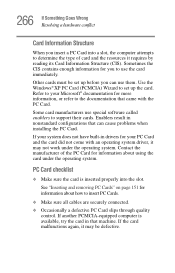
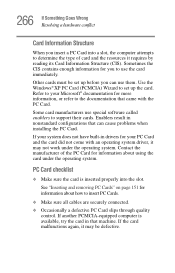
.... Use the Windows® XP PC Card (PCMCIA) Wizard to set up the card. Refer to your Microsoft® documentation for more information, or refer to the documentation that came with the PC Card.
Some card manufacturers use special software called enablers to support their cards. Enablers result in nonstandard configurations that can cause problems when installing the PC Card.
If...
Qosmio G15 Users Guide (PDF) - Page 272
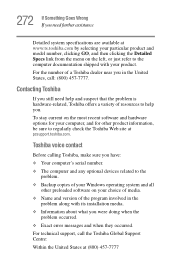
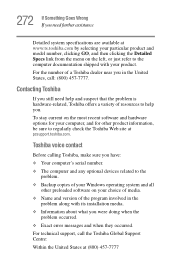
....toshiba.com.
Toshiba voice contact
Before calling Toshiba, make sure you have:
❖ Your computer's serial number. ❖ The computer and any optional devices related to the
problem.
❖ Backup copies of your Windows operating system and all other preloaded software on your choice of media.
❖ Name and version of the program involved in the problem along with its installation...
Qosmio G15 Users Guide (PDF) - Page 303
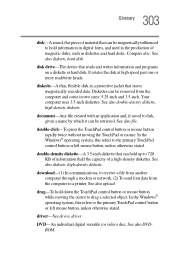
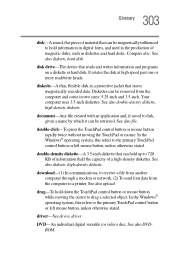
... computer through a modem or network. (2) To send font data from the computer to a printer. See also upload.
drag-To hold down the TouchPad control button or mouse button while moving the cursor to drag a selected object. In the Windows® operating system, this refers to the primary TouchPad control button or left mouse button, unless otherwise stated.
driver-See device driver...
Qosmio G15 Users Guide (PDF) - Page 315
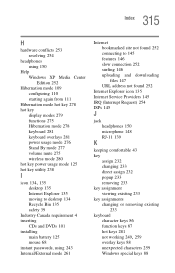
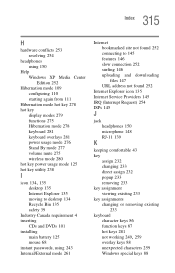
... By mode 277 volume mute 275 wireless mode 280 hot key power usage mode 125 hot key utility 238
I
icon 134, 135
desktop 135 Internet Explorer 135 moving to desktop 134 Recycle Bin 135 safety 39 Industry Canada requirement 4 inserting CDs and DVDs 101 installing main battery 125 mouse 68 instant passwords, using 243 Internal/External mode...
