Toshiba Satellite 1755 driver and firmware
Drivers and firmware downloads for this Toshiba item

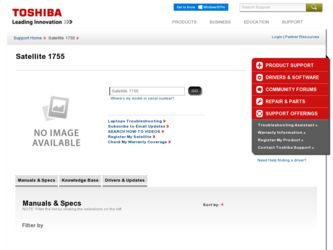
Related Toshiba Satellite 1755 Manual Pages
Download the free PDF manual for Toshiba Satellite 1755 and other Toshiba manuals at ManualOwl.com
User Guide - Page 6
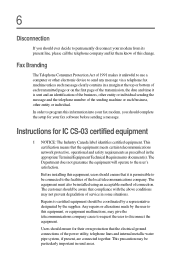
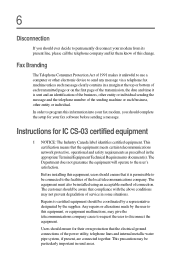
... individual.
In order to program this information into your fax modem, you should complete the setup for your fax software before sending a message.
Instructions for IC CS-03 certified equipment
1 NOTICE: The ...must also be installed using an acceptable method of connection. The customer should be aware that compliance with the above conditions may not prevent degradation of service in some ...
User Guide - Page 10
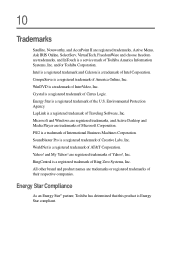
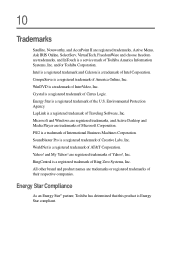
...Satellite, Noteworthy, and AccuPoint II are registered trademarks, Active Menu, Ask IRIS Online, SelectServ, VirtualTech, FreedomWare and choose freedom are trademarks, and InTouch is a service mark of Toshiba America Information Systems, Inc. and/or Toshiba... trademark of Traveling Software, Inc. Microsoft and Windows are registered trademarks, and Active Desktop and Media Player are trademarks of ...
User Guide - Page 12


... your computer 41 Installing additional memory (optional 42 Removing a memory module 44 Connecting a mouse 45 Connecting a printer 46 Connecting the AC adapter 47
Charging the battery 49 Using the computer for the first time 50
Opening the display panel 50 Turning on the power 50 Adjusting brightness and contrast 51 Using the AccuPoint II pointing device 52 Setting up your software 53...
User Guide - Page 15
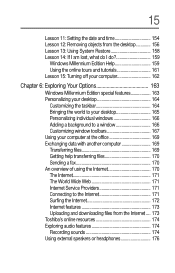
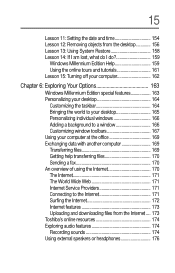
... help transferring files 170 Sending a fax 170 An overview of using the Internet 170 The Internet 171 The World Wide Web 171 Internet Service Providers 171 Connecting to the Internet 171 Surfing the Internet 172 Internet features 173 Uploading and downloading files from the Internet.... 173 Toshiba's online resources 174 Exploring audio features 174 Recording sounds 174 Using external...
User Guide - Page 16
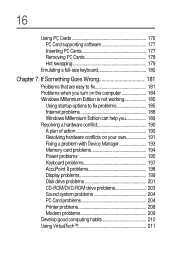
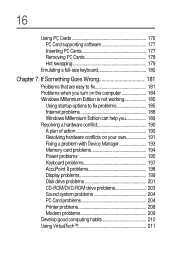
... conflicts on your own 191 Fixing a problem with Device Manager 193 Memory card problems 194 Power problems 195 Keyboard problems 197 AccuPoint II problems 198 Display problems 199 Disk drive problems 201 CD-ROM/DVD-ROM drive problems 203 Sound system problems 204 PC Card problems 204 Printer problems 208 Modem problems 209 Develop good computing habits 210 Using VirtualTech 211
User Guide - Page 42
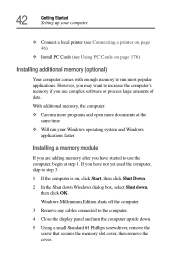
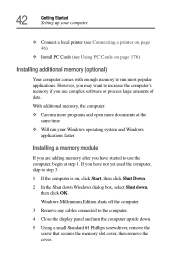
42
Getting Started Setting up your computer
❖ Connect a local printer (see Connecting a printer on page 46)
❖ Install PC Cards (see Using PC Cards on page 176)
Installing additional memory (optional)
Your computer comes with enough memory to run most popular applications. However, you may want to increase the computer's memory if you use complex software or process large amounts of...
User Guide - Page 53
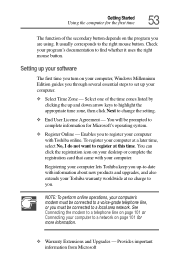
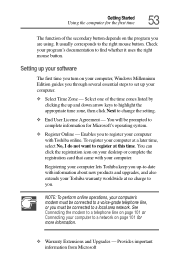
... click the registration icon on your desktop or complete the registration card that came with your computer.
Registering your computer lets Toshiba keep you up-to-date with information about new products and upgrades, and also extends your Toshiba warranty worldwide at no charge to you.
NOTE: To perform online operations, your computer's modem must be connected to a voice...
User Guide - Page 54
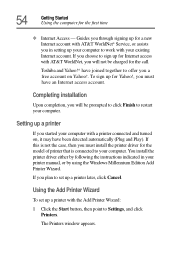
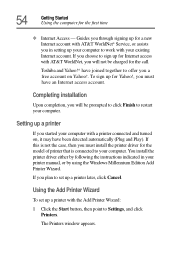
...you must install the printer driver for the model of printer that is connected to your computer. You install the printer driver either by following the instructions indicated in your printer manual, or by using the Windows Millennium Edition Add Printer Wizard.
If you plan to set up a printer later, click Cancel.
Using the Add Printer Wizard
To set up a printer with the Add Printer Wizard:
1 Click...
User Guide - Page 75
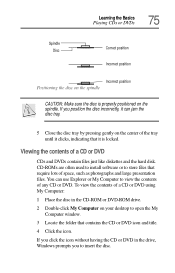
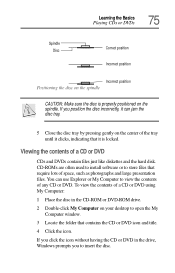
... DVDs contain files just like diskettes and the hard disk. CD-ROMs are often used to install software or to store files that require lots of space,...ROM or DVD-ROM drive.
2 Double-click My Computer on your desktop to open the My Computer window.
3 Locate the folder that contains the CD or DVD icon and title.
4 Click the icon.
If you click the icon without having the CD or DVD in the drive, Windows...
User Guide - Page 129


..., you will be prompted to connect to the Internet (if necessary). The Toshiba Active Menu also allows you to launch several games and support-related programs, to change the look and feel of the desktop, and to show or hide the Toshiba Active Menu components installed on your computer. When updated information about a menu item is available on...
User Guide - Page 174


... to which you can connect. These sites can provide information about Toshiba products, give help with technical questions, and keep you up to date with future upgrades. For more information, see Contacting Toshiba on page 213.
Exploring audio features
You can use your computer to record sounds using an external microphone. You can play .wav sound files...
User Guide - Page 177
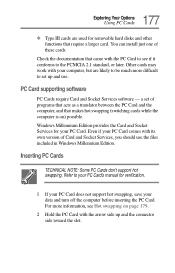
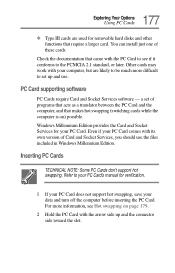
... Card supporting software
PC Cards require Card and Socket Services software - a set of programs that acts as a translator between the PC Card and the computer, and that makes hot swapping (switching cards while the computer is on) possible. Windows Millennium Edition provides the Card and Socket Services for your PC Card. Even if your PC Card comes with its own version of Card and Socket Services...
User Guide - Page 193
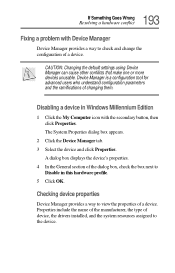
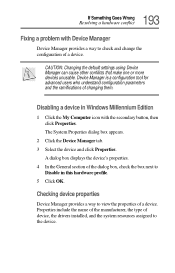
... change the configuration of a device.
CAUTION: Changing the default settings using Device Manager can cause other conflicts that make one or more devices unusable. Device Manager is a configuration tool for advanced users who understand configuration parameters and the ramifications of changing them.
Disabling a device in Windows Millennium Edition
1 Click the My Computer icon with the secondary...
User Guide - Page 194
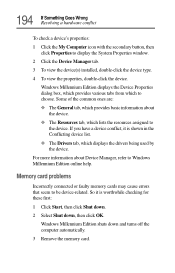
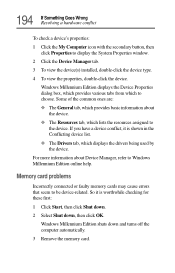
...resources assigned to
the device. If you have a device conflict, it is shown in the Conflicting device list. ❖ The Drivers tab, which displays the drivers being used by the device.
For more information about Device Manager, refer to Windows Millennium Edition online help.
Memory card problems
Incorrectly connected or faulty memory cards may cause errors that seem to be device-related. So it...
User Guide - Page 205
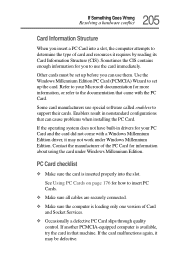
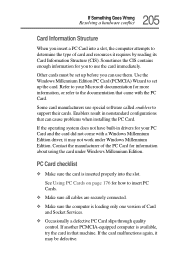
... page 176 for how to insert PC Cards.
❖ Make sure all cables are securely connected.
❖ Make sure the computer is loading only one version of Card and Socket Services.
❖ Occasionally a defective PC Card slips through quality control. If another PCMCIA-equipped computer is available, try the card in that machine. If the card malfunctions again, it may be defective.
User Guide - Page 208
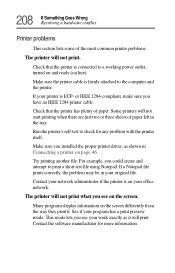
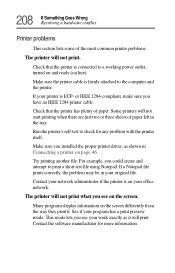
... installed the proper printer driver, as shown in Connecting a printer on page 46.
Try printing another file. For example, you could create and attempt to print a short test file using Notepad. If a Notepad file prints correctly, the problem may be in your original file.
Contact your network administrator if the printer is on your office network.
The printer...
User Guide - Page 210
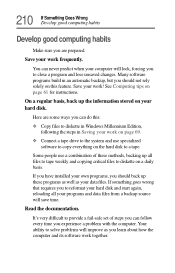
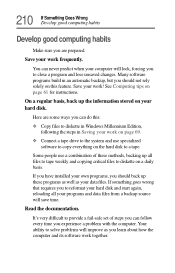
... Computing tips on page 61 for instructions.
On a regular basis, back up the information stored on your hard disk.
Here are some ways you can do this:
❖ Copy files to diskette in Windows Millennium Edition, following the steps in Saving your work on page 69.
❖ Connect a tape drive to the system and use specialized software...
User Guide - Page 211
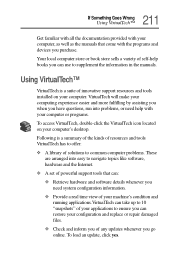
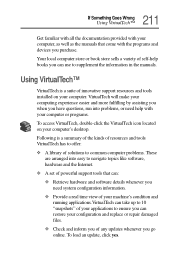
..., double-click the VirtualTech icon located on your computer's desktop.
Following is a summary of the kinds of resources and tools VirtualTech has to offer:
❖ A library of solutions to common computer problems. These are arranged into easy to navigate topics like software, hardware and the Internet.
❖ A set of powerful support tools that can:
❖ Retrieve hardware and...
User Guide - Page 214
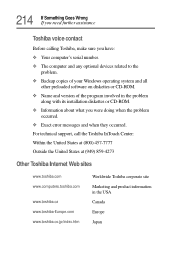
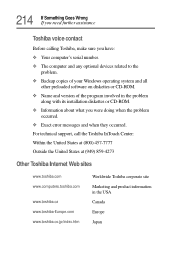
... contact
Before calling Toshiba, make sure you have: ❖ Your computer's serial number. ❖ The computer and any optional devices related to the
problem. ❖ Backup copies of your Windows operating system and all
other preloaded software on diskettes or CD-ROM. ❖ Name and version of the program involved in the problem
along with its installation diskettes or CD-ROM. ❖...
User Guide - Page 229
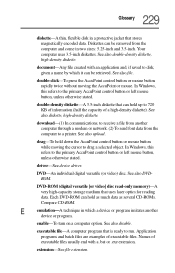
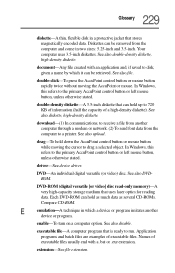
... cursor to drag a selected object. In Windows, this refers to the primary AccuPoint control button or left mouse button, unless otherwise stated.
driver-See device driver.
DVD-An individual digital versatile (or video) disc. See also DVDROM.
DVD-ROM (digital versatile [or video] disc read-only memory)-A very high-capacity storage medium that uses laser optics for reading data. Each DVD...
