Toshiba Satellite Pro L350 PSLD9C-01700N driver and firmware
Drivers and firmware downloads for this Toshiba item

Related Toshiba Satellite Pro L350 PSLD9C-01700N Manual Pages
Download the free PDF manual for Toshiba Satellite Pro L350 PSLD9C-01700N and other Toshiba manuals at ManualOwl.com
Users Manual Canada; English - Page 22


... to launch the help file 4-22 Windows Logon via TOSHIBA Face Recognition 4-23 Modem 4-24 Region selection 4-24 Properties menu 4-25 Connecting 4-25 Disconnecting 4-26 Wireless communications 4-26 Wireless LAN 4-26 Wireless communication switch 4-27 LAN 4-28 Connecting LAN cable 4-28 Disconnecting LAN cable 4-29 Cleaning the computer 4-29 Moving the computer 4-30 Heat dispersal 4-30...
Users Manual Canada; English - Page 23


...
Multiple digital media card slot 8-4 Installing a SD/SDHC/MS/MS Pro/MMC card 8-4 Removing a SD/SDHC/MS/MS Pro/MMC card 8-5
Memory expansion 8-6 Installing memory module 8-6 Removing memory module 8-8
Additional battery pack (6 Cell and 9 Cell 8-9 Additional AC adaptor 8-9 USB FDD Kit 8-9 External monitor 8-10 HDMI 8-10
Setting for display video on HDMI 8-11 Settings for audio on HDMI...
Users Manual Canada; English - Page 32
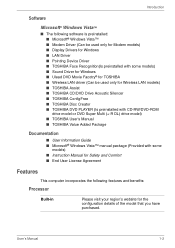
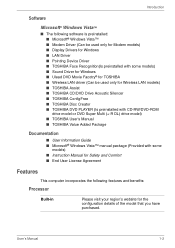
... with some models) ■ Sound Driver for Windows ■ Ulead DVD Movie Facotry® for TOSHIBA ■ Wireless LAN driver (Can be used only for Wireless LAN models) ■ TOSHIBA Assist ■ TOSHIBA CD/DVD Drive Acoustic Silencer ■ TOSHIBA ConfigFree ■ TOSHIBA Disc Creator ■ TOSHIBA DVD PLAYER (Is preinstalled with CD-RW/DVD-ROM drive model or DVD Super Multi (+-R DL...
Users Manual Canada; English - Page 38


... device to the computer or when you install a component, Plug and Play capability enables the system to recognize the connection and make the necessary configurations automatically.
Special features
The following features are either unique to TOSHIBA computers or are advanced features which make the computer more convenient to use. To access the Power Options, click Start → Control...
Users Manual Canada; English - Page 41
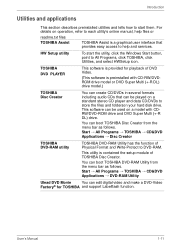
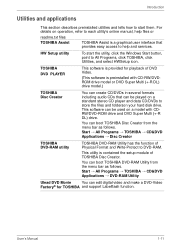
... to each utility's online manual, help files or
readme.txt files
TOSHIBA Assist
TOSHIBA Assist is a graphical user interface that provides easy access to help and services.
HW Setup utility
To start the utility, click the Windows Start button, point to All Programs, click TOSHIBA, click Utilities, and select HWSetup icon.
TOSHIBA DVD PLAYER
This software is provided for playback...
Users Manual Canada; English - Page 42
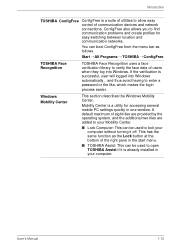
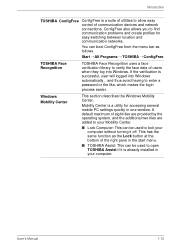
... Mobility Center.
■ Lock Computer: This can be used to lock your computer without turning it off. This has the same function as the Lock button at the bottom of the right pane in the start menu.
■ TOSHIBA Assist: This can be used to open TOSHIBA Assist if it is already installed in your computer.
User's Manual...
Users Manual Canada; English - Page 62
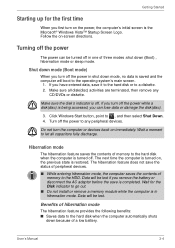
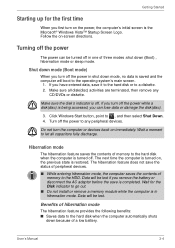
...power to any peripheral devices.
Do not turn the computer or devices back on immediately. Wait a moment to let all capacitors fully discharge.
Hibernation mode
The hibernation feature saves the contents of memory to the hard disk when the computer is turned off. The next time the computer... for the Disk indicator to go out.
■ Do not install or remove a memory module while the computer is in ...
Users Manual Canada; English - Page 64
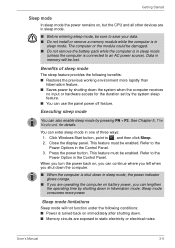
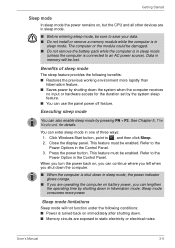
Getting Started
Sleep mode
In sleep mode the power remains on, but the CPU and all other devices are in sleep mode.
■ Before entering sleep mode, be sure to save your data. ■ Do not install or remove a memory module while the computer is in
sleep mode. The computer or the module could be damaged. ■ Do...
Users Manual Canada; English - Page 65
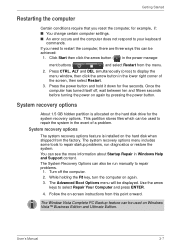
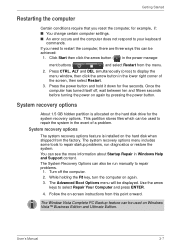
... system recovery options feature is installed on the hard disk when shipped from the factory. The system recovery options menu includes some tools to repair startup problems, run diagnostics or restore the system.
You can see the more information about Startup Repair in Windows Help and Support content.
The System Recovery Options can also be run manually to...
Users Manual Canada; English - Page 67
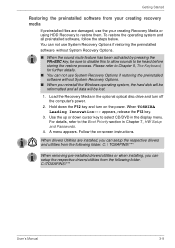
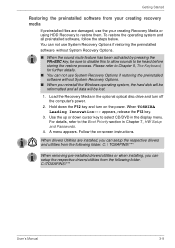
... use System Recovery Options if restoring the preinstalled software without System Recovery Options.
■ When you reinstall the Windows operating system, the hard disk will be reformatted and all data will be lost.
1. Load the Recovery Media in the optional optical disc drive and turn off the computer's power.
2. Hold down the F12 key and turn on the power. When TOSHIBA Leading Innovation...
Users Manual Canada; English - Page 75
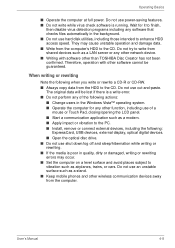
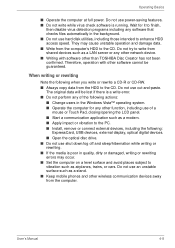
...PC. ■ Install, remove or connect external devices, including the following:
ExpressCard, USB devices, external display, optical digital devices. ■ Open the optical disc drive. ■ Do not use shut down/log off and sleep/hibernation while writing or rewriting. ■ If the media is poor in quality, dirty or damaged, writing or rewriting errors may occur. ■ Set the computer on...
Users Manual Canada; English - Page 78
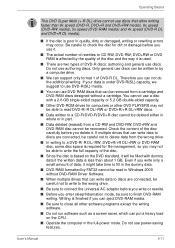
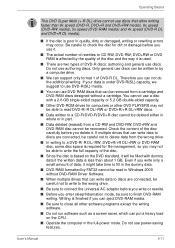
... DVD-RAM writing. Writing is finished if you can eject DVD-RAM media.
■ Be sure to close all other software programs except the writing software.
■ Do not run software such as a screen saver, which can put a heavy load on the CPU.
■ Operate the computer in the full-power mode. Do not use power-saving features.
User's Manual
4-11
Users Manual Canada; English - Page 79
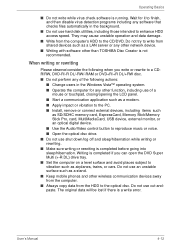
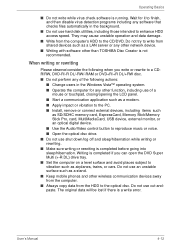
... as a modem. ■ Apply impact or vibration to the PC. ■ Install, remove or connect external devices, including items such
as SD/SDHC memory card, ExpressCard, Memory Stick/Memory Stick Pro, card, MultiMediaCard, USB device, external monitor, or an optical digital device. ■ Use the Audio/Video control button to reproduce music or voice. ■ Open the optical disc drive. ■...
Users Manual Canada; English - Page 147


... computer and the USB device.
Make sure the USB device drivers are properly installed. Refer to your Windows documentation for information on checking the drivers.
If you are using an operating system that does not support USB, you can still use a USB mouse and/or USB keyboard. If these devices do not work, make sure the USB KB/Mouse Legacy Emulation item in HW Setup is set...
Users Manual Canada; English - Page 155
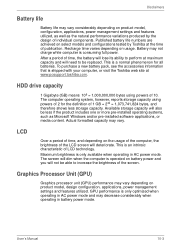
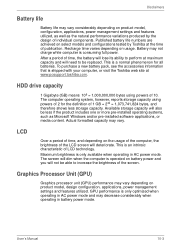
... bytes using powers of 10. The computer operating system, however, reports storage capacity using powers of 2 for the definition of 1 GB = 230 = 1,073,741,824 bytes, and therefore shows less storage capacity. Available storage capacity will also be less if the product includes one or more pre-installed operating systems, such as Microsoft Windows and/or pre-installed software applications...
Users Manual Canada; English - Page 174
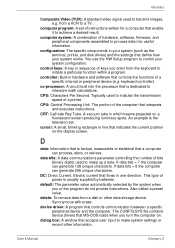
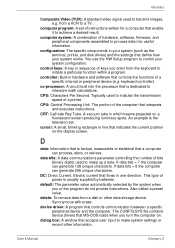
...a desired result.
computer system: A combination of hardware, software, firmware, and peripheral components assembled to process data into useful information.
configuration: The specific components in your system (such as the terminal, printer, and disk drives) and the settings that define how your system works. You use the HW Setup program to control your system configuration.
control keys: A key...
Users Manual Canada; English - Page 175
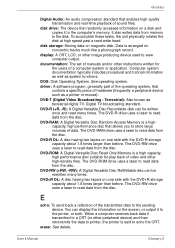
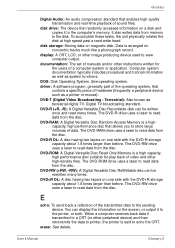
... of sound files.
disk drive: The device that randomly accesses information on a disk and copies it to the computer's memory. It also writes data from memory to the disk. To accomplish these tasks, the unit physically rotates the disk at high speed past a read-write head.
disk storage: Storing data on magnetic disk. Data is arranged on concentric tracks much like a phonograph record.
display: A CRT...
Users Manual Canada; English - Page 176
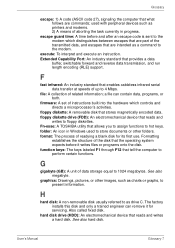
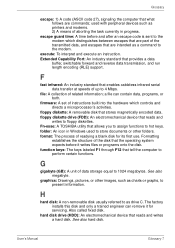
...a file can contain data, programs, or both.
firmware: A set of instructions built into the hardware which controls and directs a microprocessor's activities.
floppy diskette: A removable disk that stores magnetically encoded data. floppy diskette drive (FDD): An electromechanical device that reads and
writes to floppy diskettes. Fn-esse: A TOSHIBA utility that allows you to assign functions to hot...
Users Manual Canada; English - Page 177
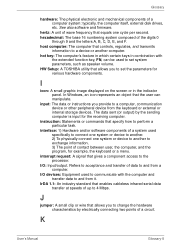
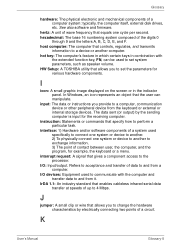
...: typically, the computer itself, external disk drives, etc. See also software and firmware.
hertz: A unit of wave frequency that equals one cycle per second. hexadecimal: The base 16 numbering system composed of the digits 0
through 9 and the letters A, B, C, D, E, and F. host computer: The computer that controls, regulates, and transmits
information to a device or another computer. hot key: The...
Detailed Specs for Satellite Pro L350 PSLD9C-01700N English - Page 1
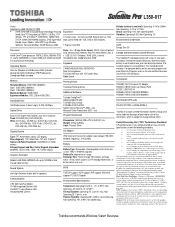
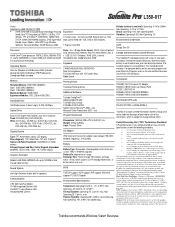
...Model: i Satellite Pro L350 PSLD9C-01700N ƒ Intel® Centrino® 2 Duo processor technology featuring
Intel® Core™2 Duo processor T5870 - 2.0GHz, 17.0" WXGA+ TFT w/TruBrite™, 3GB DDR2, 160GB HDD S-ATA, Intel® GMA 4500M Graphics, DVD Super-Multi Double Layer, Modem, LAN, 802.11agn Wireless, Webcam, Genuine Windows Vista® Business 32bit
Expansion
2 memory slots...
