Toshiba Satellite Pro P100 PSPA1C-TM40XF driver and firmware
Drivers and firmware downloads for this Toshiba item

Related Toshiba Satellite Pro P100 PSPA1C-TM40XF Manual Pages
Download the free PDF manual for Toshiba Satellite Pro P100 PSPA1C-TM40XF and other Toshiba manuals at ManualOwl.com
Users Manual Canada; English - Page 3
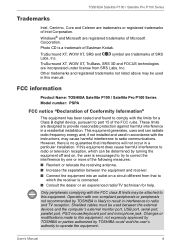
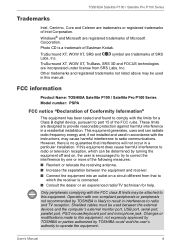
... and TV reception. Shielded cables must be used between the external devices and the computer's external monitor port, USB port, serial port, parallel port, PS/2 mouse/keyboard port and microphone jack. Changes or modifications made to this equipment, not expressly approved by TOSHIBA or parties authorized by TOSHIBA could void the user's authority to operate the equipment.
User's Manual
iii
Users Manual Canada; English - Page 32


... computer by password 6-13 Power-up modes 6-13 Panel power off/on 6-14 System automatic Standby/Hibernation 6-14
Chapter 7 HW Setup Accessing HW Setup 7-1 HW Setup Window 7-1
Chapter 8
Optional Devices PC Card 8-2
Installing a PC card 8-2 Removing a PC card 8-3 ExpressCard 8-4 Installing an ExpressCard 8-4 Removing an ExpressCard 8-5 SD/MMC/MS/MS Pro/xD Memory cards 8-6 Installing...
Users Manual Canada; English - Page 37


... items:
Hardware
■ Satellite P100 / Satellite Pro P100 Series Portable Personal Computer ■ Universal AC Adapter and Power Cord ■ Remote Control (provided with some models) ■ Modular cable for modem (provided with some models)
Software
Microsoft® Windows® XP Home Edition/ Professional
The following software preinstalled on your hard disk: ■ Microsoft®...
Users Manual Canada; English - Page 38


...model you purchased:
Modem, LAN, Wireless LAN, Multiple Digital Media Card Slot) ■ Online help
The system may not function properly if you use drivers that are not preinstalled or distributed by TOSHIBA.
Documentation
Your computer's documentation: ■ Satellite P100 / Satellite Pro P100 Series Personal Computer User's Manual ■ Microsoft® Windows® XP manual package ■...
Users Manual Canada; English - Page 42
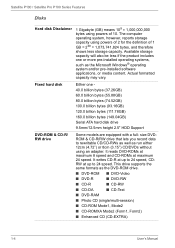
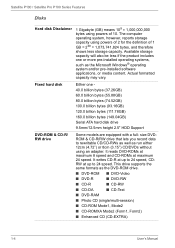
...-installed software applications, or media content. Actual formatted capacity may vary.
Fixed hard disk
Either one 40.0 billion bytes (37.26GB) 60.0 billion bytes (55.88GB) 80.0 billion bytes (74.52GB) 100.0 billion bytes (93.16GB) 120.0 billion bytes (111.78GB) 160.0 billion bytes (149.04GB) Serial ATA hard disk drive 9.5mm/12.5mm height 2.5" HDD Support
DVD-ROM...
Users Manual Canada; English - Page 49
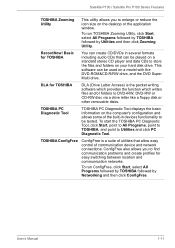
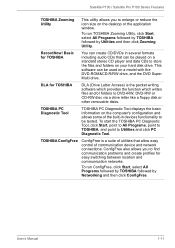
.../DVDs in several formats including audio CDs that can be played on a standard stereo CD player and data CDs to store the files and folders on your hard disk drive. This software can be used on a model with the DVD-ROM&CD-R/RW drive, and the DVD Super Multi drive.
DLA for TOSHIBA
DLA (Drive Letter Access) is the packet...
Users Manual Canada; English - Page 50
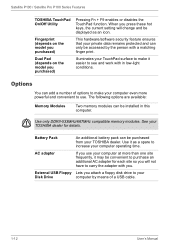
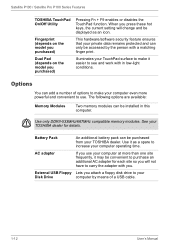
Satellite P100 / Satellite Pro P100 Series Features
TOSHIBA TouchPad On/Off Utility
Fingerprint (depends on the model you purchased)
Dual Pad (depends on the model you purchased)
Pressing Fn + F9 enables or disables the TouchPad function. When you press these hot keys, the current setting will change and be displayed as an icon.
This hardware/software security feature ensures that...
Users Manual Canada; English - Page 57
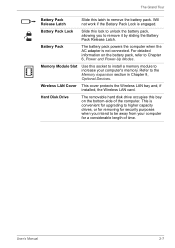
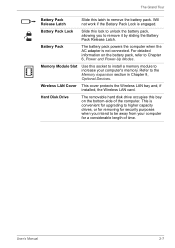
... pack, refer to Chapter 6, Power and Power-Up Modes.
Memory Module Slot
Use this socket to install a memory module to increase your computer's memory. Refer to the Memory expansion section in Chapter 8, Optional Devices.
Wireless LAN Cover This cover protects the Wireless LAN bay and, if installed, the Wireless LAN card.
Hard Disk Drive
The removable hard disk drive occupies this bay on the...
Users Manual Canada; English - Page 76
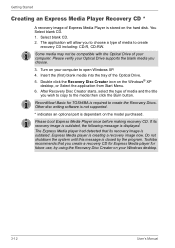
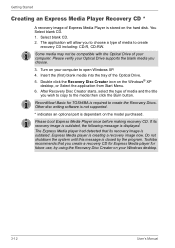
... Express Media Player Recovery CD *
A recovery image of Express Media Player is stored on the hard disk. You Select blank CD. 1. Select blank CD. 2. The application will allow you to choose a type of media to create
recovery CD including: CD-R, CD-RW.
Some media may not be compatible with the Optical Drive of your computer. Please verify your Optical Drive supports the...
Users Manual Canada; English - Page 79


... functions will be enabled:
■ Logon to Windows and access a security-enabled homepage through IE (Internet Explorer).
■ Files and folders can be encrypted/decrypted and third party access to them prevented.
■ Disable the password-protected screen-saver when returning from power-saving (standby) mode.
■ Power-on Security and Single Sign-On feature...
Users Manual Canada; English - Page 81
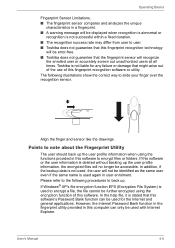
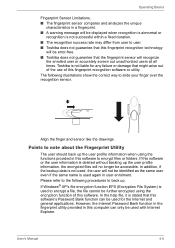
... a file, the file cannot be further encrypted using the encryption function of this software. In the help file, it is stated that this software's Password Bank function can be used for the Internet and general applications. However, the Internet Password Bank function in the fingerprint utility provided in this computer can only be used with Internet Explorer.
User's Manual
4-5
Users Manual Canada; English - Page 93
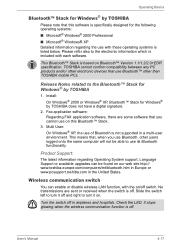
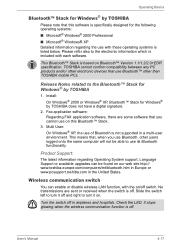
... use its Bluetooth functionality.
Product Support:
The latest information regarding Operating System support, Language Support or available upgrades can be found on our web site http:// www.toshiba-europe.com/computers/tnt/bluetooth.htm in Europe or www.pcsupport.toshiba.com in the United States.
Wireless communication switch
You can enable or disable wireless LAN function, with the on/off...
Users Manual Canada; English - Page 105
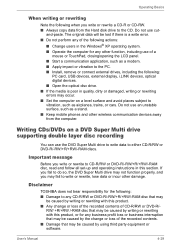
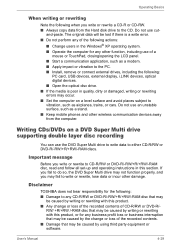
..., such as a modem.
■ Apply impact or vibration to the PC.
■ Install, remove or connect external drives, including the following: PC card, USB devices, external display, i.LINK devices, optical digital devices.
■ Open the optical disc drive.
■ If the media is poor in quality, dirty or damaged, writing or rewriting errors may occur.
■ Set the computer on a level surface...
Users Manual Canada; English - Page 108
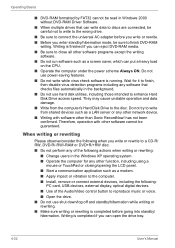
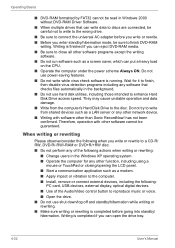
... LCD panel.
■ Start a communication application such as a modem. ■ Apply impact or vibration to the computer. ■ Install, remove or connect external devices, including the following:
PC card, USB devices, external display, optical digital devices. ■ Use of the Audio/Video control button to reproduce music or voice. ■ Open the drive. ■ Do not use shut down/log off...
Users Manual Canada; English - Page 143
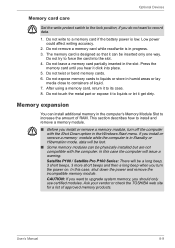
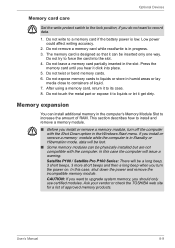
... installed but are not compatible with the computer. In this case the computer will issue a warning. Satellite P100 / Satellite Pro P100 Series: There will be a long beep, 3 short beeps, 3 more short beeps and then a long beep when you turn the power on. In this case, shut down the power and remove the incompatible memory module. CAUTION: If you want to upgrade system memory...
Users Manual Canada; English - Page 164


... TOSHIBA Password Utility and restart the system.
3. Make sure place a checkmark in Replace the power-on and hard drive passwords with the fingerprint reader on the Protector Suite QL setting.
USB
Refer also to your USB device's documentation.
Problem
USB device does not work
Procedure
Check for a firm cable connection between the USB ports on the computer and the USB device. Make sure the USB...
Users Manual Canada; English - Page 169
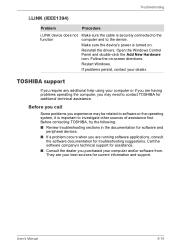
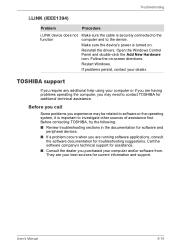
... not function
Make sure the cable is securely connected to the computer and to the device.
Make sure the device's power is turned on.
Reinstall the drivers. Open the Windows Control Panel and double-click the Add New Hardware icon. Follow the on-screen directions.
Restart Windows.
If problems persist, contact your dealer.
TOSHIBA support
If you require any additional help...
Users Manual Canada; English - Page 188
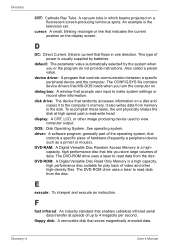
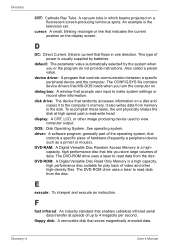
...view computer output.
DOS: Disk Operating System. See operating system. driver: A software program, generally part of the operating system, that
controls a specific piece of hardware (frequently a peripheral device such as a printer or mouse). DVD-RAM: A Digital Versatile Disc Random Access Memory is a highcapacity, high performance disc that lets you store large volumes of data. The DVD-ROM drive...
Users Manual Canada; English - Page 189
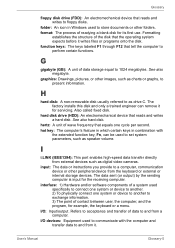
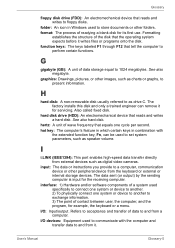
... key, Fn, can be used to set system parameters, such as speaker volume.
I
i.LINK (IEEE1394): This port enables high-speed data transfer directly from external devices such as digital video cameras.
input: The data or instructions you provide to a computer, communication device or other peripheral device from the keyboard or external or internal storage devices. The data sent (or output) by...
Detailed Specs for Satellite Pro P100 PSPA1C-TM40XE English - Page 1


... Fax Modem, Ring wake up resume. 10/100 Integrated Ethernet LAN, network boot. Built-in Wireless LAN 802.11a/b/g (Intel 3945ABG)
Expansion
2 memory slots (one filled with 512MB, other slot empty) 1 PC Card slot supports one Type II PC Card; supports Cardbus 1 Express Card Slot Ports: SD card slot, Multimedia card, xD-picture card, Memory Stick, Memory Stick Pro, 1 RGB,1 DVI, 4 USB (2.0), 1 Modem...
