Toshiba Satellite Pro P200 PSPB7C-JS50AC driver and firmware
Drivers and firmware downloads for this Toshiba item

Related Toshiba Satellite Pro P200 PSPB7C-JS50AC Manual Pages
Download the free PDF manual for Toshiba Satellite Pro P200 PSPB7C-JS50AC and other Toshiba manuals at ManualOwl.com
Users Manual Canada; English - Page 28


...the FingerPrint (FingerPrint sensor is provided with some models 4-3 Using the Web Camera 4-11 Using the internal modem 4-13 LAN 4-16 Wireless LAN 4-17 Using optical disc drives 4-20 TOSHIBA Disc Creator 4-23 Media Care 4-24 Discs 4-25 TV-Out & HDMI 4-25 Setting up more than one display 4-26 Cleaning the computer 4-27 Moving the computer 4-27
xxviii
Satellite P200/Satellite Pro P200
Users Manual Canada; English - Page 35
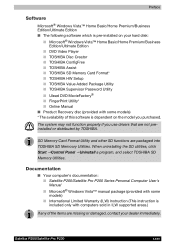
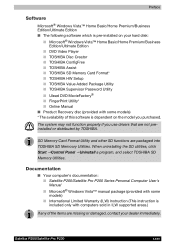
...TOSHIBA.
SD Memory Card Format Utility and other SD functions are packaged into TOSHIBA SD Memoory Utilities. When uninstalling the SD utilities, click Start Control Panel Uninstall a program, and select TOSHIBA SD Memory Utilities.
Documentation
■ Your computer's documentation: ■ Satellite P200/Satellite Pro P200 Series Personal Computer User's Manual ■ Microsoft® Windows...
Users Manual Canada; English - Page 75
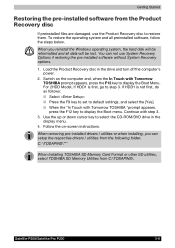
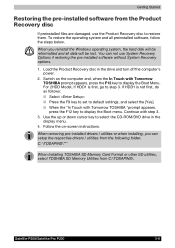
... CD-ROM/DVD drive in the display menu.
4. Follow the on-screen instructions.
When removing pre-installed drivers / utilities or when installing, you can setup the respective drivers / utilities from the following folder. C: \TOSAPINS\***
When Installing TOSHIBA SD Memory Card Format or other SD utilities, select TOSHIBA SD Memory Utilities from C:\TOSAPINS\.
Satellite P200/Satellite Pro P200
3-9
Users Manual Canada; English - Page 76
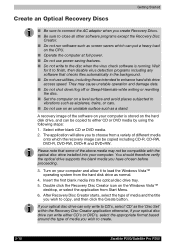
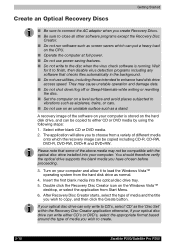
... to copy, and then click the Create button.
If your optical disc drive can only write to CD's, select 'CD' as the 'Disc Set' within the Recovery Disc Creator application otherwise, if your optical disc drive can write either CD's or DVD's, select the appropriate format based around the type of media you wish to create.
3-10
Satellite P200/Satellite Pro P200
Users Manual Canada; English - Page 77
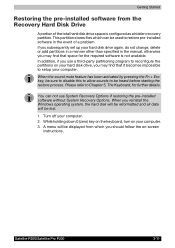
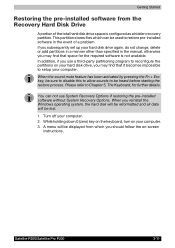
... the pre-installed software without System Recovery Options. When you reinstall the Windows operating system, the hard disk will be reformatted and all data will be lost.
1. Turn off your computer. 2. While holding down 0 (zero) key on the keyboard, turn on your computer. 3. A menu will be displayed from which you should follow the on-screen
instructions.
Satellite P200/Satellite Pro P200
3-11
Users Manual Canada; English - Page 78
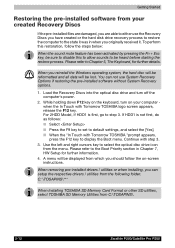
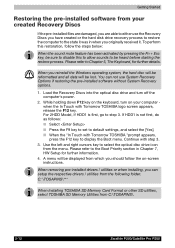
... will be displayed from which you should follow the on-screen instructions.
When removing pre-installed drivers / utilities or when installing, you can setup the respective drivers / utilities from the following folder. C: \TOSAPINS\***
When Installing TOSHIBA SD Memory Card Format or other SD utilities, select TOSHIBA SD Memory Utilities from C:\TOSAPINS\.
3-12
Satellite P200/Satellite Pro P200
Users Manual Canada; English - Page 96
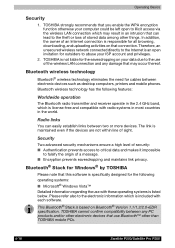
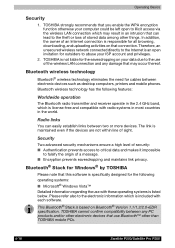
... ISP account and privileges.
2. TOSHIBA is not liable for the eavesdropping on your data due to the use of the wireless LAN connection and any damage that may occur thereof.
Bluetooth wireless technology
Bluetooth® wireless technology eliminates the need for cables between electronic devices such as desktop computers, printers and mobile phones. Bluetooth wireless technology has the following...
Users Manual Canada; English - Page 97
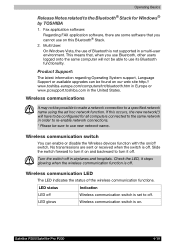
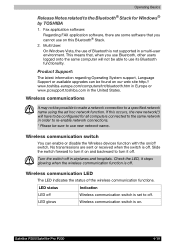
... information regarding Operating System support, Language Support or available upgrades can be found on our web site http:// www.toshiba-europe.com/computers/tnt/bluetooth.htm in Europe or www.pcsupport.toshiba.com in the United States.
Wireless communications
It may not be possible to make a network connection to a specified network name using the ad hoc network function. If this...
Users Manual Canada; English - Page 107
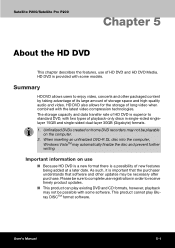
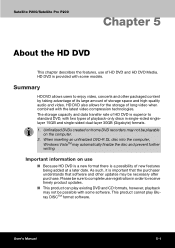
Satellite P200/Satellite Pro P200
Chapter 5
About the HD DVD
This chapter describes the features, use of HD DVD and HD DVD Media. HD DVD is provided with some models.
Summary
HD DVD allows users to enjoy video, concerts and other packaged content by taking advantage of its large amount of storage space and high-quality audio and...
Users Manual Canada; English - Page 112
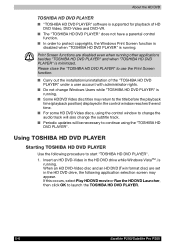
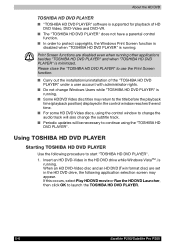
... Windows VistaTM. is
running. When an HD DVD-Video disc and an HD DVD (Twin format disc) are set in the HD DVD drive, the following application selection screen may appear. If this occurs, select Play HD DVD movie or Run the HD DVD Launcher, then click OK to launch the TOSHIBA HD DVD PLAYER.
5-6
Satellite P200/Satellite Pro P200
Users Manual Canada; English - Page 122
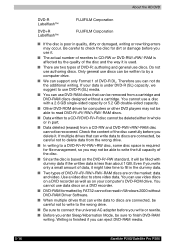
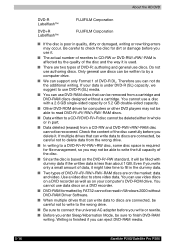
... on your computer's DVD-ROM drive. You cannot use data discs on a DVD recorder.
■ DVD-RAM formatted by FAT32 cannot be read in Windows 2000 without DVD-RAM Driver Software.
■ When multiple drives that can write data to discs are connected, be careful not to write to the wrong drive.
■ Be sure to connect the universal AC adapter before...
Users Manual Canada; English - Page 123
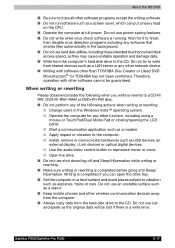
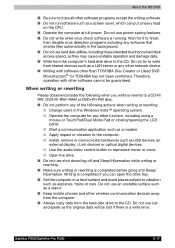
... vibration such as airplanes, trains or cars. Do not use an unstable surface such as a stand. ■ Keep mobile phones and other wireless communication devices away from the computer. ■ Always copy data from the hard disk drive to the CD. Do not use cutand-paste as the original data will be lost if there is a write error.
Satellite P200/Satellite Pro P200
5-17
Users Manual Canada; English - Page 126
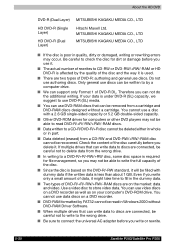
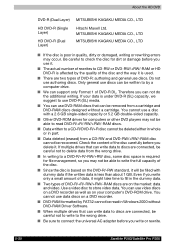
... use data discs on a DVD recorder.
■ DVD-RAM formatted by FAT32 cannot be read in Windows 2000 without DVD-RAM Driver Software.
■ When multiple drives that can write data to discs are connected, be careful not to write to the wrong drive.
■ Be sure to connect the universal AC adapter before you write or rewrite.
5-20
Satellite P200/Satellite Pro P200
Users Manual Canada; English - Page 127
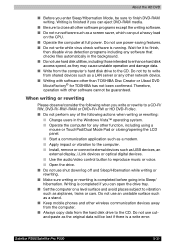
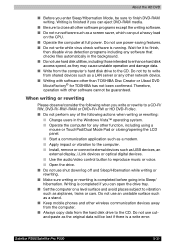
... vibration such as airplanes, trains or cars. Do not use an unstable surface such as a stand. ■ Keep mobile phones and other wireless communication devices away from the computer. ■ Always copy data from the hard disk drive to the CD. Do not use cutand-paste as the original data will be lost if there is a write error.
Satellite P200/Satellite Pro P200
5-21
Users Manual Canada; English - Page 157
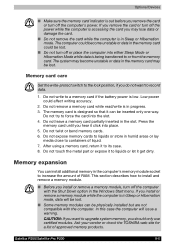
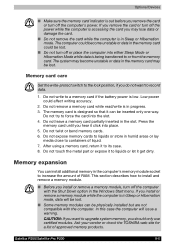
... Hibernation mode, data will be lost.
■ Some memory modules can be physically installed but are not compatible with the computer. In this case the computer will issue a warning. CAUTION: If you want to upgrade system memory, you should only use certified modules. Ask your vendor or check the TOSHIBA web site for a list of approved memory products.
Satellite P200/Satellite Pro P200
9-5
Users Manual Canada; English - Page 187
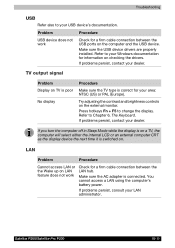
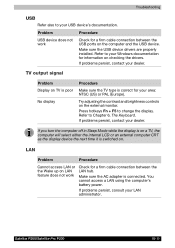
... computer CRT as the display device the next time it is switched on.
LAN
Problem
Procedure
Cannot access LAN or the Wake up on LAN feature does not work
Check for a firm cable connection between the LAN hub.
Make sure the AC adapter is connected. You cannot access a LAN using the computer's battery power.
If problems persist, consult your LAN administrator.
Satellite P200/Satellite Pro P200...
Users Manual Canada; English - Page 188


...
devices.
3. Remove the battery pack.
4. Remove the memory module.
5. Replace the battery pack and/or connect the AC adapter.
6. Turn on the power.
If problems persist, contact your dealer.
Modem
Problem
Procedure
Communication
Make sure the computer's internal modem
software can't initialize settings are correct. Refer to Phone and Modem
the modem
Options Properties in the Control...
Users Manual Canada; English - Page 216
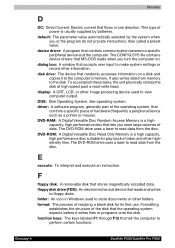
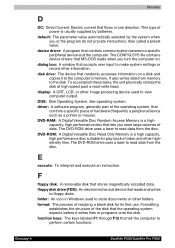
...view computer output.
DOS: Disk Operating System. See operating system. driver: A software program, generally part of the operating system, that
controls a specific piece of hardware (frequently a peripheral device such as a printer or mouse). DVD-RAM: A Digital Versatile Disc Random Access Memory is a highcapacity, high performance disc that lets you store large volumes of data. The DVD-ROM drive...
Detailed Specs for Satellite Pro P200 PSPB7C-JS50AC English - Page 1


Satellite Pro P200
Model:
Satellite Pro P200 PSPB7C-JS50AC ƒ Intel® Centrino® Duo Mobile Technology featuring
Intel® Core2™ Duo processor T7100-1.8GHz, 17" WXGA+ TFT w/ TruBrite™, 2GB DDR2, 240GB (2 x 120GB) HDD S-ATA, DVD Super-Multi Double Layer, Modem, LAN, Intel 802.11a/g/n Wireless, IEEE 1394, TV-out, Windows® Vista Business
Processor
Intel® Core2&#...
Detailed Specs for Satellite Pro P200 PSPB7C-JS50AC English - Page 2


... documentation. Contact Toshiba Technical Service and Support for more information. www.toshiba.ca
64-Bit Computing. 64-bit processors are designed to take advantage of 32 and 64 bit computing. 64-bit computing requires that the following hardware and software requirements are met:
- 64-bit Operating System - 64-bit CPU, Chipset and BIOS (Basic Input/Output System) - 64-bit Device drivers - 64-bit...
