Toshiba Satellite S55Dt driver and firmware
Drivers and firmware downloads for this Toshiba item

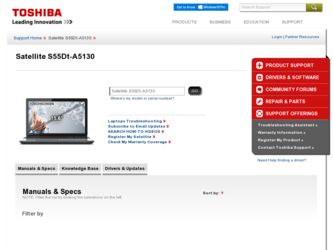
Related Toshiba Satellite S55Dt Manual Pages
Download the free PDF manual for Toshiba Satellite S55Dt and other Toshiba manuals at ManualOwl.com
User Guide - Page 1
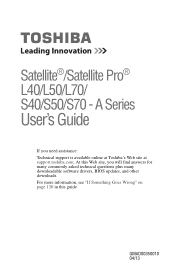
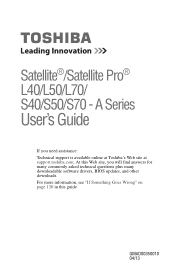
Satellite®/Satellite Pro® L40/L50/L70/ S40/S50/S70 - A Series
User's Guide
If you need assistance: Technical support is available online at Toshiba's Web site at support.toshiba.com. At this Web site, you will find answers for many commonly asked technical questions plus many downloadable software drivers, BIOS updates, and other downloads. For more information, see "If Something Goes ...
User Guide - Page 19
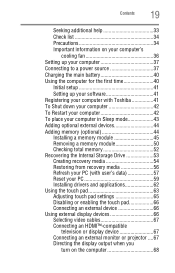
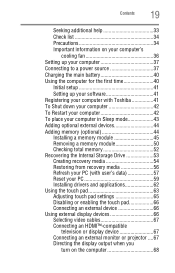
... setup 41
Setting up your software 41 Registering your computer with Toshiba 41 To Shut down your computer 42
To Restart your computer 42 To place your computer in Sleep mode 43 Adding optional external devices 44
Adding memory (optional 44 Installing a memory module 45 Removing a memory module 50 Checking total memory 52
Recovering the Internal Storage Drive 53 Creating recovery...
User Guide - Page 41
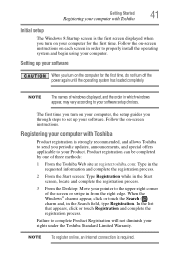
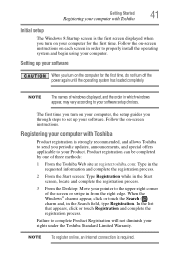
... off the power again until the operating system has loaded completely.
NOTE
The names of windows displayed, and the order in which windows appear, may vary according to your software setup choices.
The first time you turn on your computer, the setup guides you through steps to set up your software. Follow the on-screen instructions.
Registering your computer with Toshiba
Product registration...
User Guide - Page 106


...-installed or built-in to your computer, you will also have the ability to download many other applications with a touch or the click of your mouse. In the Windows® Store you can search for and browse thousands of apps, all grouped into easy to find categories.
Setting up for communications
To connect to the Internet...
User Guide - Page 128


... to create recovery media, see "Creating recovery media" on page 54.
Service Station
The Service Station helps you keep your new computer running at its best by notifying you when updated software, firmware, documentation or other information is available for your computer. The Service Station will alert you when updates are available, and you can then choose to install the updates if you...
User Guide - Page 131
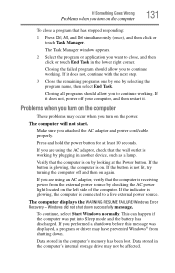
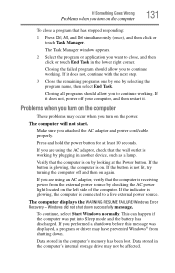
..., select Start Windows normally. This can happen if the computer was put into Sleep mode and the battery has discharged. If you performed a shutdown before this message was displayed, a program or driver may have prevented Windows® from shutting down.
Data stored in the computer's memory has been lost. Data stored in the computer's internal storage drive may not be...
User Guide - Page 137
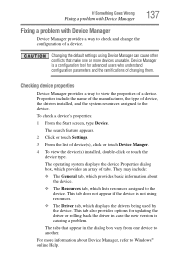
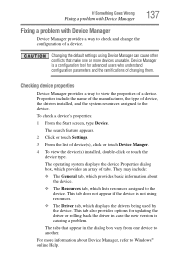
....
❖ The Driver tab, which displays the drivers being used by the device. This tab also provides options for updating the driver or rolling back the driver in case the new version is causing a problem.
The tabs that appear in the dialog box vary from one device to another.
For more information about Device Manager, refer to Windows® online Help...
User Guide - Page 140


.... Let the battery discharge completely, then try charging it again.
Check the power options via your Power Plans (see "Power Plans" on page 93). Have you added a device that takes its power from the battery? Is your software using the internal storage drive more? Is the display power set to turn off automatically? Was the battery fully charged to begin with...
User Guide - Page 149
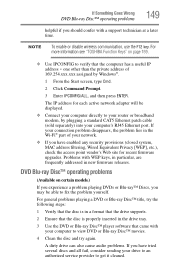
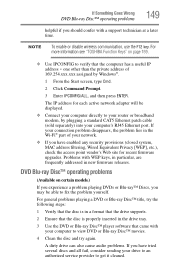
... network adapter will be displayed.
❖ Connect your computer directly to your router or broadband modem, by plugging a standard CAT5 Ethernet patch cable (sold separately) into your computer's RJ45 Ethernet port. If your connection problem disappears, the problem lies in the Wi-Fi® part of your network.
❖ If you have enabled any security provisions (closed system, MAC address...
Quick Start Guide - Page 8
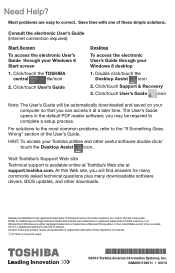
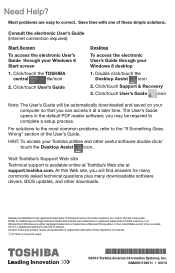
... and other useful software double click/ touch the Desktop Assist icon.
Visit Toshiba's Support Web site
Technical support is available online at Toshiba's Web site at support.toshiba.com. At this Web site, you will find answers for many commonly asked technical questions plus many downloadable software drivers, BIOS updates, and other downloads.
Satellite and Satellite Pro are registered...
Windows 8.1 User's Guide for Sat/Sat Pro L40/L50/L70/S40/S50/S70 - A Series - Page 1
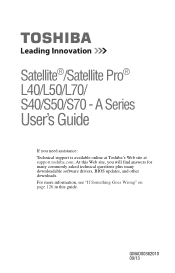
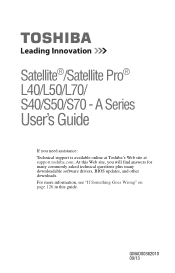
Satellite®/Satellite Pro® L40/L50/L70/ S40/S50/S70 - A Series
User's Guide
If you need assistance: Technical support is available online at Toshiba's Web site at support.toshiba.com. At this Web site, you will find answers for many commonly asked technical questions plus many downloadable software drivers, BIOS updates, and other downloads. For more information, see "If Something Goes ...
Windows 8.1 User's Guide for Sat/Sat Pro L40/L50/L70/S40/S50/S70 - A Series - Page 41
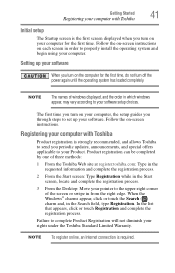
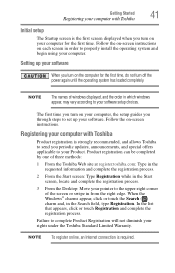
... off the power again until the operating system has loaded completely.
NOTE
The names of windows displayed, and the order in which windows appear, may vary according to your software setup choices.
The first time you turn on your computer, the setup guides you through steps to set up your software. Follow the on-screen instructions.
Registering your computer with Toshiba
Product registration...
Windows 8.1 User's Guide for Sat/Sat Pro L40/L50/L70/S40/S50/S70 - A Series - Page 106
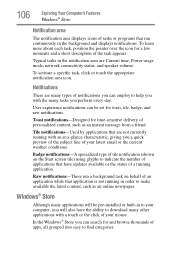
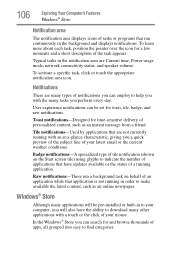
... application is not running in order to make available the latest content, such as an online newspaper.
Windows® Store
Although many applications will be pre-installed or built-in to your computer, you will also have the ability to download many other applications with a touch or the click of your mouse.
In the...
Windows 8.1 User's Guide for Sat/Sat Pro L40/L50/L70/S40/S50/S70 - A Series - Page 124


... to create recovery media, see "Creating recovery media" on page 54.
Service Station
The Service Station helps you keep your new computer running at its best by notifying you when updated software, firmware, documentation or other information is available for your computer. The Service Station will alert you when updates are available, and you can then choose to install the updates if you...
Windows 8.1 User's Guide for Sat/Sat Pro L40/L50/L70/S40/S50/S70 - A Series - Page 127
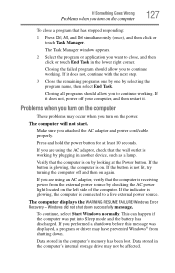
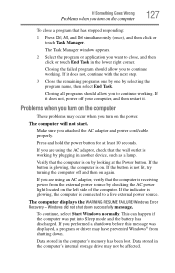
..., select Start Windows normally. This can happen if the computer was put into Sleep mode and the battery has discharged. If you performed a shutdown before this message was displayed, a program or driver may have prevented Windows® from shutting down.
Data stored in the computer's memory has been lost. Data stored in the computer's internal storage drive may not be...
Windows 8.1 User's Guide for Sat/Sat Pro L40/L50/L70/S40/S50/S70 - A Series - Page 131
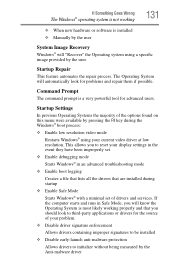
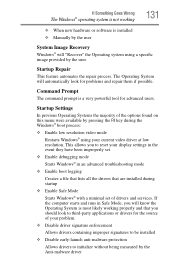
... to reset your display settings in the event they have been improperly set.
❖ Enable debugging mode Starts Windows® in an advanced troubleshooting mode
❖ Enable boot logging
Creates a file that lists all the drivers that are installed during startup
❖ Enable Safe Mode Starts Windows® with a minimal set of drivers and services. If the computer starts and runs...
Windows 8.1 User's Guide for Sat/Sat Pro L40/L50/L70/S40/S50/S70 - A Series - Page 136
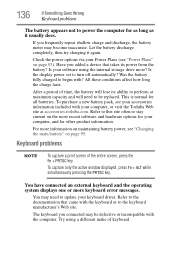
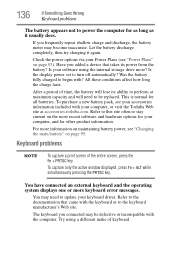
.... Let the battery discharge completely, then try charging it again.
Check the power options via your Power Plans (see "Power Plans" on page 93). Have you added a device that takes its power from the battery? Is your software using the internal storage drive more? Is the display power set to turn off automatically? Was the battery fully charged to begin with...
Windows 8.1 User's Guide for Sat/Sat Pro L40/L50/L70/S40/S50/S70 - A Series - Page 145
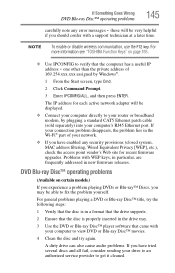
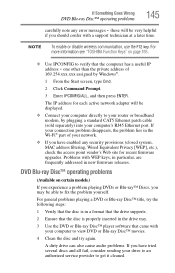
... network adapter will be displayed.
❖ Connect your computer directly to your router or broadband modem, by plugging a standard CAT5 Ethernet patch cable (sold separately) into your computer's RJ45 Ethernet port. If your connection problem disappears, the problem lies in the Wi-Fi® part of your network.
❖ If you have enabled any security provisions (closed system, MAC address...
Detailed Specifications for Satellite S55Dt-A5130 - Page 1
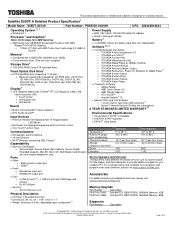
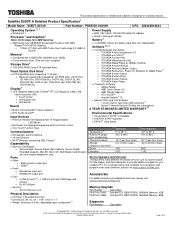
... device with multi-touch control • One Touch Function Keys
Communications
• HD webcam and microphone • 10/100 Ethernet • Wi-Fi® Wireless networking (802.11b/g/n)9
Expandability
• Memory Card Reader o Secure Digital, Secure Digital High Capacity, Secure Digital Extended Capacity, Mini SD, Micro SD, Multi Media Card [shared slot; may require adapter for use]
Ports...
Detailed Specifications for Satellite S55Dt-A5130 - Page 3
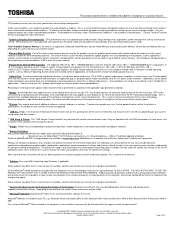
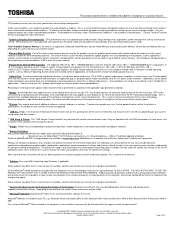
...of the computer, and may be completed by Internet or telephone (toll charges may apply).
Some software may differ from its retail version (if available), and may not include user manuals or all program functionality.
15 Upconverter/UpconversionTechnology (Resolution+® Technology). Viewing enhancements may vary depending upon content quality and display device capability/functionality/settings...
