Toshiba Satellite U840W PSU5RC driver and firmware
Drivers and firmware downloads for this Toshiba item

Related Toshiba Satellite U840W PSU5RC Manual Pages
Download the free PDF manual for Toshiba Satellite U840W PSU5RC and other Toshiba manuals at ManualOwl.com
Users Manual Canada; English - Page 15
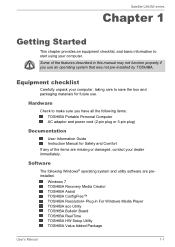
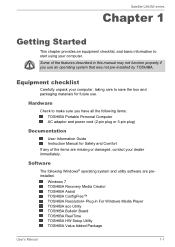
... Guide Instruction Manual for Safety and Comfort If any of the items are missing or damaged, contact your dealer immediately.
Software
The following Windows® operating system and utility software are preinstalled.
Windows 7 TOSHIBA Recovery Media Creator TOSHIBA Assist TOSHIBA ConfigFree™ TOSHIBA Resolution+ Plug-in For Windows Media Player TOSHIBA eco Utility TOSHIBA Bulletin Board...
Users Manual Canada; English - Page 16


... display Turning on the power Starting up for the first time Turning off the power Restarting the computer
Use a virus-check program and make sure it is updated regularly.
Never format storage media without checking its content - formatting destroys all stored data.
It is a good idea to periodically back up the internal Hard Disk Drive or other main storage device...
Users Manual Canada; English - Page 20
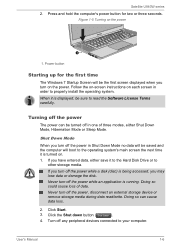
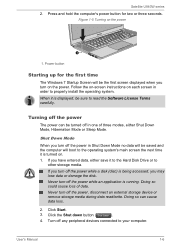
Satellite U840W series
2. Press and hold the computer's power button for two or three seconds. Figure 1-5 Turning on the power
1
1. Power button
Starting up for the first time
The Windows 7 Startup Screen will be the first screen displayed when you turn on the power. Follow the on-screen instructions on each screen in order to properly install the operating system. When it...
Users Manual Canada; English - Page 31


Satellite U840W series
Web Camera
Web Camera is a device that allows you to record video or take photographs with your computer. You can use it for video chatting or video conferences using a communication tool such as Windows Live Messenger. TOSHIBA Web Camera Application will help you to add various video effects to your video or photograph.
Enables the transmission of video...
Users Manual Canada; English - Page 34
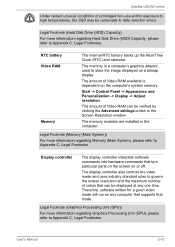
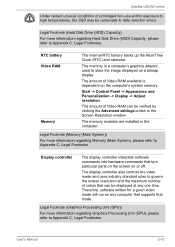
... can be verified by clicking the Advanced settings button in the Screen Resolution window.
The memory modules are installed in the computer.
Legal Footnote (Memory (Main System))
For more information regarding Memory (Main System), please refer to Appendix C, Legal Footnotes.
Display controller
The display controller interprets software commands into hardware commands that turn particular parts...
Users Manual Canada; English - Page 39
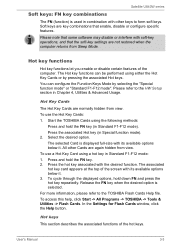
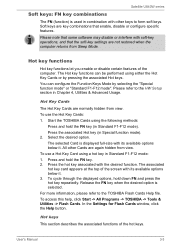
... repeatedly. Release the FN key when the desired option is selected.
For more information, please refer to the TOSHIBA Flash Cards Help file.
To access this help, click Start -> All Programs -> TOSHIBA -> Tools & Utilities -> Flash Cards. In the Settings for Flash Cards window, click the Help button.
Hot keys
This section describes the associated functions of the hot keys.
User's Manual
3-3
Users Manual Canada; English - Page 40


... forward.
Decreases the computer's volume.
Increases the computer's volume.
Turns the sound on or off.
Switches the active wireless devices.
Reduces the icon size on the desktop or the font sizes within one of the supported application windows.
Enlarges the icon size on the desktop or the font sizes within one of the supported application windows.
Changes the display resolution.
Turns the...
Users Manual Canada; English - Page 41
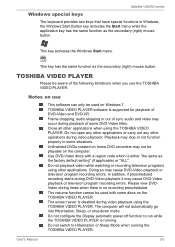
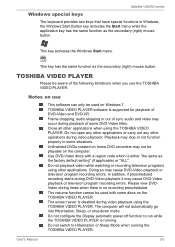
... recording errors. Please view DVDVideo during times when there is no recording prescheduled.
The resume function cannot be used with some discs on the TOSHIBA VIDEO PLAYER.
The screen saver is disabled during video playback using the TOSHIBA VIDEO PLAYER. The computer will not automatically go into Hibernation, Sleep, or shut-down mode.
Do not configure the Display automatic power...
Users Manual Canada; English - Page 42
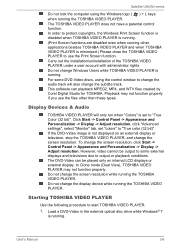
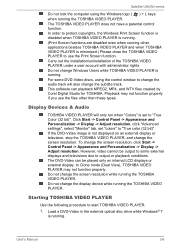
... created by Corel Digital Studio for TOSHIBA. Playback may not function properly if you use the files other than these types.
Display Devices & Audio
TOSHIBA VIDEO PLAYER will only run when "Colors" is set to "True Color (32 bit)". Click Start -> Control Panel -> Appearance and Personalization -> Display -> Adjust resolution, click "Advanced settings", select "Monitor" tab, set "colors" to "True...
Users Manual Canada; English - Page 48
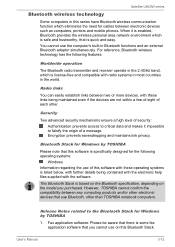
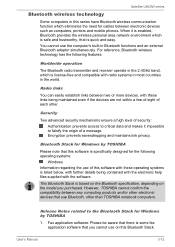
Satellite U840W series
Bluetooth wireless technology
Some computers in this series have Bluetooth wireless communication function which eliminates the need for cables between electronic devices such as computers, printers and mobile phones. When it is enabled, Bluetooth provides the wireless personal area network environment which is safe and trustworthy, that is quick and easy. You cannot use the...
Users Manual Canada; English - Page 50


... end of the cable into a LAN hub connector or router.
Check with your LAN administrator and hardware or software vendor
before using or configuring a network connection.
Optional devices
Optional devices can expand the computer's capabilities and its versatility. This section describes the connection or installation of the following devices:
Cards/memory
Memory media
Secure Digital™ (SD...
Users Manual Canada; English - Page 62
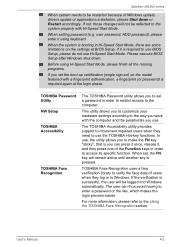
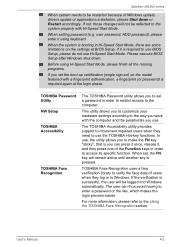
... Windows update, drivers update or applications installation, please Shut down or Restart accordingly. If not, those changes will not be reflected to the system properly with Hi-Speed Start Mode.
When setting password (e.g. user password, HDD password), please enter it using keyboard.
When the system is booting in Hi-Speed Start Mode, there are some limitations on the settings at BIOS Setup...
Users Manual Canada; English - Page 63


Satellite U840W series
Bluetooth Stack for Windows by Toshiba TOSHIBA Assist TOSHIBA ConfigFree
TOSHIBA eco Utility
TOSHIBA HDD/SSD Alert Utility
This software enables communication between the computer and external Bluetooth devices such as printers and mobile phones.
Bluetooth functions cannot be used in models that do not have a Bluetooth module installed.
TOSHIBA Assist is a graphical user ...
Users Manual Canada; English - Page 82
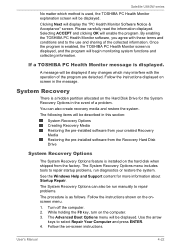
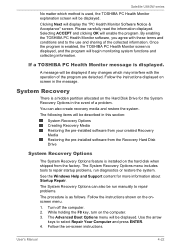
...-installed software from your created Recovery Media Restoring the pre-installed software from the Recovery Hard Disk Drive
System Recovery Options
The System Recovery Options feature is installed on the hard disk when shipped from the factory. The System Recovery Options menu includes tools to repair startup problems, run diagnostics or restore the system.
See the Windows Help and Support content...
Users Manual Canada; English - Page 84
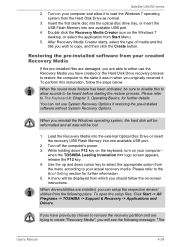
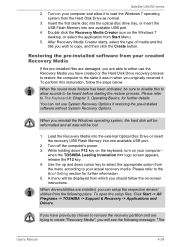
Satellite U840W series
2. Turn on your computer and allow it to load the Windows 7 operating system from the Hard Disk Drive as normal.
3. Insert the first blank disc into the optical disc drive tray, or Insert the USB Flash Memory into one available USB port.
4. Double click the Recovery Media Creator icon on the Windows 7 desktop, or select the application from Start Menu.
5. After Recovery ...
Users Manual Canada; English - Page 85
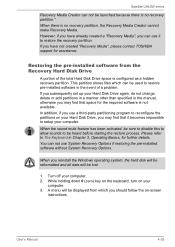
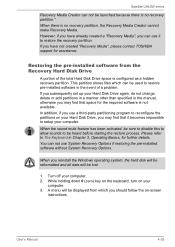
... restoring the pre-installed software without System Recovery Options.
When you reinstall the Windows operating system, the hard disk will be reformatted and all data will be lost.
1. Turn off your computer. 2. While holding down 0 (zero) key on the keyboard, turn on your
computer. 3. A menu will be displayed from which you should follow the on-screen
instructions.
User's Manual
4-25
Users Manual Canada; English - Page 93
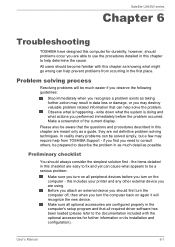
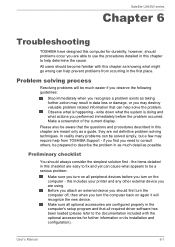
...the computer off, then when you turn the computer back on again it will recognize the new device. Make sure all optional accessories are configured properly in the computer's setup program and that all required driver software has been loaded (please refer to the documentation included with the optional accessories for further information on its installation and configuration).
User's Manual
6-1
Users Manual Canada; English - Page 102
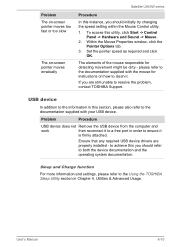
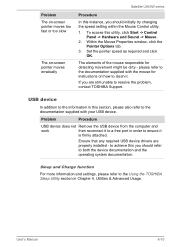
..., contact TOSHIBA Support.
USB device
In addition to the information in this section, please also refer to the documentation supplied with your USB device.
Problem
Procedure
USB device does not Remove the USB device from the computer and
work
then reconnect it to a free port in order to ensure it
is firmly attached.
Ensure that any required USB device drivers are properly installed - to...
Detailed Specs for Satellite U840W PSU5RC-00H00U English - Page 1
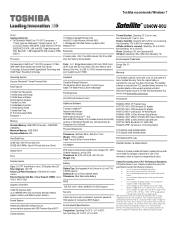
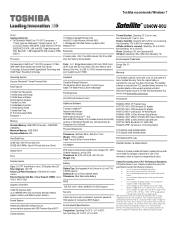
Toshiba recommends Windows 7
U840W-00U
Model: i Satellite U840W-00U 3rd Generation Intel® Core™ i5-3317U processor -
1.7GHz, Genuine Windows® 7 Home Premium, 14.4" (21:9) LED Display, 6GB DDR3, 32GB SSD mS-ATA and 500GB HDD S-ATA, LAN, Intel 802.11bgn Wireless with WiDi, Bluetooth, 1.3M Integrated HD Web Camera, HDMI, USB 3.0
Processor
10/100bps Integrated Ethernet LAN ...
Detailed Specs for Satellite U840W PSU5RC-00H00U English - Page 2


..." in your product Resource Guide. Contact Toshiba Technical Support for more information. Hard Disk Drive Disclaimer: 1 Gigabyte (GB) means 1,000,000,000 bytes using powers of 10. The computer operating system, however, reports storage capacity using powers of 2 for the definition of 1 GB = 1,073,741,824 bytes, and therefore shows less storage capacity. Available storage capacity will also be less...
