Toshiba Satellite U920t PSUL1C-00E005 driver and firmware
Drivers and firmware downloads for this Toshiba item

Related Toshiba Satellite U920t PSUL1C-00E005 Manual Pages
Download the free PDF manual for Toshiba Satellite U920t PSUL1C-00E005 and other Toshiba manuals at ManualOwl.com
Users Manual Canada; English - Page 12
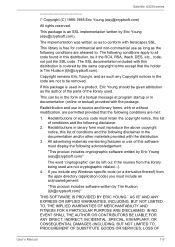
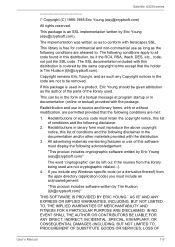
Satellite U920t series
/* Copyright (C) 1995-1998...display the following acknowledgement:
"This product includes cryptographic software written by Eric Young ([email protected])"
The word 'cryptographic' can be left out if the rouines from the library being used are not cryptographic related :-). 4. If you include any Windows...PROCUREMENT OF SUBSTITUTE GOODS OR SERVICES; LOSS OF
User's Manual
1-9
Users Manual Canada; English - Page 25
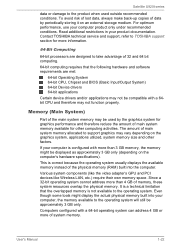
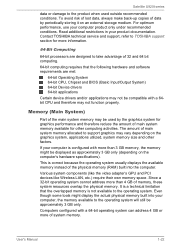
...).
This is correct because the operating system usually displays the available memory instead of the physical memory (RAM) built into the computer.
Various system components (like the video adapter's GPU and PCI devices like Wireless LAN, etc.) require their own memory space. Since a 32-bit operating system cannot address more than 4 GB of memory, these system resources overlap the physical...
Users Manual Canada; English - Page 26


... settings and features utilized. GPU performance is only optimized when operating in AC power mode and may decrease considerably when operating in battery power mode.
Total Available Graphics Memory is the total of, as applicable, Dedicated Video Memory, System Video Memory and Shared System Memory. Shared System Memory will vary depending on system memory size and other factors.
Wireless LAN...
Users Manual Canada; English - Page 30
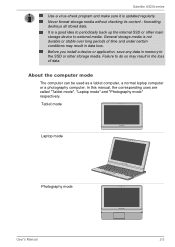
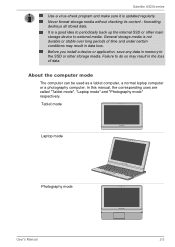
... may result in data loss. Before you install a device or application, save any data in memory to the SSD or other storage media. Failure to do so may result in the loss of data.
About the computer mode
The computer can be used as a tablet computer, a normal laptop computer or a photography computer. In this manual, the corresponding uses are called "Tablet...
Users Manual Canada; English - Page 35


Satellite U920t series Press and hold the computer's power button to turn on the computer.
Figure 2-8 Turning on the power
1
1. Power button
Initial setup
The Windows 8 Startup Screen will be the first screen displayed when you turn on the power. Follow the on-screen instructions on each screen in order to properly install the operating system. When it is displayed, be sure to read the...
Users Manual Canada; English - Page 36
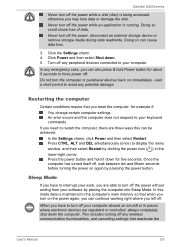
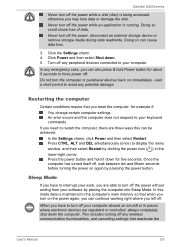
... computer's main memory so that when you turn on the power again, you can continue working right where you left off.
When you have to turn off your computer aboard an aircraft or in places where electronic devices are regulated or controlled, always completely shut down the computer. This includes turning off any wireless communication functionalities, and cancelling settings...
Users Manual Canada; English - Page 49
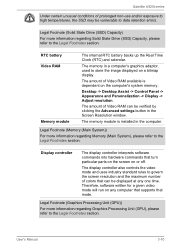
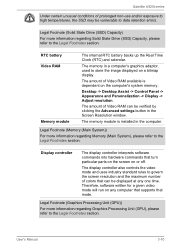
...
The amount of Video RAM available is dependent on the computer's system memory.
Desktop -> Desktop Assist -> Control Panel -> Appearance and Personalization -> Display -> Adjust resolution.
The amount of Video RAM can be verified by clicking the Advanced settings button in the Screen Resolution window.
The memory module is installed in the computer.
Legal Footnote (Memory (Main System))
For more...
Users Manual Canada; English - Page 56
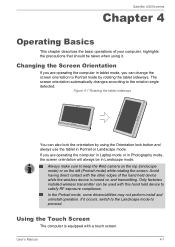
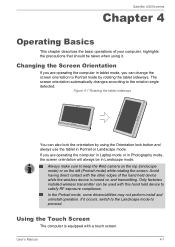
... on and transmitting. Only factories installed wireless transmitter can be used with this hand held device to satisfy RF exposure compliance.
In the Portrait mode, some drivers/utilities may not perform install and uninstall operation. If it occurs, switch to the Landscape mode to proceed.
Using the Touch Screen
The computer is equipped with a touch screen...
Users Manual Canada; English - Page 63
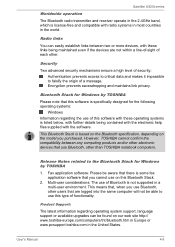
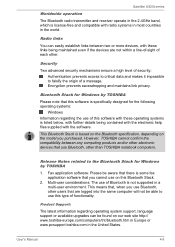
... products and/or other electronic devices that use Bluetooth, other than TOSHIBA notebook computers.
Release Notes related to the Bluetooth Stack for Windows by TOSHIBA
1. Fax application software: Please be aware that there is some fax application software that you cannot use on this Bluetooth Stack.
2. Multi-user considerations: The use of Bluetooth is not supported in a multi-user environment...
Users Manual Canada; English - Page 77
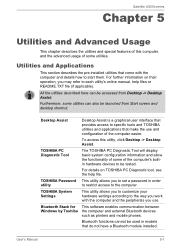
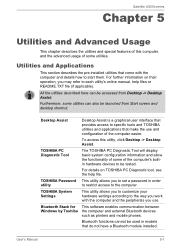
... access to the computer.
This utility allows you to customize your hardware settings according to the way you work with the computer and the peripherals you use.
This software enables communication between the computer and external Bluetooth devices such as printers and mobile phones.
Bluetooth functions cannot be used in models that do not have a Bluetooth module installed.
User's Manual
5-1
Users Manual Canada; English - Page 79


... for Windows Media Player - Help.
You may not have all the software listed above depending on the model you purchased.
Special features
The following features are either unique to TOSHIBA computers or are advanced features which make the computer more convenient to use.
Access each function using the following procedures.
*1 To access the Power Options, click Desktop -> Desktop Assist -> Control...
Users Manual Canada; English - Page 81


... to a USB port, clicking the mouse button or pressing the keyboard will wakeup the computer.
TOSHIBA Password utility
The TOSHIBA Password utility provides two levels of password security: User and Supervisor.
Passwords set by the TOSHIBA Password utility function are different from the Windows password.
User Password
To start the utility, click the following items: Desktop -> Desktop Assist...
Users Manual Canada; English - Page 84
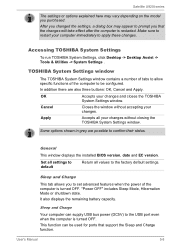
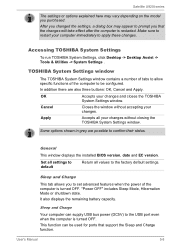
...closing the TOSHIBA System Settings window.
Some options shown in grey are possible to confirm their status.
General
This window displays the installed BIOS version, date and EC version.
Set all settings to default
Return all values to the factory default settings.
Sleep and Charge
This tab allows you to set advanced features when the power of the computer is turned OFF. "Power OFF" includes...
Users Manual Canada; English - Page 93
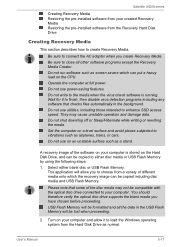
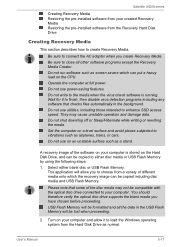
... the optical disc drive connected to your computer. You should therefore verify the optical disc drive supports the blank media you have chosen before proceeding.
USB Flash Memory will be formatted and all the data in the USB Flash Memory will be lost when proceeding.
2. Turn on your computer and allow it to load the Windows operating system from the Hard Disk Drive as normal.
User's Manual
5-17
Users Manual Canada; English - Page 94
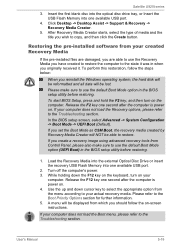
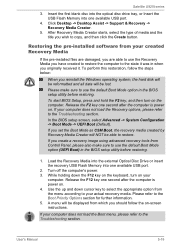
... to restore.
If you create a recovery image using advanced recovery tools from Control Panel, please also make sure to use the default Boot Mode option (UEFI Boot) in the BIOS setup utility before restoring.
1. Load the Recovery Media into the external Optical Disc Drive or insert the recovery USB Flash Memory into one available USB port.
2. Turn off the computer's power. 3. While holding down the...
Users Manual Canada; English - Page 95
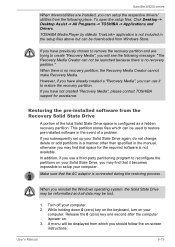
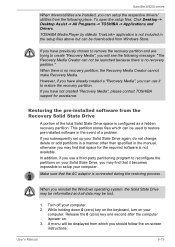
Satellite U920t series
When drivers/utilities are installed, you can setup the respective drivers/ utilities from the following place. To open the setup files, Click Desktop -> Desktop Assist -> All Programs -> TOSHIBA -> Applications and Drivers.
TOSHIBA Media Player by sMedio TrueLink+ application is not included in the setup files above but can be downloaded from Windows Store.
If you have ...
Users Manual Canada; English - Page 97
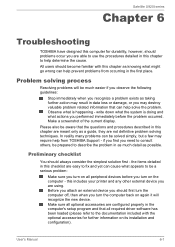
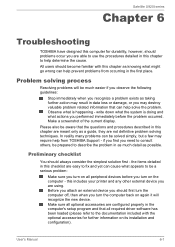
...the computer off, then when you turn the computer back on again it will recognize the new device. Make sure all optional accessories are configured properly in the computer's setup program and that all required driver software has been loaded (please refer to the documentation included with the optional accessories for further information on its installation and configuration).
User's Manual
6-1
Users Manual Canada; English - Page 106


..., contact TOSHIBA Support.
USB device
In addition to the information in this section, please also refer to the documentation supplied with your USB device.
Problem
Procedure
USB device does not Remove the USB device from the computer and
work
then reconnect it to a free port in order to ensure it
is firmly attached.
Ensure that any required USB device drivers are properly installed - to...
Detailed Specs for Satellite U920t PSUL1C-00E005 English - Page 1
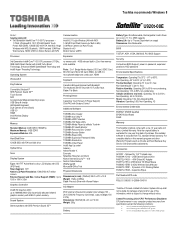
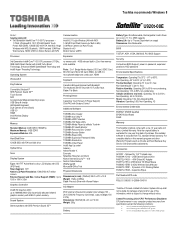
... Device
Capacitive Touch Screen (5 Finger Support) Click PAD with Gesture Control
Additional Software
TOSHIBA Disc Creator TOSHIBA eco Utility™ TOSHIBA HDD Protection TOSHIBA HW Setup Utility TOSHIBA Media Player by sMedio Truelink+ TOSHIBA PC Health Monitor TOSHIBA Recovery Disc Creator TOSHIBA Service Station TOSHIBA Sleep Utility TOSHIBA Supervisor Password Utility TOSHIBA Resolution...
Detailed Specs for Satellite U920t PSUL1C-00E005 English - Page 2


... backup copies of data by periodically storing it on an external storage medium. For optimum performance, use your computer product only under recommended conditions. Read additional restrictions under "Environmental Conditions" in your product Resource Guide. Contact Toshiba Technical Support for more information. Hard Disk Drive Disclaimer: 1 Gigabyte (GB) means 1,000,000,000 bytes using powers...
