Toshiba Tecra A50-C1543 driver and firmware
Drivers and firmware downloads for this Toshiba item

Related Toshiba Tecra A50-C1543 Manual Pages
Download the free PDF manual for Toshiba Tecra A50-C1543 and other Toshiba manuals at ManualOwl.com
Tecra A50-C/Z50-C Series Windows 10 Users Guide - Page 1
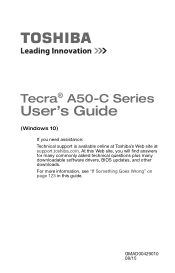
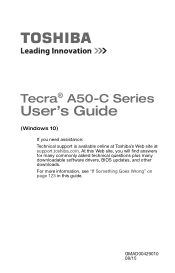
Tecra® A50-C Series
User's Guide
(Windows 10)
If you need assistance: Technical support is available online at Toshiba's Web site at support.toshiba.com. At this Web site, you will find answers for many commonly asked technical questions plus many downloadable software drivers, BIOS updates, and other downloads. For more information, see "If Something Goes Wrong" on page 123 in this guide.
...
Tecra A50-C/Z50-C Series Windows 10 Users Guide - Page 52
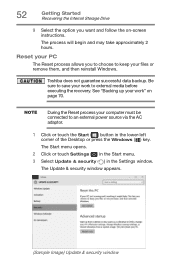
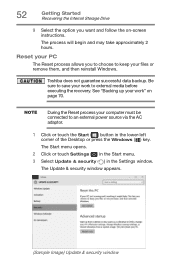
... your computer must be connected to an external power source via the AC adaptor.
1 Click or touch the Start ( ) button in the lower-left corner of the Desktop or press the Windows ( ) key. The Start menu opens.
2 Click or touch Settings ( ) in the Start menu. 3 Select Update & security ( ) in the Settings window.
The Update & security window appears.
(Sample Image) Update & security window
Tecra A50-C/Z50-C Series Windows 10 Users Guide - Page 115
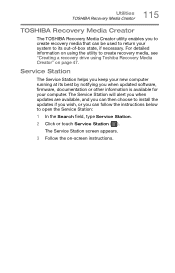
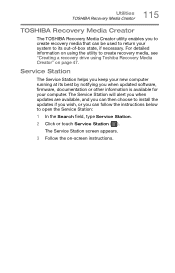
... "Creating a recovery drive using Toshiba Recovery Media Creator" on page 47.
Service Station
The Service Station helps you keep your new computer running at its best by notifying you when updated software, firmware, documentation or other information is available for your computer. The Service Station will alert you when updates are available, and you can then choose to install the updates if you...
Tecra A50-C/Z50-C Series Windows 10 Users Guide - Page 124
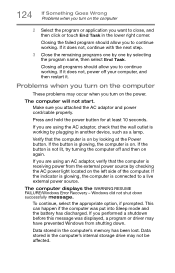
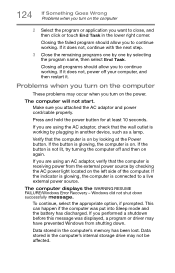
... a live external power source.
The computer displays the WARNING RESUME FAILURE/Windows Error Recovery - Windows did not shut down successfully message.
To continue, select the appropriate option, if prompted. This can happen if the computer was put into Sleep mode and the battery has discharged. If you performed a shutdown before this message was displayed, a program or driver may have prevented...
Tecra A50-C/Z50-C Series Windows 10 Users Guide - Page 153
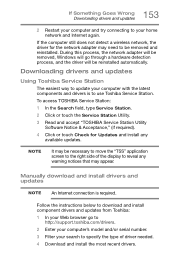
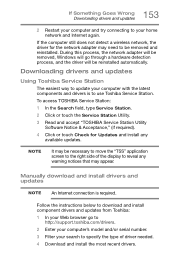
... to reveal any warning notices that may appear.
Manually download and install drivers and updates
NOTE An Internet connection is required.
Follow the instructions below to download and install component drivers and updates from Toshiba: 1 In your Web browser go to
http://support.toshiba.com/drivers. 2 Enter your computer's model and/or serial number. 3 Filter your search to specify the type...
Tecra A50-C/Z50-C Series Windows 10 Users Guide - Page 154
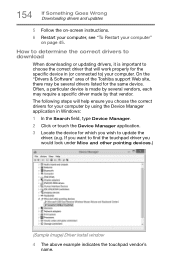
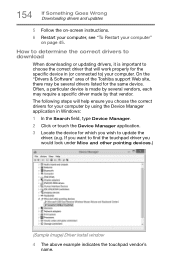
... drivers and updates
5 Follow the on-screen instructions. 6 Restart your computer, see "To Restart your computer"
on page 45.
How to determine the correct drivers to download
When downloading or updating drivers, it is important to choose the correct driver that will work properly for the specific device in (or connected to) your computer. On the "Drivers & Software" area of the Toshiba support...
Tecra A50-C/Z50-C Series Windows 10 Users Guide - Page 161
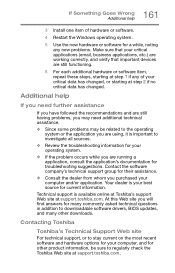
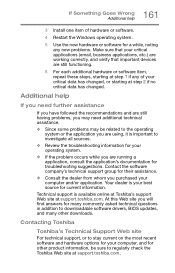
...At this Web site you will find answers for many commonly asked technical questions in addition to downloadable software drivers, BIOS updates, and many other downloads.
Contacting Toshiba
Toshiba's Technical Support Web site
For technical support, or to stay current on the most recent software and hardware options for your computer, and for other product information, be sure to regularly check the...
Tecra A50-C/Z50-C Series Windows 10 Users Guide - Page 186
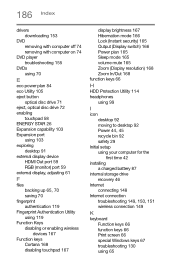
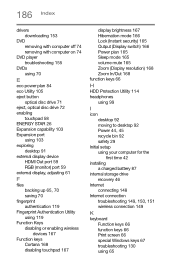
...
drivers downloading 153
DVD removing with computer off 74 removing with computer on 74
DVD player troubleshooting 155
DVDs using 70
E
eco power plan 84 eco Utility 105 eject button
optical disc drive 71 eject, optical disc drive 72 enabling
touchpad 58 ENERGY STAR 26 Expansion capability 103 Expansion port
using 103 exploring
desktop 91 external display device
HDMI Out port 59 RGB (monitor) port...
Tecra A50-C/Z50-C Series Windows 10 Users Guide - Page 190
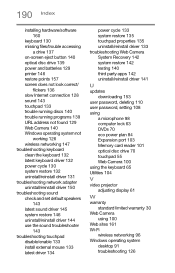
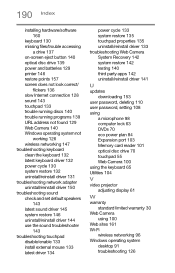
... user password, setting 108 using
a microphone 98 computer lock 63 DVDs 70 eco power plan 84 Expansion port 103 Memory card reader 101 optical disc drive 70 touchpad 55 Web Camera 100 using the keyboard 65 Utilities 104
V
video projector adjusting display 61
W
warranty standard limited warranty 30
Web Camera using 100
Web sites 161 Wi-Fi
wireless networking 96 Windows operating system
desktop 91...
Tecra A50-C Series w/o Accupoint Quick Start Guide - Page 8
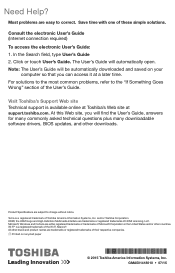
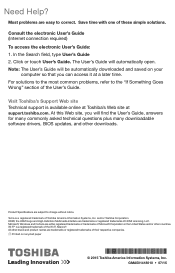
...Web site at support.toshiba.com. At this Web site, you will find the User's Guide, answers for many commonly asked technical questions plus many downloadable software drivers, BIOS updates, and other downloads.
Product Specifications are subject to change without notice. Tecra is a registered trademark of Toshiba America Information Systems, Inc. and/or Toshiba Corporation. HDMI, the HDMI Logo and...
Tecra Z50-C Series Windows 10 Users Guide - Page 1
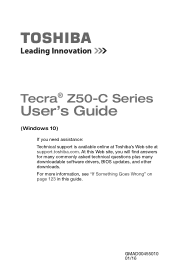
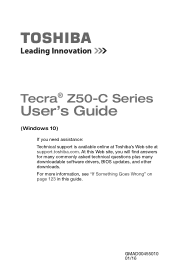
Tecra® Z50-C Series
User's Guide
(Windows 10)
If you need assistance: Technical support is available online at Toshiba's Web site at support.toshiba.com. At this Web site, you will find answers for many commonly asked technical questions plus many downloadable software drivers, BIOS updates, and other downloads. For more information, see "If Something Goes Wrong" on page 123 in this guide.
...
Tecra Z50-C Series Windows 10 Users Guide - Page 52
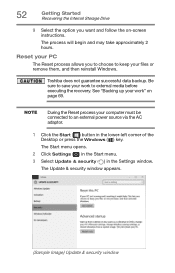
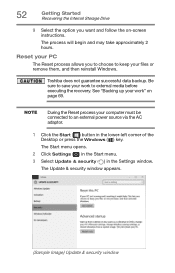
... recovery. See "Backing up your work" on page 69.
NOTE
During the Reset process your computer must be connected to an external power source via the AC adaptor.
1 Click the Start ( ) button in the lower-left corner of the Desktop or press the Windows ( ) key. The Start menu opens.
2 Click Settings ( ) in the Start menu. 3 Select Update...
Tecra Z50-C Series Windows 10 Users Guide - Page 115
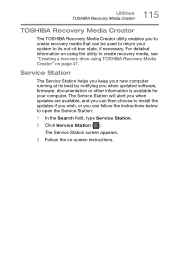
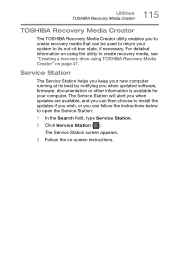
... "Creating a recovery drive using TOSHIBA Recovery Media Creator" on page 47.
Service Station
The Service Station helps you keep your new computer running at its best by notifying you when updated software, firmware, documentation or other information is available for your computer. The Service Station will alert you when updates are available, and you can then choose to install the updates if you...
Tecra Z50-C Series Windows 10 Users Guide - Page 124
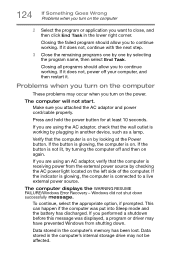
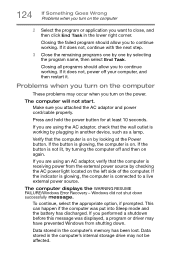
... a live external power source.
The computer displays the WARNING RESUME FAILURE/Windows Error Recovery - Windows did not shut down successfully message.
To continue, select the appropriate option, if prompted. This can happen if the computer was put into Sleep mode and the battery has discharged. If you performed a shutdown before this message was displayed, a program or driver may have prevented...
Tecra Z50-C Series Windows 10 Users Guide - Page 153
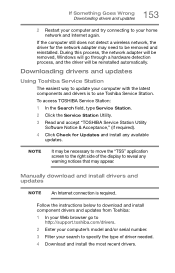
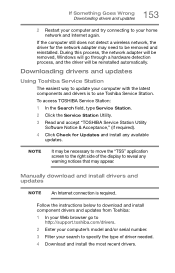
... to reveal any warning notices that may appear.
Manually download and install drivers and updates
NOTE An Internet connection is required.
Follow the instructions below to download and install component drivers and updates from Toshiba: 1 In your Web browser go to
http://support.toshiba.com/drivers. 2 Enter your computer's model and/or serial number. 3 Filter your search to specify the type...
Tecra Z50-C Series Windows 10 Users Guide - Page 154
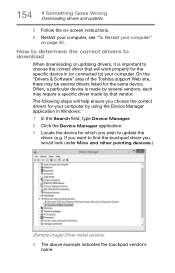
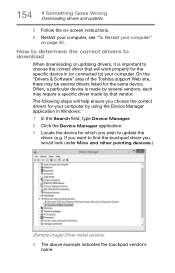
... drivers and updates
5 Follow the on-screen instructions. 6 Restart your computer, see "To Restart your computer"
on page 45.
How to determine the correct drivers to download
When downloading or updating drivers, it is important to choose the correct driver that will work properly for the specific device in (or connected to) your computer. On the "Drivers & Software" area of the Toshiba support...
Tecra Z50-C Series Windows 10 Users Guide - Page 161
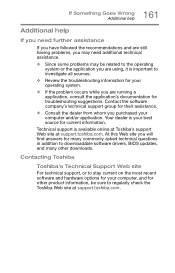
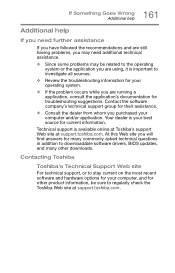
...At this Web site you will find answers for many commonly asked technical questions in addition to downloadable software drivers, BIOS updates, and many other downloads.
Contacting Toshiba
Toshiba's Technical Support Web site
For technical support, or to stay current on the most recent software and hardware options for your computer, and for other product information, be sure to regularly check the...
Tecra Z50-C Series Windows 10 Users Guide - Page 186
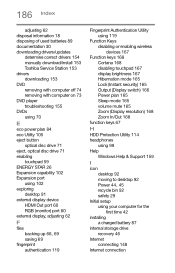
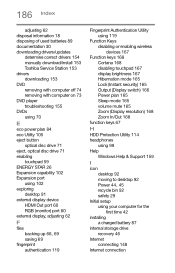
... 153 Toshiba Service Station 153 drivers downloading 153 DVD removing with computer off 74 removing with computer on 73 DVD player troubleshooting 155 DVDs using 70
E
eco power plan 84 eco Utility 105 eject button
optical disc drive 71 eject, optical disc drive 71 enabling
touchpad 59 ENERGY STAR 26 Expansion capability 102 Expansion port
using 102 exploring
desktop 91 external display device
HDMI...
Tecra A50-C Series w/Accupoint Quick Start Guide - Page 8
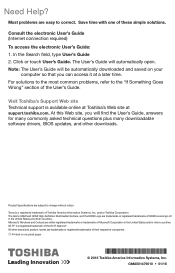
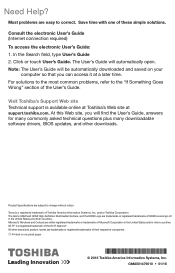
... at support.toshiba.com. At this Web site, you will find the User's Guide, answers for many commonly asked technical questions plus many downloadable software drivers, BIOS updates, and other downloads.
Product Specifications are subject to change without notice. Tecra is a registered trademark of Toshiba America Information Systems, Inc. and/or Toshiba Corporation. The terms HDMI and HDMI High...
Tecra Z50-C Series Quick Start Guide - Page 8
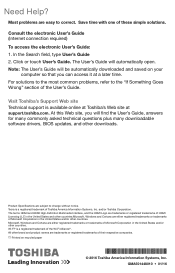
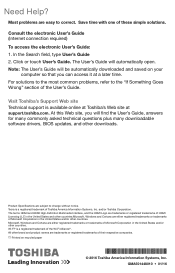
... at support.toshiba.com. At this Web site, you will find the User's Guide, answers for many commonly asked technical questions plus many downloadable software drivers, BIOS updates, and other downloads.
Product Specifications are subject to change without notice. Tecra is a registered trademark of Toshiba America Information Systems, Inc. and/or Toshiba Corporation. The terms HDMI and HDMI High...
