Toshiba Tecra M6-EZ6612 driver and firmware
Drivers and firmware downloads for this Toshiba item

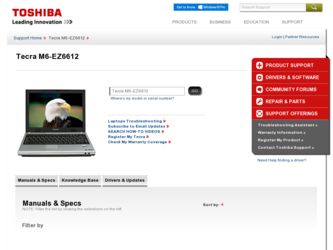
Related Toshiba Tecra M6-EZ6612 Manual Pages
Download the free PDF manual for Toshiba Tecra M6-EZ6612 and other Toshiba manuals at ManualOwl.com
Resource Guide for Tecra M6 - Page 3


...; M6 Series
Recordable and/or ReWritable Drive(s) and Associated Software Warranty
The computer system you purchased may include Recordable and/or ReWritable optical media drive(s) and associated software, among the most advanced data storage technologies available. As with any new technology, you must read and follow all set-up and usage instructions in the applicable user guides and/or manuals...
Resource Guide for Tecra M6 - Page 7
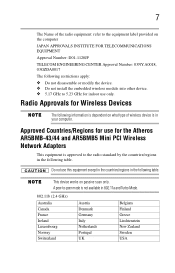
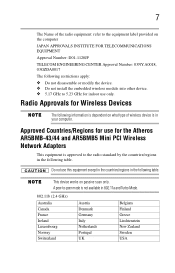
... your computer.
Approved Countries/Regions for use for the Atheros AR5BMB-43/44 and AR5BMB5 Mini PCI Wireless Network Adapters
This equipment is approved to the radio standard by the countries/regions in the following table.
Do not use this equipment except in the countries/regions in the following table.
This device works on passive scan only...
Resource Guide for Tecra M6 - Page 16
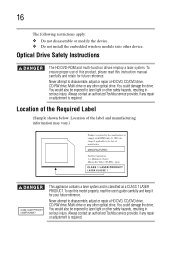
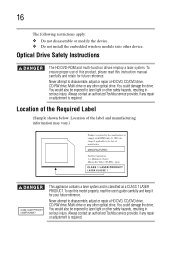
...
The following restrictions apply: ❖ Do not disassemble or modify the device. ❖ Do not install the embedded wireless module into other device.
Optical Drive Safety Instructions
The HD DVD-ROM and multi-function drives employ a laser system. To ensure proper use of this product, please read this instruction manual carefully and retain for future reference. Never attempt to disassemble...
Resource Guide for Tecra M6 - Page 18
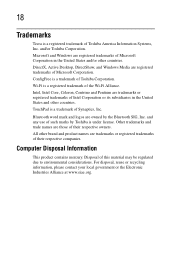
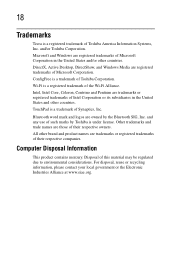
...Tecra is a registered trademark of Toshiba America Information Systems, Inc. and/or Toshiba Corporation. Microsoft and Windows are registered trademarks of Microsoft Corporation in the United States and/or other countries. DirectX, Active Desktop, DirectShow, and Windows Media are registered trademarks of Microsoft Corporation. ConfigFree is a trademark of Toshiba...companies.
Computer Disposal ...
Resource Guide for Tecra M6 - Page 19


Introduction
19
Introduction
Welcome to the world of powerful and portable multimedia computers!
Some software may differ from its retail version (if available), and may not include user manuals or all program functionality.
This notebook is compatible with European Union Directive 2002/95/EC, Restriction of the use of certain Hazardous Substances in electrical ...
Resource Guide for Tecra M6 - Page 24
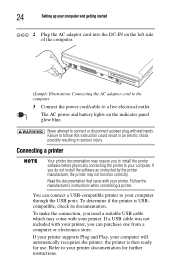
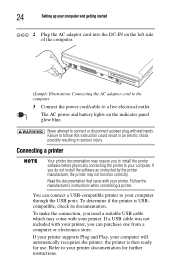
... the printer software before physically connecting the printer to your computer. If you do not install the software as instructed by the printer manufacturer, the printer may not function correctly. Read the documentation that came with your printer. Follow the manufacturer's instructions when connecting a printer.
You can connect a USB-compatible printer to your computer through the USB ports. To...
Resource Guide for Tecra M6 - Page 25


...of the computer's USB ports.
2 Plug the printer's power cable into a live AC outlet.
See your printer documentation for additional configuration steps, or see "Setting up a printer" in the electronic user's guide.
Adding memory (optional)
HINT: To purchase additional memory modules, see the accessories information packaged with your system or visit accessories.toshiba.com.
Your computer comes with...
Resource Guide for Tecra M6 - Page 27


... to the hard disk at preset intervals. See your software documentation for details.
❖ Back up your files to disks (or other removable media) on a regular basis. Label the backup copies clearly and store them in a safe place.
❖ Scan all new files for viruses. ❖ Do not turn off the computer if a drive indicator light
indicates...
Resource Guide for Tecra M6 - Page 28


...;
The Windows® operating system records information, such as your desktop setup, during its shutdown procedure. If you do not let the Windows® ... to left.
Because the TouchPad is much smaller than the display screen, moving your cursor across the screen often means having ... that allow you to scroll as you would with any wheel device on a mouse or trackball.
To scroll vertically, run your ...
Resource Guide for Tecra M6 - Page 29
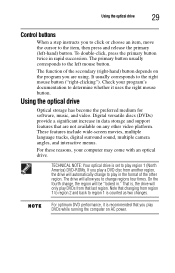
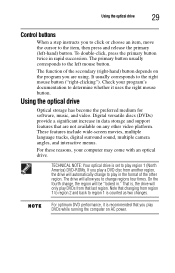
... increase in data storage and support features that are not available on any other video platform. These features include wide-screen movies, multiple language tracks, digital surround sound, multiple camera angles, and interactive menus.
For these reasons, your computer may come with an optical drive.
TECHNICAL NOTE: Your optical drive is set to play region 1 (North America) DVD-ROMs. If you...
Resource Guide for Tecra M6 - Page 34
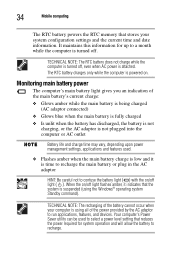
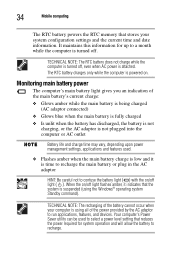
... flashes amber, it indicates that the
system is suspended (using the Windows® operating system Standby command).
TECHNICAL NOTE: The recharging of the battery cannot occur when your computer is using all of the power provided by the AC adaptor to run applications, features, and devices. Your computer's Power Saver utility can be used to select a power level setting...
Resource Guide for Tecra M6 - Page 35


Mobile computing
35
Setting battery alarms
Your computer can be configured to warn you when the battery is running low. For more information, see "Setting battery alarms" in the electronic user's guide.
Changing the main battery
When your main battery has run out of power, you have two options: plug in the AC adaptor or install a charged main battery...
Resource Guide for Tecra M6 - Page 37
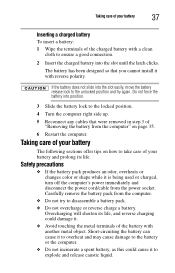
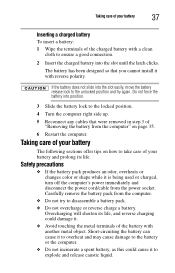
...the slot until the latch clicks.
The battery has been designed so that you cannot install it with reverse polarity.
If the battery does not slide into the slot easily, move...it is being used or charged, turn off the computer's power immediately and disconnect the power cord/cable from the power socket. Carefully remove the battery pack from the computer.
❖ Do not try to disassemble a battery ...
Resource Guide for Tecra M6 - Page 38
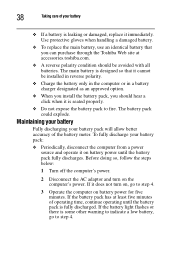
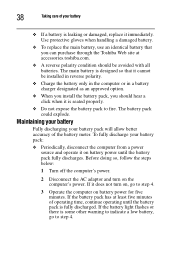
... identical battery that you can purchase through the Toshiba Web site at accessories.toshiba.com.
❖ A reverse polarity condition should be avoided with all batteries. The main battery is designed so that it cannot be installed in reverse polarity.
❖ Charge the battery only in the computer or in a battery charger designated as an...
Resource Guide for Tecra M6 - Page 40
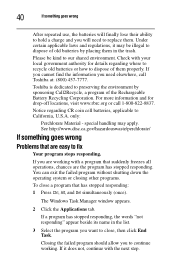
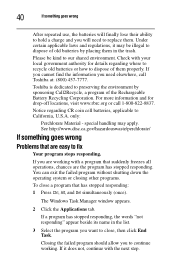
...properly. If you cannot find the information you need elsewhere, call Toshiba at: (800) 457-7777.
Toshiba is dedicated to preserving the environment by sponsoring Call2Recycle, a program of...a program that has stopped responding:
1 Press Ctrl, Alt, and Del simultaneously (once).
The Windows Task Manager window appears.
2 Click the Applications tab.
If a program has stopped responding, the words "not...
Resource Guide for Tecra M6 - Page 41
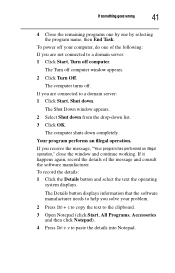
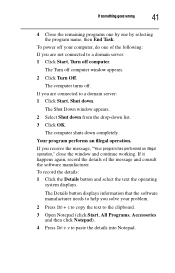
... the window and continue working. If it happens again, record the details of the message and consult the software manufacturer. To record the details: 1 Click the Details button and select the text the operating
system displays.
The Details button displays information that the software manufacturer needs to help you solve your problem.
2 Press Ctrl + c to copy the text...
Resource Guide for Tecra M6 - Page 42
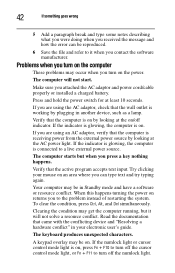
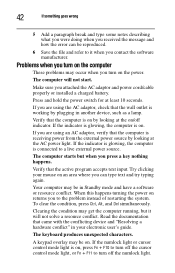
... and how the error can be reproduced.
6 Save the file and refer to it when you contact the software manufacturer.
Problems when you turn on the computer
These problems may occur when you turn on the power.
The computer will not start.
Make sure you attached the AC adaptor and power cord/cable properly or installed a charged battery...
Resource Guide for Tecra M6 - Page 43
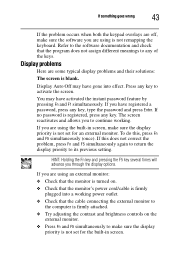
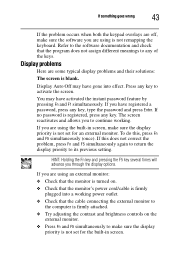
... that the monitor's power cord/cable is firmly plugged into a working power outlet.
❖ Check that the cable connecting the external monitor to the computer is firmly attached.
❖ Try adjusting the contrast and brightness controls on the external monitor.
❖ Press Fn and F5 simultaneously to make sure the display priority is not set for the built...
Resource Guide for Tecra M6 - Page 45
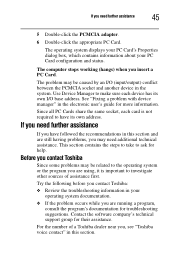
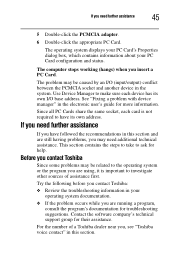
... the PCMCIA adapter.
6 Double-click the appropriate PC Card.
The operating system displays your PC Card's Properties dialog box, which contains information about your PC Card configuration and status.
The computer stops working (hangs) when you insert a PC Card.
The problem may be caused by an I/O (input/output) conflict between the PCMCIA socket and another device in the...
Resource Guide for Tecra M6 - Page 46
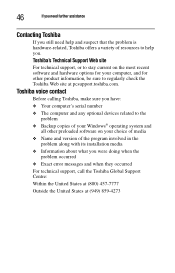
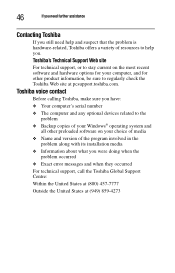
....toshiba.com.
Toshiba voice contact
Before calling Toshiba, make sure you have:
❖ Your computer's serial number
❖ The computer and any optional devices related to the problem
❖ Backup copies of your Windows® operating system and all other preloaded software on your choice of media
❖ Name and version of the program involved in the problem along with its installation...
