Toshiba Tecra R700 PT318C-00Y002 driver and firmware
Drivers and firmware downloads for this Toshiba item

Related Toshiba Tecra R700 PT318C-00Y002 Manual Pages
Download the free PDF manual for Toshiba Tecra R700 PT318C-00Y002 and other Toshiba manuals at ManualOwl.com
Users Manual Canada; English - Page 20
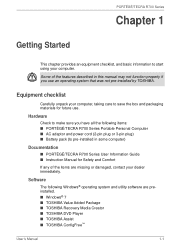
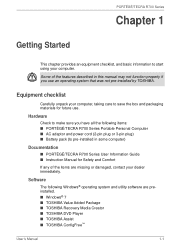
... (Is pre-installed in some computer)
Documentation
■ PORTÉGÉ/TECRA R700 Series User Information Guide ■ Instruction Manual for Safety and Comfort
If any of the items are missing or damaged, contact your dealer immediately.
Software
The following Windows® operating system and utility software are preinstalled. ■ Windows® 7 ■ TOSHIBA Value Added Package...
Users Manual Canada; English - Page 21


... ■ TOSHIBA Service Station ■ TOSHIBA HW Setup Utilities ■ TOSHIBA Sleep Utility ■ TOSHIBA Fingerprint Utility ■ TOSHIBA Bulletin Board ■ TOSHIBA ReelTime ■ TOSHIBA Speech System ■ TOSHIBA Media Controller ■ Online Manual
■ PORTÉGÉ/TECRA R700 Series User's Manual (this manual)
You may not have all the softwares listed above...
Users Manual Canada; English - Page 22
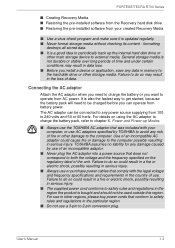
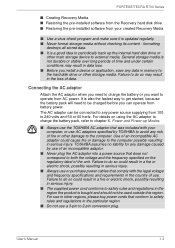
PORTÉGÉ/TECRA R700 Series
■ Creating Recovery Media ■ Restoring the pre-installed software from the Recovery hard disk drive ■ Restoring the pre-installed software from your created Recovery Media
■ Use a virus-check program and make sure it is updated regularly. ■ Never format storage media without checking its content - formatting
destroys all stored data....
Users Manual Canada; English - Page 26
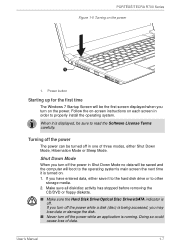
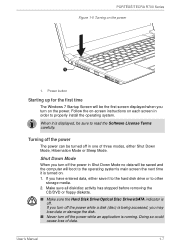
PORTÉGÉ/TECRA R700 Series Figure 1-5 Turning on the power
1
1. Power button
Starting up for the first time
The Windows 7 Startup Screen will be the first screen displayed when you turn on the power. Follow the on-screen instructions on each screen in order to properly install the operating system.
When it is displayed, be sure to read the Software License Terms...
Users Manual Canada; English - Page 27


... computer's main memory so that when you turn on the power again, you can continue working right where you left off.
When you have to turn off your computer aboard an aircraft or in places where electronic devices are regulated or controlled, always completely shut down the computer. This includes turning off any wireless communication functionalities, and canceling settings...
Users Manual Canada; English - Page 30


PORTÉGÉ/TECRA R700 Series
Data save in Hibernation Mode
When you turn off the power in Hibernation Mode, the computer will take a moment to save the current data in memory to the hard disk drive. During this time, the Hard Disk Drive/Optical Disc Drive/eSATA indicator will glow. After you turn off the computer, and the content of memory has been saved to...
Users Manual Canada; English - Page 31
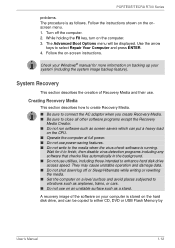
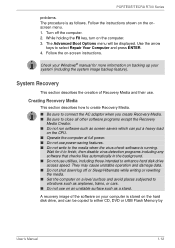
... media. ■ Set the computer on a level surface and avoid places subjected to vibrations such as airplanes, trains, or cars. ■ Do not use on an unstable surface such as a stand.
A recovery image of the software on your computer is stored on the hard disk drive, and can be copied to either CD, DVD or USB Flash Memory by
User's Manual
1-12
Users Manual Canada; English - Page 32
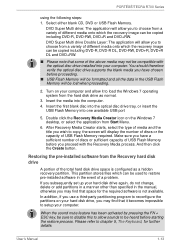
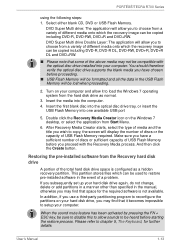
... the computer. 4. Insert the first blank disc into the optical disc drive tray, or insert the
USB Flash Memory into one available USB port
5. Double click the Recovery Media Creator icon on the Windows 7 desktop, or select the application from Start Menu.
6. After Recovery Media Creator starts, select the type of media and the title you wish to copy, the screen will display the...
Users Manual Canada; English - Page 33


PORTÉGÉ/TECRA R700 Series
You can not use System Recovery Options if restoring the pre-installed software without System Recovery Options.
When you reinstall the Windows operating system, the hard disk will be reformatted and all data will be lost.
1. Turn off your computer. 2. While holding down 0 (zero) key on the keyboard, turn on your
computer. 3. A menu will be displayed from...
Users Manual Canada; English - Page 34


PORTÉGÉ/TECRA R700 Series
3. Use the up and down cursor key to select the appropriate option from the menu according to your actual recovery media. Please refer to the Boot Priority section in chapter 7, HW Setup for further information.
4. A menu will be displayed from which you should follow the on-screen instructions.
When drivers/utilities are installed, you...
Users Manual Canada; English - Page 43
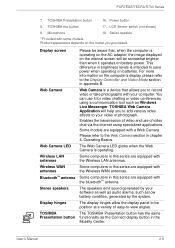
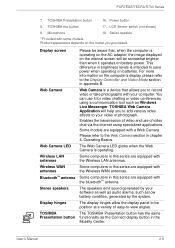
...power when operating on batteries. For more information on the computer's display, please refer to the Display Controller and Video Mode section in appendix B.
Web Camera
Web Camera is a device that allows you to record video or take photographs with your computer. You can use it for video chatting or video conferences using a communication tool such as Windows Live Messenger. TOSHIBA Web Camera...
Users Manual Canada; English - Page 53
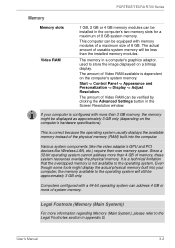
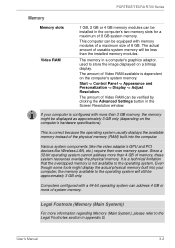
...).
This is correct because the operating system usually displays the available memory instead of the physical memory (RAM) built into the computer.
Various system components (like the video adapter's GPU and PCI devices like Wireless LAN, etc.) require their own memory space. Since a 32-bit operating system cannot address more than 4 GB of memory, these system resources overlap the physical...
Users Manual Canada; English - Page 61


... button can be changed.
This utility allows you to enlarge or reduce the icon size on the Windows Desktop, or the zoom factor associated with specific supported applications.
The TOSHIBA PC Diagnostic Tool will display basic system configuration information and allow the functionality of some of the computer's built-in hardware devices to be tested.
User's Manual
3-10
Users Manual Canada; English - Page 62
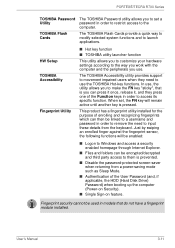
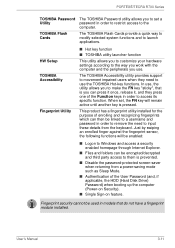
PORTÉGÉ/TECRA R700 Series
TOSHIBA Password Utility
TOSHIBA Flash Cards
The TOSHIBA Password utility allows you to set a password in order to restrict access to the computer.
The TOSHIBA Flash Cards provide a quick way to modify selected system functions and to launch applications.
HW Setup TOSHIBA Accessibility
Fingerprint Utility
■ Hot key function
■ TOSHIBA utility ...
Users Manual Canada; English - Page 63
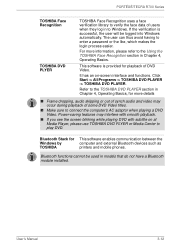
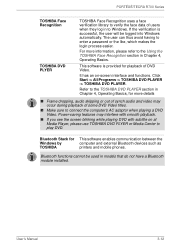
...blinking while playing DVD with subtitle on at Media Player, please use TOSHIBA DVD PLYER or Media Center to play DVD.
Bluetooth Stack for This software enables communication between the
Windows by
computer and external Bluetooth devices such as
TOSHIBA
printers and mobile phones.
Bluetooth functions cannot be used in models that do not have a Bluetooth module installed.
User's Manual
3-12
Users Manual Canada; English - Page 66


PORTÉGÉ/TECRA R700 Series
TOSHIBA Service Station
TOSHIBA Sleep Utility
TOSHIBA Media Controller
TOSHIBA Speech System
Trusted Platform Module (TPM)
This application allows your computer to automatically search for TOSHIBA software updates or other alerts from TOSHIBA that are specific to your computer system and its programs. When enabled, this application periodically transmits to ...
Users Manual Canada; English - Page 89


PORTÉGÉ/TECRA R700 Series
manipulate text or graphics designated by the pointer, and press the right button to display a menu or other function depending on the software you are using.
Using the Fingerprint Sensor
This product has a fingerprint utility installed for the purpose of enrolling and recognizing fingerprints. By enrolling the ID and password onto the...
Users Manual Canada; English - Page 110
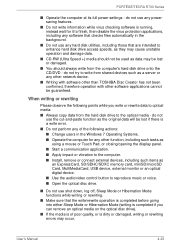
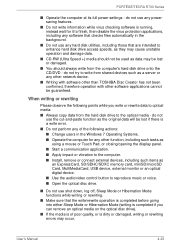
...; Apply impact or vibration to the computer. ■ Install, remove or connect external devices, including such items as
an ExpressCard, SD/SDHC/SDXC memory card, miniSD/microSD Card, MultiMediaCard, USB device, external monitor or an optical digital device.
■ Use the audio/video control button to reproduce music or voice. ■ Open the optical disc drive.
■ Do not use shut down...
Users Manual Canada; English - Page 120
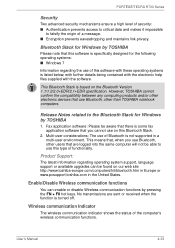
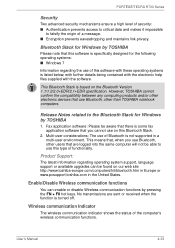
....
This Bluetooth Stack is based on the Bluetooth Version 1.1/1.2/2.0+EDR/2.1+EDR specification. However, TOSHIBA cannot confirm the compatibility between any computing products and/or other electronic devices that use Bluetooth, other than TOSHIBA notebook computers.
Release Notes related to the Bluetooth Stack for Windows by TOSHIBA
1. Fax application software: Please be aware that there is some...
Users Manual Canada; English - Page 170
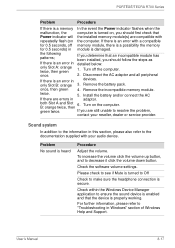
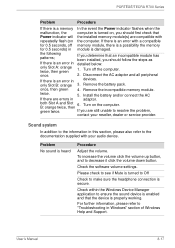
PORTÉGÉ/TECRA R700 Series
Problem
Procedure
If there is a memory In the event the Power indicator flashes when the
malfunction, the
computer is turned on, you should first check that
Power indicator will the installed memory module(s) are compatible with
repeatedly flash (on the computer. If there is an error with a compatible
for 0.5 seconds, off memory module, there is a ...
