Toshiba U205-S5002 - Satellite - Core Duo 1.66 GHz driver and firmware
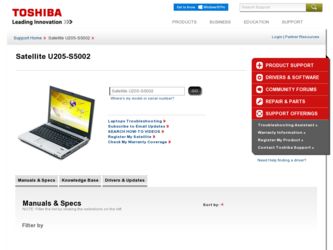
Related Toshiba U205-S5002 Manual Pages
Download the free PDF manual for Toshiba U205-S5002 and other Toshiba manuals at ManualOwl.com
Toshiba Online User's Guide for Satellite U205 - Page 6
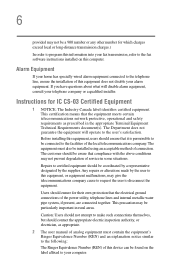
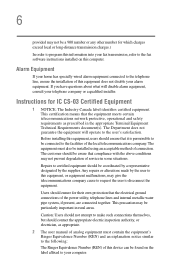
...fax software instructions installed on this computer.
Alarm Equipment
If your home has specially wired alarm equipment connected to the telephone line, ensure the installation of this equipment does not disable your alarm equipment. If you have questions about what will disable alarm equipment, consult your telephone company or a qualified installer.
Instructions... power ... The user manual of analog ...
Toshiba Online User's Guide for Satellite U205 - Page 9
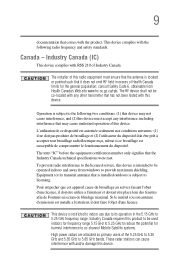
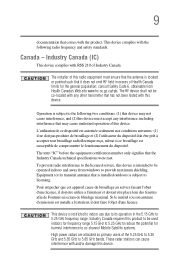
...to the licensed service, this device is intended to be operated indoors and away from windows to provide maximum shielding. Equipment (or its transmit antenna) that is installed outdoors is ...GHz to 5.25 GHz to reduce the potential for harmful interference to co-channel Mobile Satellite systems. High power radars are allocated as primary users of the 5.25 GHz to 5.35 GHz and 5.65 GHz to 5.85 GHz...
Toshiba Online User's Guide for Satellite U205 - Page 38
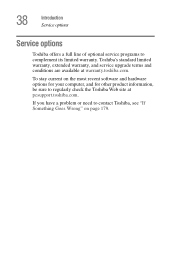
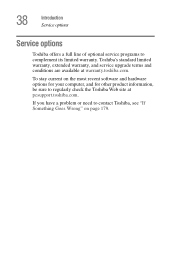
38
Introduction Service options
Service options
Toshiba offers a full line of optional service programs to complement its limited warranty. Toshiba's standard limited warranty, extended warranty, and service upgrade terms and conditions are available at warranty.toshiba.com.
To stay current on the most recent software and hardware options for your computer, and for other product information, be ...
Toshiba Online User's Guide for Satellite U205 - Page 44


... time, do not turn off the power again until the operating system has loaded completely.
NOTE
The names of windows displayed, and the order in which windows appear, may vary according to your software setup choices.
The first time you turn on your computer, the Setup Wizard guides you through steps to set up your software.
1 From the welcome screen click Next...
Toshiba Online User's Guide for Satellite U205 - Page 45
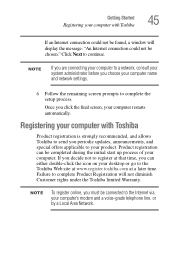
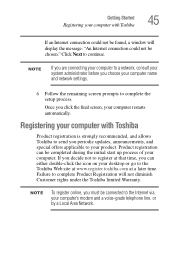
Getting Started Registering your computer with Toshiba
45
If an Internet connection could not be found, a window will display the message: "An Internet connection could not be chosen." Click Next to continue.
NOTE
If you are connecting your computer to a network, consult your system administrator before you choose your computer name and network settings.
6 Follow the remaining screen prompts ...
Toshiba Online User's Guide for Satellite U205 - Page 59


...screen. If this occurs, press the Esc or Windows key to return it to its original position.
Connecting a printer
NOTE
Your printer documentation may require you to install the printer software before physically connecting the printer to your computer. If you do not install the software as instructed by the printer manufacturer, the printer may not function correctly.
Read the documentation that...
Toshiba Online User's Guide for Satellite U205 - Page 170
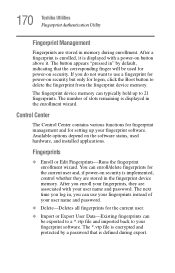
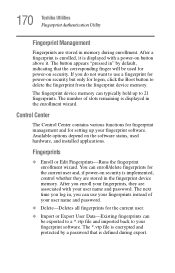
... the fingerprint device memory.
The fingerprint device memory can typically hold up to 21 fingerprints. The number of slots remaining is displayed in the enrollment wizard.
Control Center
The Control Center contains various functions for fingerprint management and for setting up your fingerprint software. Available options depend on the software status, used hardware, and installed applications...
Toshiba Online User's Guide for Satellite U205 - Page 190


... the Windows® operating system Help.
Memory problems
Incorrectly connected or faulty memory modules may cause errors that seem to be device-related. Your computer has two memory module slots. Both slots are located under the keyboard and should only be accessed by a Toshiba authorized service provider.
TECHNICAL NOTE: You must have at least one memory module installed for the computer to...
Toshiba Online User's Guide for Satellite U205 - Page 201
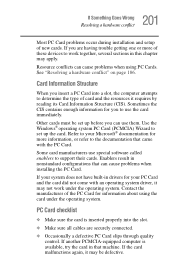
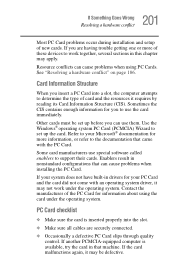
... the Windows® operating system PC Card (PCMCIA) Wizard to set up the card. Refer to your Microsoft® documentation for more information, or refer to the documentation that came with the PC Card.
Some card manufacturers use special software called enablers to support their cards. Enablers result in nonstandard configurations that can cause problems when installing the PC Card.
If...
Toshiba Online User's Guide for Satellite U205 - Page 204
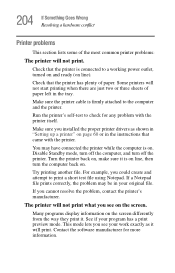
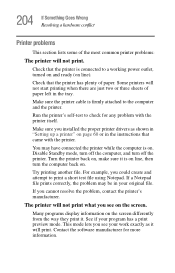
....
Make sure the printer cable is firmly attached to the computer and the printer.
Run the printer's self-test to check for any problem with the printer itself.
Make sure you installed the proper printer drivers as shown in "Setting up a printer" on page 60 or in the instructions that came with the printer.
You may have connected the printer while the computer is on...
Toshiba Online User's Guide for Satellite U205 - Page 208
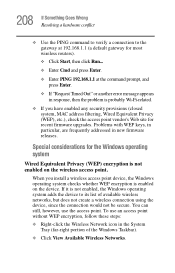
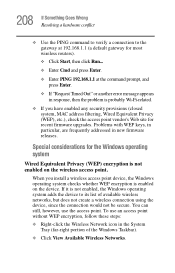
... point vendor's Web site for recent firmware upgrades. Problems with WEP keys, in particular, are frequently addressed in new firmware releases.
Special considerations for the Windows operating system
Wired Equivalent Privacy (WEP) encryption is not enabled on the wireless access point.
When you install a wireless access point device, the Windows operating system checks whether WEP encryption is...
Toshiba Online User's Guide for Satellite U205 - Page 213
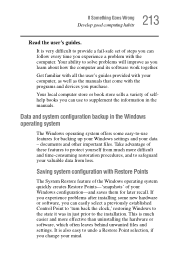
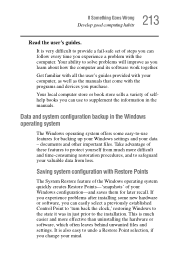
...-safe set of steps you can follow every time you experience a problem with the computer. Your ability to solve problems will improve as you learn about how the computer and its software work together.
Get familiar with all the user's guides provided with your computer, as well as the manuals that come with the programs and devices you...
Toshiba Online User's Guide for Satellite U205 - Page 215
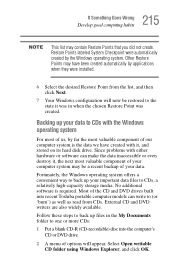
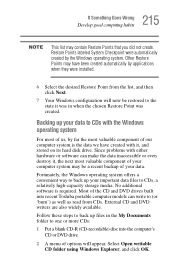
... have created with it, and stored on its hard disk drive. Since problems with either hardware or software can make the data inaccessible or even destroy it, the next most valuable component of your computer system may be a recent backup of your data.
Fortunately, the Windows operating system offers a convenient way to back up your...
Toshiba Online User's Guide for Satellite U205 - Page 218
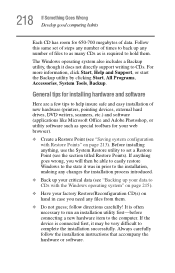
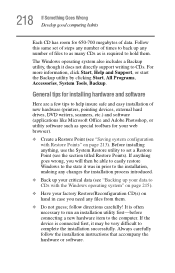
...information, click Start, Help and Support, or start the Backup utility by clicking Start, All Programs, Accessories, System Tools, Backup.
General tips for installing hardware and software
Here are a few tips to help insure safe and easy installation of new hardware (printers, pointing devices, external hard drives, DVD writers, scanners, etc.) and software (applications like Microsoft Office and...
Toshiba Online User's Guide for Satellite U205 - Page 219
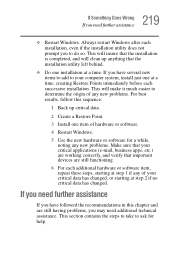
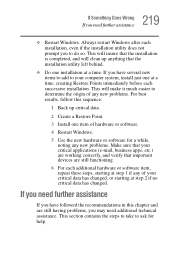
... sequence:
1 Back up critical data.
2 Create a Restore Point.
3 Install one item of hardware or software.
4 Restart Windows.
5 Use the new hardware or software for a while, noting any new problems. Make sure that your critical applications (e-mail, business apps, etc.) are working correctly, and verify that important devices are still functioning.
6 For each additional hardware or...
Toshiba Online User's Guide for Satellite U205 - Page 221
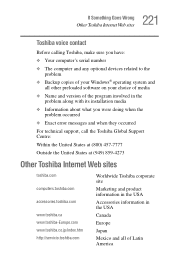
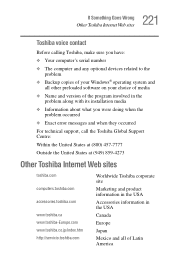
... Something Goes Wrong
Other Toshiba Internet Web sites
Toshiba voice contact
Before calling Toshiba, make sure you have:
❖ Your computer's serial number
❖ The computer and any optional devices related to the problem
❖ Backup copies of your Windows® operating system and all other preloaded software on your choice of media
❖ Name and version of the program involved...
Toshiba Online User's Guide for Satellite U205 - Page 264
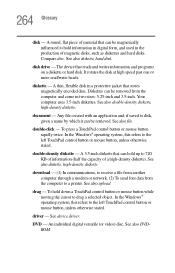
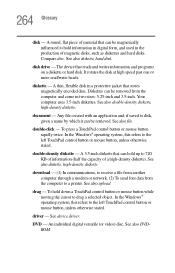
... a modem or network. (2) To send font data from the computer to a printer. See also upload.
drag - To hold down a TouchPad control button or mouse button while moving the cursor to drag a selected object. In the Windows® operating system, this refers to the left TouchPad control button or mouse button, unless otherwise stated.
driver - See device driver.
DVD - An individual digital...
Toshiba Online User's Guide for Satellite U205 - Page 271
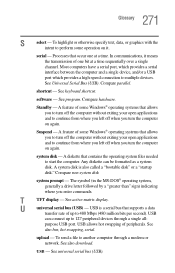
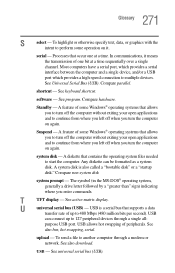
...universal serial bus (USB) - USB is a serial bus that supports a data
transfer rate of up to 480 Mbps (480 million bits per second). USB
can connect up to 127 peripheral devices through a single all-
purpose USB port. USB allows hot swapping of peripherals. See
also bus, hot swapping, serial.
upload - To send a file to another computer through a modem or network. See also download.
USB - See...
Toshiba Online User's Guide for Satellite U205 - Page 275


...
I
icon 118, 119
desktop 119 Internet Explorer 119 moving to desktop 118 recycle bin 119 safety 36 installing memory modules 53 mouse 59 instant passwords, using 144 Internet bookmarked site not found 185 connecting to 127 features 129 slow connection 185 surfing 128 uploading and downloading files
130 URL address not found 185 Internet Explorer icon 119 Internet Service Providers 127 IRQ...
Toshiba Online User's Guide for Satellite U205 - Page 276


...battery removing 110
memory adding 53 problem solving 190
microphone 131 modem
determining COM port 121 problem solving 205 resetting port to default settings
121 upgrading 121 monitor 57
connecting 57 not working 194 mouse installing 59 serial 59
N
network accessing 124 Dial-Up Networking Wizard 124
networking wireless 124
O
opening the display panel 50 Optical drive
problems 199 troubleshooting...

