Toshiba W50-A PT640C-068039 driver and firmware
Drivers and firmware downloads for this Toshiba item

Related Toshiba W50-A PT640C-068039 Manual Pages
Download the free PDF manual for Toshiba W50-A PT640C-068039 and other Toshiba manuals at ManualOwl.com
Quick Start Guide for Tecra W50-A Series - Page 8
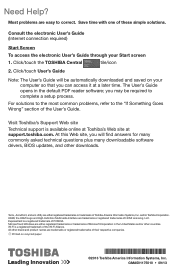
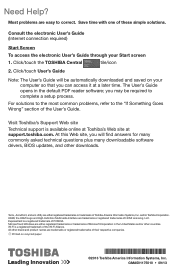
...to complete a setup process.
For solutions to the most common problems, refer to the "If Something Goes Wrong" section of the User's Guide.
Visit Toshiba's Support Web site
Technical support is available online at Toshiba's Web site at support.toshiba.com. At this Web site, you will find answers for many commonly asked technical questions plus many downloadable software drivers, BIOS updates, and...
Users Manual Canada; English - Page 13
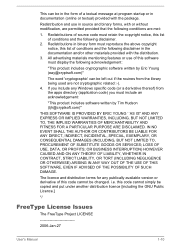
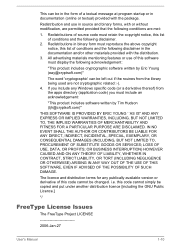
...) ARISING IN ANY WAY OUT OF THE USE OF THIS SOFTWARE, EVEN IF ADVISED OF THE POSSIBILITY OF SUCH DAMAGE.
The licence and distribution terms for any publically available version or derivative of this code cannot be changed. i.e. this code cannot simply be copied and put under another distribution licence [including the GNU...
Users Manual Canada; English - Page 23


...
Check to make sure you have all the following items:
TOSHIBA Portable Personal Computer Battery pack (Is preinstalled in some computers) AC adaptor and power cord (2-pin plug or 3-pin plug) Spare AccuPoint (pointing device) cap (Is included with some models)
Documentation
User Information Guide Instruction Manual for Safety and Comfort
If any of the items are missing...
Users Manual Canada; English - Page 24


..., shoulders or neck.
This section provides basic information to start using your computer. It covers the following topics:
Connecting the AC adaptor Opening the display Turning on the power Initial setup
Use a virus-check program and make sure it is updated regularly.
Never format storage media without checking its content - formatting destroys all stored data.
It...
Users Manual Canada; English - Page 28
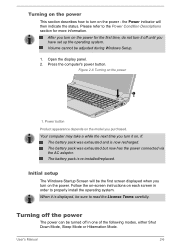
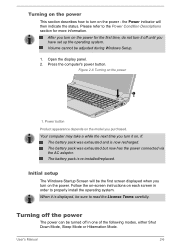
... the first time, do not turn it off until you have set up the operating system. Volume cannot be adjusted during Windows Setup.
1. Open the display panel. 2. Press the computer's power button.
Figure 2-6 Turning on the power
1
1. Power button
Product appearance depends on the model you purchased. Your computer may take a while the next time you turn it on...
Users Manual Canada; English - Page 29


... computer into Sleep Mode. In this mode data is maintained in the computer's main memory so that when you turn on the power again, you can continue working right where you left off.
When you have to turn off your computer aboard an aircraft or in places where electronic devices are regulated or controlled, always completely
User's Manual...
Users Manual Canada; English - Page 43


... Pad control buttons
Power button Keyboard
Touch Pad
AccuPoint control buttons AccuPoint Middle button
Double tap this indicator to launch the TOSHIBA eco ...display a menu or other function depending on the software you are using.
Press this button to turn the computer's power on or off.
Your computer's keyboard contains character keys, control keys, function keys, and special Windows...Manual
3-11
Users Manual Canada; English - Page 45


... to store the image displayed on a bitmap display.
The amount of Video RAM available is dependent on the computer's system memory.
Start -> Control Panel -> Appearance and Personalization -> Display -> Adjust resolution.
The amount of Video RAM can be verified by clicking the Advanced settings button in the Screen Resolution window.
The display controller interprets software commands into hardware...
Users Manual Canada; English - Page 46
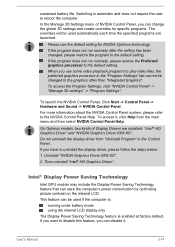
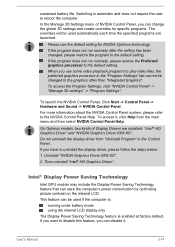
... kinds of Display Drivers are installed: "Intel® HD Graphics Driver" and "NVIDIA Graphics Driver XXX.XX". Do not uninstall the display driver from "Uninstall Program" in the Control Panel. If you have to uninstall the display driver, please follow the steps below: 1. Uninstall "NVIDIA Graphics Driver XXX.XX".
2. Then uninstall "Intel® HD Graphics Driver".
Intel® Display Power Saving...
Users Manual Canada; English - Page 70
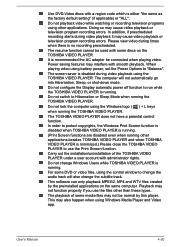
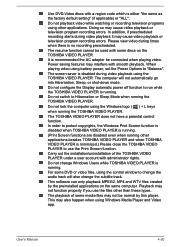
... the Print Screen function.
Carry out the installation/uninstallation of the TOSHIBA VIDEO PLAYER under a user account with administrator rights.
Do not change Windows Users while TOSHIBA VIDEO PLAYER is running.
For some DVD or video files, using the control window to change the audio track will also change the subtitle track.
This software can only playback MPEG2, MP4 and...
Users Manual Canada; English - Page 111
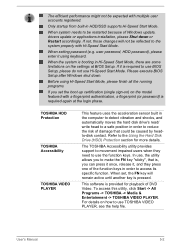
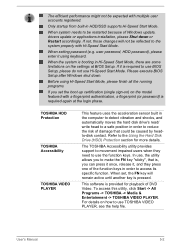
... Windows update, drivers update or applications installation, please Shut down or Restart accordingly. If not, those changes will not be reflected to the system properly with Hi-Speed Start Mode.
When setting password (e.g. user password, HDD password), please enter it using keyboard.
When the system is booting in Hi-Speed Start Mode, there are some limitations on the settings at BIOS Setup...
Users Manual Canada; English - Page 112
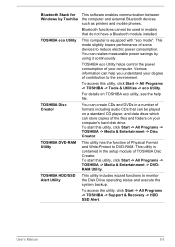
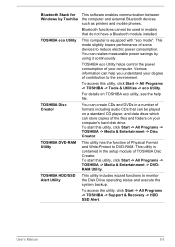
Bluetooth Stack for Windows by Toshiba TOSHIBA eco Utility
TOSHIBA Disc Creator
TOSHIBA DVD-RAM Utility
TOSHIBA HDD/SSD Alert Utility
This software enables communication between the computer and external Bluetooth devices such as printers and mobile phones.
Bluetooth functions cannot be used in models that do not have a Bluetooth module installed.
This computer is equipped with "eco mode". This ...
Users Manual Canada; English - Page 114
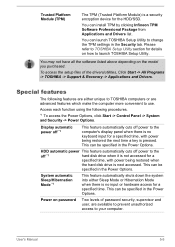
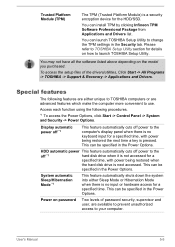
... the setup files of the drivers/utilities, Click Start -> All Programs -> TOSHIBA -> Support & Recovery -> Applications and Drivers.
Special features
The following features are either unique to TOSHIBA computers or are advanced features which make the computer more convenient to use.
Access each function using the following procedures.
*1 To access the Power Options, click Start -> Control Panel...
Users Manual Canada; English - Page 126
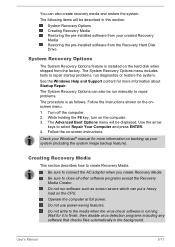
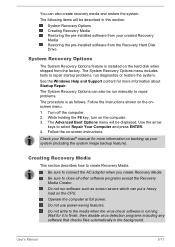
...-installed software from your created Recovery Media Restoring the pre-installed software from the Recovery Hard Disk Drive
System Recovery Options
The System Recovery Options feature is installed on the hard disk when shipped from the factory. The System Recovery Options menu includes tools to repair startup problems, run diagnostics or restore the system. See the Windows Help and Support content...
Users Manual Canada; English - Page 127
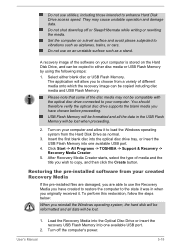
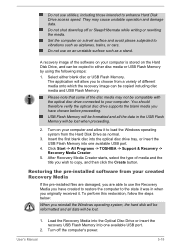
... disc into the optical disc drive tray, or insert the USB Flash Memory into one available USB port.
4. Click Start -> All Programs -> TOSHIBA -> Support & Recovery -> Recovery Media Creator.
5. After Recovery Media Creator starts, select the type of media and the title you wish to copy, and then click the Create button.
Restoring the pre-installed software from your created Recovery Media
If the...
Users Manual Canada; English - Page 128
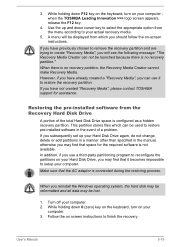
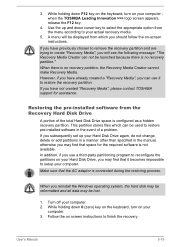
... use it to restore the recovery partition. If you have not created "Recovery Media", please contact TOSHIBA support for assistance.
Restoring the pre-installed software from the Recovery Hard Disk Drive
A portion of the total Hard Disk Drive space is configured as a hidden recovery partition. This partition stores files which can be used to restore pre-installed software in the event of a problem...
Users Manual Canada; English - Page 129
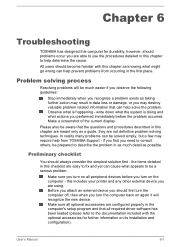
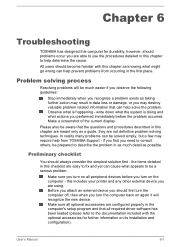
...the computer off, then when you turn the computer back on again it will recognize the new device. Make sure all optional accessories are configured properly in the computer's setup program and that all required driver software has been loaded (please refer to the documentation included with the optional accessories for further information on its installation and configuration).
User's Manual
6-1
Users Manual Canada; English - Page 152
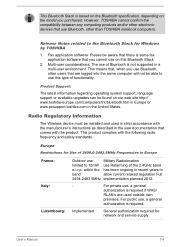
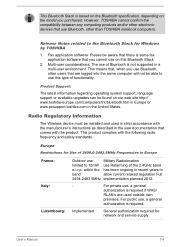
...support, language support or available upgrades can be found on our web site http:// www.toshiba-europe.com/computers/tnt/bluetooth.htm in Europe or www.pcsupport.toshiba.com in the United States.
Radio Regulatory Information
The Wireless device must be installed and used in strict accordance with the manufacturer's instructions... required for network and service supply.
User's Manual
7-8
Detailed Specs for Tecra W50-A PT640C-068039 English - Page 1
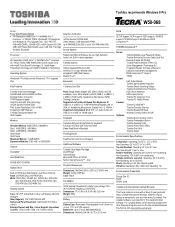
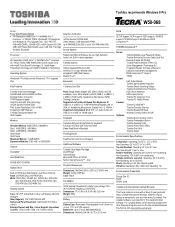
...
1Gbps Integrated Ethernet LAN Intel 802.11 ac+agn Wireless LAN Integrated 0.9MP Web Camera Bluetooth v4.0
Expansion
1 Express Card Slot
Ports: Bridge Media adaptor (SD, SDHC, SDXC, mini SD w/adapter, micro SD w/adapter) eSATA, RGB, 2 x USB3.0, 3 x USB2.0, RJ45 (LAN), Headphone, Microphone, HDMI, Docking Connector Supported via Toshiba Hi-Speed Port Replicator III: USB2.0 x 4, USB3.0 x 2, 10M/100M...
Detailed Specs for Tecra W50-A PT640C-068039 English - Page 2


... backup copies of data by periodically storing it on an external storage medium. For optimum performance, use your computer product only under recommended conditions. Read additional restrictions under "Environmental Conditions" in your product Resource Guide. Contact Toshiba Technical Support for more information. Hard Disk Drive Disclaimer: 1 Gigabyte (GB) means 1,000,000,000 bytes using powers...
