ViewSonic E90fb-4 - 19" .20 1792X1344 Crt Flat-blk driver and firmware
Drivers and firmware downloads for this ViewSonic item
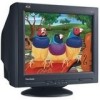
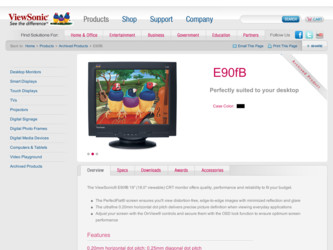
Related ViewSonic E90fb-4 Manual Pages
Download the free PDF manual for ViewSonic E90fb-4 and other ViewSonic manuals at ManualOwl.com
LCD Product Comparison Guide - Page 1
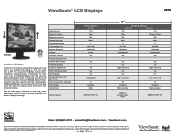
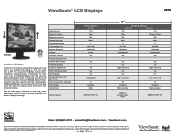
....com
For the most current product accessories and specifications visit ViewSonic.com.*Software included for PC only. Apple computers not supported by ViewSonic. PowerMac™G3/G4/G5 compatible with all listed products unless otherwise specified.
Adapter may be required. Analog adapter available from ViewSonic. †Specified at contrast ratio>5:1 (All others specified at contrast ratio...
LCD Product Comparison Guide - Page 2
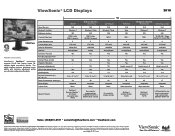
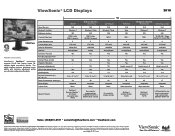
... for low power consumption, high contrast ratio, ENERGY STAR® 5.0
. . Sales: (888)881-8781 salesinfo@ViewSonic.com ViewSonic.com
For the most current product accessories and specifications visit ViewSonic.com.*Software included for PC only. Apple computers not supported by ViewSonic. PowerMac™G3/G4/G5 compatible with all listed products unless otherwise specified.
Adapter may be...
LCD Product Comparison Guide - Page 3
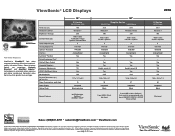
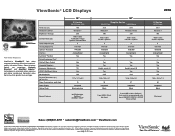
...VX2033wm
20.0 Windows 7
300 1000:1 static 20,000:1 dynamic
5 170°/160° 1600x900 Analog/Digital
Yes -
Yes Yes Tilt Yes 9.2 18.9 x 19.5 x 7.5 40 Integrated Black
Slim bezel
. . Sales: (888)881-8781 salesinfo@ViewSonic.com ViewSonic.com
For the most current product accessories and specifications visit ViewSonic.com.*Software included for PC only. Apple computers not supported by ViewSonic...
LCD Product Comparison Guide - Page 4
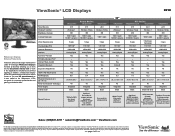
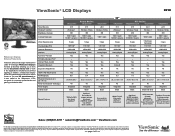
....com
For the most current product accessories and specifications visit ViewSonic.com.*Software included for PC only. Apple computers not supported by ViewSonic. PowerMac™G3/G4/G5 compatible with all listed products unless otherwise specified.
Adapter may be required. Analog adapter available from ViewSonic. †Specified at contrast ratio>5:1 (All others specified at contrast ratio...
LCD Product Comparison Guide - Page 5
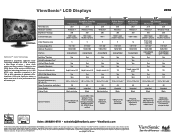
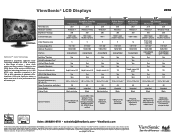
..., RoHS
HDMI input, SRS Premium Sound, slim bezel, Eco-mode for energy savings
. . Sales: (888)881-8781 salesinfo@ViewSonic.com ViewSonic.com
For the most current product accessories and specifications visit ViewSonic.com.*Software included for PC only. Apple computers not supported by ViewSonic. PowerMac™G3/G4/G5 compatible with all listed products unless otherwise specified.
Adapter may...
LCD Product Comparison Guide - Page 6
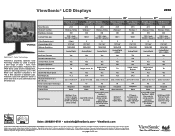
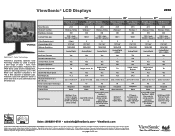
...
Black
HDMI input, SRS Premium Sound, slim bezel, Ecomode for energy
savings
. . Sales: (888)881-8781 salesinfo@ViewSonic.com ViewSonic.com
For the most current product accessories and specifications visit ViewSonic.com.*Software included for PC only. Apple computers not supported by ViewSonic. PowerMac™G3/G4/G5 compatible with all listed products unless otherwise specified.
Adapter may...
E90fb User Guide - Page 2


Contents
Getting Started 3
Package Contents 3 Precautions 3 Quick Installation 4
Using your monitor 5
Setting the Timing Mode 5 OSD Lock Settings 5 Adjusting the Screen Image 6
Other Information 10
Specifications 10 Troubleshooting 11 Customer Support 12 Cleaning the Monitor 13 Limited Warranty 14
Appendix 15
Safety Guidelines 15 Compliance Information 16
ViewSonic
E90f/E90fb 1
E90fb User Guide - Page 3


...
Product Registration
To register your product online, go to the ViewSonic website for your region. See the Customer Support table in this guide.
Product name: Model number: Document number: Serial number: Purchase date:
ViewSonic E90f/E90fb VCDTS23307-1 E90f/E90fb-1_UG_407
Product disposal at end of product life
ViewSonic is concerned about the preservation of our environment. Please dispose...
E90fb User Guide - Page 4


Getting Started
NOTE: The word "Windows" refers to Microsoft Windows 95, NT, 98, 2000 and Me (Millennium).
Package Contents
• E90f/E90fb monitor • Quick Start Guide • Power cord • D-sub video cable (for VGA graphics card) • ViewSonic Wizard CD-ROM (includes User Guide PDF and INF/ICM
display optimization files)
Precautions
• For best viewing conditions sit at ...
E90fb User Guide - Page 5
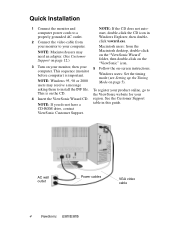
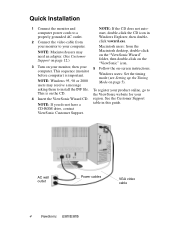
... may receive a message
asking them to install the INF file. To register your product online, go to
This is on the CD.
the ViewSonic website for your
4 Insert the ViewSonic Wizard CD. region. See the Customer Support
NOTE: If you do not have a
table in this guide.
CD-ROM drive, contact
ViewSonic Customer Support.
AC wall outlet
Power cables
VGA video cable
4
ViewSonic E90f/E90fb
E90fb User Guide - Page 6


.... To set the Resolution: 1 Right-click on the Windows desktop. 2 Click Properties on the drop-down menu. 3 Click the Settings tab. 4 Select the resolution by moving the slider, which displays in the Desktop
area or Screen area in the window. NOTE: The refresh rate should already be set if you have completed the ViewSonic Wizard CD installation (or refer to your graphics card...
E90fb User Guide - Page 11


...-150 Hz H/V Separate (TTL), Composite Sync
Compatibility
Windows: VGA up to 1280 x 1024, non-interlaced Power Macintosh1: up to 1024 x 768 (may require MAC® cable adapter)
Power
Voltage: 100-240 VAC, 50/60 Hz (auto switch) Consumption: 100W (typical), 110W (maximum)
Display area
Factory Setting: 352 mm (H) x 264 mm (V) (Typical) Full Scan: 360 mm (H) x 270 mm (V) (Depends on signal...
E90fb User Guide - Page 15


... and tear. h. Any other cause which does not relate to a product defect.
3. Removal, installation, and set-up service charges.
How to get service:
1. For information about receiving service under warranty, contact ViewSonic Customer Support. You will need to provide your product's serial number.
2. To obtain service under warranty, you will be required to provide (a) the original dated sales slip...
E90fb User Guide - Page 16
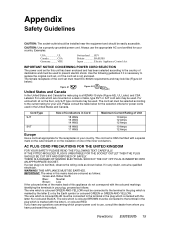
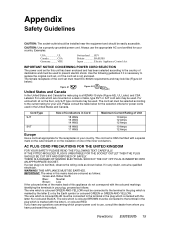
... should be installed near the equipment and should be easily accessible.
CAUTION: Use a properly grounded power cord. Always use the appropriate AC cord certified for your country. Examples:
USA UL Canada CSA Germany .......... VDE
Switzerland ..... SEV Britain BASE/BS Japan Electric Appliance Control Act
IMPORTANT NOTICE CONCERNING POWER CORD SELECTION
The power cord set for this...
E90fb User Guide - Page 17


... to operate this device.
Notice for Japan
This is a Class B product based on the standard of the Voluntary Control Council for Interference from Information Technology Equipment (VCCI). If this is used near a radio or television receiver in a domestic environment, it may cause radio interference. Install and use the equipment according to the instruction manual.
16 ViewSonic E90f/E90fb
E90fb PDF Spec Sheet - Page 2


... display, power cable, 15-pin VGA video cable (attached), Quick Start Guide, ViewSonic Wizard CD Three-year limited warranty on CRT, parts and labor
ViewSonic Corporation's QMS & EMS have been registered to ISO 9001 & ISO 14001, respectively, by the British Standards Institution.
ViewSonic Corporation • 381 Brea Canyon Road, Walnut, CA 91789 Customer Service and Technical Support: (800) 688...
