ViewSonic VP2780-4K driver and firmware
Drivers and firmware downloads for this ViewSonic item

Related ViewSonic VP2780-4K Manual Pages
Download the free PDF manual for ViewSonic VP2780-4K and other ViewSonic manuals at ManualOwl.com
VP2780-4K Datasheet English - Page 2
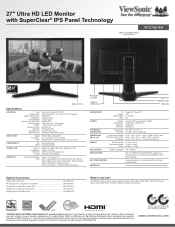
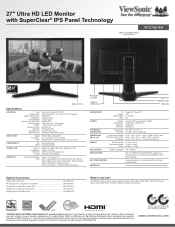
...Accessories
HDMI to DVI cable 6FT CB-00008948 Mini DisplayPort to DisplayPort Cable 6FT CB-00010958 DisplayPort to DisplayPort Cable 30FT CB-00010684 DisplayPort to DisplayPort Cable 6FT CB-00010555 Desktop Display Wall Mount Kit LCD-WMK-001
What's in the box?
VP2780-4K monitor, Power cable, DisplayPort cable, MHL cable, HDMI cable, USB 3.0 upstream cable, Quick Start Guide, ViewSonic Wizard...
VP2780-4K User Guide English - Page 1


VP2780-4K Display
User Guide
IMPORTANT: Please read this User Guide to obtain important information on installing and using your product in a safe manner, as well as registering your product for future service. Warranty information contained in this User Guide will describe your limited coverage from ViewSonic Corporation, which is also found on our web site at http:// www.viewsonic.com...
VP2780-4K User Guide English - Page 3
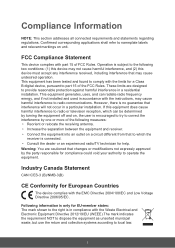
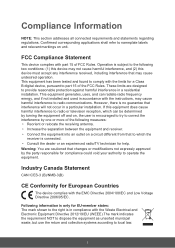
... undesired operation. This equipment has been tested and found to comply with the limits for a Class B digital device, pursuant to part 15 of the FCC Rules. These limits are designed to provide reasonable protection against harmful interference in a residential installation. This equipment generates, uses, and can radiate radio frequency energy, and if not...
VP2780-4K User Guide English - Page 4
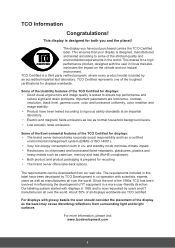
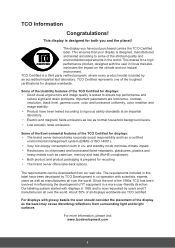
... Certified for displays: • Good visual ergonomics and image quality is tested to ensure top performance and
reduce sight and strain problems. Important parameters are luminance, contrast, resolution, black level...recycling.
• The brand owner offers take-back options.
The requirements can be downloaded from our web site. The requirements included in this label have been developed by TCO...
VP2780-4K User Guide English - Page 6
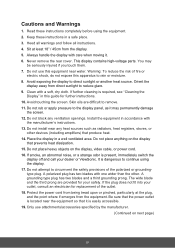
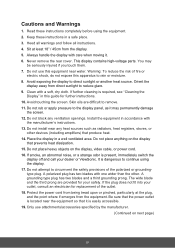
... manufacturer's instructions. 13. Do not install near any heat sources such as radiators, heat registers, stoves, or
other devices (including amplifiers) that produce heat. 14. Place the display in a well ventilated area. Do not place anything on the display
that prevents heat dissipation. 15. Do not place heavy objects on the display, video cable, or power cord. 16...
VP2780-4K User Guide English - Page 8


... Contents 3 Quick Installation...4 Additional Software Installation (Optional 4 Wall Mounting (Optional 5
Using the Display
Setting the Timing Mode 6 OSD and Power Lock Settings 6 Adjusting the Screen Image 7 Main Menu Controls 8 Main Menu Explanation 8 Power Management 9
Other Information
Specifications...10 Cleaning the Display 11 Troubleshooting...12 Customer Support 13 Limited...
VP2780-4K User Guide English - Page 9


...Power Macintosh are registered trademarks of Apple Inc. Microsoft, Windows, and the Windows logo are registered trademarks of Microsoft Corporation in the United States and other countries. ViewSonic and the three birds logo are registered trademarks of ViewSonic...energy efficiency. Disclaimer: ViewSonic Corporation shall not be liable for technical or editorial errors or omissions contained herein;...
VP2780-4K User Guide English - Page 11
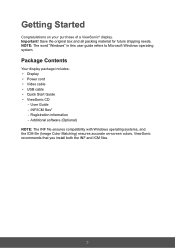
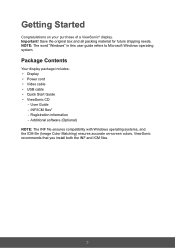
...; Display • Power cord • Video cable • USB cable • Quick Start Guide • ViewSonic CD
-- User Guide -- INF/ICM files* -- Registration information -- Additional software (Optional) NOTE: The INF file ensures compatibility with Windows operating systems, and the ICM file (Image Color Matching) ensures accurate on-screen colors. ViewSonic recommends that you install both...
VP2780-4K User Guide English - Page 12
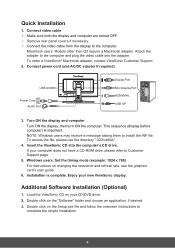
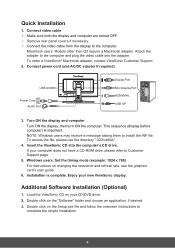
...the computer's CD drive. If your computer does not have a CD-ROM drive, please refer to Customer Support page.
5. Windows users: Set the timing mode (example: 1024 x 768) For instructions on changing the resolution and refresh rate, see the graphics card's user guide.
6. Installation is complete. Enjoy your new ViewSonic display.
Additional Software Installation (Optional)
1. Load the ViewSonic CD...
VP2780-4K User Guide English - Page 22
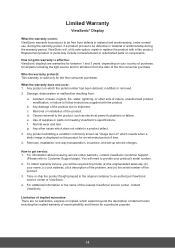
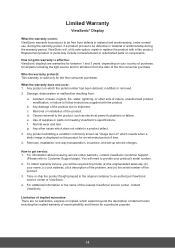
...when a static image is displayed on the product for an extended period of time. 4. Removal, installation, one way transportation, insurance, and set-up service charges.
How to get service: 1. For information about receiving service under warranty, contact ViewSonic Customer Support
(Please refer to Customer Support page). You will need to provide your product's serial number. 2. To obtain warranty...
VP2780-4K User Guide English - Page 24
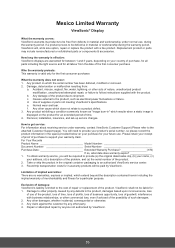
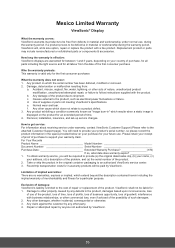
...a static image is displayed on the product for an extended period of time. 4. Removal, installation, insurance, and set-up service charges.
How to get service: For information about receiving service under warranty, contact ViewSonic Customer Support (Please refer to the attached Customer Support page). You will need to provide your product's serial number, so please record the product information...
