ZyXEL NSA325 driver and firmware
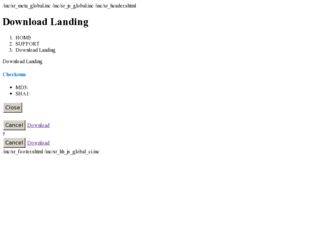
Related ZyXEL NSA325 Manual Pages
Download the free PDF manual for ZyXEL NSA325 and other ZyXEL manuals at ManualOwl.com
User Guide - Page 5


...book may differ slightly from the product due to differences in operating systems, operating system versions, or if you installed updated firmware/software for your device. Every effort has been made to ensure that the information in this manual is accurate.
NSA
Computer
Notebook computer
Server
Television
Firewall
Router Internet
Switch
Wireless Access Point
Media Server User's Guide
5
User Guide - Page 11


...Configurator 91 5.10 Download Service Tutorial 92 5.10.1 Copying/Pasting a Download Link 92 5.10.2 Installing the Link Capture Browser Plugin 95 5.10.3 Using the Link Capture Browser Plugin 100 5.10.4 Configuring the Download Service Preferences 102 5.10.5 Using Download Service Notification 104 5.11 Broadcatching Tutorial ...107 5.12 Printer Server Tutorial ...111 5.13 Copy and Flickr Auto...
User Guide - Page 16


... 17.3 The Power Screen ...311
17.3.1 Editing the Power Control Schedule Screen 313 17.4 The Log Screen ...315
17.4.1 Report Config Screen 315 17.4.2 Email Setting ...316 17.4.3 Report Setting ...317 17.4.4 Syslog Server Setting 317 17.5 The Configuration Screen 318 17.6 SSL Certification ...319 17.6.1 Modifying or Creating a Certificate 320 17.7 The Firmware Upgrade Screen 321 17...
User Guide - Page 17


... Scripting of Safe ActiveX Controls 352 20.5 I Cannot Access The NSA 354 20.6 Users Cannot Access the NSA 354 20.7 External USB Drives ...356 20.8 Firmware ...356 20.9 File Transfer ...356 20.10 Networking ...357 20.11 Some Features' Screens Do Not Display 357 20.12 Media Server Functions 358 20.13 Download Service and Broadcatching Functions 360...
User Guide - Page 38
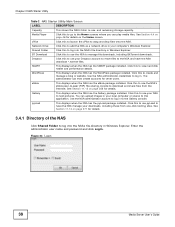
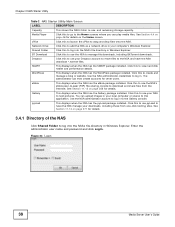
... a network drive in your computer's Windows Explorer.
Shared Folder
Click this to log into the NSA's file directory in Windows Explorer.
BT Download
Click this to use the NSA to manage file downloads, including BitTorrent downloads.
Dropbox
Click this to use your Dropbox account to move files to the NSA and have the NSA download *.torrent files.
SMART
This displays...
User Guide - Page 47


....
Use System to edit general system settings or log into the administrator advanced configuration screens.
Note: Your browser may need Windows Media Player and VLC plugins installed to play music and video files. To get the VLC plugins, you have to download and install VLC (use the .exe file). To install a VLC plugin for Firefox, when you...
User Guide - Page 60
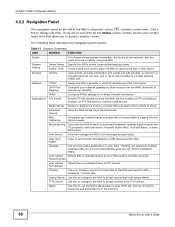
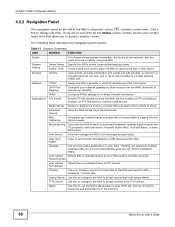
....
Broadcatching
Subscribe the NSA to feeds to download frequently updated digital content like TV programs, radio talk shows, Podcasts (audio files), YouTube videos, or even BitTorrents.
Print Server View and manage the NSA's list of printers and print jobs.
Copy/Sync Button
Copy or synchronize files between a USB device and the NSA.
Package
Set up more useful applications in your NSA...
User Guide - Page 61
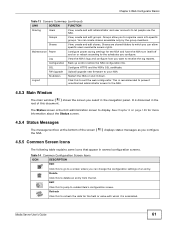
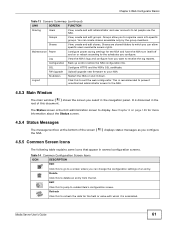
... Power
Configure power saving settings for...FW Upgrade Upload/upgrade new firmware to ...your NSA.
Shutdown
Restart the NSA or shut it down.
Logout
Click this to exit the web configurator. This is recommended to prevent unauthorized administrator access to the NSA.
4.5.3 Main Window
The main window... ( 4 ) displays status messages as ...the configuration settings of an ...
User Guide - Page 95
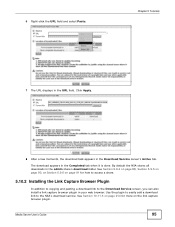
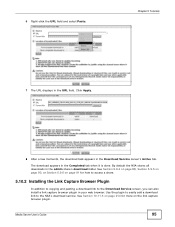
... Section 5.9.4 on page 88, Section 5.9.5 on page 90, or Section 5.9.6 on page 91 for how to access a share.
5.10.2 Installing the Link Capture Browser Plugin
In addition to copying and pasting a download link to the Download Service screen, you can also install a link capture browser plugin in your web browser. Use the plugin to easily add...
User Guide - Page 107
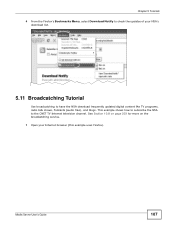
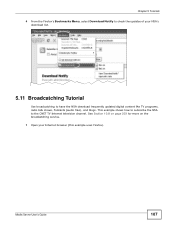
... Tutorial
Use broadcatching to have the NSA download frequently updated digital content like TV programs, radio talk shows, Podcasts (audio files), and blogs. This example shows how to subscribe the NSA to the CNET TV Internet television channel. See Section 10.8 on page 203 for more on the broadcatching service. 1 Open your Internet browser (this example uses Firefox).
Media Server...
User Guide - Page 112


... the printer's CD or the printer manufacturer's website (the driver is not installed on the NSA). Note: You must install the printer driver on each computer that will use the printer.
After the driver installation finishes, the computer is ready to use the printer. Select the printer in an application to use it to print. Browse to the NSA using a CIFS program (like Windows Explorer...
User Guide - Page 150


... the NSA's total memory is being used.
Volume Status
Internal Volume (or SATA Volume)
Click the Refresh icon to update this display. It also automatically updates itself every 10 seconds.
A volume is a storage area on a single disk or spread across a number of disks within a single file system.
This displays the volumes created on the hard drives installed in the NSA.
Click...
User Guide - Page 181
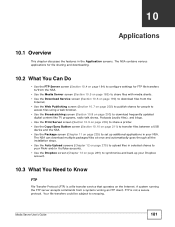
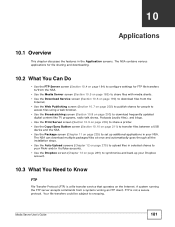
... 10.8 on page 203) to download frequently updated
digital content like TV programs, radio talk shows, Podcasts (audio files), and blogs. • Use the Print Server screen (Section 10.9 on page 209) to share a printer. • Use the Copy/Sync Button screen (Section 10.10 on page 211) to transfer files between a USB
device and the NSA. • Use...
User Guide - Page 214
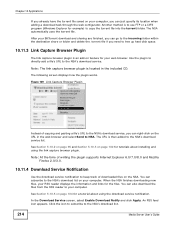
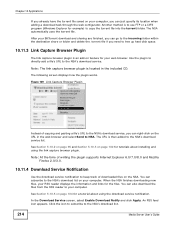
...: At the time of writing the plugin supports Internet Explorer 6.0/7.0/8.0 and Mozilla Firefox 2.0/3.0.
10.11.4 Download Service Notification
Use the download service notification to keep track of downloaded files on the NSA. You can subscribe to the NSA's download list on your computer. When the NSA finishes downloading new files, your RSS reader displays the information and links for the files...
User Guide - Page 321


...address or a domain name.
Host IP Address
Select this option and enter the NSA's IP address... and digital signature algorithm, while DSA is only a digital signature ...window.
17.7 The Firmware Upgrade Screen
Use this screen to upgrade the NSA firmware. You should first have downloaded the latest firmware files from the ZyXEL website.
Do not turn off the NSA while it is upgrading the firmware...
User Guide - Page 322
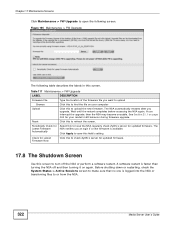
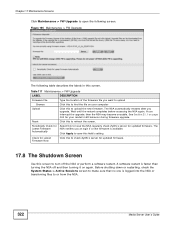
... the NSA regularly check ZyXEL's server for updated firmware. The NSA notifies you at login if a new firmware is available.
Click Apply to save this field's setting.
Check for Latest Firmware Now
Click this to check ZyXEL's server for updated firmware.
17.8 The Shutdown Screen
Use this screen to turn off the NSA or perform a software restart. A software restart is faster...
User Guide - Page 357
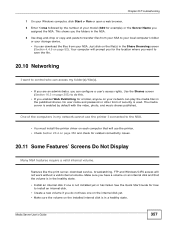
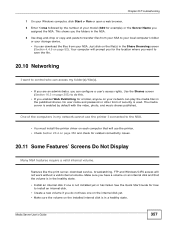
... NSA.
• You must install the printer driver on each computer that will use the printer. • Check Section 20.4 on page 350 and check for related connectivity issues.
20.11 Some Features' Screens Do Not Display
Many NSA features require a valid internal volume.
Features like the print server, download service, broadcatching, FTP and Windows/CIFS access will not...
User Guide - Page 358


... that the media server supports.
2 If you are using media client software, you may need to install codecs on your computer. Since the media client software uses your computer's installed codecs, files do not play if the required codec is not installed on your computer.
3 The media client may not support the file's format.
iTunes does not display the names of...
User Guide - Page 369
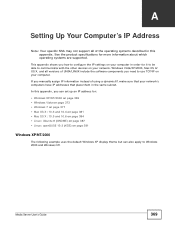
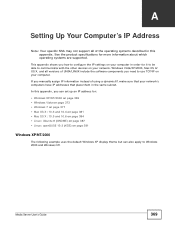
... are supported.
This appendix shows you how to configure the IP settings on your computer in order for it to be able to communicate with the other devices on your network. Windows Vista/XP/2000, Mac OS 9/ OS X, and all versions of UNIX/LINUX include the software components you need to use TCP/IP on your computer. If you manually assign...
User Guide - Page 526


... is licensed for redistribution or inclusion in other software per version 2 of the GPL license, included below for... Windows installer and Activestate binaries.
- Squeezebox firmare may not be redistributed under any circumstances. It is (c) Slim Devices,...the firmware only on hardware manufactured by Slim Devices.
- SLIMP3 firmware is (c) Slim Devices, and source is available under the Slim Devices ...

