ZyXEL PLA4201 driver and firmware
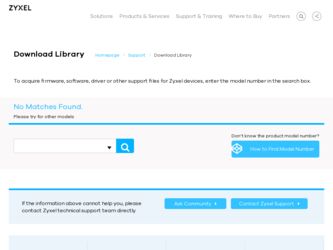
Related ZyXEL PLA4201 Manual Pages
Download the free PDF manual for ZyXEL PLA4201 and other ZyXEL manuals at ManualOwl.com
User Guide - Page 2
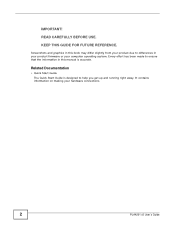
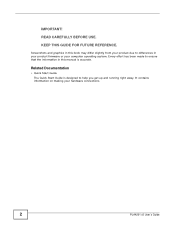
... may differ slightly from your product due to differences in your product firmware or your computer operating system. Every effort has been made to ensure that the information in this manual is accurate.
Related Documentation
• Quick Start Guide The Quick Start Guide is designed to help you get up and running right away. It...
User Guide - Page 3


... I: User's Guide 5
Chapter 1 Introducing the PLA4201 v2 ...7
1.1 Overview ...7 1.2 Expand Your Network with the PLA4201 v2 7 1.3 Ways to Manage the PLA4201 v2 ...8 1.4 Security ...8
1.4.1 Passwords ...9 1.4.2 Setting Up Security ...9 1.5 Multiple Networks ...10
Chapter 2 Installing the Utility...11
2.1 Overview of the Installation Process 11 2.2 Installing the Utility ...11 2.3 Low Power Mode...
User Guide - Page 4


...33 5.5 Setting Up a New Network with a New Adapter 34 5.6 Splitting a Network into Two Networks 36 5.7 Troubleshooting ...38
Chapter 6 LEDs and Troubleshooting ...41
6.1 LEDs ...41 6.2 Power and Light Problems ...42 6.3 Configuration Utility Problems ...44 6.4 Powerline Problems ...44 6.5 RESET/ENCRYPT Button Problems 45
Appendix A Legal Information...47
Index ...51
4
PLA4201 v2 User's Guide
User Guide - Page 8


... 11 for instructions on installing the utility. Note: This User's Guide describes the latest version utility. This utility is only compatible
with a PLA4201 v2 which has the latest firmware installed. If you don't already have them, download the latest firmware and utility from the ZyXEL website.
1.4 Security
Since your powerline network may extend outside your premises, it is important to set up...
User Guide - Page 11
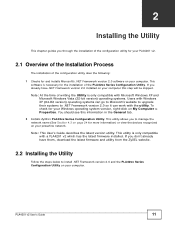
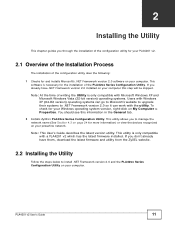
... page 24 for more information) or view the devices recognized on your powerline network. Note: This User's Guide describes the latest version utility. This utility is only compatible with a PLA4201 v2 which has the latest firmware installed. If you don't already have them, download the latest firmware and utility from the ZyXEL website.
2.2 Installing the Utility
Follow the steps below to...
User Guide - Page 12


...
1 Insert the included CD-ROM into your computer's CD-ROM drive. The Setup utility runs automatically. Alternatively this can also be done manually by double clicking the setup.exe file on the CD. A prompt appears asking you to install the .NET Framework version 2.0. Review Microsoft's License Agreement, select Accept to proceed. Figure 2 .NET Framework Installation Prompt
2 The next screen...
User Guide - Page 13
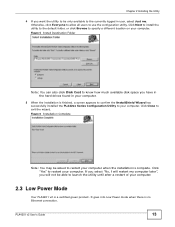
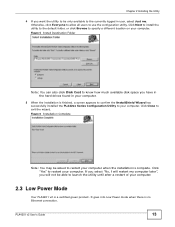
... the installation is complete. Click "Yes" to restart your computer. If you select "No, I will restart my computer later", you will not be able to launch the utility until after a restart of your computer.
2.3 Low Power Mode
Your PLA4201 v2 is a certified green product. It goes into Low Power mode when there is no Ethernet connection.
PLA4201 v2 User's Guide...
User Guide - Page 14


... Power mode, you cannot use the RESET/ENCRYPT button. To enable the RESET/ ENCRYPT button again, you have to connect the PLA4201 v2's Ethernet cable to a computer/ notebook or modem/router first. The PLA4201 v2 wakes up from Low Power mode and you can start using the RESET/ENCRYPT button.
Low Power mode is enabled by default.
14
PLA4201 v2 User's Guide
User Guide - Page 24
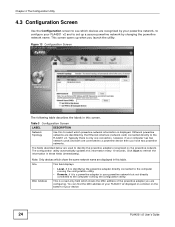
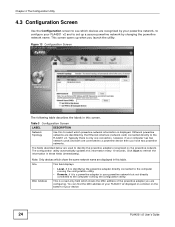
... utility.
• Remote, if it is a powerline adapter in your powerline network but not directly connected to the computer running the configuration utility.
This is a read-only field which shows the MAC address of the powerline adapter you are configuring. You can find the MAC address of your PLA4201 v2 displayed on a sticker on the bottom of your device.
24
PLA4201 v2 User's Guide
User Guide - Page 25


... operating instructions for the PLA4201 v2 such as how to power up and how to load the firmware.
You can check the ZyXEL website for firmware upgrades for your PLA4201 v2.
Note: If you have upgraded the firmware, make sure you also upgrade the PLA42xx Series Configuration Utility. Older version utilities are not compatible with PLA4201 v2s using the latest firmware.
PLA4201 v2 User's Guide
25
User Guide - Page 26
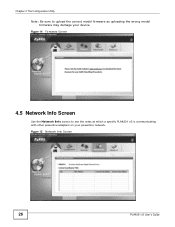
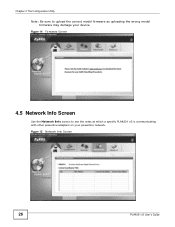
... Configuration Utility Note: Be sure to upload the correct model firmware as uploading the wrong model firmware may damage your device. Figure 14 Firmware Screen
4.5 Network Info Screen
Use the Network Info screen to see the rates at which a specific PLA4201 v2 is communicating with other powerline adapters on your powerline network. Figure 15 Network Info Screen
26
PLA4201 v2 User's Guide
User Guide - Page 27
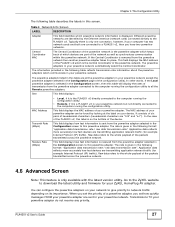
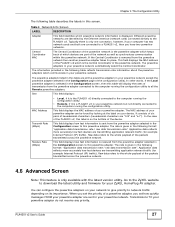
... directly connected to the computer running the configuration utility.
• Remote, if it is a PLA4201 v2 in your powerline network but not directly connected to the computer running the configuration utility.
This field displays the MAC address of your powerline adapter. The MAC address of your powerline adapter can be found by looking at the label on your device. It consists of six...
User Guide - Page 28
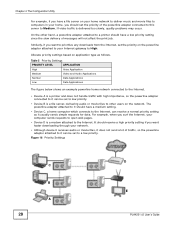
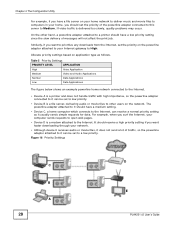
... open web pages.
• Device D is a modem attached to the Internet. It should receive a high priority setting if you want faster downloading through your network.
• Although device E receives audio or movie files, it does not send a lot of traffic, so the powerline adaptor attached to it can be set to a low priority.
Figure 16 Priority Settings
C B A
28
D E
PLA4201 v2 User's Guide
User Guide - Page 30
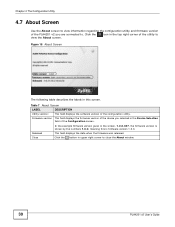
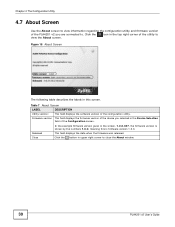
... selected in the Device Selection field of the Configuration screen.
Released Close
In the example firmware version given in the screen, 1.0.0.337, the firmware version is shown by the numbers 1.0.0, meaning this is firmware version 1.0.0.
This field displays the date when the firmware was released.
Click the button in upper right corner to close the About window.
30
PLA4201 v2 User's Guide
User Guide - Page 31
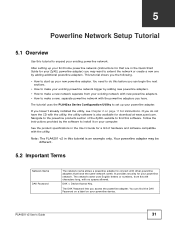
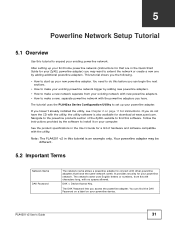
... the ZyXEL website to find this software. Follow the instructions provided by the software to install it on your computer.
See the product specifications in the User's Guide for a list of hardware and software compatible with the utility.
Note: The PLA4201 v2 in this tutorial is an example only. Your powerline adapter may be different.
5.2 Important Terms
Network Name DAK Password
The network...
User Guide - Page 43
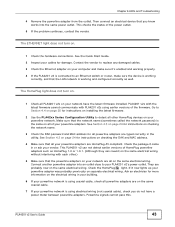
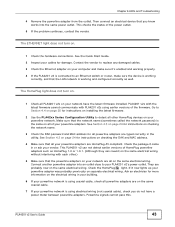
... Ethernet adapter on your computer and make sure it's enabled and working properly.
4 If the PLA4201 v2 is connected to an Ethernet switch or router, make sure the device is working correctly, and that the LAN network is working and configured correctly as well.
The HomePlug light does not turn on.
1 Check all PLA4201 v2s on your network have the latest firmware installed. PLA4201...
User Guide - Page 44


... PLA4201 v2s using earlier versions of the firmware. Go to Section 4.4 on page 25 for instructions on installing the latest firmware.
• Check you are using the latest version utility. Earlier version utilities cannot communicate with PLA4201 v2s using the latest firmware. If you do not have the latest utility, download it from the ZyXEL website.
• If the device is not a ZyXEL device...
User Guide - Page 47
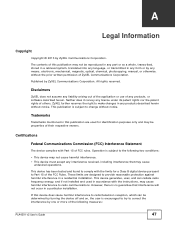
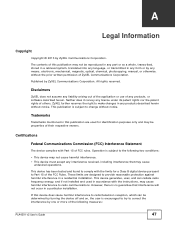
... is no guarantee that interference will not occur in a particular installation.
If this device does cause harmful interference to radio/television reception, which can be determined by turning the device off and on, the user is encouraged to try to correct the interference by one or more of the following measures:
PLA4201 v2 User's Guide
47
User Guide - Page 49
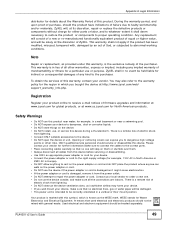
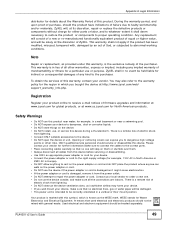
....Make sure to connect the cables to the correct ports. • Place connecting cables carefully so that no one will step on them or stumble over them. • Always disconnect all cables from this device before servicing or disassembling. • Use ONLY an appropriate power adapter or cord for your device. • Connect the power adapter or cord to the right...
User Guide - Page 51
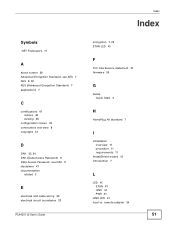
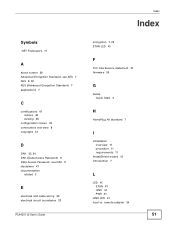
... and cable wiring 22 electrical circuit boundaries 22
PLA4201 v2 User's Guide
Index
Index
encryption 7, 22 ETHN LED 41
F
FCC interference statement 47 firmware 25
G
Guide Quick Start 2
H
HomePlug AV standard 7
I
installation overview 11 procedure 11 requirements 11
InstallShield wizard 12 introduction 7
L
LED 41 ETHN 41 LINK 41 PWR 41
LINK LED 41 local vs. remote adapter 24...

