Canon PowerShot A430 driver and firmware
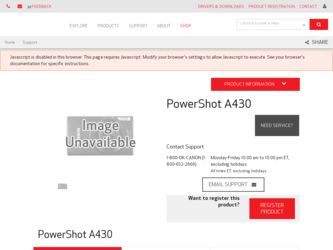
Related Canon PowerShot A430 Manual Pages
Download the free PDF manual for Canon PowerShot A430 and other Canon manuals at ManualOwl.com
PowerShot A430 / A420 Manuals Camera User Guide Basic - Page 1


... in this manual. • The output terminal for the compact power adaptor is made specifically for
this camera. Do not use it with any other device.
CDI-E210-010
© 2006 CANON INC.
PRINTED IN CHINA
ENGLISH
Preparations
Shooting
Playback/Erasing
Menus and Settings
Printing
Basic
Downloading Images to a Computer
Camera User Guide
Please Read This First
This guide explains how...
PowerShot A430 / A420 Manuals Camera User Guide Basic - Page 2


...8226; Installing the software
• Downloading images to a computer
• Using the software
Basic Camera User Guide (This Guide)
Software Starter Guide
ZoomBrowser EX/ ImageBrowser Software User Guide
• PDF manuals available on the Canon website. http://web.canon.jp/Imaging/information-e.html
This icon appears for functions and notes that apply only to the PowerShot A430.
This guide...
PowerShot A430 / A420 Manuals Camera User Guide Basic - Page 3
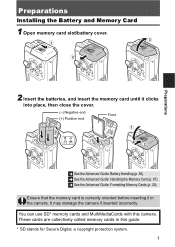
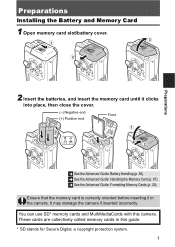
... Guide: Handling the Memory Card (p. 87) Î See the Advanced Guide: Formatting Memory Cards (p. 29)
Ensure that the memory card is correctly oriented before inserting it in the camera. It may damage the camera if inserted incorrectly.
You can use SD* memory cards and MultiMediaCards with this camera. These cards are collectively called memory cards in this guide.
* SD stands for Secure Digital...
PowerShot A430 / A420 Manuals Camera User Guide Basic - Page 16


...
z
z
z
z
Do Not Install It Computer Procedure
- - - z z
Computer System Requirements
z Basic Guide (p. 15) z Software Starter Guide
Connecting the Camera to a Computer
z Basic Guide (p. 17)
Downloading Images z Basic Guide (p. 18, 19)
to a Computer
z Software Starter Guide
z Windows XP and Mac OS X Users
leaflet
Using a Memory Card Reader
A memory card reader can be used with all the...
PowerShot A430 / A420 Manuals Camera User Guide Basic - Page 17
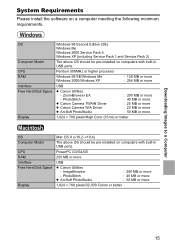
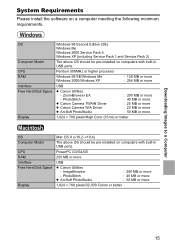
...Computer Model CPU RAM Interface Free Hard Disk Space
Display
Windows 98 Second Edition (SE) Windows Me Windows 2000 Service Pack 4 Windows XP (including Service Pack 1 and Service Pack 2)
The above OS should be pre-installed on computers with built-in USB ports.
Pentium 500MHz or higher processor
Windows 98 SE/Windows Me Windows 2000/Windows XP
: 128 MB or more : 256 MB or more
USB
z Canon...
PowerShot A430 / A420 Manuals Camera User Guide Basic - Page 18


... the supplied interface
cable)
1 Install the software.
1. Place the Canon Digital Camera Solution Disk in the computer's CD-ROM drive.
Double-click the [Canon Digital Camera Installer] icon in the CD-ROM window. When the installer panel appears, click [Install].
Downloading Images to a Computer
2. Click [Easy Installation].
Installer panel
Select [Easy Installation] as the setup type and click...
PowerShot A430 / A420 Manuals Camera User Guide Basic - Page 19


... cable in all the way.
USB Port
DIGITAL Terminal
Interface Cable
2. Set the mode dial to (Playback) (a) and turn on the power (b). The camera and computer will be able to communicate.
Interface Cable
a
b
Always grasp the connector's sides to remove the interface cable from the camera's DIGITAL terminal.
If the "Digital Signature Not Found" window appears, click [Yes]. The USB driver...
PowerShot A430 / A420 Manuals Camera User Guide Basic - Page 20


... the [My Pictures] folder.
Downloading Images Using the Camera (p. 20)
Downloading Images Using a Computer By default, all images that have yet to be downloaded will download.
You can set the type of image to download and the destination folder.
Thumbnails (small versions) of the downloaded images will display in the ZoomBrowser EX Main Window. By default, the downloaded images are saved into...
PowerShot A430 / A420 Manuals Camera User Guide Basic - Page 21


... Images to a Computer
Downloading Images Using the Camera (p. 20)
Downloading Images Using a Computer By default, all images that have yet to be downloaded will download.
Thumbnails (small versions) of the downloaded images will display in the ImageBrowser Browser Window. By default, the downloaded images are saved into folders according to their shooting dates.
You can set the type of...
PowerShot A430 / A420 Manuals Camera User Guide Basic - Page 22


... to a Computer
Downloading Images Using the Camera (Direct Transfer)
Use this method to download images using camera operations. Install the supplied software and adjust the computer settings before using this method for the first time (p. 16).
When communication between the camera and computer is enabled, the
button will light blue and the Direct Transfer menu is displayed on the camera's LCD...
PowerShot A430 / A420 Manuals Camera User Guide Basic - Page 23


... the MENU button (e).
The display will return to the Direct Transfer menu.
Only JPEG images can be downloaded as wallpaper for a computer. On the Windows platform, the files are automatically created as BMP images.
The option selected with the
button is retained even when the
camera's power is turned off.
The previous setting will be in effect...

