D-Link DGE-530T driver and firmware
Drivers and firmware downloads for this D-Link item

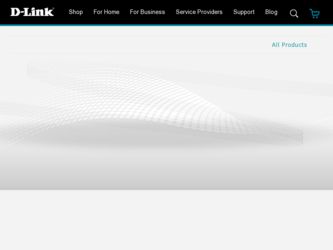
Related D-Link DGE-530T Manual Pages
Download the free PDF manual for D-Link DGE-530T and other D-Link manuals at ManualOwl.com
Product Manual - Page 2


... 13 Jumbo Frames 14 SNMP 15 D-Link Network Control 15 The Cable Diagnostic Feature 16
The D-Link SNMP Agent 17 Installation 17 Configuration 20 SNMP Functions 24
Troubleshooting 26 Networking Basics 27
Check your IP address 27 Statically Assign an IP address 28 Technical Specifications 30 Contacting Technical Support 31 Warranty 32 Registration 37
D-Link DGE-530T User Manual
Product Manual - Page 3
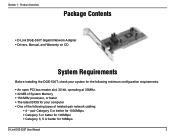
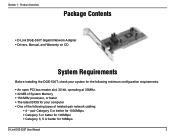
...
• D-Link DGE-530T Gigabit Network Adapter • Drivers, Manual, and Warranty on CD
System Requirements
Before installing the DGE-530T, check your system for the following minimum configuration requirements.
• An open PCI bus master slot, 32-bit, operating at 33MHz. • 32 MB of System Memory • 150 MHz processor, or faster • The latest BIOS for your computer •...
Product Manual - Page 4


...-optic, the card allows you to instantly upgrade to Gigabit without requiring you to install new, expensive fiber cables. Gigabit Ethernet uses your existing CAT-5 cabling while providing you with 10/100/1000Mbps network speed auto-sensing and full/half duplex auto-negotiation.
Advanced Features and Security The DGE-530T supports SNMP for remote troubleshooting and management, ACPI for lower power...
Product Manual - Page 5


... for versatility and performance, the DGE-530T Network Adapter provides the following:
• Operability in 32-bit, 33 MHz slot servers and workstations • Universal Bus support 3.3V • Compliance with IEEE 802.3ab 1000BASE-T Gigabit Ethernet standards, IEEE 802.3u Fast Ethernet
standards. • Plug-and-Play installation • Supports Wake-on-LAN • Full-duplex Gigabit...
Product Manual - Page 7


... are included:
• One DGE-530T Gigabit Ethernet Adapter Card • DGE-530T Drivers and Manual on CD-ROM
If any of these items are missing or damaged, please contact your local reseller for replacement.
Driver Installation
Turn on your computer and Insert the D-Link DGE-530T Driver CD in the CD-ROM drive. The step-by-step instructions that follow are shown in Windows® XP. The steps and...
Product Manual - Page 8


Section 2 - Installation
The driver will install. Once the installation is complete, click OK to finish.
D-Link DGE-530T User Manual
Product Manual - Page 9


... DGE-530T card into the connector of any available PCI Bus Master expansion slot. Press the card firmly into the connector such that the card's contacts are fully seated in the connector. Install the bracket screw that secures the card to the computer chassis. Replace the case and plug in the power cable.
NOTE: Due to a fault in some Plug-and-Play BIOS...
Product Manual - Page 10


Section 2 - Installation
Once you boot your computer, Windows® will automatically install the drivers. Windows® XP users: You will receive a bubble stating that Windows found the DGE-530T adapter.
Windows Vista™ users: You will receive a bubble stating that when Windows finished install the DGE-530T adapter.
D-Link DGE-530T User Manual
10
Product Manual - Page 11


... on Start > Control Panel
Step 2: Windows 2000/XP: Click on the System icon. Click the Hardware tab and then click Device Manager. Windows Vista: Click on the System and Maintenance icon and then click on Device Manager.
Step 3: Scroll down and click the plus (+) sign next to Network Adapters. The D-Link DGE-530T V.B1 Gigabit Ethernet Adapter will be listed.
D-Link DGE-530T User Manual
11
Product Manual - Page 12


... > Accessories > Command Prompt. At the prompt, type ipconfig and press Enter. This will display the IP address, subnet mask, and the default gateway of your adapter.
If the address is 0.0.0.0, check your adapter installation, security settings, and the settings on your router. Some firewall software programs may block a DHCP request on newly installed adapters.
D-Link DGE-530T User Manual
12
Product Manual - Page 14


... jumbo frames if standard size Ethernet frames (64 to1518 bytes) are
used. • Jumbo frames may be simultaneously used with VLANs.
NOTE: Jumbo frames settings on a switch must be set to 8 bytes or larger than the adapter settings for Windows® operating systems, and at least 22 bytes larger for all other operating systems.
D-Link DGE-530T User Manual
14
Product Manual - Page 15
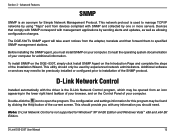
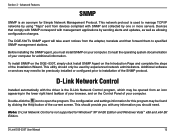
... to open the program. The configuration and settings information for this program may be found by clicking the Help button of the current screen. This should provide you with any information you should need.
Note: D-Link Network Control is not supported for Windows® XP 64 Bit Edition and Windows Vista™ x86 and x64 Bit Edition.
D-Link DGE-530T User Manual
15
Product Manual - Page 16


... display the cable pairs, the status of the corresponding cable, the distance to the fault, and the status of the test. If the selected adapter is connected and has an uplink, the Digital Signal Processor (DSP) will be activated and will report the speed of the connection (10, 100, 1000Mbps) and the length of the cable.
D-Link DGE-530T User Manual...
Product Manual - Page 17


... will allow the user to view error packets, set passwords and choose NIC card options on your computer. This tool is only for computers running Windows® 2000 and Windows® XP operating systems. To install the D-Link SNMP Agent, simply click SNMP Agent on the Introduction Page, as shown below, and follow the steps of the Installation Wizard.
Installation
D-Link DGE-530T User Manual
17
Product Manual - Page 20


Section 4 - SNMP Agent
Configuration
After successfully installing the D-Link Ethernet Adapter Agent and restarting your computer, the function is enabled by clicking Start > Programs > D-Link PC Agent > D-Link PC Agent.
Windows will then prompt the user to choose an Ethernet card from a pull down list.
D-Link DGE-530T User Manual
20
Product Manual - Page 25


... use because it is in the testing state. The down (5) state is used only when the agent has been informed that the device is not available for any use. The number of errors detected on this device.
In addition, the D-Link Network Adapter SNMP Agent supports an RFC 1213-Mib (DLK).mib and a Transmission. mib.
D-Link DGE-530T User Manual
25
Product Manual - Page 27


... address is 0.0.0.0, check your adapter installation, security settings, and the settings on your router. Some firewall software programs may block a DHCP request on newly installed adapters.
If you are connecting to a wireless network at a hotspot (e.g. hotel, coffee shop, airport), please contact an employee or adminstrator to verify their wireless network settings.
D-Link DGE-530T User Manual...
Product Manual - Page 31
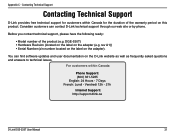
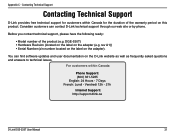
... Number (s/n number located on the label on the adapter).
You can find software updates and user documentation on the D-Link website as well as frequently asked questions and answers to technical issues.
For customers within Canada:
Phone Support: (800) 361-5265 English: 24 Hours - 7 Days French: Lundi - Vendredi 12h - 21h Internet Support: http://support.dlink.ca
D-Link DGE-530T User Manual
31
Product Manual - Page 32
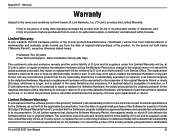
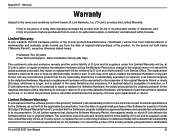
... remedy and the entire liability of D-Link and its suppliers under this Limited Warranty will be, at D-Link's option, to replace the non-conforming Software (or defective media) with software that substantially conforms to D-Link's functional specifications for the Software or to refund the portion of the actual purchase price paid that is attributable
D-Link DGE-530T User Manual
32
Product Manual - Page 34
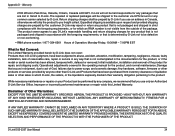
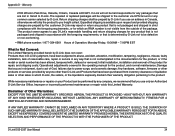
... installation, installation and removal of the product for repair, and shipping costs; Operational adjustments covered in the operating manual for the product, and normal maintenance; Damage that occurs in shipment, due to act of God, failures due to power surge, and cosmetic damage; Any hardware, software, firmware or other products or services provided by anyone other than D-Link...
