D-Link DIR-506L driver and firmware
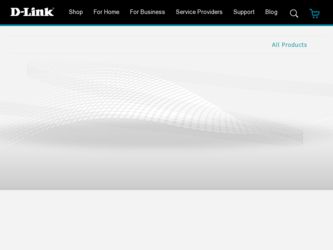
Related D-Link DIR-506L Manual Pages
Download the free PDF manual for D-Link DIR-506L and other D-Link manuals at ManualOwl.com
US Datasheet - Page 2
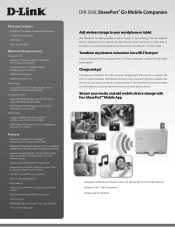
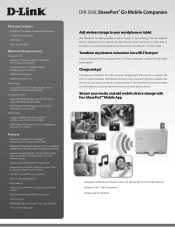
...; Go Mobile Companion (DIR-506L)
• 1700mAh Li-ion battery
• USB Cable
• Quick Install Guide
Minimum Requirements7
Computer with: • Window 7®5,Windows Vista®5 or Windows®
XP SP25, Mac OS X (v10.7)
• Internet Explorer® 7, Mozilla® Firefox®, Google Chrome or Safari 4
• 20MB Hard Disk Space
• Network Interface Card
Power Input...
US Datasheet - Page 3
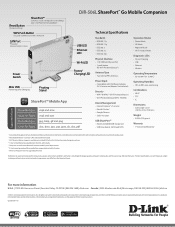
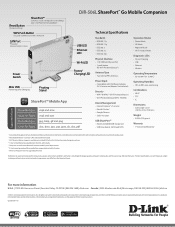
DIR-506L SharePort™ Go Mobile Companion
Reset Button
Restore settings
SharePort™
Connect a USB storage device or charge
your USB-Powered Smartphone
WPS Push Button
Securely connect to wireless network
LAN Port
Plug your
Internet cable in here
Power Switch
Mini USB
Power Input for Charging
Pivoting Stand
USB LED Ethernet LED
Wi-Fi LED
Power/ Charging LED
SharePortTM Mobile App
...
SharePort Go User Manual - Page 3
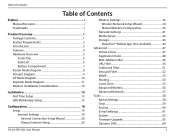
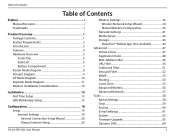
...; Mobile App (iOS, Android 44 Advanced 47
Virtual Server 47 Application Rules 48 MAC Address Filter 49 URL Filter 50 Outbound Filter 51 Inbound Filter 52 SNMP 53 Routing 54 Guest Zone 55 Advanced Wireless 56 Advanced Network 57 Tools 58 Admin Settings 58 Time 59 SysLog 60 E-mail Settings 61 System 62 Firmware Upgrade 63 Dynamic DNS 64
D-Link DIR-506L User Manual
ii
SharePort Go User Manual - Page 4
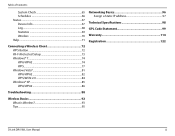
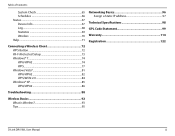
... Protected Setup 73 Windows® 7 74 WPA/WPA2 74 WPS 77 Windows Vista 81 WPA/WPA2 82 WPS/WCN 2.0 84 Windows® XP 85 WPA/WPA2 86
Networking Basics 96 Assign a Static IP address 97
Technical Specifications 98 GPL Code Statement 99 Warranty 114 Registration 122
Troubleshooting 88
Wireless Basics 92 What is Wireless 93 Tips...95
D-Link DIR-506L User Manual...
SharePort Go User Manual - Page 5
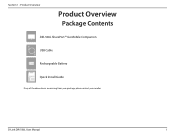
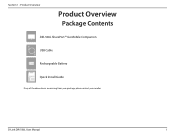
Section 1 - Product Overview
Product Overview
Package Contents
DIR-506L SharePort™ Go Mobile Companion
USB Cable
Rechargeable Battery
Quick Install Guide
If any of the above items are missing from your package, please contact your reseller.
D-Link DIR-506L User Manual
1
SharePort Go User Manual - Page 6
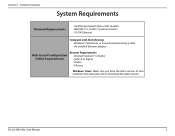
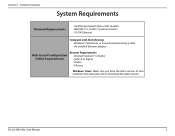
..., or Linux-based operating system • An installed Ethernet adapter
Web-based Configuration Utility Requirements
Browser Requirements: • Internet Explorer 7 or higher • Safari 4 or higher • Firefox • Chrome
Windows® Users: Make sure you have the latest version of Java installed. Visit www.java.com to download the latest version.
D-Link DIR-506L User Manual
2
SharePort Go User Manual - Page 10
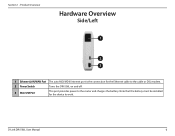
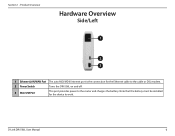
... Overview
Hardware Overview
Side/Left
1
2 3
1 Ethernet LAN/WAN Port The auto MDI/MDIX Internet port is the connection for the Ethernet cable to the cable or DSL modem.
2 Power Switch
Turns the DIR-506L on and off.
3 Mini USB Port
This port provides power to the router and charges the battery. Note that the battery must be installed for the device to work.
D-Link DIR-506L User Manual
6
SharePort Go User Manual - Page 19
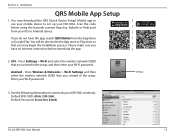
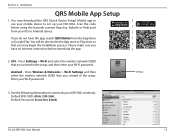
... you may begin the Installation process. Please make sure you have an Internet connection before download the app.
2. iOS - Press Settings > Wi-Fi and select the wireless network (SSID) that you created in the setup, and then enter your Wi-Fi password.
Android - Press Wireless & Networks > Wi-Fi Settings and then select the wireless network (SSID) that you created in the setup. Enter your Wi-Fi...
SharePort Go User Manual - Page 48
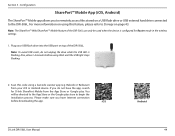
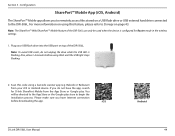
... device is configured for Router mode in the wireless settings.
1. Plug your USB flash drive into the USB port on top of the DIR-506L. Note: To avoid USB crash, do not unplug the drive while the USB LED is flashing. Also, allow 3-4 minutes before using. Wait until the USB light stops flashing.
2. Scan this code using a barcode scanner app (e.g. Bakodo or RedLaser)
from your iOS or Android device...
SharePort Go User Manual - Page 65
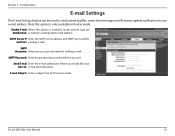
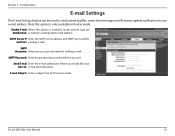
... server address and SMTP port used for and Port: sending e-mail.
SMTP Username: Enter your account username for sending e-mail.
SMTP Password: Enter the password associated with the account.
Send E-mail Enter the e-mail address(es) where you would like your alert to: e-mail alerts delivered.
E-mail Subject: Enter a subject line for the alert e-mails.
D-Link DIR-506L User Manual...
SharePort Go User Manual - Page 67
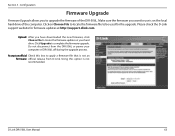
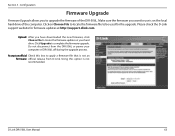
... to locate the firmware file to be used for the upgrade. Please check the D-Link support website for firmware updates at http://support.dlink.com.
Upload: After you have downloaded the new firmware, click Choose File to locate the firmware update on your hard drive. Click Upgrade to complete the firmware upgrade. Do not disconnect from the DIR-506L or power your computer or DIR-506L off during the...
SharePort Go User Manual - Page 88
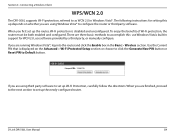
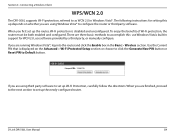
Section 4 - Connecting a Wireless Client
WPS/WCN 2.0
The DIR-506L supports Wi-Fi protection, referred to as WCN 2.0 in Windows Vista®. The following instructions for setting this up depends on whether you are using Windows Vista® to configure the router or third party software. When you first set up the router, Wi-Fi protection is disabled and unconfigured. To enjoy the benefits...
SharePort Go User Manual - Page 92
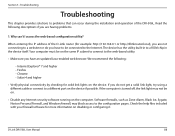
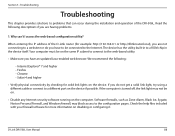
... link light may not be on.
• Disable any Internet security software running on the computer. Software firewalls, such as Zone Alarm, Black Ice, Sygate, Norton Personal Firewall, and Windows firewall, may block access to the configuration pages. Check the help files included with your firewall software for more information on disabling or configuring it.
D-Link DIR-506L User Manual
88
SharePort Go User Manual - Page 100
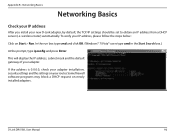
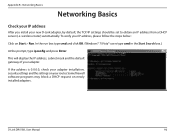
... type cmd in the Start Search box.)
At the prompt, type ipconfig and press Enter.
This will display the IP address, subnet mask and the default gateway of your adapter.
If the address is 0.0.0.0, check your adapter installation, security settings and the settings on your router. Some firewall software programs may block a DHCP request on newly installed adapters.
D-Link DIR-506L User Manual
96
SharePort Go User Manual - Page 104
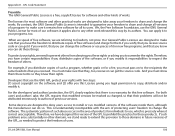
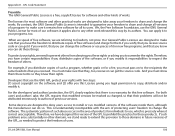
...previous versions.
Some devices are designed to deny users access to install or run modified versions of the software ...version of the GPL to prohibit the practice for those products. If such problems arise substantially in other domains, we stand ready to extend this provision to those domains in future versions of the GPL, as needed to protect the freedom of users.
D-Link DIR-506L User Manual...
SharePort Go User Manual - Page 106
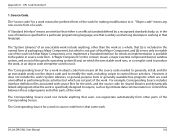
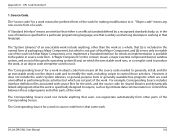
..., means a major essential component (kernel, window system, and so on) of the specific...control flow between those subprograms and other parts of the work.
The Corresponding Source need not include anything that users can regenerate automatically from other parts of the Corresponding Source.
The Corresponding Source for a work in source code form is that same work.
D-Link DIR-506L User Manual...
SharePort Go User Manual - Page 110
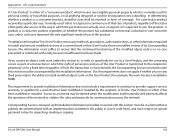
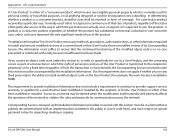
... and protocols for communication across the network.
Corresponding Source conveyed, and Installation Information provided, in accord with this section must be in a format that is publicly documented (and with an implementation available to the public in source code form), and must require no special password or key for unpacking, reading or copying.
D-Link DIR-506L User Manual
106
SharePort Go User Manual - Page 119
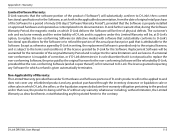
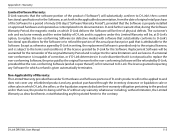
... sales in which D-Link, the sellers, or the liquidators expressly disclaim their warranty obligation pertaining to the product and in that case, the product is being sold "As-Is" without any warranty whatsoever including, without limitation, the Limited Warranty as described herein, notwithstanding anything stated herein to the contrary.
D-Link DIR-506L User Manual
115
SharePort Go User Manual - Page 122
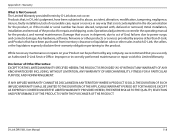
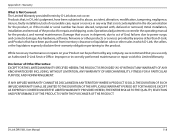
... installation, installation and removal of the product for repair, and shipping costs; Operational adjustments covered in the operating manual for the product, and normal maintenance; Damage that occurs in shipment, due to act of God, failures due to power surge, and cosmetic damage; Any hardware, software, firmware or other products or services provided by anyone other than D-Link...
SharePort Go User Manual - Page 125
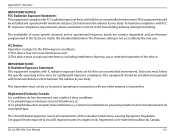
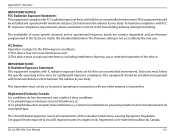
...;rence, y compris les interférences pouvant perturber le bon fonctionnement de ce périphérique.
The Class [B] digital apparatus meets all requirements of the Canadian Interference-Causing Equipment Regulation. Cet appareil numerique de la class [B] respecte toutes les exigences du Reglement sur le materiel brouilleur du Canada.
D-Link DIR-506L User Manual
121

