Dell 2330d - Laser Printer B/W driver and firmware
Drivers and firmware downloads for this Dell item

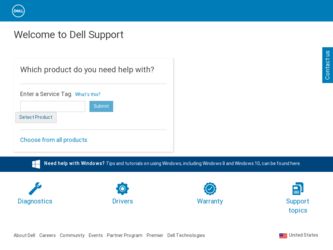
Related Dell 2330d Manual Pages
Download the free PDF manual for Dell 2330d and other Dell manuals at ManualOwl.com
User's Guide
(HTML) - Page 1


.../2330dn Laser Printer User's Guide
To order ink or supplies from Dell: 1. Double-click the icon on your desktop.
2. Visit the Dell website, or order Dell printer supplies by phone.
www.dell.com/supplies For the best service, ensure that you have the Dell printer Service Tag available.
Finding Information About Your Printer Operator Panel Menus Installing Optional Hardware Loading Paper Setting...
User's Guide
(HTML) - Page 3


...Product Information Guide
Supported paper type and sizes How to select and store print media How to load printable media into my printer How to configure printer settings How to set up and use printer software How to care for and maintain my printer How to troubleshoot and solve problems
Software and Drivers-Certified drivers for your printer and installers for Dell printer software Readme files...
User's Guide
(HTML) - Page 4


..., see Understanding Printer Parts.
Solutions-Troubleshooting hints and tips, frequently asked questions, documentation, driver downloads, and product upgrades
Upgrades-Upgrade information for components such as memory, network cards, and optional equipment
Customer Care-Contact information, service call and order status, warranty, and repair information
Dell Support Website-support.dell.com
NOTE...
User's Guide
(HTML) - Page 51


...(FAQ): Mac OS® Features, Issues, and Solutions Calling for Service
Frequently Asked Questions (FAQ): Dell 2330d/2330dn Laser Printer Issues and Solutions
How do I install the Dell™ 2330d/2330dn Laser Printer driver and software in Windows® via USB or Parallel connection?
See Installing the Printer Drivers.
NOTE: DO NOT connect the printer to the computer using a USB cable and turn...
User's Guide
(HTML) - Page 52


See Loading the 250-Sheet and 550-Sheet Paper Trays. How do I install the Dell 2330d/2330dn Laser Printer driver through network for Windows?
See Setting up for Network Printing. How do I reset the imaging drum counter?
To reset the counter, see the instruction sheet that shipped with the new imaging drum kit. For more information, see Replacing the Imaging Drum.
NOTE: Resetting...
User's Guide
(HTML) - Page 53


... the USB cable.
Set your printer as the default printer. 1. In Windows Vista: a. Click ® Control Panel. b. Click Hardware and Sound. c. Click Printers. In Windows XP, click Start® Control Panel® Printers and Other Hardware® Printers and Faxes. In Windows 2000, click Start® Settings® Printers. 2. Right-click the Dell 2330d/2330dn Laser Printer icon. 3. Select Set as...
User's Guide
(HTML) - Page 58


...the print job, press the Cancel button . To prevent this error in the future install additional memory.
38 Memory Full
To clear the message and continue printing, press the Back...unnecessary fonts or macros. Install additional printer memory.
54 Standard Network Software Error
Turn the printer off and then back on to reset the printer. Upgrade the network firmware in the printer or print server. To ...
User's Guide
(HTML) - Page 104


... type of cable: USB or Parallel
Installing the Printer Drivers
NOTE: Windows Server 2008, Windows Vista, Windows XP, Windows Server 2003, and Windows 2000 require that you have administrative access to install printer drivers on your computer. 1. Insert the Drivers and Utilities CD.
The Drivers and Utilities CD launches the installation software automatically. 2. When the Drivers and Utilities...
User's Guide
(HTML) - Page 105


... menu): a. Click Start® Control Panel. b. Double-click Printers and Other Hardware. c. Double-click Printers and Faxes. In Windows XP (Classic Start menu): Click Start® Settings® Printers and Faxes. In Windows Vista (Classic Start menu) and all other Windows versions: Click Start® Settings® Printers. 3. Double-click Add Printer. The Add Printer Wizard opens. 4. Click Next...
User's Guide
(HTML) - Page 106


... password, and then click OK. The software is installed on the computer. h. Quit the installer when it is finished.
2. Open Printer Setup Utility, located in /Applications/Utilities. 3. If the USB printer appears in the Printer List: The printer has been set up successfully, and you can quit the
application. If the USB printer does not appear in the Printer List: Ensure that the USB cable...
User's Guide
(HTML) - Page 110


... Computers Mac OS® X: Adding the Printer in Print Center or Printer Setup Utility Linux® Printing a Network Setup Page
Windows®
In Windows environments, network printers can be configured for direct printing or shared printing. Both network printing methods require the installation of the printer software and the creation of a network printer port.
Supported Printer Drivers...
User's Guide
(HTML) - Page 111


...to control all print jobs on this network, connect the printer to a print server.
NOTE: Print a printer settings page to get the IP address and MAC address of the printer network adapter before setting up the network printer. For more information, see Printing a Network Setup Page.
1. Insert the Drivers and Utilities CD. The Drivers and Utilities CD launches the installation software automatically...
User's Guide
(HTML) - Page 112


... use a network printer on this computer, and then click Next. 4. Select the network printer(s) you want to install.
If you do not see your printer listed, click Refresh List to refresh the list, or click Manual Add to add a printer to the network. 5. Click Next. 6. For each printer driver listed:
NOTE: Three printer drivers are listed for each printer you selected, a Printer Control Language (PCL...
User's Guide
(HTML) - Page 114


... software information to copy from the print server computer to the client computer, and for a new printer object to be added to the Printers folder. The time this takes varies, based on network traffic and other factors. 4. Close My Network Places or Network Neighborhood. 5. Print a test page to verify printer installation.
a. In Windows Vista (default Start menu): 1. Click ® Control Panel...
User's Guide
(HTML) - Page 116


...-click Printers and Faxes. In Windows XP (Classic Start menu): Click Start® Settings® Printers and Faxes. In Windows Vista (Classic Start menu) and all other Windows versions: Click Start® Settings® Printers. b. Right-click the printer you just created. c. Click Properties. d. Click Print Test Page. When a test page prints successfully, printer installation is completed.
Mac OS...
User's Guide
(HTML) - Page 117


... the installation instructions for Linux:
1. Insert the Drivers and Utilities CD. If the Drivers and Utilities CD automatically launches, click Cancel. 2. Browse to D:\unix\docs\\index.html, where D:\ is the letter of your CD-ROM drive.
Printing a Network Setup Page
A network setup page lists the configuration settings of the printer, including the IP address and MAC address. This information...
User's Guide
(HTML) - Page 127


... address manually:
1. Connect the network cable, and turn the printer on.
Wait for a moment to make sure the IP address is assigned. Print a network setup page. For more information, see Printing a Network Setup Page.
2. If the printer MAC address is already known, then get the printer IP address by using the Set IP Address Utility to match the network MAC address with the printer network adapter...
User's Guide
(HTML) - Page 128


... these settings, contact your network administrator. 6. Click Submit. 7. Enter the new IP address in your browser to continue using the EWS.
Dell Printer Software Uninstall Utility
Use the Uninstall Software Utility to remove any currently installed printer software or printer objects. 1. In Windows Vista (default Start menu): a. Click ® Programs. b. Click Dell Printers. c. Click Dell 2330d...
User's Guide
(HTML) - Page 131


... Computer. In Windows 2000, double-click My Computer from your desktop. b. Double-click the CD-ROM drive icon, and then double-click setup.exe. c. When the printer software installation screen appears, click Personal Installation, Network Installation, or Additional Software Installation. d. Follow the instructions on your screen to complete the installation.
Installing the Optional XPS Driver
The...
Service Manual - Page 45


...controller board is bad
Replace the controller board. See "Controller board service check" on page 2-22.
961.xx RAM memory error: memory card in slot is bad.
Replace the memory card.
964.xx
Download Emulation Cyclic Redundancy Check Error: checksum failure detected in the emulation header or emulation file.
Disable the Download Emulation. Program the download emulation into the firmware card...
