Dell 5200n driver and firmware
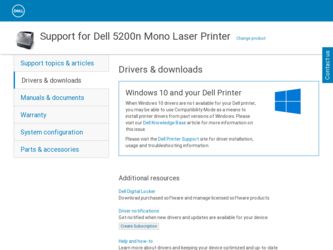
Related Dell 5200n Manual Pages
Download the free PDF manual for Dell 5200n and other Dell manuals at ManualOwl.com
Dell™ Workgroup Laser Printer M5200 User's Guide - Page 2


... restrictions as set forth in subparagraph (c)(1)(ii) of the Rights in Technical Data and Computer Software clause at DFARS 252.227-7013 and in applicable FAR provisions: Dell Computer Corporation, One Dell Way, Round Rock, Texas, 78682, USA.
FCC emissions information
This equipment has been tested and found to comply with the limits for a Class B digital device, pursuant...
Dell™ Workgroup Laser Printer M5200 User's Guide - Page 4


... and drivers are already installed on your printer when shipped from Dell. You can use the CD to uninstall/reinstall drivers or access your documentation.
Readme files may be included on your CD to provide last-minute updates about technical changes to your printer or advanced technical reference material for experienced users or technicians.
Owner's Manual
How to set...
Dell™ Workgroup Laser Printer M5200 User's Guide - Page 5


... information Downloads - Drivers Reference - Printer documentation and product specifications
You can access Dell Support at support.dell.com. Select your region on the WELCOME TO DELL SUPPORT page, and fill in the requested details to access help tools and information.
Software overview
Use the Drivers and Utilities CD that came with your printer to install a combination of software applications...
Dell™ Workgroup Laser Printer M5200 User's Guide - Page 6
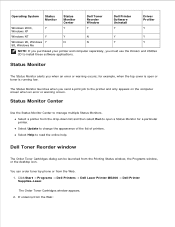
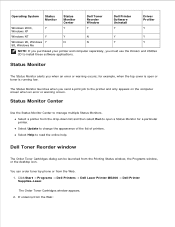
...Dell Toner Reorder Window
Dell Printer Software Uninstall
Driver Profiler
Windows 2000,
Y
Y
Y
Y
Y
Windows XP
Windows NT
Y
Y
N
Y
Y
Windows 95, Windows Y
N
N
Y
Y
98, Windows Me
NOTE: If you purchased your printer and computer separately, you must use the Drivers and Utilities CD to install these software applications.
Status Monitor
The Status Monitor alerts you when an error...
Dell™ Workgroup Laser Printer M5200 User's Guide - Page 7


... by phone, call the number that appears under the By Telephone heading.
Print Server TCP/IP Setup
Refer to your Owner's Manual for information on establishing a printer IP address.
Dell Printer Software Uninstall
Use the Uninstall software utility to remove any currently installed printer software or printer objects. You can access the Uninstall software utility two ways:
1. Click Start Settings...
Dell™ Workgroup Laser Printer M5200 User's Guide - Page 8


... the documents displayed on the computer screen to match the output from your printer. When you install the screen fonts, you will have access to the full set of resident printer fonts by Windows programs for PCL emulation. Choose your printer model when prompted, and the program automatically installs the TrueType® screen fonts for your printer in Windows.
Your printer also...
Dell™ Workgroup Laser Printer M5200 User's Guide - Page 19


... Verify that any optional trays you installed are configured for the sizes and types of print media you
loaded. When you add or remove an option, remember to update the printer's configuration through your printer driver. The following instructions may vary, depending on your operating system.
1. Click Start Settings Printers. 2. Right-click the Dell Laser Printer M5200 icon and select Properties...
Dell™ Workgroup Laser Printer M5200 User's Guide - Page 27


... "Installed Features." e. If it is not listed, turn the printer off, unplug the power cord, and reinstall the tray. 5. Update your driver by following the instructions in the table. If the printer is on the network, update the driver for each client.
Windows XP
Windows 2000 Windows NT 4.0 Windows Me Windows 95/98
1. Click Start Settings Printers and Faxes. 2. Right-click the Dell Laser Printer...
Dell™ Workgroup Laser Printer M5200 User's Guide - Page 31


... "Installed Features."
e. If it is not listed, turn the printer off, unplug the power cord, and reinstall the duplex unit.
3. Update your driver by following the instructions in the table. If the printer is on the network, update the driver for each client.
Windows XP
Windows 2000 Windows NT 4.0 Windows Me Windows 95/98
1. Click Start Settings Printers and Faxes. 2. Right-click the Dell Laser...
Dell™ Workgroup Laser Printer M5200 User's Guide - Page 34


... print the page. The message Printing Menus appears on the display.
d. Verify the envelope feeder is listed under "Installed Features."
e. If it is not listed, turn the printer off, unplug the power cord, and reinstall the envelope feeder.
5. Update your driver by following the instructions in the table. If the printer is on the network, update the driver for each client.
Dell™ Workgroup Laser Printer M5200 User's Guide - Page 35


Windows XP
Windows 2000 Windows NT 4.0 Windows Me Windows 95/98
1. Click Start Settings Printers and Faxes. 2. Right-click the Dell Laser Printer M5200 icon. 3. Click Properties Device (or Options) Update (or Update Now). 4. Click OK OK. Close the Printers folder.
1. Click Start Settings Printers. 2. Right-click the Dell Laser Printer M5200 icon. 3. Click Properties Device (or Options) Update (or...
Dell™ Workgroup Laser Printer M5200 User's Guide - Page 70


... Verify that any optional trays you installed are configured for the sizes and types of print media you
loaded.
When you add or remove an option, remember to update the printer's configuration through your printer driver. The following instructions may vary, depending on your operating system.
1. Click Start Settings Printers. 2. Right-click the Dell Laser Printer M5200 icon and select Properties...
Dell™ Workgroup Laser Printer M5200 User's Guide - Page 111


...support all of the printer features, use the custom printer drivers. When you choose Print from a software application, a window representing the printer driver opens. Select the appropriate settings for the specific job you are sending to print. Print settings selected from the driver override the default settings selected from the printer operator panel.
You may need to click Properties or Setup...
Dell™ Workgroup Laser Printer M5200 User's Guide - Page 118


...the features, such as the status monitor and other printer utilities, that are installed with the Drivers and Utilities CD.
To share a locally-attached printer on the network, you need to share the printer, and then install the shared printer on network clients:
1. Click Start Settings Printers. 2. Right-click the Dell Laser Printer M5200 icon and select Properties. 3. Click File Sharing. 4. Check...
Dell™ Workgroup Laser Printer M5200 User's Guide - Page 119


...-to-peer method, the printer driver is fully installed on each client computer. Network clients retain control of driver modifications. The client computer handles the print job processing.
1. Click Start Settings Printers. 2. Click Add Printer to launch the Add Printer wizard. 3. Click Network Print Server. 4. Select the network printer from the Shared printers list. If the printer is not listed...
Dell™ Workgroup Laser Printer M5200 User's Guide - Page 137


...also: Canceling a print job
1565 Emul Error The download emulator version on The printer automatically clears the message
Load Emul Option the firmware card does not match in 30 seconds, and then disables the
the printer code version.
download emulator on the firmware card.
This error can occur if you update printer firmware or move a firmware card from one printer to another.
2 Paper Jam The...
Dell™ Workgroup Laser Printer M5200 User's Guide - Page 139


... version of firmware on the installed firmware card during the power-on cycle.
54 Network Software Error
The printer cannot establish communications with an installed network port.
54 Std Network Software Error
Turn the printer off, and then press and hold Go while turning it on. The printer reads the code on the system card and bypasses the code on the firmware card. Remove the firmware card...
Dell™ Workgroup Laser Printer M5200 User's Guide - Page 185


...toner cartridge. Check the toner cartridge to be sure it is installed correctly. The toner may be low. To utilize the remaining ...setting in the Quality Menu.
Characters have jagged or uneven edges
Change the Print Resolution setting in the Quality Menu to 600 dpi or 1200 dpi. If you are using downloaded fonts, verify that the fonts are supported by the printer, the host computer, and the software...
Dell™ Workgroup Laser Printer M5200 User's Guide - Page 216


...printer and optional devices. Dell ships your computer to you with required drivers and utilities already installed-no further installation or configuration is needed. The CD also has an Uninstall software utility to remove any currently installed printer software or printer objects.
Uninstall software utility
You can access the Uninstall software utility two ways: 1. Click Start Settings Printers...
Dell™ Workgroup Laser Printer M5200 User's Guide - Page 226


...the Operating System, application software and hardware drivers to the original default configuration as shipped from Dell, as well as the verification of appropriate functionality of the printer and all Dell-installed hardware. In addition to this technician assisted technical support, online technical support is available at Dell Support. Additional technical support options may be available for...

