Dell Dimension 4500S driver and firmware
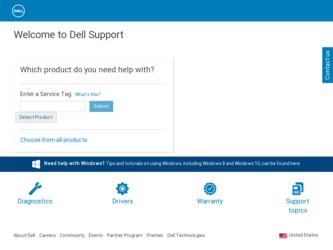
Related Dell Dimension 4500S Manual Pages
Download the free PDF manual for Dell Dimension 4500S and other Dell manuals at ManualOwl.com
Dell Dimension 4500S Owner's Manual - Page 3


... 10
Finding Information for Your Computer 11
1 Setting Up
Attaching and Removing the Computer Stand 16 Connecting a Printer 18
Parallel Printer 18 USB Printer 19 Installing the Printer Driver 19 Transferring Information to a New Computer 20 Setting Up a Home and Office Network 21 Connecting to a Network Adapter 21 Network Setup Wizard 21 Turning Off the Computer 22
2 Solving Problems...
Dell Dimension 4500S Owner's Manual - Page 4


... to a CD-RW drive 29 DVD drive problems 29 Hard drive problems 29
E-Mail, Modem, and Internet Problems 30
Error Messages 31
General Problems 33 The computer stops responding 33 A program stops responding 33 A program crashes repeatedly 33 A program is designed for an earlier Windows operating system 33 A solid blue screen appears 34 Other software problems 34 Other technical...
Dell Dimension 4500S Owner's Manual - Page 5


... Device Driver Rollback 53 Using the Dell Dimension ResourceCD 53 Resolving Software and Hardware Incompatibilities 54 Reinstalling Windows® XP 55
4 Adding Parts
Front and Back View of the Computer 60 Front View 60 Back View 61
Opening the Computer Cover 62 Looking Inside Your Computer 64
System Board 65 Adding Cards 66 Adding Memory 70
Removing a Memory Module 71 Adding a Memory...
Dell Dimension 4500S Owner's Manual - Page 6


...
Specifications 74 Standard Settings 78
Viewing Settings 79 System Setup Program Screens 79 Clearing Forgotten Passwords 80 Replacing the Battery 81 Dell Technical Support Policy (U.S. Only 83 Definition of "Dell-Installed" Software and Peripherals . . . . . 83 Definition of "Third-Party" Software and Peripherals 84 Contacting Dell 84 Contact Numbers and Addresses 84 Returning Items...
Dell Dimension 4500S Owner's Manual - Page 11


... my computer • My computer documentation • My device documentation
Find it Here ResourceCD
• How to set up a printer • How to troubleshoot and solve problems • How to add parts • How to contact Dell • Warranty information
You can use this CD to access documentation and reinstall drivers (see page 53).
Owner's Manual
• Express Service...
Dell Dimension 4500S Owner's Manual - Page 12


... Forum - online discussion with other Dell customers • Upgrades - upgrade information for components, such as memory,
the hard drive, and the operating system • Customer Care - contact information, order status, warranty, and
repair information • Downloads - drivers, patches, and software updates • Reference - computer documentation, product specifications, and
white...
Dell Dimension 4500S Owner's Manual - Page 19


...
USB printer cable
USB connector on printer
HINT: You can connect USB devices while the computer is turned on.
HINT: Your computer has four USB connectors on the back panel (see page 61) and two USB connectors inside the door on the front panel (see page 60).
Installing the Printer Driver
If you need to install a printer driver, insert the printer installation CD into the CD or DVD drive...
Dell Dimension 4500S Owner's Manual - Page 20


www.dell.com | support.dell.com
If you connect an older printer and it doesn't work after you install the driver, access the system setup program (see page 78) and ensure that the parallel port is set to operate in bidirectional mode.
To check if your printer driver is installed on a computer, click Control Panel, click Printers and Other Hardware, and then click View installed printers or fax ...
Dell Dimension 4500S Owner's Manual - Page 21


Connecting to a Network Adapter
Before your computer can communicate on a network, your computer must have a network adapter installed and a network cable connected to it.
network adapter connector on computer
network cable
Network Setup Wizard
Windows XP provides a Network Setup Wizard to guide you through the process of sharing files, printers, or an Internet connection between computers in a ...
Dell Dimension 4500S Owner's Manual - Page 27
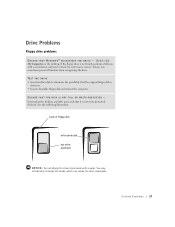
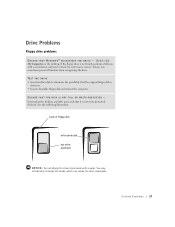
...Double-click My Computer on the desktop. If the floppy drive is not listed, perform a full scan with your antivirus software to check for and remove viruses. Viruses can sometimes prevent Windows from recognizing the drive. TE S T T H E D R I V E • Insert another disk to eliminate the possibility that the original floppy disk is
defective. • Insert a bootable floppy disk and reboot the...
Dell Dimension 4500S Owner's Manual - Page 28


...page 43.
E N S U R E T H A T W I N D O W S R E C O G N I Z E S T H E D R I V E - Double-click My Computer on the desktop. If the CD drive is not listed, perform a full scan with your antivirus software to check for and remove viruses. Viruses can sometimes prevent Windows from recognizing the drive.
C L E A N T H E D I S C - See the Tell Me How help file for instructions on cleaning your CDs. To...
Dell Dimension 4500S Owner's Manual - Page 33


... in an environment similar to non-Windows XP operating system environments. 1 Click the Start button, point to All Programs-> Accessories, and then click
Program Compatibility Wizard. 2 In the welcome screen, click Next. 3 Follow the instructions on the screen.
HINT: Software usually includes installation instructions in its documentation or on a floppy disk or CD.
Solving Problems 33
Dell Dimension 4500S Owner's Manual - Page 47


SECTION 3
Diagnostic Lights Using System Restore Reinstalling Drivers Resolving Software and Hardware Incompatibilities Reinstalling Windows® XP
Dell Dimension 4500S Owner's Manual - Page 53


... Dell Dimension ResourceCD provide approved drivers for Dell™ computers. If you install drivers obtained from other sources, your computer might not work correctly. A driver is a software program that allows a hardware device controller to function properly and to communicate with the computer. Sometimes you can fix a device problem by reinstalling its driver.
Using Windows® XP Device...
Dell Dimension 4500S Owner's Manual - Page 54


www.dell.com | support.dell.com
HINT: The ResourceCD displays drivers only for hardware that came on your computer. If you installed additional hardware, those drivers might not be displayed by the ResourceCD. If those drivers are not displayed, exit the ResourceCD program. For drivers information, see the documentation that came with that product.
3 When the InstallShield Wizard Complete window...
Dell Dimension 4500S Owner's Manual - Page 55


... can potentially overwrite files installed by Dell and possibly affect programs installed on your hard drive. Therefore, Dell does not recommend that you reinstall your operating system unless instructed to do so by a Dell technical support representative. NOTICE: To prevent conflicts with Windows XP, you must disable any virus protection software installed on your computer before you reinstall...
Dell Dimension 4500S Owner's Manual - Page 56


..., and then press on the next screen to select the highlighted partition (recommended). Then follow the instructions on the screen. The Windows XP Setup screen appears and Windows XP begins to copy files and install the devices. The computer automatically restarts multiple times before it requires additional input.
8 When the Welcome to Microsoft screen appears, click the green...
Dell Dimension 4500S Owner's Manual - Page 57


... Modem Dialing Information screen appears, enter the requested information. Then click Next.
13 Enter the date, time, and time zone in the Date and Time Settings window, and then click Next.
14 If you have a network card in your computer, select the appropriate network settings. If you do not have a network card, this option does not appear. Windows XP begins to install...
Dell Dimension 4500S Owner's Manual - Page 83


... the computer during the manufacturing process (Microsoft Office, Norton Antivirus, and so on).
Dell-installed peripherals include any internal expansion cards, or Dellbranded module bay or PC Card accessories. In addition, any Dell-branded monitors, keyboards, mice, speakers, microphones for telephonic modems, docking stations/port replicators, networking products, and all associated cabling are...
Dell Dimension 4500S Owner's Manual - Page 130


... See system board
N
network fixing problems, 38 setting up, 21
Network Setup Wizard, 21
O
operating system reinstallation
Windows XP, 55
P
password clearing system setup, 80
power fixing problems, 39 turning off, 22
printer connecting, 18 fixing problems, 41 reinstalling driver, 19 setting up, 18 troubleshooting, 41
R
RAM. See memory regulatory notices, 101 reinstalling
drivers, 53 Windows XP, 55...

