Dell Venue 11 Pro driver and firmware
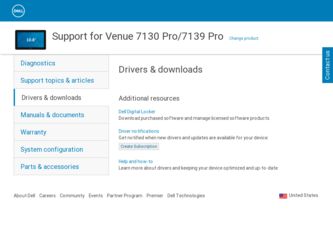
Related Dell Venue 11 Pro Manual Pages
Download the free PDF manual for Dell Venue 11 Pro and other Dell manuals at ManualOwl.com
Dell Venue 11i Pro Statement of Volatility - Page 2


...memory
On board memory solution.
U1501, U1502, U1601, U1602,
Volatility Description
User Accessible for external data
Remedial Action (Action necessary to prevent loss of data)
1.35 V DDR3L-RS SDRAM Yes device is a low-current selfrefresh version of the 1.35 V DDR3L SDRAM device. Total 4GB and 8GB versions are used in Venue 11 pro.
Power off system
RTC CMOS U0301
Hard drive... of Dell Inc....
Dell Venue Pro 11 -7130/7139 User's Guide - Page 2


... the U.S. and other countries. Microsoft®, Windows®, MS-DOS®, Windows Vista®, the Windows Vista start button, and Office Outlook® are either trademarks or registered trademarks of Microsoft Corporation in the United States and/or other countries. Wi-Fi® is a registered trademark of Wireless Ethernet Compatibility Alliance, Inc. 2013 -10 Rev...
Dell Venue Pro 11 -7130/7139 User's Guide - Page 3


......19 Installing the micro-SIM Card...19
4 Managing your tablet settings 21
Wi-Fi setting...21 Turning On/Off Wi-FiConnecting to a network 21
Mobile broadband setting...22 Turning On/Off mobile broadbandConnecting to a mobile broadband networkDisconnecting from mobile broadband networkMobile broadband optionsService Provider hardware informationEnabling PIN lock 22
Refreshing / Recovering / Re...
Dell Venue Pro 11 -7130/7139 User's Guide - Page 4


... Keyboard Dock 35 Undocking Your Tablet from the Keyboard Dock 36 Charging the dock...36
Battery behavior...37
10 Cleaning Your Tablet 39
11 Troubleshooting...41
Battery problem...41 System problem...42 Touchscreen problem...43 Network problem...43
12 System Setup...45
System Setup (BIOS) Options...45 Updating the BIOS ...54
13 Specifications...57
14 Contacting Dell...61
Dell Venue Pro 11 -7130/7139 User's Guide - Page 10


... displayed on the screen:
Battery icon
Description
Battery is fully charged and AC adapter is connected.
Battery is charging with AC adapter. Your tablet is running on battery power...Power button
for 2 seconds to turn on your tablet.
2. If the lock screen image displays, swipe your finger from the bottom of the display to switch to the login screen, and then enter password to log in to Windows...
Dell Venue Pro 11 -7130/7139 User's Guide - Page 11


Turning off the Screen
Using power button
Press the Power button
to turn off the screen.
Using Charms
1. Swipe from the right edge of the display to access the Charms bar.
2. Touch Settings → Power → Sleep to turn off the screen. NOTE: If your tablet is in a sleep state, press the Power button once to turn on the screen.
or Windows button
11
Dell Venue Pro 11 -7130/7139 User's Guide - Page 15


...an image or web page
Rotate
Rotate an object by 90 degrees
Touch the display with two or more fingers and then move the fingers in a clockwise or ... Windows Start Screen
The Windows Start screen displays a list of default and custom Live Tiles, which act as a shortcut to Control Panel, Windows Explorer, Weather application, RSS, Windows Store, Internet Explorer, and other installed applications...
Dell Venue Pro 11 -7130/7139 User's Guide - Page 16


... your most recently used applications, Emails, photos, music, videos, contacts, Facebook & Twitter updates, and frequently viewed websites. You can pin your favorite or frequently used applications as Live...Windows 8.1.
Swipe Right
Swiping-in from the right edge of the display reveals the Charms bar. Charms provide access to the system commands, such as Start, Search, Share, Devices, and Settings ...
Dell Venue Pro 11 -7130/7139 User's Guide - Page 17


... right edge of the display to access the Charms bar.
2. Click Settings → Change PC Settings → PC and Devices
3. Scroll down and navigate to Camera.
4. Swipe to turn on, to use the camera during the lock screen mode. To make sure you can use the camera during the lock screen mode:
1. Press Power
button to turn off...
Dell Venue Pro 11 -7130/7139 User's Guide - Page 19


... to release it from its connector on the system board. c) Lift and remove the battery from the tablet.
Installing the Battery
1. Slide the battery into its slot until it clicks into place. 2. Install the base cover.
Installing the micro-SIM Card
CAUTION: Removing the Micro-SIM card when the tablet is on may cause data loss...
Dell Venue Pro 11 -7130/7139 User's Guide - Page 23


... to show or hide your data usage. - Touch Set as metered connection/Non metered connection to set a particular connection as a
metered/non-metered connection. - Touch View connection properties to view your connected mobile broadband properties. NOTE: If the option Set as metered connection is enabled, Windows Update will not download updates automatically unless it is a high priority, critical...
Dell Venue Pro 11 -7130/7139 User's Guide - Page 24


... Key (PUK) to unlock the SIM card. NOTE: Before you contact your carrier, have your IMEI number ready.
Refreshing / Recovering / Re-setting your tablet
You can refresh / recover / restore your tablet to original factory settings. 1. Swipe from the right edge of the display to access the Charms bar. 2. Touch Settings → Change PC Settings → Update and recovery → Recovery.
24
Dell Venue Pro 11 -7130/7139 User's Guide - Page 25


...install Windows
This option enables you to recycle or start over your tablet completely, and you can reset to its default / factory settings. If you want to perform this action: 1. Click Get Started. The Rest your PC window... up from a device or compact disc (such as DVD or USB drive) and change your tablet's firmware settings, change Windows startup settings, or restore Windows from the system ...
Dell Venue Pro 11 -7130/7139 User's Guide - Page 27


... Microsoft Windows 8.1 installed, you can synchronize user settings of your tablet with your computer using a Microsoft account. When you sign in with your Microsoft account on your tablet, you can automatically synchronize your settings, including internet browser history, application settings, and personal files etc., with other Windows 8.1 PCs and Windows 8.1 tablets.
NOTE: You need a wireless...
Dell Venue Pro 11 -7130/7139 User's Guide - Page 30


... The user can seamlessly switch between pen and finger entry without any manual mode switching. The stylus supports features such as palm rejection, hovering, and pressure sensing, which allow... for industry leading accuracy and ease of use with no calibration necessary. The two buttons are software ...
Dell Venue Pro 11 -7130/7139 User's Guide - Page 39


... Micro-Sim card. 4. Moisten a soft, lint-free cloth with either water or a display cleaner, and wipe the surface of the tablet until it is clean. Do not allow water from the cloth to seep down to the tablet ports and surrounding Windows button. NOTE: To avoid damaging the tablet or display, follow the instructions that are...
Dell Venue Pro 11 -7130/7139 User's Guide - Page 42


....
1. Shut down and restart your tablet.
2. Refresh the tablet. 3. Contact Dell's support
service. Go to dell.com/ support or dell.com/ contactdell.
Restart your tablet. Software updates may have been downloaded in the background. Swipe from the right edge of the display to access the Charms bar and touch Settings→ Power→ Restart to restart the tablet. Un-dock / Re-dock...
Dell Venue Pro 11 -7130/7139 User's Guide - Page 43


...the drivers are installed.
Network problem
Problems No wireless connection
No mobile broadband connection
Possible causes
• The mobile broadband has been capped.
• No signal from the service provider.
Possible solutions
1. Check if the wireless radio is on. See Wi-Fi setting .
2. Try to get closer to the wireless access point.
3. Reset the wireless router if using a private network...
Dell Venue Pro 11 -7130/7139 User's Guide - Page 54


... log. • Clear Log
Updating the BIOS
It is recommended to update your BIOS (system setup), on replacing the system board or if an update is available. For tablet, ensure that the battery is fully charged and connected to a power outlet
1. Re-start the tablet. 2. Go to dell.com/support. 3. Enter the Service Tag or Express Service Code and click Submit.
NOTE...
Dell Venue Pro 11 -7130/7139 User's Guide - Page 55


... which drivers need an update. To do this for your product, click Analyze System for Updates and follow the instructions on the screen. 10. Select your preferred download method in the Please select your download method below window; click Download File. The File Download window appears. 11. Click Save to save the file on your tablet. 12. Click Run to install the updated BIOS settings...

