HP Jetdirect 200m driver and firmware
Drivers and firmware downloads for this Hewlett-Packard item

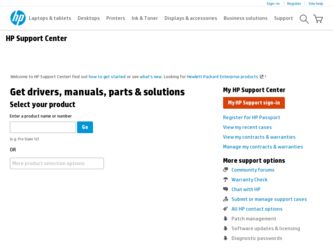
Related HP Jetdirect 200m Manual Pages
Download the free PDF manual for HP Jetdirect 200m and other HP manuals at ManualOwl.com
HP Jetdirect Print Servers - Administrator Guide - Page 21
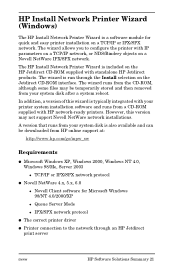
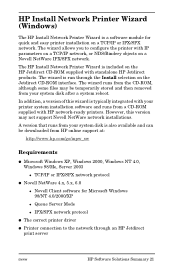
... your printer system installation software and runs from a CD-ROM supplied with HP network-ready printers. However, this version may not support Novell NetWare network installations.
A version that runs from your system disk is also available and can be downloaded from HP online support at:
http://www.hp.com/go/inpw_sw
Requirements
G Microsoft Windows XP, Windows 2000, Windows NT 4.0, Windows 98...
HP Jetdirect Print Servers - Administrator Guide - Page 27
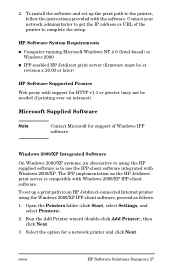
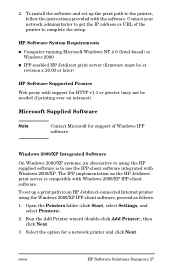
2. To install the software and set up the print path to the printer, follow the instructions provided with the software. Contact your network administrator to get the IP address or URL of the printer to complete the setup.
HP Software System Requirements G Computer running Microsoft Windows NT 4.0 (Intel-based) or
Windows 2000 G IPP-enabled HP Jetdirect print server (firmware must be at
revision ...
HP Jetdirect Print Servers - Administrator Guide - Page 28
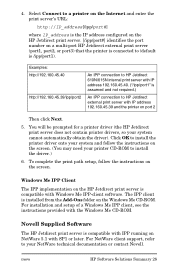
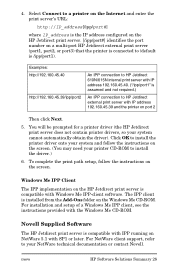
... printer CD-ROM to install the driver.)
6. To complete the print path setup, follow the instructions on the screen.
Windows Me IPP Client
The IPP implementation on the HP Jetdirect print server is compatible with Windows Me IPP-client software. The IPP client is installed from the Add-Ons folder on the Windows Me CD-ROM. For installation and setup of a Windows Me IPP client, see the instructions...
HP Jetdirect Print Servers - Administrator Guide - Page 29
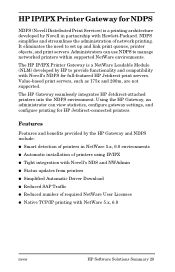
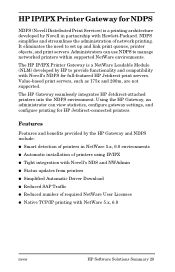
... gateway settings, and configure printing for HP Jetdirect-connected printers.
Features
Features and benefits provided by the HP Gateway and NDPS include:
G Smart detection of printers in NetWare 5.x, 6.0 environments
G Automatic installation of printers using IP/IPX
G Tight integration with Novell's NDS and NWAdmin
G Status updates from printers
G Simplified Automatic Driver Download
G Reduced...
HP Jetdirect Print Servers - Administrator Guide - Page 30
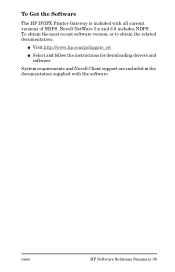
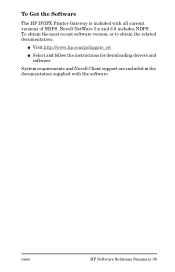
To Get the Software
The HP IP/IPX Printer Gateway is included with all current versions of NDPS. Novell NetWare 5.x and 6.0 includes NDPS. To obtain the most recent software version, or to obtain the related documentation:
I Visit http://www.hp.com/go/hpgate_sw
I Select and follow the instructions for downloading drivers and software.
System requirements and Novell Client support are included in ...
HP Jetdirect Print Servers - Administrator Guide - Page 158


... to the protocol and programs associated with line-printer spooling services that may be installed on various TCP/IP systems.
Some of the widely used systems in which the HP Jetdirect print server functionality supports LPD include:
G Berkeley-based (BSD) UNIX systems G HP-UX G Solaris G IBM AIX G Linux G Windows NT/2000 G Mac OS
The UNIX configuration examples in this...
HP Jetdirect Print Servers - Administrator Guide - Page 166
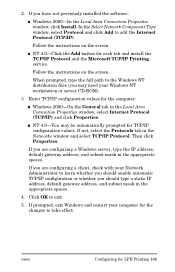
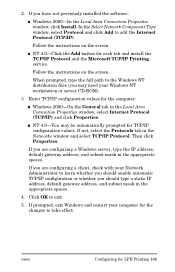
... previously installed the software:
I Windows 2000-In the Local Area Connection Properties window, click Install. In the Select Network Component Type window, select Protocol and click Add to add the Internet Protocol (TCP/IP).
Follow the instructions on the screen.
I NT 4.0-Click the Add button for each tab and install the TCP/IP Protocol and the Microsoft TCP/IP Printing service...
HP Jetdirect Print Servers - Administrator Guide - Page 203
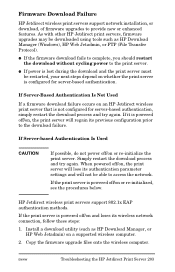
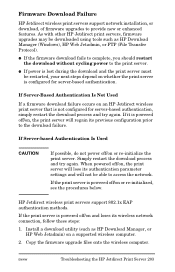
....
HP Jetdirect wireless print servers support 802.1x EAP authentication methods.
If the print server is powered off/on and loses its wireless network connection, follow these steps:
1. Install a download utility (such as HP Download Manager, or HP Web Jetadmin) on a supported wireless computer.
2. Copy the firmware upgrade files onto the wireless computer.
ENWW
Troubleshooting the HP Jetdirect...
HP Jetdirect 200m Print Server (English) User Guide - Page 42


... chose the "Let me configure my own network settings" option described below. (If you are trying to decide whether to use the Jetdirect CD or the printer CD, the discussion of Which CD do I use? may be helpful.)
To run the installer program, insert the CD into your computer's CD-ROM drive. On most systems the CD browser...
HP Jetdirect 200m Print Server (English) User Guide - Page 48


... port.) Then use the Jetdirect CD to install the printer as a network printer. (This will use the printer driver that you just installed on the computer, and will set up the print path to the printer via the network.)
Note: Only the printing function will be available over the network. Other functions, such as scanning and faxing, will not be available over the network.
Step 4: For other HP...
HP Jetdirect 200m Print Server (English) User Guide - Page 71


... procedure.
Some Handy Tools
The installer
The network printer installer, known formally as the Install Network Printer Wizard, provides an easy way to configure your print server with a network address and install the attached printer on your Windows computer. The installer resides on the HP Jetdirect CD; in addition, if your printer works with a Jetdirect 200m or 250m print server, your...
HP Jetdirect 200m Print Server (English) User Guide - Page 123


... numbers. In the USA, the HP support telephone number for HP Jetdirect products is: 208-323-2551.
WWW: HP support online
Our support pages on the HP Web site www.hp.com/support/net_printing are a collection of information to help solve technical issues and answer your questions about your HP Jetdirect print server, 24 hours a day, 7 days a week.
Also: Software, driver, and firmware image upgrades
HP Jetdirect 200m Print Server (English) User Guide - Page 125
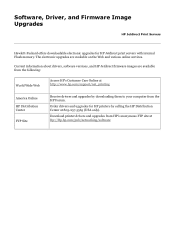
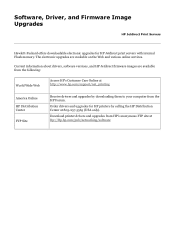
... services.
Current information about drivers, software versions, and HP Jetdirect firmware images are available from the following:
World Wide Web
Access HP's Customer Care Online at http://www.hp.com/support/net_printing
America Online HP Distribution Center
FTP Site
Receive drivers and upgrades by downloading them to your computer from the HP Forum.
Order drivers and upgrades for HP printers...
HP Jetdirect 200m Print Server (English) User Guide - Page 136


... a configuration page r Setting an IP address r Performing a cold reset (reset to factory defaults)
Some Handy Tools
The installer
The network printer installer, known formally as the Install Network Printer Wizard, provides an easy way to configure your print server with a network address and install the attached printer on your Windows computer. The installer resides on the HP Jetdirect CD; in...
HP Jetdirect 200m Print Server - (English) Administrator Guide - Page 21


...with your printer system installation software and runs from a CD-ROM supplied with HP network-ready printers. However, this version may not support Novell NetWare network installations.
A version that runs from your system disk is also available and can be downloaded from HP online support at:
http://www.hp.com/go/inpw_sw
Requirements
Microsoft Windows XP, Windows 2000, Windows NT 4.0, Windows 98...
HP Jetdirect 200m Print Server - (English) Administrator Guide - Page 27


2. To install the software and set up the print path to the printer, follow the instructions provided with the software. Contact your network administrator to get the IP address or URL of the printer to complete the setup.
HP Software System Requirements Computer running Microsoft Windows NT 4.0 (Intel-based) or Windows 2000 IPP-enabled HP Jetdirect print server (firmware must be at revision x.20....
HP Jetdirect 200m Print Server - (English) Administrator Guide - Page 28


... printer CD-ROM to install the driver.)
6. To complete the print path setup, follow the instructions on the screen.
Windows Me IPP Client
The IPP implementation on the HP Jetdirect print server is compatible with Windows Me IPP-client software. The IPP client is installed from the Add-Ons folder on the Windows Me CD-ROM. For installation and setup of a Windows Me IPP client, see the instructions...
HP Jetdirect 200m Print Server - (English) Administrator Guide - Page 29


..., configure gateway settings, and configure printing for HP Jetdirect-connected printers.
Features
Features and benefits provided by the HP Gateway and NDPS include:
Smart detection of printers in NetWare 5.x, 6.0 environments
Automatic installation of printers using IP/IPX
Tight integration with Novell's NDS and NWAdmin
Status updates from printers
Simplified Automatic Driver Download
Reduced SAP...
HP Jetdirect 200m Print Server - (English) Administrator Guide - Page 30


To Get the Software
The HP IP/IPX Printer Gateway is included with all current versions of NDPS. Novell NetWare 5.x and 6.0 includes NDPS. To obtain the most recent software version, or to obtain the related documentation:
Visit http://www.hp.com/go/hpgate_sw
Select and follow the instructions for downloading drivers and software.
System requirements and Novell Client support are included in the...
HP Jetdirect 200m Print Server - (English) Administrator Guide - Page 202


...wireless print servers support network installation, or download, of firmware upgrades to provide new or enhanced features. As with other HP Jetdirect print servers, firmware upgrades may be downloaded using tools such as HP Download Manager (Windows), HP Web Jetadmin, or FTP (File Transfer Protocol).
If the firmware download fails to complete, you should restart the download without cycling power...
