HP v7650 - CRT Monitor driver and firmware
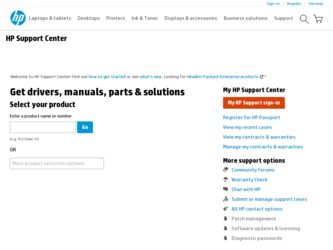
Related HP v7650 Manual Pages
Download the free PDF manual for HP v7650 and other HP manuals at ManualOwl.com
User Guide v75, mx705, MV7540, s7540, FS7600, v7650 17" CRT Monitors - Page 1


User Guide
v75, mx705, MV7540, s7540, FS7600, v7650 17" CRT Monitors
Document Part Number: 368239-003
December 2004
This guide provides information on setting up the monitor, installing drivers, using the on-screen display menu, troubleshooting, regulatory notices, and technical specifications.
User Guide v75, mx705, MV7540, s7540, FS7600, v7650 17" CRT Monitors - Page 2


... follow directions could result in bodily harm or loss of life.
Ä CAUTION: Text set off in this manner indicates that failure to follow directions could result in damage to equipment or loss of information.
User Guide v75, mx705, MV7540, s7540, FS7600, v7650 17" CRT Monitors Third Edition (December 2004) Document Part Number: 368239-003
User Guide v75, mx705, MV7540, s7540, FS7600, v7650 17" CRT Monitors - Page 3


... with Select Models) 3-4
Tall Speakers with Base 3-4 Short Speakers 3-6 USB Speakers 3-7 Plugging Headphones into the Computer 3-8
4 Operating the Monitor
Software and Utilities 4-1 The Information File 4-1 The Image Color Matching File 4-2
Installing the .INF and .ICM Files 4-2 Installing from the CD 4-2 Downloading from the Worldwide Web 4-3
Front Panel Controls 4-4
User Guide
iii
User Guide v75, mx705, MV7540, s7540, FS7600, v7650 17" CRT Monitors - Page 9


... to rest on the power cord. Do not walk on the cord.
■ Keep your monitor in a well-ventilated area, away from excessive light, heat or moisture. Keep your monitor away from high-capacity transformers, electric motors, and other devices with strong magnetic fields.
■ In a two-monitor system, place your monitors as far apart from...
User Guide v75, mx705, MV7540, s7540, FS7600, v7650 17" CRT Monitors - Page 19


...from the HP monitors support Web site. See "Downloading from the Worldwide Web" in this chapter.
The Information File
The .INF file enables the computer to communicate with the monitor and use all the monitor features. The INF file defines monitor resources used by Microsoft Windows operating systems to ensure monitor compatibility with the computer's graphics adapter.
This monitor is Windows Plug...
User Guide v75, mx705, MV7540, s7540, FS7600, v7650 17" CRT Monitors - Page 20


... the CD or download them.
Installing from the CD
To install the .INF and .ICM files on the computer from the CD: 1. Insert the CD in the computer CD-ROM drive. The CD menu displays. 2. View the "INF and ICM Readme" file. 3. Select "Install INF and ICM Files." 4. Follow the on-screen instructions. 5. After the INF software has been installed, restart Windows.
4-2
User Guide
User Guide v75, mx705, MV7540, s7540, FS7600, v7650 17" CRT Monitors - Page 21


... appear in the Windows Display control panel.
✎ You may need to install the digitally signed monitor .INF and .ICM files manually from the CD in the event of an installation error. Refer to the INF and ICM Readme file on the CD.
Downloading from the Worldwide Web
To download the latest version of .INF and .ICM files from the HP monitors support Web site...
User Guide v75, mx705, MV7540, s7540, FS7600, v7650 17" CRT Monitors - Page 28


... full power mode.
✎ The monitor's energy saver feature works only when the monitor is connected to a computer that also has energy saver features.
The Energy Saver utility, with its energy saving features, is available with all Microsoft Windows operating systems. Some features are also available in DOS. Refer to the computer's user guide for instructions on setting energy...
User Guide - v75, m705, mx705, CV7540, MV7540, s7540, FS7600, v7650 17" CRT Monitors (Enhanced for Accessibility) - Page 1


User Guide
v75, m705, mx705, CV7540, MV7540, s7540, FS7600, v7650 17" CRT Monitors
Document Part Number: 368239-004
January 2006 This guide provides information on setting up the monitor, installing drivers, using the on-screen display menu, troubleshooting, regulatory notices, and technical specifications.
Enhanced for Accessibility
User Guide - v75, m705, mx705, CV7540, MV7540, s7540, FS7600, v7650 17" CRT Monitors (Enhanced for Accessibility) - Page 3


... with Select Models) 3-4
Tall Speakers with Base 3-4 Short Speakers 3-6 USB Speakers 3-7 Plugging Headphones into the Computer 3-8
4 Operating the Monitor
Software and Utilities 4-1 The Information File 4-1 The Image Color Matching File 4-2
Installing the .INF and .ICM Files 4-2 Installing from the CD 4-2 Downloading from the Worldwide Web 4-3
Front Panel Controls 4-4
User Guide
iii
User Guide - v75, m705, mx705, CV7540, MV7540, s7540, FS7600, v7650 17" CRT Monitors (Enhanced for Accessibility) - Page 19
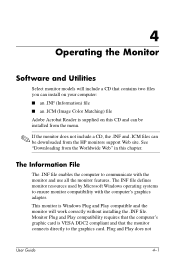
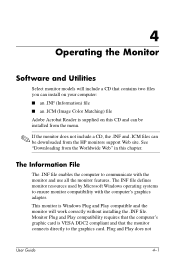
...from the HP monitors support Web site. See "Downloading from the Worldwide Web" in this chapter.
The Information File
The .INF file enables the computer to communicate with the monitor and use all the monitor features. The INF file defines monitor resources used by Microsoft Windows operating systems to ensure monitor compatibility with the computer's graphics adapter.
This monitor is Windows Plug...
User Guide - v75, m705, mx705, CV7540, MV7540, s7540, FS7600, v7650 17" CRT Monitors (Enhanced for Accessibility) - Page 20
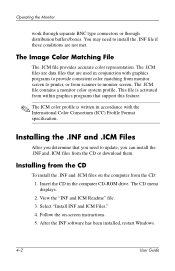
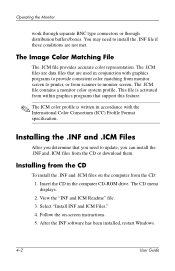
... the CD or download them.
Installing from the CD
To install the .INF and .ICM files on the computer from the CD: 1. Insert the CD in the computer CD-ROM drive. The CD menu displays. 2. View the "INF and ICM Readme" file. 3. Select "Install INF and ICM Files." 4. Follow the on-screen instructions. 5. After the INF software has been installed, restart Windows.
4-2
User Guide
User Guide - v75, m705, mx705, CV7540, MV7540, s7540, FS7600, v7650 17" CRT Monitors (Enhanced for Accessibility) - Page 21


... appear in the Windows Display control panel.
✎ You may need to install the digitally signed monitor .INF and .ICM files manually from the CD in the event of an installation error. Refer to the INF and ICM Readme file on the CD.
Downloading from the Worldwide Web
To download the latest version of .INF and .ICM files from the HP monitors support Web site...
User Guide - v75, m705, mx705, CV7540, MV7540, s7540, FS7600, v7650 17" CRT Monitors (Enhanced for Accessibility) - Page 28
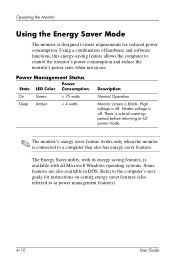
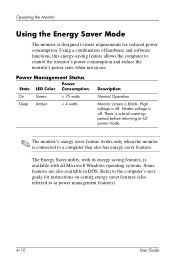
... full power mode.
✎ The monitor's energy saver feature works only when the monitor is connected to a computer that also has energy saver features.
The Energy Saver utility, with its energy saving features, is available with all Microsoft Windows operating systems. Some features are also available in DOS. Refer to the computer's user guide for instructions on setting energy...
User Guide 17" CRT Monitors - Enhanced for Accessibility - Page 1


User Guide
v75, mx705, MV7540, s7540, FS7600, v7650 17" CRT Monitors
Document Part Number: 368239-003
December 2004 This guide provides information on setting up the monitor, installing drivers, using the on-screen display menu, troubleshooting, regulatory notices, and technical specifications.
Enhanced for Accessibility
User Guide 17" CRT Monitors - Enhanced for Accessibility - Page 3


... with Select Models) 3-4
Tall Speakers with Base 3-4 Short Speakers 3-6 USB Speakers 3-7 Plugging Headphones into the Computer 3-8
4 Operating the Monitor
Software and Utilities 4-1 The Information File 4-1 The Image Color Matching File 4-2
Installing the .INF and .ICM Files 4-2 Installing from the CD 4-2 Downloading from the Worldwide Web 4-3
Front Panel Controls 4-4
User Guide
iii
User Guide 17" CRT Monitors - Enhanced for Accessibility - Page 19


...from the HP monitors support Web site. See "Downloading from the Worldwide Web" in this chapter.
The Information File
The .INF file enables the computer to communicate with the monitor and use all the monitor features. The INF file defines monitor resources used by Microsoft Windows operating systems to ensure monitor compatibility with the computer's graphics adapter.
This monitor is Windows Plug...
User Guide 17" CRT Monitors - Enhanced for Accessibility - Page 20


... the CD or download them.
Installing from the CD
To install the .INF and .ICM files on the computer from the CD: 1. Insert the CD in the computer CD-ROM drive. The CD menu displays. 2. View the "INF and ICM Readme" file. 3. Select "Install INF and ICM Files." 4. Follow the on-screen instructions. 5. After the INF software has been installed, restart Windows.
4-2
User Guide
User Guide 17" CRT Monitors - Enhanced for Accessibility - Page 21


... appear in the Windows Display control panel.
✎ You may need to install the digitally signed monitor .INF and .ICM files manually from the CD in the event of an installation error. Refer to the INF and ICM Readme file on the CD.
Downloading from the Worldwide Web
To download the latest version of .INF and .ICM files from the HP monitors support Web site...
User Guide 17" CRT Monitors - Enhanced for Accessibility - Page 28


... full power mode.
✎ The monitor's energy saver feature works only when the monitor is connected to a computer that also has energy saver features.
The Energy Saver utility, with its energy saving features, is available with all Microsoft Windows operating systems. Some features are also available in DOS. Refer to the computer's user guide for instructions on setting energy...

