Intel SBCECMM driver and firmware
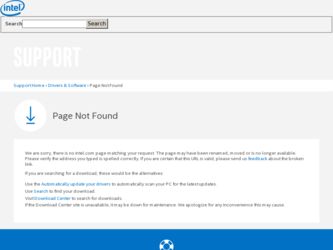
Related Intel SBCECMM Manual Pages
Download the free PDF manual for Intel SBCECMM and other Intel manuals at ManualOwl.com
User Guide - Page 13


... Mbps Ethernet remote management connection.
The service processor in the management module communicates with the service processor in each blade server for such functions as:
• Blade server power-on requests
• Blade server error and event reporting
• Blade server requests for keyboard, mouse, and video
• Blade server requests for diskette drive, CD-ROM drive, and USB port...
User Guide - Page 20


... to the Web interface).
✏ NOTE
Refer to the Intel Server Management Module SBCECMM User's Guide detailed firmware update procedures. a. In the MM Control section in the navigation pane, click Firmware Update. b. Click Browse to locate the firmware file you downloaded; then, click Update. Follow the instructions on the screen 3. Install the second management module in the available management...
User Guide - Page 21


d. Click Browse to locate the firmware file you downloaded; then, click Update. Follow the instructions on the screen.
The management modules are now prepared for redundancy. Notes:
1. Whenever power is restored to a SBCE unit that has two functional management modules installed, the management module in bay 1 is automatically the active management module, even if the module in...
User Guide - Page 24


..., indicating that the management modules
are operating correctly. 11. Connect the necessary cables to the management module. See "Cabling the management modules" on
page 15 for more information. 12. Replace the ...to apply the latest level firmware to ensure smooth changeovers; return to"Preparing for management module redundancy" on page 8 for instructions.
12 SBCECMM: Installation and User's Guide
User Guide - Page 29


... an Ethernet switch module. See the Intel® Server Chassis SBCE Installation and User's Guide for information about configuring external ports on Ethernet switch modules. • Microsoft* Internet Explorer* 4.0 (with Service Pack 1), or later • Netscape* Navigator* 4.72, or later (version 6.0 is not supported) Notes: 1. For best results when using the Web browser, set the resolution on...
User Guide - Page 32


... log.
✏ NOTE
The initial user ID and password for the management module are: • User ID: USERID (all capital letters) • Password: PASSW0RD (note the zero, not O, in PASSW0RD) 2. Follow the instructions that appear on the screen. Be sure to set the timeout value you want for your Web session.
20 SBCECMM: Installation and User's Guide
User Guide - Page 38


... identifies the firmware type, build ID, release date, and revision number. The VPD for the firmware in the management module includes the file name of the firmware components.
Blade tasks
Select the choices in this section to view and change the settings or configurations of blade servers in the SBCE unit.
26 SBCECMM: Installation and User's Guide
User Guide - Page 40


... of the keyboard, monitor, and mouse (KVM), and of the CD-ROM drive, diskette
drive, and USB port (Media tray). • View the details of any remote control session currently active (user ID, client IP address, start time). • Redirect a blade server console to the remote console. On the remote console, you can:
- Disable local switching of the KVM and...
User Guide - Page 41


...choice to update the service processor firmware on a blade server. Select the target blade server and the firmware file to use for the update, then click Update. Blade Service processor firmware update procedures 1. Open a Web browser. In the address or URL field, type the IP address or host name of the Management
Module to which you want to connect. The Enter Network Password window opens.
✏...
User Guide - Page 42


... update was successful.
✏ NOTE
To cancel this process at any point, click Cancel. Configuration
Select this choice to: • Define a name for a blade server. • Enable or disable the following items on all blade servers in the SBCE unit:
- Local power control - Local KVM control - Local media tray control - The Wake on LAN feature
30 SBCECMM: Installation...
User Guide - Page 44


... Management Advanced Setup and enable the items. The initial user ID and password for the switch module firmware are: • User ID: USERID (all capital letters) • Password: PASSW0RD (note the zero, not O, in PASSW0RD) See the Intel® Server Switch Module SBCEGBESW Installation and User's Guide for more information about basic configuration of the 4 port Gb Ethernet switch...
User Guide - Page 45


... management module Ethernet connections for remote console and for communicating with the I/O modules
• Settings for the SNMP, SMTP, and DNS protocols • Settings for secure socket layer (SSL) security This also includes performing the following tasks: • Backing up and restoring the management module configuration • Updating the management module firmware • Restoring...
User Guide - Page 48


...module Web interface to update the Ethernet or Fibre Channel switch
module configuration, the management module firmware writes its settings for the switch ...setting is 255.255.255.0 • Gateway address - The IP address for your network gateway router. The gateway address must contain four integers from 0 to 255, separated by periods, with no spaces.
36 SBCECMM: Installation and User's Guide
User Guide - Page 49


..., duplex mode, maximum transmission unit (MTU), locally-administered MAC address, and burned-in MAC address for this interface. You can configure the locallyadministered MAC address; the other fields are read-only. - You can configure the internal Ethernet management port on each switch module in the SBCE unit. First click on MM Control>Network interfaces. Click Switch Module 1. From this page...
User Guide - Page 51


... menu and Click Go! 4. Click on the "Intel® Server Management Module SBCECMM SSL Installation Key [SSL_INSTALL.EXE]" and follow the online instructions to download the SSL key. 5. You should receive a response from the Encryption Coordinator within 2 business days, containing a link to the file and a password. Using this information, download and save the file. 6. After saving the...
User Guide - Page 52


... module is installed, you can choose to apply the firmware update only to the active management module. Follow the procedures below to update the management module firmware. Chassis management module firmware update procedures This section provides instructions for updating the firmware on your Intel® Server Management Module SBCECMM. 1. Copy the latest management module update files to...
User Guide - Page 53


...Management Module is set initially with a user name of USERID and password of PASSW0RD (with a zero, not an O). This user has read/write access. Change this default password during your initial ... frame, click MM Firmware Update under MM Control, then click Browse. 7. Navigate to the PKT file you want to update.
✏ NOTE
There are five packet files that should be updated: • CNETBRUS.PKT...
User Guide - Page 55


... or IP addresses.
✏ NOTE
If you plan to configure Simple Network Management Protocol (SNMP) traps on the management module, you must install and compile the management information base (MIB) on your SNMP manager, The MIB supports SNMP traps. The MIB is included in the management module firmware update package that you downloaded from the Intel Support Web Site...
User Guide - Page 56


.... Press the IP reset button to set the management module to the factory default IP addresses. Then, access the management module using the factory IP address. See, "Configuring the management module for remote access," on page 19, for the factory IP addresses, and configure the management module or load the saved configuration file.
44 SBCECMM: Installation and User's Guide
User Guide - Page 57


... solve the problem yourself: Check all cables to make sure that they are connected. Check the power switches to make sure that the system is turned on. Use the troubleshooting information in your system documentation, and use the diagnostic tools that come with your system. Contact your Intel Support Representative. You can solve many...

