LG GW820 driver and firmware
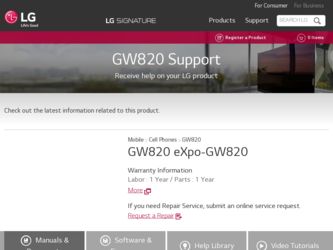
Related LG GW820 Manual Pages
Download the free PDF manual for LG GW820 and other LG manuals at ManualOwl.com
Data Sheet - Page 2


...Excel®, PowerPoint®
and OneNote® • Internet Explorer® Mobile
Multimedia Tools and Services: • Windows® Media Player • AT&T MEdia™ Mall, MusicID, XM Radio™, MobiTV® and Games
Includes: • LG eXpo • Lithium Polymer battery • Travel power adapter • USB data cable • 3.5 mm headphone
adaptor • Quickstart
For...
Specification - Page 4


...addition, LG will not re-install or back-up any data, applications or software that you have added to your phone. It...Fax. 1-800-448-4026
Or visit www.lgeservice.com. Correspondence may also be mailed to:
LG Electronics MobileComm U.S.A., Inc.
201 James Record Road Huntsville, AL 35824
DO NOT RETURN YOUR PRODUCT TO THE ABOVE ADDRESS. Please call or write for the location of the LG authorized service...
Specification - Page 7


... mode
26
Lock or unlock your phone
LG eXpoTM Features Phone Components
17 Calibrate the touch screen
27
Windows Default Today Screen
28
LG Home Screen
29
Touchscreen Guidelines
19 LG S-class UI Tutorial
30
Taking a look at LG home screen
31
Getting Started
20 Favorite Media & Contact
32
Installing the SIM Card and Battery
Indicators
33
Charging the...
Specification - Page 12


... Luminous Control Sensor Proximity Sensor IM Sign in Switching between Communities Change Status Contact List Conversations IM Settings Office Mobile Excel Mobile PowerPoint Mobile Word Mobile Tools Proxy Manager Java Mobile Zip
113 Mobile Zip View
121
To navigate menus
113 To Extract ZIP Archive/Archives
114 To Associate Mobile Zip with other files
122
Reset the Device
123
115...
Specification - Page 41


....
Scroll down with your finger to see more programs that are installed in your device. Tap and hold an item to move to the top.
Image
Menu Today Phone Text E-mail Calendar Internet Explorer Contacts AT&T Wi-Fi Instant Messaging AppCenter
Mobile Web Camera
Description Takes you to the Today screen. Opens the dialing screen and...
Specification - Page 42


...™ application on your device uses GPS positioning technology and your carrier's data network to provide you with driving directions and a host of other services.
Marketplace Link to (download) the Windows® Marketplace for Mobile application.
Settings Opens the phone's Settings menu.
Apps
Opens the folder containing the pre-loaded apps, like Mobile
Banking and Mobi4Biz.
Multimedia...
Specification - Page 69


... transfer music from your PC to your device, you will need the following: • Windows Media Player 10 or later • Windows XP Service Pack 2, Windows Vista or Windows 7 • Music on your PC in one of these formats: WMA, MP3, 3GA, AAC, AMR, MID, MIDI, WAV,
MP3D, MP3DRM, or M4A • microSD™ card • USB data cable
65
Specification - Page 70


... the applicable music software.
Transferring Music using Windows Media Player A USB cable, microSD™ card, and of Windows Media Player are required for this procedure. 1. Open Windows Media Player (version 10.0 or later). 2. Use the USB adapter cable to connect the handset to the target PC. 3. Mobile Device will display on the computer screen. 4. In the Windows Media Player application, click...
Specification - Page 71


... to download the selected songs to your handset. Do not unplug the handset during this process.
8. It is now safe to unplug the USB connector from the handset.
Transferring a Playlist to the handset 1. Open Windows Media Player (version 10.0 or later). 2. Use the USB adapter cable to connect the handset to the target PC. 3. Mobile Device will display on the computer screen...
Specification - Page 72


... your PC, the Music Sync service may not work.
We recommend direct USB Connection to your PC, without using a HUB. 2. Do not disconnect during transfer. Check if your PC is running Windows XP and Windows Media
Player 10 or later. If your PC is running Windows XP and Windows Media Player 9, download Windows Media Player 10 or 11 from the Microsoft...
Specification - Page 76


...the Games submenu, Java and Windows games can be found. You can download the full versions of these games since only Trial versions are included for some of the games.
Apps Tap Start > LG Menu > Apps in the... and so on. 4. Tap Save or More to further customize your alarm settings. 5. You can also select Quick Alarm, to use the phone as a timer quickly and easily.
Tap this icon to toggle the Alarm On...
Specification - Page 77


... subscribed feeds regularly for new content and downloads any updates it finds.
Weather Tap Start > LG Menu > Weather in the Applications tab
Check today's weather and the weather forecast in any city you choose.
To Change the City and State
1. Tap the Settings tab. 2. Scroll and select the Region, Country, State, and City where...
Specification - Page 79


...(Restore to the same device or similar device with identical hardware and OS version.) - Upgrade Mode Options: Used when restoring between different devices (Hardware types) or devices with different OS versions (AKU and AKU2). We continuously strive to improve our upgrade mode restore feature, but ongoing development and changes to the Windows Phone platform means that Upgrade Mode may not always...
Specification - Page 108


... are the Memory and
CPU information for each program. 3. End the programs manually by touching End Task at the lower left of the screen. This will close
the highlighed task one at a time.
Internet Sharing
Note v ActiveSync software version 4.5, or later, is required on your PC. v Windows XP SP2 or later is required.
1. Connect the USB cable to the...
Specification - Page 109


... it and automatically transfers the synchronization settings you specified on your device. You may be able to synchronize your device with Exchange Server through your company or wireless service provider. If you plan to do so, get the email address, Exchange Server address, user name, password, and domain name from your administrator before starting the Sync Setup Wizard.
105
Specification - Page 110


... you only want to transfer media files, check for
updates, or explore your device but not sync Outlook information. v Select the items you want to synchronize, and then click Next. v Enter a device name, and then click Set Up. When you finish the setup wizard, Windows Phone
Device Center synchronizes your device automatically. Outlook emails and other information will appear...
Specification - Page 111


...files
from your device.
Setting up Windows XP
1. Select Setup and Installation, and then follow the on-screen instructions to install ActiveSync. 2. After installation has completed, connect your device to your PC using the sync cable.
- Connect the smaller end of the USB cable into your LG eXpoTM. - Connect the larger end of the USB cable into the USB port of your computer. 3. The Synchronization...
Specification - Page 115


...the following: v Install Windows Media Player Version 10 on the PC. v Connect your device to the PC using a USB cable. If the device is currently connected using
Bluetooth, you must end that connection before media can be synchronized. v Insert a storage card into your device (32 MB or more is recommended). v Set up a sync partnership between the storage card and Windows Media Player.
Change Media...
Specification - Page 119
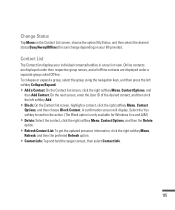
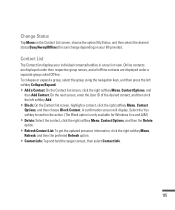
... and then choose Block Contact. A confirmation screen will display. Select the Yes softkey to confirm the action. (The Block option is only available for Windows Live and AIM) v Delete: Select the contact,... click the right softkey Menu, Contact Options, and then the Delete option. v Refresh Contact List: To get the updated presence information...
Specification - Page 138


... off immediately and remove the battery. If the phone does not work, take it to an LG Authorized Service Centre. v Do not paint your phone. v The data saved in your phone might be deleted due to careless use, repair of the phone, or upgrade of the software. Please backup your important phone numbers. (Ring tones, text messages, voice messages...

