Lenovo ThinkServer TS140 driver and firmware
Drivers and firmware downloads for this Lenovo item

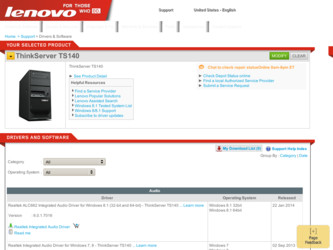
Related Lenovo ThinkServer TS140 Manual Pages
Download the free PDF manual for Lenovo ThinkServer TS140 and other Lenovo manuals at ManualOwl.com
(English) Statement of Warranty Services - ANZ - Page 3
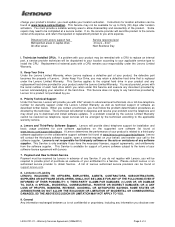
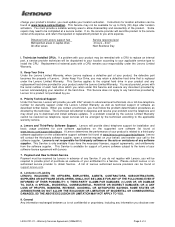
... the telephone and may direct you to download and install software updates. If a problem covered by the Lenovo Limited Warranty cannot be resolved via telephone, repair services will be arranged by the technician according to the applicable warranty service.
a. Lenovo and Third-Party Software Support. Lenovo will provide direct telephone support for installation and basic usage problems for core...
(English) Statement of Warranty Services - ASEAN - Page 3
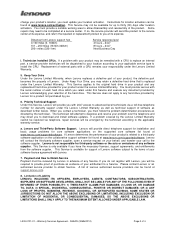
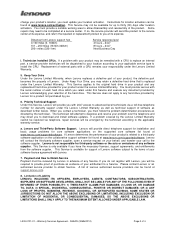
... the telephone and may direct you to download and install software updates. If a problem covered by the Lenovo Limited Warranty cannot be resolved via telephone, repair services will be arranged by the technician according to the applicable warranty service.
a. Lenovo and Third-Party Software Support. Lenovo will provide direct telephone support for installation and basic usage problems for core...
(English) Statement of Warranty Services - GB - Page 3
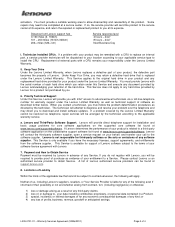
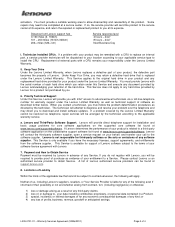
... the telephone and may direct you to download and install software updates. If a problem covered by the Lenovo Limited Warranty cannot be resolved via telephone, repair services will be arranged by the technician according to the applicable warranty service.
a. Lenovo and Third-Party Software Support. Lenovo will provide direct telephone support for installation and basic usage problems for core...
(English) Statement of Warranty Services - Hong Kong - Page 3
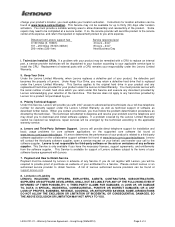
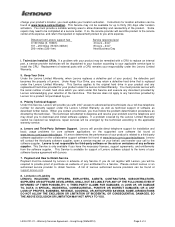
... the telephone and may direct you to download and install software updates. If a problem covered by the Lenovo Limited Warranty cannot be resolved via telephone, repair services will be arranged by the technician according to the applicable warranty service.
a. Lenovo and Third-Party Software Support. Lenovo will provide direct telephone support for installation and basic usage problems for core...
(English) Statement of Warranty Services - US - Page 3
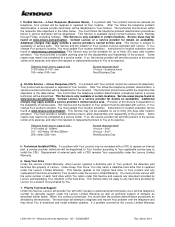
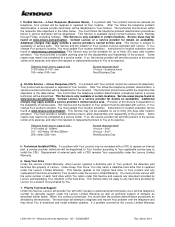
... warranty support under the Lenovo Limited Warranty as well as technical support of software as described further below. When You contact a technician, You must follow the problem determination procedures as directed by the technician. The technician will attempt to diagnose and resolve Your problem over the telephone and may direct You to download and install software updates. If...
(English) User Guide - Page 3


...30 Using the ThinkServer EasyStartup program on a Windows operating system 31 Configuring RAID 32 About RAID 32 Configuring the system BIOS to enable onboard SATA RAID functionality. . . . . . 33 Creating RAID volumes 33 Deleting RAID volumes 34 Resetting disks to non-RAID 34 Updating the firmware 34 Using the Firmware Updater program . . . . 35
Chapter 6. Installing, removing, or replacing...
(English) User Guide - Page 13


...-to-date information about the server, go to: http://www.lenovo.com/thinkserver
Lenovo maintains pages on the World Wide Web, where you can get the latest technical information and download documentation or device drivers and updates. To access the Lenovo Support Web site, go to: http://www.lenovo.com/support
Record information about the server in the following table. You will...
(English) User Guide - Page 14


... technical information and download documentation or device drivers and updates. Some information in the documents on the documentation DVD might change without notice after the first release of the DVD. You can always obtain all the most up-to-date documentation for your server from the Lenovo Web site at: http://www.lenovo.com/UserManuals
2 ThinkServer TS140 User Guide
(English) User Guide - Page 40


... needs. You also can record your specific BIOS settings before updating the BIOS for an easier reconfiguration in the new BIOS version.
To update (flash) the BIOS, do the following: 1. Go to http://www.lenovo.com/drivers and follow the instructions on the Web page to locate the BIOS update package. 2. Download the BIOS update package and the installation instructions in a TXT file. 3. Print...
(English) User Guide - Page 41


... any cables that were disconnected and reinstall the PCI card if removed. 7. Reinstall the computer cover and reconnect the power cords for the computer and monitor to electrical
outlets. See "Completing the parts replacement" on page 84. 8. Turn on the computer and then insert the POST and BIOS update (flash update) disc into the optical
drive. The recovery session begins. The recovery session...
(English) User Guide - Page 46


...server, you might have to either update the server with the latest version of the firmware that is stored in memory on the device or restore the preexisting firmware from a diskette or CD image.
Notes: • The BIOS ROM file is stored in flash on the system board. • The onboard SATA software RAID firmware is integrated into the BIOS ROM on the system board.
34 ThinkServer TS140 User Guide
(English) User Guide - Page 47


... restart successfully without encountering hardware problems.
1. Go to http://www.lenovo.com/drivers and follow the instructions on the Web page to locate the Firmware Updater program.
2. Download the ISO image for the Firmware Updater program and the TXT file that contains installation instructions.
3. Use any CD or DVD burning software to create a bootable disc with the ISO image. 4. Print the...
(English) User Guide - Page 49


... any known issues are addressed and that your server is ready to function at maximum levels of performance. To download firmware updates for your server, go to http://www.lenovo.com/drivers, and then follow the instructions on the Web page. See "Updating the firmware" on page 34 for more information.
• Before you install optional hardware devices, ensure that the...
(English) User Guide - Page 55


... card. 3. Right-click My Computer and select Properties. The System Properties window opens. 4. On the Hardware tab, click the Device Manager button. The Device Manager window opens. 5. Expand Network adapters and then right-click one of the Ethernet cards (PRO/1000PT or the yellow
question mark). 6. Select Update Driver.... The Hardware Update Wizard program opens. 7. Select Install the software...
(English) User Guide - Page 105


... upgrades and extended hardware repair services. • Access the Lenovo Limited Warranty (LLW). • Access the online manuals for your products. • Access troubleshooting and support information for your server model and other supported products. • Download the latest device drivers and software updates for your server model. • Find the service and support phone numbers...
(English) User Guide - Page 107


... your computer is eligible for International Warranty Service and to view a list of the countries where service is available, go to http://www.lenovo.com/support, click Warranty, and follow the instructions on the screen.
For technical assistance with the installation of or questions related to Service Packs for your installed Windows product, refer to the Microsoft Product Support Services Web...
(English) User Guide - Page 119


... 17
E
EasyUpdate Firmware Updater program using 35
Ethernet card installing 43
Ethernet connectivity features 9
Ethernet connector 15 Exit menu
Setup Utility program 25 exiting, Setup Utility 27 expansion slots
features 9 export classification notice 103
F
failure, recovering from POST/BIOS 28 features 7
ThinkServer EasyStartup program 29 firmware, updating 34 flashing
the BIOS 28 front bezel...
(English) Warranty and Support Information - Page 18


... upgrades and extended hardware repair services. • Access the Lenovo Limited Warranty (LLW). • Access the online manuals for your products. • Access troubleshooting and support information for your server model and
other supported products. • Download the latest device drivers and software updates for your server model. • Find the service and support phone numbers...
(English) Warranty and Support Information - Page 19


... on the Lenovo Support Web site at: http://www.lenovo.com/support
This Web site is updated with the latest support information such as the following: • Drivers and software • Diagnostic solutions • Product and service warranty • Product and parts details • User guides and manuals • Knowledge base and frequently asked questions
Recording your server information...
(English) Warranty and Support Information - Page 22


...not manufactured for or by Lenovo or
non-warranted Lenovo parts • Identification of software problem sources • Configuration of the Unified Extensible Firmware Interface (UEFI) Basic Input
Output System (BIOS) as part of an installation or upgrade • Changes, modifications, or upgrades to device drivers • Installation and maintenance of network operating systems (NOS) •...
