Netgear SRXN3205 - ProSafe Wireless-N VPN Firewall Wireless Router driver and firmware
Drivers and firmware downloads for this Netgear item

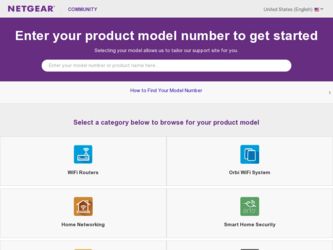
Related Netgear SRXN3205 Manual Pages
Download the free PDF manual for Netgear SRXN3205 and other Netgear manuals at ManualOwl.com
SRXN3205 Reference Manual - Page 2


... the ProSafe Wireless-N VPN Firewall has been suppressed in accordance with the conditions set out in the BMPT-AmtsblVfg 243/1991 and Vfg 46/1992. The operation of some equipment (for example, test transmitters) in accordance with the regulations may, however, be subject to certain restrictions. Please refer to the notes in the operating instructions. Federal...
SRXN3205 Reference Manual - Page 11


ProSafe Wireless-N VPN Firewall SRXN3205 Reference Manual
Chapter 8 Managing Users, Authentication, and Certificates
Adding Authentication Domains, Groups, and Users 8-1 Creating a Domain 8-1 Creating a Group ...8-3 Creating a New User Account 8-4 Setting User Login Policies 8-5
Managing Certificates ...8-8 Viewing and Loading CA Certificates 8-8 Viewing Active Self Certificates 8-9 ...
SRXN3205 Reference Manual - Page 15
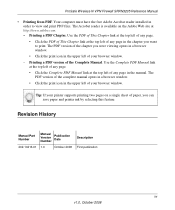
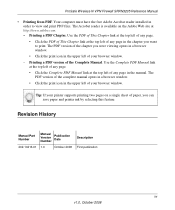
ProSafe Wireless-N VPN Firewall SRXN3205 Reference Manual
• Printing from PDF. Your computer must have the free Adobe Acrobat reader installed in order to view and print PDF files. The Acrobat reader is available on the Adobe Web site at http://www.adobe.com. - Printing a PDF Chapter. Use the PDF of This Chapter link at the top ...
SRXN3205 Reference Manual - Page 18


ProSafe Wireless-N VPN Firewall SRXN3205 Reference Manual
• Advanced IPsec and SSL VPN support • Advanced stateful packet inspection (SPI) firewall with multi-NAT support • Easy, web-based setup for installation and management • Front panel LEDs for easy monitoring of status and activity • Flash memory for firmware upgrade • AC-DC power adapter for low current ...
SRXN3205 Reference Manual - Page 19
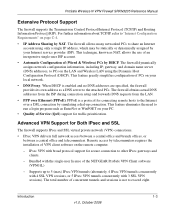
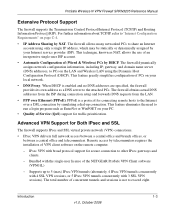
ProSafe Wireless-N VPN Firewall SRXN3205 Reference Manual
Extensive Protocol Support
The firewall supports the Transmission Control Protocol/Internet Protocol (TCP/IP) and Routing Information Protocol (RIP). For further information about TCP/IP, refer to "Internet Configuration Requirements" on page C-4.
• IP Address Sharing by NAT. The firewall allows many networked PCs to share an Internet...
SRXN3205 Reference Manual - Page 20


ProSafe Wireless-N VPN Firewall SRXN3205 Reference Manual
• SSL VPN provides remote access for mobile users to selected corporate resources without requiring a pre-installed VPN client on their computers. - Uses the familiar Secure Sockets Layer (SSL) protocol, commonly used for e-commerce transactions, to provide client-free access with customizable user portals and support for a wide ...
SRXN3205 Reference Manual - Page 21


... operate the ProSafe Wireless-N VPN Firewall within minutes after connecting it to the network. The following features simplify installation and management tasks:
• Browser-Based Management. Browser-based configuration allows you to easily configure your firewall and Wireless access from almost any type of personal computer, such as Windows, Macintosh, or Linux. A user-friendly Setup Wizard...
SRXN3205 Reference Manual - Page 22


... through Category 5 (Cat5) Ethernet cable. • Installation Guide, SRXN3205 ProSafe Wireless-N VPN Firewall . • Resource CD, including:
- Application Notes and other helpful information. - ProSafe VPN Client Software - one user license. • Warranty and Support Information Card. If any of the parts are incorrect, missing, or damaged, contact your NETGEAR dealer. Keep the carton...
SRXN3205 Reference Manual - Page 33


ProSafe Wireless-N VPN Firewall SRXN3205 Reference Manual
4. In the ISP Type options, select the type of ISP connection you use from the three listed options. (By default, "Other (PPPoE)" is selected, as shown below.
Figure 2-7
(If your connection is PPPoE, PPTP or BigPond Cable, your ISP will require an initial login.) 5. If you have installed login software such as WinPoET...
SRXN3205 Reference Manual - Page 37


ProSafe Wireless-N VPN Firewall SRXN3205 Reference Manual
Configuring Dynamic DNS
Note: Dynamic DNS enables you to employ some VPN configurations that require using an FQDN instead of the WAN IP address.
Dynamic DNS (DDNS) is an Internet service that allows routers with varying public IP addresses to be located using Internet domain names. To use DDNS, you must setup an account with a DDNS ...
SRXN3205 Reference Manual - Page 57


ProSafe Wireless-N VPN Firewall SRXN3205 Reference Manual
Figure 4-1Need new photo/picture
There are several ways you can enhance the security of your wireless network: • Restrict Access Based on MAC address. You can restrict access to only trusted PCs so that
unknown PCs cannot wirelessly connect to the SRXN3205. MAC address...new standard, wireless device driver and software availability may...
SRXN3205 Reference Manual - Page 66


ProSafe Wireless-N VPN Firewall SRXN3205 Reference Manual
Configuring WPA-PSK
Not all wireless adapters support WPA. Furthermore, client software is required on the client. Windows XP and Windows 2000 with Service Pack 3 or above include the client software that supports WPA. Nevertheless, the wireless adapter hardware and driver must also support WPA. Consult the product document for your ...
SRXN3205 Reference Manual - Page 67
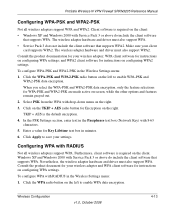
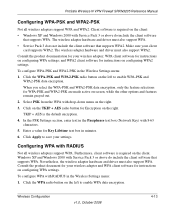
ProSafe Wireless-N VPN Firewall SRXN3205 Reference Manual
Configuring WPA-PSK and WPA2-PSK
Not all wireless adapters support WPA and WPA2. Client software is required on the client: • Windows XP and Windows 2000 with Service Pack 3 or above do include the client software
that supports WPA. The wireless adapter hardware and driver must also support WPA. • Service Pack 3 does not include...
SRXN3205 Reference Manual - Page 69


...that supports WPA. The wireless adapter hardware and driver must also support WPA. • Service Pack 3 does not include the client software that supports WPA2. Make sure your client
card supports WPA2. The wireless adapter hardware and driver must also support WPA2. Consult the product documentation for your wireless adapter; WPA client software for instructions on configuring WPA settings; and...
SRXN3205 Reference Manual - Page 173


ProSafe Wireless-N VPN Firewall SRXN3205 Reference Manual
Settings Backup and Firmware Upgrade
Once you have installed the VPN firewall and have it working properly, you should back up a copy of your settings, in case something gets corrupted. When you backup the settings, these are saved as a file on your computer. You can then restore the VPN firewall settings from this file. The Settings Backup...
SRXN3205 Reference Manual - Page 174
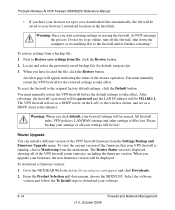
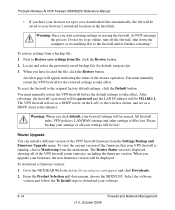
... all of the VPN firewall router statistics, including the firmware version. When you upgrade your firmware, the new firmware version will be displayed. To download a firmware version: 1. Go to the NETGEAR Web site at http://www.netgear.com/support and click Downloads. 2. From the Product Selection pull-down menu, choose the SRXN3205. Select the software
version and follow the To Install steps to...
SRXN3205 Reference Manual - Page 175


ProSafe Wireless-N VPN Firewall SRXN3205 Reference Manual
After downloading an upgrade file, you may need to unzip (uncompress) it before upgrading the firewall. If release notes are included in the download, read them before continuing. To upgrade the router software: 1. Select Administration > Settings Backup and Firmware Upgrade from the main/submenu. 2. In the Router Upgrade section, click ...
SRXN3205 Reference Manual - Page 196


... workstation and firewall.
• Wrong network configuration
- Verify that the Ethernet card driver software and TCP/IP software are both installed and configured on your PC or workstation.
- Verify that the IP address for your firewall and your workstation are correct and that the addresses are on the same subnet.
Testing the Path from Your PC to a Remote Device
After verifying the LAN path...
SRXN3205 Reference Manual - Page 211


ProSafe Wireless-N VPN Firewall SRXN3205 Reference Manual
enabling 4-17
E
Edge Device 6-23 XAUTH, with ModeConfig 6-20
Edit Group Names 3-7 e-mail logs
enabling notification 5-27, 11-4 E-mail Server address 11-4 Enable DHCP server 3-4 Enable DNS Proxy 3-3 Ending IP Address
DHCP Address Pool 3-3 equipment placement
reception range 4-2 Ethernet
Autosensing connection 1-4 Event Logs
emailing of 5-27...
SRXN3205 Reference Manual - Page 215


ProSafe Wireless-N VPN Firewall SRXN3205 Reference Manual
RIP Configuration menu 3-11, 3-12 router
upgrade software 9-15 router administration
tips on 5-27 Router Status 2-10 Router Status screen 11-7 Router Upgrade
about 9-14 Router's MAC Address 2-13 Routing Information Protocol. See RIP. routing menu 3-10 RTS Threshold
default setting 4-18 rules
blocking traffic 5-2 inbound 5-4 inbound example...
