Netgear WAG102 - ProSafe Dual Band Wireless Access Point driver and firmware
Drivers and firmware downloads for this Netgear item

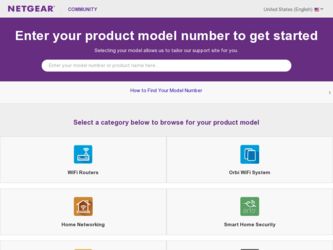
Related Netgear WAG102 Manual Pages
Download the free PDF manual for Netgear WAG102 and other Netgear manuals at ManualOwl.com
WAG102 Reference Manual - Page 4


ProSafe Dual Band Wireless Access Point WAG102 Reference Manual (802.11a/g)
RF Exposure Warning for North America, and Australia
Warning! To meet FCC and other national safety guidelines for RF exposure, the antennas for this device (see below) must be installed to ensure a minimum separation distance of 20cm (7.9 in.) from persons. Further, the antennas shall not be collocated with other antenna...
WAG102 Reference Manual - Page 6
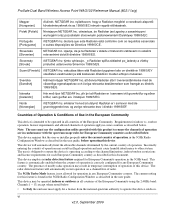
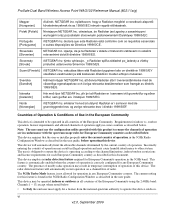
ProSafe Dual Band Wireless Access Point WAG102 Reference Manual (802.11a/g)
Magyar [Hungarian]
Alulírott, NETGEAR Inc. nyilatkozom, hogy a Radiolan megfelel a vonatkozó alapvetõ követelményeknek és az 1999/5/EC irányelv egyéb elõírásainak.
Polski [Polish]
Niniejszym NETGEAR Inc. oświadcza, że Radiolan jest zgodny z zasadniczymi ...
WAG102 Reference Manual - Page 10


ProSafe Dual Band Wireless Access Point WAG102 Reference Manual (802.11a/g)
Wireless Settings ...2-14 Configuring 802.11a Wireless Settings 2-14 Configuring 802.11b/g Wireless Settings 2-16
Setting Up and Testing Basic Wireless Connectivity 2-17 Understanding Security Profiles 2-19
SSID and WEP/WPA Settings Setup Form 2-23 802.11a Configuration 2-23 802.11b/g Configuration 2-24
Configuring ...
WAG102 Reference Manual - Page 15


ProSafe Dual Band Wireless Access Point WAG102 Reference Manual (802.11a/g)
How to Print this Manual
To print this manual you can choose one of the following several options, according to your needs. Your computer must have the free Adobe Acrobat Reader installed in order to view and print PDF files. The Acrobat Reader is available on the Adobe website at http://www.adobe.com...
WAG102 Reference Manual - Page 19


... Firmware. Firmware is stored in a flash memory and can be upgraded easily, using only your Web browser, and can be upgraded remotely.
• Access Control. The Access Control MAC address filtering feature can ensure that only trusted wireless stations can use the WAG102 to gain access to your LAN.
• Security Profiles. When using multiple BSSIDs, you can configure unique security settings...
WAG102 Reference Manual - Page 22


... following items: • ProSafe 802.11a/g Dual Band Wireless Access Point WAG102 • Power adapter and cord (12 V dc, 1 A) • Straight through Category 5 Ethernet cable • NETGEAR WAG102 802.11a/g Dual Band Wireless Access Point Installation Guide • Resource CD which includes this manual. • Support Registration card Contact your reseller or customer support in your area...
WAG102 Reference Manual - Page 29


ProSafe Dual Band Wireless Access Point WAG102 Reference Manual (802.11a/g)
Understanding WAG102 Wireless Security Options
Your wireless data transmissions can be received well beyond your walls by anyone with a compatible adapter. For this reason, use the security features of your wireless equipment. The WAG102 Wireless Access Point provides highly effective security features, which are covered ...
WAG102 Reference Manual - Page 46


ProSafe Dual Band Wireless Access Point WAG102 Reference Manual (802.11a/g)
An overview of the information that is required to set up a security profile follows-including a description of the Network Authentication choices that are available: • Security Profile Name. Use a name that makes it easy to recognize the profile-and to tell
profiles apart. You ...
WAG102 Reference Manual - Page 51


ProSafe Dual Band Wireless Access Point WAG102 Reference Manual (802.11a/g)
Configuring the RADIUS Server Settings
You can setup or modify the RADIUS Server settings to compliment Network Authentication security options. The RADIUS Server must be used with Legacy 802.1x, and can be used with WPA and WPA2 Network Authentication. When using a RADIUS Server, the RADIUS Server settings must be ...
WAG102 Reference Manual - Page 57


ProSafe Dual Band Wireless Access Point WAG102 Reference Manual (802.11a/g)
Note: If you use a wireless computer to configure WEP settings, you will be disconnected when you click Apply. Reconfigure your wireless adapter to match the new settings or access the wireless access point from a wired computer to make any further changes.
Configuring WPA with RADIUS Not all wireless adapters support WPA....
WAG102 Reference Manual - Page 58


ProSafe Dual Band Wireless Access Point WAG102 Reference Manual (802.11a/g)
5. Choose WPA with RADIUS from the from the Network Authentication drop-down menu. Data Encryption will be set to TKIP by default.
6. Wireless Client Security Separation is disabled by default. If enabled, associated wireless clients will not be able to communicate with each other. (This feature is intended for hotspots ...
WAG102 Reference Manual - Page 59
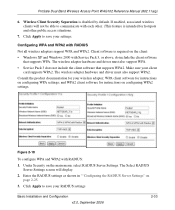
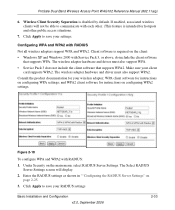
ProSafe Dual Band Wireless Access Point WAG102 Reference Manual (802.11a/g)
6. Wireless Client Security Separation is disabled by default. If enabled, associated wireless clients will not be able to communicate with each other. (This feature is intended for hotspots and other public access situations.
7. Click Apply to save your settings.
Configuring WPA and WPA2 with RADIUS Not all wireless ...
WAG102 Reference Manual - Page 60
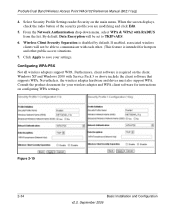
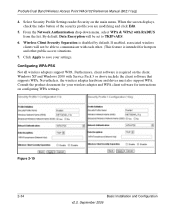
ProSafe Dual Band Wireless Access Point WAG102 Reference Manual (802.11a/g)
4. Select Security Profile Settings under Security on the main menu, When the screen displays, check the radio button of the security profile you are modifying and click Edit.
5. From the Network Authentication drop-down menu, select WPA & WPA2 with RADIUS from the list. By default, Data Encryption will be set to TKIP...
WAG102 Reference Manual - Page 61


ProSafe Dual Band Wireless Access Point WAG102 Reference Manual (802.11a/g)
To configure WPA-PSK: 1. From the Network Authentication drop-down menu, select WPA-PSK. By default, Data
Encryption will be set to TKIP. 2. Enter the preshared key passphrase (Network Key). 3. Wireless Client Security Separation is disabled by default. If enabled, associated wireless
clients will not be able to ...
WAG102 Reference Manual - Page 62


ProSafe Dual Band Wireless Access Point WAG102 Reference Manual (802.11a/g)
3. Wireless Client Security Separation is disabled by default. If enabled, associated wireless clients will not be able to communicate with each other. (This feature is intended for hotspots and other public access situations.
4. Click Apply to save your settings.
Configuring WPA-PSK and WPA2-PSK Not all wireless adapters ...
WAG102 Reference Manual - Page 63
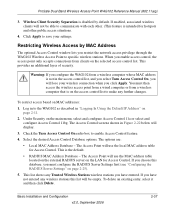
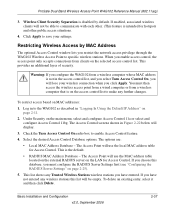
ProSafe Dual Band Wireless Access Point WAG102 Reference Manual (802.11a/g)
3. Wireless Client Security Separation is disabled by default. If enabled, associated wireless clients will not be able to communicate with each other. (This feature is intended for hotspots and other public access situations.
4. Click Apply to save your settings.
Restricting Wireless Access by MAC Address
The optional ...
WAG102 Reference Manual - Page 67


... changed if desired.
Displays the Media Access Control address (MAC address) of the wireless access point's Ethernet port. Displays the domain or region for which the wireless access point is licensed for use. It may not be legal to operate this wireless access point in a region other than one of those identified in this field. The version of the firmware currently installed.
Management
3-3
v2...
WAG102 Reference Manual - Page 72


...upload new firmware into the WAG102 must support HTTP uploads, such as Microsoft Internet Explorer 6.0 or above, or Netscape Navigator 4.78 or above.
You cannot perform the software upgrade from a computer that is connected to the WAG102 Wireless Access Point with a wireless link. You must use a computer that is connected to the WAG102 Wireless Access Point with an Ethernet cable.
3-8
Management...
WAG102 Reference Manual - Page 73


ProSafe Dual Band Wireless Access Point WAG102 Reference Manual (802.11a/g)
Warning: When uploading software to the WAG102 Wireless Access Point, it is important not to interrupt the Web browser by closing the window, clicking a link, or loading a new page. If the browser is interrupted, the upload may fail, corrupt the software, and render the WAG102 completely inoperable.
The Web browser used to...
WAG102 Reference Manual - Page 100


ProSafe Dual Band Wireless Access Point WAG102 Reference Manual (802.11a/g)
configuring 2-25 global-key update 2-25 IP address 2-25 port number 2-25 reauthentication time 2-25 shared secret 2-25 rear panel diagram of 1-8 reauthentication interval 2-25 reboot 3-11, 5-4 receive traps 3-2 reception range equipment placement 2-2 region selection 2-7, 3-3 ...
