Nokia 6235i - Cell Phone 10 MB driver and firmware
Related Nokia 6235i Manual Pages
Download the free PDF manual for Nokia 6235i and other Nokia manuals at ManualOwl.com
Nokia 6235i User Guide in English - Page 3


... of the following Council Directive: 1999/5/EC. A copy of the Declaration of Conformity can be found at http://www.nokiausa.com/phones/declaration_of_conformity/.
PART NO. 9235986, ISSUE NO. 1
Copyright ©2005 Nokia. All rights reserved. Nokia, Nokia Connecting People, Nokia 6235, Nokia 6235i, Nokia 6236, Nokia 6236i, Pop-Port™, and the Nokia Original Enhancements logos are trademarks or...
Nokia 6235i User Guide in English - Page 5


... operate the vehicle while driving. Your first consideration while driving should be road safety.
INTERFERENCE Do not switch the device on when wireless phone use is prohibited or ...device where blasting is in progress.
USE SENSIBLY Use only in the normal position as explained in the product documentation. Don't touch the antenna unnecessarily.
QUALIFIED SERVICE Only qualified personnel may install...
Nokia 6235i User Guide in English - Page 9


... L1S 4N7 Tel: 1-888-22-NOKIA (1-888-226-6542) Fax: 1-905-619-4360
Updates
From time to time, Nokia updates this guide to reflect changes. The latest version and an interactive tutorial for this product may be available at the Web site www.nokiausa.com.
Accessibility solutions
Nokia is committed to making mobile phones easy to use for all individuals...
Nokia 6235i User Guide in English - Page 17


Set up your phone
■ Change front cover
Note: Before removing the cover, always switch off the power and disconnect the charger and any other device. Avoid touching electronic components while changing the covers. Always store and use the device with the covers attached.
Remove the back cover and battery
For instructions to remove back cover and...
Nokia 6235i User Guide in English - Page 23


...message network service, you can send and receive messages to compatible phones that also subscribe to a message service. If supported by your service ...software or otherwise be harmful to your device or PC.
Note: When sending messages, your device may display Message sent. This is an indication that the message has been sent by your device to the message center number programmed into your device...
Nokia 6235i User Guide in English - Page 28


... opening messages. Messages may contain malicious software or otherwise be harmful to your device or PC.
Copyright protections may prevent some images, ringing tones, and other content from being copied, modified, transferred, or forwarded. This function can be used only if it is supported by your service provider or network operator. For availability and a subscription to...
Nokia 6235i User Guide in English - Page 31


... select Options > Send to e-mail, Send to album, or Send to many. Send to album is an online network service. Check with your service provider for more information.
16. Enter the recipient's number or e-mail address, or search for it in contacts, and select OK. The message is moved to the Outbox folder for...
Nokia 6235i User Guide in English - Page 37


...any missed, dialed, or received calls from device memory. 1. At the start screen, select ... your service provider for the actual calls and services invoice, which may depend on network features...settings," p. 62.
Note: All call timers, except the life timer, are reset to zero when Clear timers is selected. Note: Some timers, including the life timer, may be reset during service or software upgrades...
Nokia 6235i User Guide in English - Page 46


... it on a compatible PC using Nokia PC Suite software, and upload it to a Web address with the content image uploader. When you attach a picture to an entry in your list of contacts, the picture is displayed when the contact calls you. The Nokia 6235, Nokia 6235i, Nokia 6236, and Nokia 6236i devices support an image capture resolution of 640 x 480 pixels. The...
Nokia 6235i User Guide in English - Page 49


..., video clips, recordings, and ringing tones to folders in the gallery and add new folders to the ones already there. Images and tones can be downloaded using multimedia messages, text messages, mobile Internet sites, or Nokia PC Suite.
Note: Only compatible devices that offer compatible multimedia message features can receive and display multimedia messages. Your device supports a digital rights...
Nokia 6235i User Guide in English - Page 50


...:
Online media-Connect to the operator's network. This is a network service. Check with your service provider for pricing and information.
Open Gallery-Open the Gallery. From Gallery, you can play stored audio and video files. See "Gallery," p. 48.
Go to address-Enter the address of a mobile Internet service, and select OK.
■ Radio
Your phone has an FM radio that also...
Nokia 6235i User Guide in English - Page 55


....
Date
At the start screen, select Menu > Settings > Time and date settings > Date > Show date or Hide date, Set the date, Date format, or Date separator.
Set the auto-update of date and time
Auto-update is a network service. See "Network Services," p. 5. If your wireless service provider supports this feature, you can allow the digital network to set the clock, which is useful when you are...
Nokia 6235i User Guide in English - Page 57


...the start screen, select Menu > Settings > Call settings > 1-touch dialing > On or Off. See "Set up 1-touch dialing," p. 40.
Automatic update of service
Your device is capable of receiving updates to wireless services sent to your device by your service provider. At the start screen, select Menu > Settings > Call settings > Automatic update of service > On or Off.
Calling card
If you use a calling...
Nokia 6235i User Guide in English - Page 58


... enter + at the beginning of a phone number, your device automatically inserts the international dialing prefix that you have stored after you press the call key. See "Insert dialing codes," p. 39.
Data or fax calls
Data or fax calling is a network service. See "Network Services," p. 5. If your wireless service provider supports this feature, you can set up the device to send or receive data...
Nokia 6235i User Guide in English - Page 80


... folders.
■ Games
At the start screen, select Menu > Extras > Games to display the games on your device.
■ Collections
Collections is a network service. See '"Network Services," p. 5. If your wireless service provider supports this feature, you will find useful applications pre-installed on your device. Also, you can manage and download new Java applications that may be offered by your...
Nokia 6235i User Guide in English - Page 81


... your PC and your device with a DKU-2 USB cable. Data enhancement
connected displays on your device. 2. Open Windows Explorer. Your device will appear as a local drive (named by
Nokia 6235, Nokia 6235i, Nokia 6236, and Nokia 6236i), and with a drive letter assigned to it. 3. Click on the folders to display a window that shows the contents of the folder on the device memory card. 4. Open a second...
Nokia 6235i User Guide in English - Page 82


... on the card is permanently lost.
■ Nokia PC Suite
Nokia PC Suite software is available for the Nokia 6235, Nokia 6235i, Nokia 6236, and Nokia 6236i phones. Nokia PC Suite is a collection of powerful tools that you can use to manage your device features and data. Each component is a separate program that includes online helps. Nokia PC Suite software, installation instructions, and other...
Nokia 6235i User Guide in English - Page 95


... prepaid and insured to: Nokia Inc., Attn: Repair Department 795 West Nasa Blvd. Melbourne, FL 32901
c) The Consumer shall include a return address, daytime phone number and/ or fax number, complete description of the problem, proof of purchase and service agreement (if applicable). Expenses related to removing the Product from an installation are not covered under this...
Nokia 6235i User Guide in English - Page 99


... be hazardous, but so is heavy traffic. As a driver, your first responsibility is to pay attention to the road.
5. Do not take notes or look up phone numbers while driving. If you are reading an address book or business card, or writing a "to do" list while driving a car, you are not watching where you are going...
Nokia 6235i User Guide in English - Page 100


Additional safety information 10. Call roadside assistance or a special wireless nonemergency assistance number
when necessary. Certain situations you encounter while driving may require attention, but are not urgent enough to merit a call for emergency services. But you still can use your wireless phone to lend a hand. If you see a brokendown vehicle posing no serious hazard, a broken traffic...

