Nokia 6215i driver and firmware
Drivers and firmware downloads for this Nokia item

Related Nokia 6215i Manual Pages
Download the free PDF manual for Nokia 6215i and other Nokia manuals at ManualOwl.com
Nokia 6215i User Guide in English - Page 3


... NOTICE.
Export Controls This device may contain commodities, technology, or software subject to export laws and regulations from the U.S. and other countries. Diversion contrary to law is prohibited. Copyright protections may prevent some images, ringtones, and other content from being copied, modified, transferred, or forwarded.
FCC/Industry Canada Notice Your device may cause TV or radio...
Nokia 6215i User Guide in English - Page 5
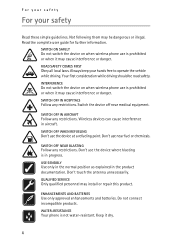
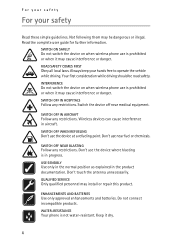
... operate the vehicle while driving. Your first consideration while driving should be road safety.
INTERFERENCE Do not switch the device on when wireless phone use is prohibited or ...device where blasting is in progress.
USE SENSIBLY Use only in the normal position as explained in the product documentation. Don't touch the antenna unnecessarily.
QUALIFIED SERVICE Only qualified personnel may install...
Nokia 6215i User Guide in English - Page 7
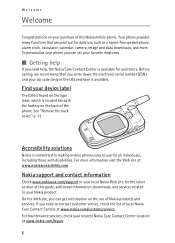
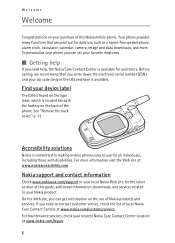
... committed to making mobile phones easy to use for all individuals, including those with disabilities. For more information visit the Web site at www.nokiaaccessibility.com.
Nokia support and contact information
Check www.nokiausa.com/support or your local Nokia Web site for the latest version of this guide, additional information, downloads, and services related to your Nokia product. On the...
Nokia 6215i User Guide in English - Page 21


... for Get It Now applications vary and airtime charges apply when browsing, downloading and using certain applications. Get It Now can be used anywhere on the Verizon Wireless network, as long as your phone has a digital signal available. Most applications do not use a network connection while in use. Visit verizonwireless.com/getitnow for additional information on...
Nokia 6215i User Guide in English - Page 22


... you to view, take, and send your digital pictures right from your wireless phone. This is a network feature. You can take photos with the built-in 310-k pixel camera and flash. The camera produces photos in JPEG format. After you take a picture, you can attach it to a PIX message, or set it as wallpaper, or picture ID for...
Nokia 6215i User Guide in English - Page 23


... > Get It Now > Get Going > Get New App. This is a network feature.
■ Get extras
To access the Internet for additional Verizon downloads and applications, select Menu > Get It Now > Get Extras > Get New App...end key. Press the end key as many times
as needed to clear the display and ready the phone for calls. 2. Enter the emergency number for your present location. Emergency numbers
vary by ...
Nokia 6215i User Guide in English - Page 24


...), and other content from being copied, modified, transferred, or forwarded. Mobile Web 2.0 is a digital network service that is not available everywhere. Mobile Web text messages and alerts fees apply to sent and received messages. Airtime charges apply. See "Network services," p. 5. Your phone may have some bookmarks loaded for sites not affiliated with Nokia. Nokia does not warrant or endorse...
Nokia 6215i User Guide in English - Page 25


... contain text, sound files, or image files. Your phone supports PIX messages that are up to 125 KB. If the maximum size is exceeded, your phone may not be able to receive the message. Depending upon your network services, you may receive a message that includes an Internet address where you can go to view the PIX messages...
Nokia 6215i User Guide in English - Page 26


... "Get PIX," p. 21. Only compatible devices that offer picture message features can receive and display PIX messages. The appearance of PIX messages may vary depending on the receiving device. Copyright protections may prevent some images, ringtones, and other content from being copied, modified, transferred, or forwarded. PIX messaging supports the following formats: • Picture: JPEG...
Nokia 6215i User Guide in English - Page 31


...is enabled using the All Msg > Signature menu.
PIX message settings
To download the content of a received PIX message, select Auto Receive > ... a network service that allows you to listen to voice messages recorded in the voice mailbox. When you have a new voice message, your phone alerts... speed dial, press and hold 1. The voice mail screen displays the number of new messages and the date and time of...
Nokia 6215i User Guide in English - Page 32
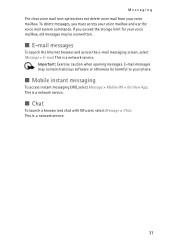
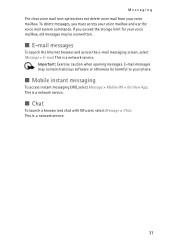
... exceed the storage limit for your voice mailbox, old messages may be overwritten.
■ E-mail messages
To launch the Internet browser and access the e-mail messaging screen, select Message > E-mail. This is a network service.
Important: Exercise caution when opening messages. E-mail messages may contain malicious software or otherwise be harmful to your phone.
■ Mobile instant messaging...
Nokia 6215i User Guide in English - Page 34


Contacts
1. Select Contacts, the contact you wish to modify, and Edit. 2. Highlight the Mobile 1, Home, Work, Mobile 2, or Fax number you wish to set as
the default number, and select Options > Set As Default OK >Yes > OK > SAVE.
Set up phone numbers with pauses
Pause codes instruct the receiving system to pause or wait before entering the numbers that...
Nokia 6215i User Guide in English - Page 35
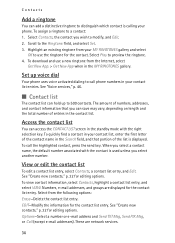
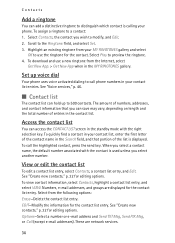
...download and use a new ringtone from the Internet, select
Get New App. > Get New App when in the MY RINGTONES gallery.
Set up voice dial
Your phone uses voice activated dialing to call phone numbers in your contact list entries. See "Voice services...e-mail addresses, and groups are displayed for ...address and Send TXT Msg, Send PIX Msg, or Call (except e-mail addresses). These are network services.
34
Nokia 6215i User Guide in English - Page 36
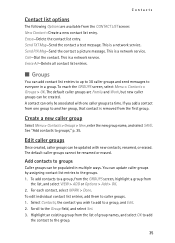
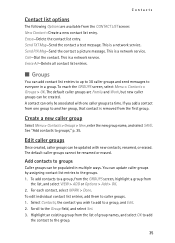
...This is a network service. Send PIX Msg-Send the contact a picture message. This is a network service. Call-Dial the contact. This is a network service. Erase All...p. 35.
Edit caller groups
Once created, caller groups can be updated with new contacts, renamed, or erased. The default caller groups ... Scroll to the Group field, and select Set. 3. Highlight an existing group from the list of group names, ...
Nokia 6215i User Guide in English - Page 39


...are calls that are not answered. The missed calls feature does not function when your phone is switched off. When viewing the call lists, the following options are available: Message... the lifetime call timer, may be reset during service or software upgrades. The actual time invoiced for calls and services by Verizon may vary, depending on network features, rounding off for billing, taxes, and so...
Nokia 6215i User Guide in English - Page 41


...update, and select SAVE. 4. To delete the selected event, select Erase > Yes > OK.
Alarm clock
Your phone must be turned on to use the alarm feature. To set one of three alarms, do the following: 1. Select Menu > Settings... the Ringer field, and select Set. 6. Select SAVE. When an alarm is set, is displayed in the standby mode. To turn an alarm off, select Menu > Settings & Tools > Tools > Alarm...
Nokia 6215i User Guide in English - Page 49


...
To view information about your phone, select Menu > Settings & Tools > Phone Info to display the following information: My Number-The active MDN and MIN phone numbers, and the network carrier name. The MDN phone number is the number used to receive calls. SW Version-The current version of your phone's software components. Icon Glossary-The library of screen icons shown while...
Nokia 6215i User Guide in English - Page 50
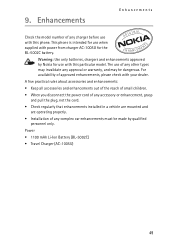
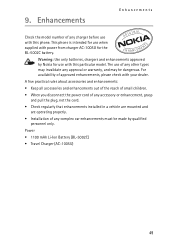
...phone. This phone is intended for use when supplied with power from charger AC-1005U for the BL-5002C battery.
Warning: Use only batteries, chargers and enhancements approved by Nokia... Check regularly that enhancements installed in a vehicle are mounted and are operating properly.
• Installation of any complex car enhancements must be made by qualified personnel only.
Power
• 1100 mAh ...
Nokia 6215i User Guide in English - Page 51
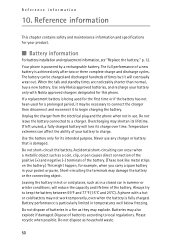
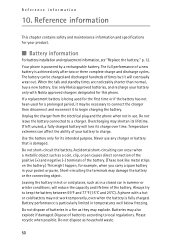
... for your product.
■ Battery information
For battery installation and replacement information, see "Replace the battery," p. 12. Your phone is powered by a rechargeable battery. The full performance of a ...normal, buy a new battery. Use only Nokia approved batteries, and recharge your battery only with Nokia approved chargers designated for this phone. If a replacement battery is being used ...
Nokia 6215i User Guide in English - Page 54


... the phone away.
Hearing aids
Some digital wireless devices may interfere with some hearing aids. If interference occurs, consult your service provider.
■ Vehicles
RF signals may affect improperly installed or inadequately shielded electronic systems in motor vehicles such as electronic fuel injection systems, electronic antiskid (antilock) braking systems, electronic speed control systems...
