Nokia 6260 - Smartphone 6 MB driver and firmware
Related Nokia 6260 Manual Pages
Download the free PDF manual for Nokia 6260 and other Nokia manuals at ManualOwl.com
User Guide - Page 9


...120 Viewing memory consumption...120
Voice commands...121 Adding a voice command to an application 122 Starting an application using a voice command 123 Replaying, erasing, or changing a voice command 123
Device manager...124
9. Personalising your phone 126
Profiles...126 Themes...127 Settings ...129
Changing general settings...129 Phone settings ...130
Copyright © 2004 Nokia. All rights...
User Guide - Page 95


... remote mailbox again to update the status.
• To delete an e-mail from both the phone and the remote mailbox: Select Options→Delete→Phone and server. If you are offline, the e-mail is deleted first from your phone. During the next connection to the remote mailbox, it is automatically deleted from the remote
Copyright © 2004 Nokia...
User Guide - Page 114


.... Your phone supports J2ME™Java applications. Do not download PersonalJava™ applications to your phone as they cannot be installed.
Options in the Application manager main view are: Install, View details, View certificate, Update, Go to web address, Remove, View log, Send log, Settings, App. downloads, Help, and Exit. Applications in the Application manager use shared memory. See...
User Guide - Page 115


... availability of different services, pricing and tariffs, contact your network operator and/or the service provider.
• Go to Menu→Web→Download. Select to download an appropriate application or game.
• Use the Nokia Application installer from PC Suite to download the applications to your phone.
Important: Only install and use applications and other software from sources that...
User Guide - Page 116


... Alternatively, search the phone memory or the memory card, select the application, and press to start the installation.
Applications may be downloaded to your phone during browsing, received as attachments in multimedia messages or e-mails, or received via infrared or Bluetooth technology from another device, for example, a phone or a compatible PC.
Important: Use only services that you trust and...
User Guide - Page 117


... Options→Go to web address.
• To start a data connection and to check if there is an update available for the application, scroll to it and select Options→Update.
Java settings
• To change the default access point that a Java application uses for downloading extra data, select Options→Settings→Access point. See...
User Guide - Page 118


...; Update - Check if a new version of the application is available for download from the services (network service).
• Go to web address - Provide further information or additional data for the application from an Internet page. This feature needs to be supported by the network. It is only shown if an Internet address has been provided with the application.
Copyright © 2004 Nokia. All...
User Guide - Page 141


...phone. Server certificates are not saved.
Server certificates may be needed when you, for example:
• want to connect to an online bank or another site or remote server for actions that involve transferring confidential information, or
• want to be sure of the authenticity of software when downloading and installing software... device are correct.
Before changing any certificate settings,...
User Guide - Page 158


...→ Unlock memory card. Once the password is removed, the memory card is unlocked and can be used on another phone without a password.
Checking memory consumption
You can check the memory consumption of different data groups and the available memory for installing new applications or software on your memory card: • Select Options→Memory details.
Copyright © 2004 Nokia. All...
User Guide - Page 165


... can be provided free or you can purchase them.
Once downloaded, items are handled by the respective applications on your phone, for example, a downloaded photo is saved in the Gallery.
Important: Only install and use applications and other software from sources that offer adequate security and protection against harmful software.
Copyright © 2004 Nokia. All rights
165
User Manual - Page 5


... 7 Network services 7 Access codes 8 Configuration setting service 8 My Nokia 8 Download content 8 Helpful hints 9 Software updates 9 Nokia support 9 Digital rights management 10
Get started 11 Install SIM card and battery 11 Insert a microSD card 11 Remove the microSD card 12 Charge the battery 12 Antenna 13 Strap 13 Keys and parts 13 Switch the phone on and off 14 Display 15...
User Manual - Page 6


... Phone 36
Voice commands 36 Accessories 37 Configuration 37 Software updates over the air 37 Security 38 Restore factory settings 39
Operator menu 40
Gallery 41 Folders and files 41 Print images 41 Share images and videos online 41 Memory card 41 TV-out mode 42
Media 43 Camera and video 43
Take a picture 43 Record a video clip 43 Camera...
User Manual - Page 11


... latest version
If a query remains unresolved, contact your local Nokia of this guide, additional information, downloads, and
Care point for repair options. Before sending your
services related to your Nokia product.
phone for repair, always back up or make a record of data in your phone.
Configuration settings service Download free configuration settings such as MMS,
Software updates
GPRS...
User Manual - Page 22


... caution when opening messages. Messages may contain malicious software or otherwise be harmful to your device or PC.
For availability and subscription to the multimedia messaging service (MMS), contact your service provider. You may also download the configuration settings. See "Nokia support", p. 9.
An indicator at the top of the display shows the total number of characters left and the...
User Manual - Page 24


... email settings are defined in the phone. To start the setup wizard for an additional e-mail account, select Menu > Messaging and the existing e-mail account. Select Options > Add mailbox to start the e-mail setup wizard. Follow the instructions on the display.
Write and send an e-mail
You may write your e-mail before connecting to the email service...
User Manual - Page 39


... the saved access points
● Connect to support - to download the configuration settings from your service provider
● Device manager sett. - to allow or prevent the phone from receiving software updates. This option may not be available, depending on your phone. See "Software updates over the air", p. 37.
● Personal config. sett. - to manually add new personal accounts for various...
User Manual - Page 40


... amounts of data through your service provider's network. Contact your service provider for information about data transmission charges.
Make sure that the device battery has enough power, or connect the charger before starting the update.
3. Select Downl. phone softw. to download and install a software update. Follow the instructions on the display.
4. If the installation was cancelled after the...
User Manual - Page 50


..., contact your service provider.
To view or change the security module settings, or to view a list of authority or user certificates downloaded to your phone, select Menu > Settings > Security > Security module sett., Authority certificates, or User certificates.
Important: Even if the use of certificates makes the risks involved in remote connections and software installation considerably smaller...
User Manual - Page 51


... the available options.
Download maps
Your phone may contain pre-installed maps on the memory card. You can download a new set of maps through the internet using the Nokia Map Loader PC software.
Nokia Map Loader
To download the Nokia Map Loader on your PC and for further instructions, see www.maps.nokia.com.
Network map service
You can set your phone to automatically download maps that you do...
User Manual - Page 55


... > Games, Memory card, or Collection. Scroll to a game or an application, and select Open.
To set sounds, lights, and shakes for a game, select Menu > Applications > Options > Application settings.
Other available options may include the following:
● Update version - to verify that a new version of the application is available for download from the web (network service)
● Web...

