Nokia E75 driver and firmware
Drivers and firmware downloads for this Nokia item

Related Nokia E75 Manual Pages
Download the free PDF manual for Nokia E75 and other Nokia manuals at ManualOwl.com
Nokia E75 User Guide in English and in Spanish - Page 10
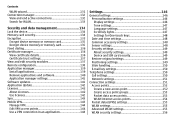
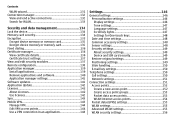
...135
Encrypt device memory or memory card 135 Decrypt device memory or memory card 135 Fixed dialing 136 Certificate manager 136 View certificate details 136 Certificate trust settings 137 View and edit security modules 137 Remote configuration 138 Application manager 139 Install applications 139 Remove applications and software 140 Application manager settings 141 Software updates 141...
Nokia E75 User Guide in English and in Spanish - Page 24


... Windows Vista, and is compatible with a USB data cable or with Bluetooth connectivity.
Nokia PC Suite does not work with Macintosh.
For further information on Nokia PC Suite, see its help function or the Nokia website.
To install Nokia PC Suite:
1. Ensure the memory card is inserted in your Nokia E75 .
2. Connect the USB cable. Your PC recognizes the new device and installs the necessary drivers...
Nokia E75 User Guide in English and in Spanish - Page 25


3. Select Mass storage as the USB connection mode in your device. Your device is displayed in Windows file browser as a Removable Disk.
4. Open the root of the memory card drive with the Windows file browser, and select the PC Suite installation.
5. The installation is started. Follow the displayed instructions. Tip: To update your Nokia PC Suite, or if you have problems when installing Nokia PC ...
Nokia E75 User Guide in English and in Spanish - Page 74


Internet
With your Nokia E75, you can browse both the internet and your company's intranet, and download and install new applications to your device. You can also use your device as a modem and connect your PC to the internet.
Important: Use only services that you trust and that offer adequate security and protection against harmful software.
Web browser
With the Web browser application...
Nokia E75 User Guide in English and in Spanish - Page 76


..., select it and Options > Refresh. To define how the web feeds are updated, select Options > Tools > Web feeds.
Widgets
Your device supports widgets. Widgets are small, downloadable web applications that deliver multimedia, news feeds, and other information, such as weather reports, to your device. Installed widgets appear as separate applications in the Applications folder.
You can...
Nokia E75 User Guide in English and in Spanish - Page 77


...them. Downloaded items are handled by the respective applications in your device, for example, a downloaded photo can be saved in Photos.
Important: Only install and use applications and other software from ...for the default access point.
You can save URL addresses as bookmarks while browsing on the internet. You can also save addresses received in messages to your bookmarks and send saved bookmarks...
Nokia E75 User Guide in English and in Spanish - Page 80


Internet
Download!
Select Menu > Download!.
With Download! (network service), you can browse, download and install items, such as latest applications and related documents, to your device from the web.
The items are categorized under catalogs and folders provided by Nokia or independent service providers. Some items may be chargeable, but you can usually preview them free of charge.
Download! uses...
Nokia E75 User Guide in English and in Spanish - Page 81


... you want a confirmation query to be shown before subscribing to an item.
Internet
1. Connect the data cable to the USB connectors of your device and your PC.
2. Select Connect PC to web. The necessary software is automatically installed from your device to the PC.
3. Accept the installation in your PC. Accept also the connection, if prompted. When the...
Nokia E75 User Guide in English and in Spanish - Page 86


... your device or memory card. You can also use the Nokia Map Loader PC software to download maps. To install Nokia Map Loader to a compatible PC, go to http:// maps.nokia.com.
Tip: To avoid data transfer costs, you can also use Maps without an internet connection, and browse the maps that are saved in your device or memory card.
Downloading maps and extra services...
Nokia E75 User Guide in English and in Spanish - Page 92


... the internet to the device memory or a compatible memory card. You must use the Maps application and browse maps at least once before using Nokia Map Loader, as Nokia Map Loader uses the Maps information to check which version of the maps to download.
To install Nokia Map Loader to a compatible PC or Mac, go to http://maps.nokia.com, and follow the instructions...
Nokia E75 User Guide in English and in Spanish - Page 100


... your time zone.
Clock settings
Select Options > Settings. To change the time or date, select Time or Date.
To change the clock shown on the home screen, select Clock type > Analog or Digital.
To allow the mobile phone network to update the time, date and time zone information to your device (network service), select Automatic time update > On.
To change the...
Nokia E75 User Guide in English and in Spanish - Page 112


...; Parental control - Set an age limit to videos. The
required password is the same as the device lock code. The factory setting for the lock code is 12345. In video-ondemand services, videos which have the same or a higher age limit than you have set, are hidden. • Preferred memory - Select whether downloaded videos are saved in the device memory or...
Nokia E75 User Guide in English and in Spanish - Page 122


...In My games, you can play and manage games you have downloaded to your device. You can install and delete games, rate and review games you have played,...device.
When you start the N-Gage application and connect to the NGage service for the first time, you are prompted to create an N-Gage player name. You can connect to the network, for example, by setting your availability by selecting Options > Set...
Nokia E75 User Guide in English and in Spanish - Page 126


... with the USB data cable.
2. When the device asks which mode is used, select Mass storage. In this mode, you can see your device as a removable hard drive in your computer.
3. End the connection from the computer (for example, from an Unplug or Eject Hardware wizard in Windows) to avoid damaging the memory card.
To use Nokia PC Suite with your device, install Nokia PC...
Nokia E75 User Guide in English and in Spanish - Page 136


... to the SIM contacts while the fixed dialing service is active, you need to add the text message center number to the fixed dialing list.
Certificate manager
Select Menu > Control panel > Settings and General > Security > Certificate management.
Digital certificates are used to verify the origins of software but do not guarantee safety. There are four...
Nokia E75 User Guide in English and in Spanish - Page 139


...log.
To update the device software over the air, select Options > Settings. The update does not erase your settings. When you receive the update package on your device, follow the instructions on the display. Your device is restarted once the installation is complete. Downloading software updates may involve the transmission of large amounts of data through your service provider's network. Contact...
Nokia E75 User Guide in English and in Spanish - Page 140


... other files. To maintain sufficient memory, use Nokia PC Suite to back up installation files to a compatible PC, then use the file manager to remove the installation files from the device memory. If the .sis file is a message attachment, delete the message from the Messaging inbox.
Remove applications and software
Select Menu > Control panel > App. mgr.. Scroll to...
Nokia E75 User Guide in English and in Spanish - Page 141


... may endorse the latest software versions available.
Security and data management
To update the device software, you need the Nokia Software Updater application and a compatible PC with Microsoft Windows 2000, XP, or Vista operating system, broadband internet access, and a compatible data cable to connect your device to the PC.
Warning: If you install a software update, you cannot use the...
Nokia E75 User Guide in English and in Spanish - Page 142


... your device software using Application Update, the instructions in the user guide or the helps may not be up to date. To download the available updates, select Options > Start update.
To unmark updates, select the updates. To view information on an update, select Options > View details. To change the settings, select Options > Settings.
Licenses
About Licenses
Select Menu > Control panel > Phone...
Nokia E75 User Guide in English and in Spanish - Page 186


... message service) 50 software applications 139 software update 141 speech 49 switching device on and off 16 Symbian applications 139 synchronization of data 143
T
tabs 31 talking theme 66
186
text changing size 146 predictive input 29 writing 29
text messages messages on SIM card 51 sending 50 settings 54
themes audio 35 changing 35 downloading 35
time settings 148...
