Nokia X6-00 driver and firmware
Related Nokia X6-00 Manual Pages
Download the free PDF manual for Nokia X6-00 and other Nokia manuals at ManualOwl.com
User Guide - Page 2
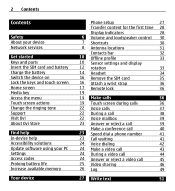
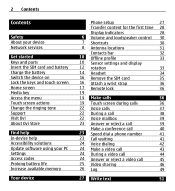
... Touch screen actions Change the ringing tone Support Visit Ovi About Ovi Store
Find help In-device help Accessibility solutions Update software using your PC Settings Access codes Prolong battery life Increase available memory
Your device
Phone setup
27
Transfer content for the first time 28
Display indicators
28
6 Volume and loudspeaker control 30
7 Shortcuts
30
8 Antenna locations
31...
User Guide - Page 4


...
Change the look of the map
113 Subscribe to services
146
Download and update maps
114 Manage your accounts
146
About positioning methods...Nokia Video Center
148
View and download video clips 148
118 Video feeds
149
Send places to your friends
118 My videos
150
Synchronize your Favorites
119 Transfer videos from your PC
151
Get voice guidance
119 Video center settings
151
Drive...
User Guide - Page 5
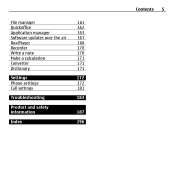
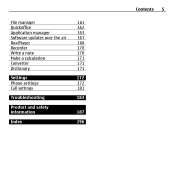
File manager
161
Quickoffice
162
Application manager
163
Software updates over the air
167
RealPlayer
168
Recorder
170
Write a note
170
Make a calculation
171
Converter
171
Dictionary
171
Settings
172
Phone settings
172
Call settings
181
Troubleshooting
183
Product and safety
information
187
Index
196
Contents 5
User Guide - Page 7


...from the device. Stop using the device until the glass is replaced by qualified service personnel.
About your device The wireless device described in this guide is approved for use on the UMTS 850, 1900, 2100 networks and GSM 850, 900, 1800, 1900 networks . Contact your service provider for more information about networks.
Your device supports several connectivity methods and like computers may be...
User Guide - Page 22


... or you are unsure how your device should function, go to www.nokia.com/support, or using a cellular phone, www.nokia.mobi/support. You can also select Menu > Help in your device.
If this does not resolve your issue, do one of the following:
• Restore the original factory settings. • Update your device software.
If your issue remains unsolved, contact...
User Guide - Page 24


..., and a compatible USB data cable to connect your device to the PC.
To get more information and to download the Nokia Software Updater application, go to www.nokia.com/softwareupdate, or in Latin America, www.nokialatinoamerica.com/nsu.
Settings Your device normally has MMS, GPRS, streaming, and mobile internet settings automatically configured in the device, based on your network service provider...
User Guide - Page 87


...Done. The playlist is saved to the mass memory of your device.
To add more songs later, when viewing ..., select Options > Remove. This does not delete the song from the device; it only removes it from the playlist.
To reorder songs in a ...computer You can use the following methods to transfer music:
• To install Nokia Ovi Player to manage and organize your music files, download the PC software...
User Guide - Page 88


... an internet connection to download music.
Download, transfer, and manage music between your computer and cellular phone 1 Open Nokia Ovi Player on your computer. If you want to download music,
register or sign in. 2 Connect your device to the computer with a compatible USB data cable. 3 To select the connection mode on your device, select Media transfer.
Ovi Music With Ovi Music (network service...
User Guide - Page 90


90 Music folder
Search service URL - Define the podcast search service web address, to use to search for podcasts.
Download settings Select Options > Settings > Download and from the following: Save to - Define where to save podcasts. For optimal use of storage space, mass memory is recommended. Update interval - Define how often podcasts are updated. Next update time - Define the time of the next...
User Guide - Page 114


... sure your device does not use an internet connection, in the main menu, select > Internet > Connection > Offline.
About positioning methods Maps displays your location on the map using GPS, A-GPS, Wi-Fi, or cell ID based positioning.
The Global Positioning System (GPS) is a satellite-based navigation system used for calculating your location. Assisted GPS (A-GPS) is a network service that sends...
User Guide - Page 130


... is displayed when a wireless LAN (WLAN) is available.
Tip: To access the WLAN Wizard application and view the available options, select the WLAN icon, and in the pop-up window, select the highlighted text next to the WLAN icon.
Scan for networks - If you set Show WLAN availability to Yes, you can select how often the device searches...
User Guide - Page 143


... during an active connection, select USB connection mode and from the following: PC Suite - Use Nokia PC applications such as Nokia Ovi Suite or Nokia Software Updater. Mass storage - Transfer data between your device and a compatible PC. Image transfer - Print images using a compatible printer. Media transfer - Synchronize music with Nokia Music or Windows Media Player. PC connections You can use...
User Guide - Page 155


... from the Contacts bar.
To define how web feeds are updated, select Options > Settings > Web feeds.
Widgets Widgets bring more content to your device! Widgets are small, downloadable web applications that deliver multimedia, news feeds, and other information, such as weather reports, to your device. Installed widgets appear as separate applications in the Applications folder.
You...
User Guide - Page 163


... the sending method.
Not all formats or features are supported.
Application manager About Application manager
Select Menu > Settings and Application mgr..
With Application manager, you can see the software packages installed in your device. You can view details of installed applications, remove applications, and define installation settings.
You can install the following types of applications and...
User Guide - Page 164


...methods, such as Bluetooth connectivity.
You can use Nokia Application Installer in Nokia Ovi Suite to install an application to your device.
Icons in Application manager indicate the following:
SIS or SISX application
Java application
widgets
application installed in the mass memory
Important: Only install and use applications and other software from trusted sources, such as applications that are...
User Guide - Page 165
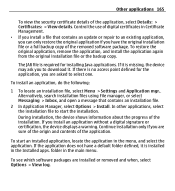
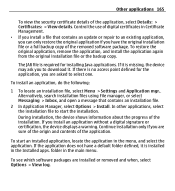
..., select Details: > Certificates: > View details. Control the use of digital certificates in Certificate Management. • If you install a file that contains an update or repair to an existing application, you can only restore the original application if you have the original installation file or a full backup copy of the removed software package. To restore the original application...
User Guide - Page 167


...digital signature. Online certificate check - Check online certificates before installing an application. Default web address - Set the default web address used to check online certificates.
Software updates over the air Select Menu > Applications > SW update.
With Software update (network service), you can check if there are updates available for your device software or applications, and download...
User Guide - Page 168
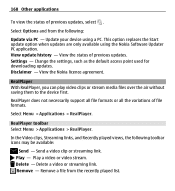
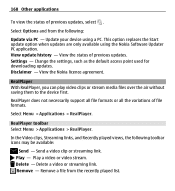
... the following:
Update via PC - Update your device using a PC. This option replaces the Start update option when updates are only available using the Nokia Software Updater PC application. View update history - View the status of previous updates. Settings - Change the settings, such as the default access point used for downloading updates. Disclaimer - View the Nokia licence agreement.
RealPlayer...
User Guide - Page 177


... 177
Confirm SIM services - Set the device to display confirmation messages when you are using a SIM card service (network service).
Certificate management Select Menu > Settings and Phone > Phone mgmt. > Security > Certificate management.
Digital certificates should be used if you want to connect to an online bank or another site or remote server for actions that involve transferring confidential...
User Guide - Page 187


...then on again.
Q: Can I use my Nokia device as a fax modem with a compatible PC?
A: You cannot use your device as a fax modem. However, with call diverting (network service), you can divert incoming fax calls to a fax number.
Q: Why do I get the error message Expired certificate or Certificate not valid yet when I am installing a downloaded application?
A: If Expired certificate or Certificate not...

