Samsung 2280HD driver and firmware
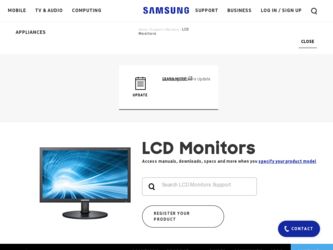
Related Samsung 2280HD Manual Pages
Download the free PDF manual for Samsung 2280HD and other Samsung manuals at ManualOwl.com
Open Source Guide (ENGLISH) - Page 1
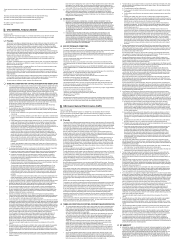
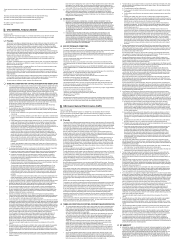
...definition files, plus the scripts used to control compilation and installation of the executable. However, as a ...Software Foundation may publish revised and/or new versions of the General Public License from time to time. Such new versions will be similar in spirit to the present version, but may differ in detail to address new problems or concerns.
Each version is given a distinguishing version...
Open Source Guide (ENGLISH) - Page 2


... SUSTAINED BY YOU OR THIRD PARTIES OR A FAILURE OF THE LIBRARY TO OPERATE WITH ANY OTHER SOFTWARE), EVEN IF SUCH HOLDER OR OTHER PARTY HAS BEEN ADVISED OF THE POSSIBILITY OF SUCH DAMAGES.
... you want it to be of the greatest possible use to the public, we recommend making it free software that everyone can redistribute and change. You can do so by permitting redistribution under these terms (or,...
Open Source Guide (user Manual) (ver.1.0) (English) - Page 1


...samsung.com.
GPL software: Linux Kernel, Busybox, Binutils, U-boot, Wireless_tools, pump
LGPL software: Glibc, ffmpeg, libgphoto2, libusb, libiconv, smpeg, alsa, directfb
¦ GNU GENERAL PUBLIC LICENSE
Version 2, June 1991
Copyright © 1989, 1991 Free Software...addressed as "you". Activities other than copying...print or display an ... control compilation and installation of...NECESSARY SERVICING, ...
Open Source Guide (user Manual) (ver.1.0) (English) - Page 2
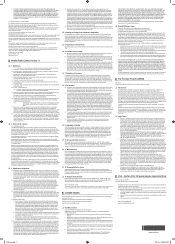
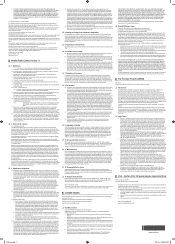
... SUSTAINED BY YOU OR THIRD PARTIES OR A FAILURE OF THE LIBRARY TO OPERATE WITH ANY OTHER SOFTWARE), EVEN IF SUCH HOLDER OR OTHER PARTY HAS BEEN ADVISED OF THE POSSIBILITY OF SUCH DAMAGES.
... you want it to be of the greatest possible use to the public, we recommend making it free software that everyone can redistribute and change. You can do so by permitting redistribution under these terms (or,...
User Manual (user Manual) (ver.1.0) (English) - Page 1


SyncMaster 2280HD
SyncMaster 2280HD
Install drivers
User Manual (user Manual) (ver.1.0) (English) - Page 4


... to contact an authorized Service Center, when installing your monitor in a location with heavy dust, high or low temperatures, high ...THIS PRODUCT AT ALL TIMES.
z Otherwise, this may cause fire.
Keep any heating devices away from the power cable. z A melted coating may cause electric shock or fire.
Do not install the product in places with poor ventilation, for instance, a bookshelf, closet, etc.
User Manual (user Manual) (ver.1.0) (English) - Page 5
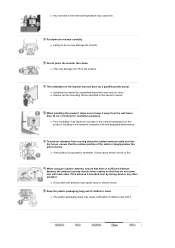
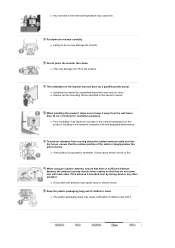
...The installation of the bracket must be done by a qualified professional. z Installing the bracket by unqualified personnel may result in injury. z Always use the mounting device specified in the owner's manual.
When installing ...To prevent rainwater from running along the outdoor antenna cable and into the house, ensure that the outdoor portion of the cable is hanging below the point of entry.
z If...
User Manual (user Manual) (ver.1.0) (English) - Page 7


... cable.
Do not cover the vents on the monitor cabinet. z Bad ventilation may cause a breakdown or fire.
Do not place water containers, chemical products or small metal objects on the monitor.
z This may cause a malfunction, electric shock or fire. z If a foreign substance enters the monitor, unplug the power cord and contact
the Service...
User Manual (user Manual) (ver.1.0) (English) - Page 8
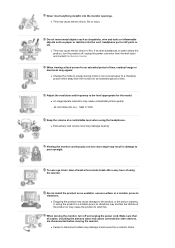
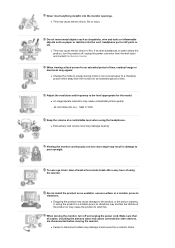
...power connector from the wall outlet and contact the Service Center.
When viewing a fixed screen for an extended period of time, residual image or blurriness may appear.
z Change the mode to energy saving mode or set... power cord. Make sure that all cables, including the antenna cable and cables connected to other devices, are disconnected before moving the monitor.
z Failure to disconnect cables ...
User Manual (user Manual) (ver.1.0) (English) - Page 29
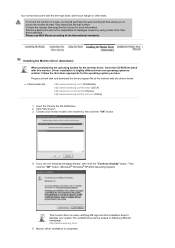
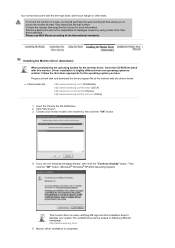
... system you have.
Prepare a blank disk and download the driver program file at the Internet web site shown below.
z Internet web site :
http://www.samsung.com/ (Worldwide) http://www.samsung.com/monitor (U.S.A) http://www.sec.co.kr/monitor (Korea) http://www.samsungmonitor.com.cn/ (China)
1. Insert the CD into the CD-ROM drive. 2. Click "Windows". 3. Choose your monitor model in...
User Manual (user Manual) (ver.1.0) (English) - Page 30


... disk and download the driver program file at the Internet web site shown below.
z Internet web site :
http://www.samsung.com/ (Worldwide) http://www.samsung.com/monitor (U.S.A) http://www.sec.co.kr/monitor (Korea) http://www.samsungmonitor.com.cn/ (China)
Microsoft® Windows Vista™ Operating System
1. Insert your Manual CD into your CD-ROM drive. 2. Click (Start) and "Control Panel...
User Manual (user Manual) (ver.1.0) (English) - Page 31


... your system. The certified driver will be posted on Samsung Monitor homepage http://www.samsung.com/ 6. Click "Update Driver..." in the "Driver" tab.
7. Check the "Browse my computer for driver software" checkbox and click "Let me pick from a list of device drivers on my computer".
8. Click "Have Disk..." and select the folder (for example, D:\Drive) where the driver setup file is located, and...
User Manual (user Manual) (ver.1.0) (English) - Page 32
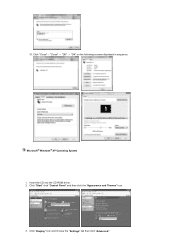
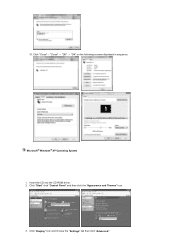
10. Click "Close"→ "Close" → "OK" → "OK" on the following screens displayed in sequence.
Microsoft® Windows® XP Operating System 1. Insert the CD into the CD-ROM driver. 2. Click "Start" click "Control Panel" and then click the "Appearance and Themes" Icon. 3. Click "Display" icon and choose the "Settings" tab then click "Advanced."
User Manual (user Manual) (ver.1.0) (English) - Page 33


4. Click the "Properties" button on the "Monitor" tab and select "Driver" tab.
5. Click "Update Driver." and select "Install from a list or." then click "Next" button.
6. Select "Don't search, I will" then click "Next" and then click "Have disk".
7. Click the "Browse" button then choose A:(D:\Driver) and choose your monitor model in the model list and click the "Next" button.
User Manual (user Manual) (ver.1.0) (English) - Page 34
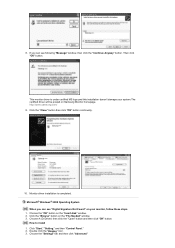
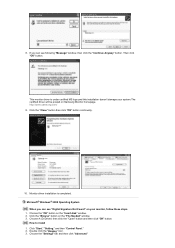
... see "Digital Signature Not Found" on your monitor, follow these steps. 1. Choose the "OK" button on the "Insert disk" window. 2. Click the "Browse" button on the "File Needed" window. 3. Choose A:(D:\Driver) then click the "Open" button and then click "OK" button. How to install 1. Click "Start," "Setting," and then "Control Panel." 2. Double click the "Display" icon. 3. Choose the "Settings" tab...
User Manual (user Manual) (ver.1.0) (English) - Page 35


... devices" and choose the monitor that corresponds to the one you connected to
your computer and click "OK." 11. Continue choosing "Close" button and "OK" button until you close the Display Properties dialogue
box.
Microsoft® Windows® NT Operating System
1. Click Start, Settings, Control Panel, and then double-click the Display icon. 2. In the Display Registration Information window...
User Manual (user Manual) (ver.1.0) (English) - Page 44


... affects only the language of the OSD. It has no effect on any software running on the computer.
Sleep Timer V-Chip
- MENU
Use to set the Monitor to be turned off automatically in certain minutes. The direct button on the remote control is 'SLEEP' button.
Off, 30, 60, 90, 120, 150, 180 - MENU
Protects children...
User Manual (user Manual) (ver.1.0) (English) - Page 47


... power cord and the video cables are properly connected to the computer. 2. Check if the computer beeps more than 3 times when booting.
(If it does, request an after-service for the main board of the computer.) 3. If you installed a new video card or if you assembled the PC, check if you installed the adapter(video)
driver and the monitor driver. 4. Check if the scanning...
User Manual (user Manual) (ver.1.0) (English) - Page 49


... of digital broadcasting?
Answer
Frequency can be changed by reconfiguring the video card.
Note that video card support can vary, depending on the version of the driver used. (Refer to the computer or the video card manual for details.)
Windows XP : Set the resolution in the Control Panel → Appearance and Themes → Display → Settings.
Windows ME/2000 : Set the resolution in...
User Manual (user Manual) (ver.1.0) (English) - Page 52


... for long periods. The PowerSaver system operates with a VESA DPMS compliant video card installed in your computer. Use the software utility installed on your computer to set up this feature.
State Power Indicator Power Consumption
Normal Operation Blue
Less than 58 W
Power saving mode Blue, Blinking Less than 1 W
Power off EPA/ENERGY 2000
Black
Less than 1 W
This monitor is EPA ENERGY...

