Samsung BD-P1000 - Blu-Ray Disc Player driver and firmware
Drivers and firmware downloads for this Samsung item

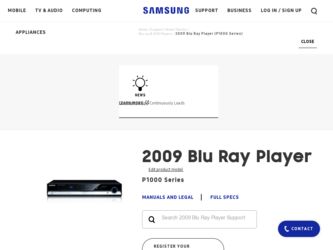
Related Samsung BD-P1000 Manual Pages
Download the free PDF manual for Samsung BD-P1000 and other Samsung manuals at ManualOwl.com
User Manual (ENGLISH) - Page 2


... the power supply is AC 120V, 60Hz. It cannot be used elsewhere.
• This Blu-ray disc player is designed and manufactured to respond to the Region Management Information. If the Region number of a BD/DVD disc does not correspond to the Region number of this Blu-ray disc player, the Blu-ray disc player cannot play the disc.
• The product unit accompanying this user manual...
User Manual (ENGLISH) - Page 3


... errors can occur during the creation of BD, DVD and CD software and/or the manufacture of discs. This player also operates differently than a standard DVD player or other AV equipment. Please contact SAMSUNG customer care center if you have questions or encounter difficulty in playing BD, DVD or CD discs in this player. Also, refer to the rest of this Manual...
User Manual (ENGLISH) - Page 8


... Compatibility Notice section of this Manual. If you encounter compatibility problems, please contact SAMSUNG customer care center. Samsung Blu-ray disc player (BD-P1000) supports only BD-ROM Profile 1 version 1.0 specification. In case of playing discs which has later version, you may need to update player's firmware. Please refer to http://www.samsung.com or contact SAMSUNG customer care center.
User Manual (ENGLISH) - Page 10


... be played by this Blu-ray disc player.
Compliance and Compatibility Notice
NOT ALL discs are compatible • Subject to the restrictions described below and those
noted throughout this Manual, including the Disc Type and Characteristics section of this Manual, disc types that can be played are: pre-recorded commercial BD-ROM, DVD-Video, and Audio CD discs; BD-RE/-R, DVD-RAM, and DVD-RW / DVD...
User Manual (ENGLISH) - Page 11


... their physical state or recording conditions;
- problems and error can occur during the creation of BD, DVD and CD software and/or the manufacture of discs;
- this player operates differently than a standard DVD player or other AV equipment; and/or
- for reasons noted throughout this Manual and for other reason(s) discovered and posted by SAMSUNG customer care center.
•...
User Manual (ENGLISH) - Page 13


... an amplifier having a digital coaxial audio input jack.
8. DIGITAL AUDIO OUT(OPTICAL) Connects to an amplifier having a digital optical audio input jack.
Front Panel Display
1. Title/PlayList/Track indicator 2. Playing time/clock/current status indicator 3. Playback indicator 4. Pause indicator
5. Video output resolution indicator 6. Disc type indicators. 7. Memory card indicator.
English - 13
User Manual (ENGLISH) - Page 15


...)
HDMI Cable
(MF39-00299A)
Batteries for Remote Control (AAA Size)
(4301-001035)
POWER
TV OPEN/CLOSE POWER
SCENE SEARCH
INPUT SEL.
STOP PLAY
TV MUTE
VOL
CH
MENU
RETURN
ENTER
POPUP MENU DISC MENU INFO CANCEL TITLE MENU
AUDIO SUBTITLE REPEAT REPEAT
MARKER
ZOOM
00057A
Remote Control
Instruction Manual
(AK68-01091A)
Quick Guide
(AK68-01118A)
Preparing the Remote Control
Install...
User Manual (ENGLISH) - Page 24


... of playback and playback by disc type.
Before Playing
s Turn on your TV and set it to the correct Video Input on the TV's remote control.
s If you connected an external Audio System, turn on your Audio System and set it to the correct Audio Input.
After plugging in the player, the first time you press the POWER button, this screen comes...
User Manual (ENGLISH) - Page 43


..., 1080i, 720p are available. DVD playback : 1080p, 1080i, 720p and 480p are all available. However, resolutions not supported by the TV are unavailable.
In COMPONENT mode
• BD playback Manufacturers of Blu-ray Discs may restrict access to certain video outputs and resolutions. These constraints are referred to as "Tokens". There are three different levels of permission possible...
User Manual (ENGLISH) - Page 46


... conditions are met. : 1. The Blu-ray disc player is connected with the proper Amplifier 2. The disc is recorded with 5.1 channel sound.
• Check whether the disc being played has the "5.1 ch" mark on the outside.
• Check if your audio system is connected and working properly.
• In a SETUP Menu, is the Audio Output set to Bitstream?
Disc Menu doesn't appear.
•...
User Manual (ENGLISH) - Page 47


... Samsung authorized service center.
The picture is noisy or distorted
• Make sure that the disc is not dirty or scratched. • Clean the disc.
No HDMI output.
• Check the Video output is set to HDMI. • Check the connection between the TV and the HDMI
jack of Blu-ray disc player. • Check if your TV supports 480p/720p/1080i/1080p
HDMI input resolution.
Abnormal HDMI...
User Manual (ENGLISH) - Page 49


... under state law, if any.
SAMSUNG does not warrant (i) disc compatibility with new and existing format discs or (ii) error free playback in full compliance with specifications of the compatible disc formats, and SAMSUNG shall not be liable for any data loss recorded in your discs. SAMSUNG's responsibility shall be limited to appropriate warranty services during the warranty period through...
