Samsung CLP-315 - CLP 315 Color Laser Printer driver and firmware
Drivers and firmware downloads for this Samsung item

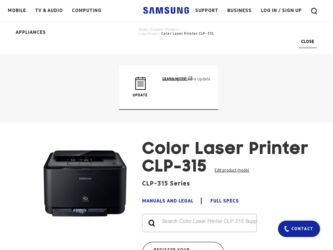
Related Samsung CLP-315 Manual Pages
Download the free PDF manual for Samsung CLP-315 and other Samsung manuals at ManualOwl.com
User Manual (ENGLISH) - Page 19


... OS user, download the software from the Samsung website (www.samsung.com/ printer) and install.
OS Windows
Linux Macintosh
CONTENTS
• Printer driver: Use this driver to take full advantage of your printer's features.
• Smart Panel: This program allows you to monitor the machine's status and alerts you when an error occurs during printing.
• SetIP: Use this program to set your...
User Manual (ENGLISH) - Page 23
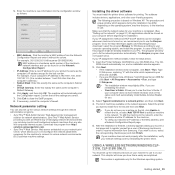
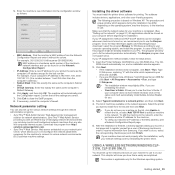
... in order to receive information from Samsung. If you wish to do so, select the corresponding checkbox(es) and click Finish.
If your machine does not work properly after the installation, verify your network settings and try reinstalling the printer driver.
USING A WIRELESS NETWORK(WINDOWS/CLP310W, CLP-315W ONLY)
You must set up the network protocols on your machine to use it...
User Manual (ENGLISH) - Page 29


... of Mac OS X, this program might be already installed in your PC. This program will allow you to fix the network parameter automatically. This Bonjour program does not support Linux.
If your IP assignment method is static, follow the steps below.
1. Insert the Printer Software CD-ROM into your CD-ROM drive. The CDROM should automatically run, and an installation window...
User Manual (ENGLISH) - Page 30


... before it switches to a reduced power state. 1. Ensure that you have installed the printer driver with the provided
Printer Software CD. 2. Double-click the Smart Panel icon on the Windows task bar (or
Notification Area in Linux). You can also click Smart Panel on the status bar in Mac OS X. 3. Click Printer Setting. 4. Click Setting > Power Save. Select the appropriate value from...
User Manual (ENGLISH) - Page 52


... color images come out all black.
SUGGESTED SOLUTIONS
• Check if the printer driver is installed in your system. Open Unified Driver Configurator and switch to the Printers tab in Printers configuration window to look at the list of available printers. Make sure that your machine is displayed on the list. If not, please, invoke Add new printer wizard to set up...
User Manual (ENGLISH) - Page 53
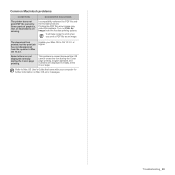
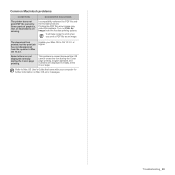
... letters are not displayed normally during the Cover page printing.
This problem is caused because Mac OS cannot create the font during the Cover page printing. English alphabet and numbers are displayed normally at the Cover page.
Refer to Mac OS User's Guide that came with your computer for further information on Mac OS error messages.
Troubleshooting_ 53
User Manual (ENGLISH) - Page 68


... 1: INSTALLING PRINTER SOFTWARE IN WINDOWS
Installing Printer Software ...4 Installing Software for Local Printing 4 Installing Software for Network Printing 7
Changing the Software Language 10 Reinstalling Printer Software 10 Removing Printer Software ...11 Installing mono printer driver 11
Chapter 2: BASIC PRINTING
Printing a Document ...13 Printing to a file (PRN) ...14 Printer Settings...
User Manual (ENGLISH) - Page 71


... Windows user's guide or online help.
Installing Printer Software
You can install the printer software for local printing or network printing. To install the printer software on the computer, perform the appropriate installation procedure depending on the printer in use. A printer driver is software that lets your computer communicate with your printer. The procedure to install drivers...
User Manual (ENGLISH) - Page 72


... the printer is connected to your computer
and powered on.
2 Insert the supplied CD-ROM into your CD-ROM drive.
The CD-ROM should automatically run, and an installation window appears. If the installation window does not appear, click Start and then Run. Type X:\Setup.exe, replacing "X" with the letter which represents your drive and click OK. If you use Windows Vista, Windows 7 and Windows Server...
User Manual (ENGLISH) - Page 73


... already connected to the computer, the following window will appear.
• If necessary, select a language from the drop-down list. • View User's Guide: Allows you to view the User's
Guide. If your computer doesn't have Adobe Acrobat, click on this option and it will automatically install Adobe Acrobat Reader for you.
4 Select Custom installation. Click Next.
•...
User Manual (ENGLISH) - Page 74
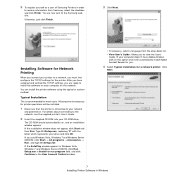
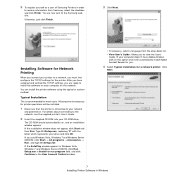
... the User Account Control window.
• If necessary, select a language from the drop-down list.
• View User's Guide: Allows you to view the User's Guide. If your computer doesn't have Adobe Acrobat, click on this option and it will automatically install Adobe Acrobat Reader for you.
4 Select Typical installation for a network printer. Click
Next.
7 Installing Printer Software in Windows
User Manual (ENGLISH) - Page 75


... the printer driver. See "Reinstalling Printer Software" on page 10.
Custom Installation
You can choose individual components to install and set a specific IP address.
1 Make sure that the printer is connected to your network
and powered on. For details about connecting to the network, see the supplied printer's User's Guide.
2 Insert the supplied CD-ROM into your CD-ROM drive.
The CD-ROM should...
User Manual (ENGLISH) - Page 76


...→ Control Panel and start windows firewall, and set this option unactivated. For other operating system, refer to its on-line guide.
TIP: If you want to set a specific IP address on a specific network printer, click the Set IP Address button. The Set IP Address window appears. Do as follows:
5 The list of printers available on the network appears.
Select the printer you want to install from...
User Manual (ENGLISH) - Page 77
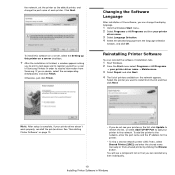
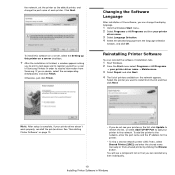
the network, set the printer as the default printer, and change the port name of each printer. Click Next.
To install this software on a server, select the Setting up this printer on a server checkbox.
7 After the installation is finished, a window appears asking
you to print a test page and to register yourself as a user of Samsung Printers in order to receive information from Samsung. If you so...
User Manual (ENGLISH) - Page 78


.... You must install the mono driver on your computer. Following steps guide you through the step by step installation process.
1 Make sure that the printer is connected to your computer
and powered on. Or your computer and printer are connected to the network.
2 Insert the supplied CD-ROM into your CD-ROM drive. The
CD-ROM should automatically run, and an installation window appears.
3 Click Cancel...
User Manual (ENGLISH) - Page 79


...printer name, and click Next. 15 Click Finish to start installing a mono printer driver.
NOTE: If your printer is connected to a network, go to printer's Properties and select the Ports tab, then click Add Portand Standard TCP/IP Port, and create a new port to connect to the printer. To create a new port, follow the procedure laid out in the wizard window.
12 Installing Printer Software in Windows
User Manual (ENGLISH) - Page 92
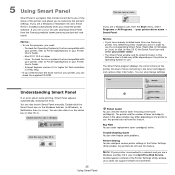
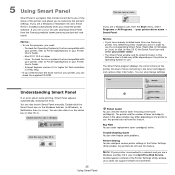
... Guide You can view Help to solve problems.
Printer Setting You can configure various printer settings in the Printer Settings Utility window. Any printers do not have this feature.
NOTE: If your printer is connected to a network and you are a Windows and Mac OS X user, the SyncThru Web Service window appears instead of the Printer Settings Utility window. Linux does not support network...
User Manual (ENGLISH) - Page 93
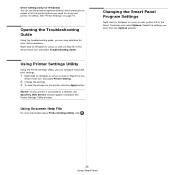
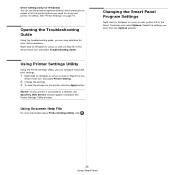
... Guide.
Using Printer Settings Utility
Using the Printer Settings Utility, you can configure and check print settings.
1 Right-click (in Windows or Linux) or click (in Mac OS X) the
Smart Panel icon and select Printer Setting.
2 Change the settings. 3 To send the changes to the printer, click the Apply button.
NOTES: If your printer is connected to a network, the SyncThru Web Service window...
User Manual (ENGLISH) - Page 101


...is for the network IP setting using the MAC address which is the hardware serial number of the network printer card or interface. Especially, it is for the network administrator to set several network IPs at the same time. You can only use SetIP program when your machine is connected to a network. SetIP program should be automatically installed during the printer driver installation.
NOTE: If you...
User Manual (ENGLISH) - Page 102
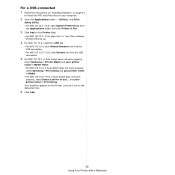
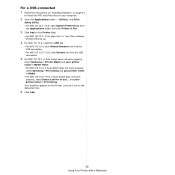
... the instructions on "Installing Software" on page 33
to install the PPD and Filter files on your computer.
2 Open the Applications folder → Utilities, and Print
Setup Utility. • For MAC OS 10.5~10.6, open System Preferences from
the Applications folder, and click Printer & Fax.
3 Click Add on the Printer List.
• For MAC OS 10.5~10.6, press the "+" icon then a display window...
