Samsung SCH-I500 driver and firmware
Drivers and firmware downloads for this Samsung item

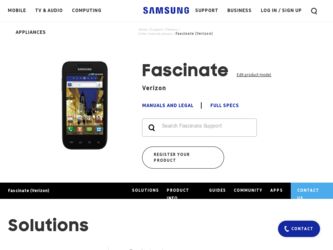
Related Samsung SCH-I500 Manual Pages
Download the free PDF manual for Samsung SCH-I500 and other Samsung manuals at ManualOwl.com
User Manual (user Manual) (ver.f5) (English) - Page 36


... manage files stored on an optional installed memory card. For more information, see "My Files" on page 100.
My Verizon Mobile: View details and manage your Verizon Wireless account. For more information, see "My Verizon Mobile" on page 101.
NFS Shift: Play the popular Need for Speed: Shift game on your phone.
Phone: Make and answer calls. Appears...
User Manual (user Manual) (ver.f5) (English) - Page 37


..., see "V CAST Videos" on page 82.
Video Player: Play and manage videos stored on an installed memory card. For more information, see "Video Player" on page 83.
Voice Commands: Speak commands to make calls, and to launch other phone features. For more information, see "Voicemail" on page 37.
Voice Recorder: Record your voice or other sounds, and share...
User Manual (user Manual) (ver.f5) (English) - Page 75


...Share page: Send the current page's URL via Bluetooth, Gmail, or Messaging. - Downloads: View a list of downloads. While viewing downloads, touch
Menu for access to Clear list and Cancel all downloads commands. - Settings: Customize the Browser (see Browser Settings). - Brightness Setting: Adjust the screen brightness, if the Brightness setting is not set to Automatic.
Web and Social Networking 69
User Manual (user Manual) (ver.f5) (English) - Page 82


Manage and Transfer Media The Samsung Fascinate is compatible with V CASTTM Media Manager. The desktop application, offered free by Verizon Wireless, allows you to transfer photos, music and videos between your phone and computer. Once the desktop application is installed, simply connect your phone and computer with a USB cable, and V CAST Media Manager makes it easier than ever to transfer, play ...
User Manual (user Manual) (ver.f5) (English) - Page 84


... your phone.
1. Plug a USB cable into your phone and connect it to a USB port on your PC.
2. Attach your phone to the PC with a USB cable. Your phone recognizes the connection and displays USB connected in the Annunciator Line and Notifications Panel.
3. Pull down the Notification Panel, then touch USB connected. At the prompt, touch Mount to connect your phone to the PC to copy...
User Manual (user Manual) (ver.f5) (English) - Page 100


... Market, read the Terms of Service, then touch Accept to continue.
3. Browse for items to install or upgrade downloads: • Apps: New applications. • Games: New games. • Downloads: Display requested downloads, plus available updates to applications installed on your phone.
3G Mobile Hotspot
Use 3G Mobile Hotspot to share your phone's mobile internet connection with a PC through Wi...
User Manual (user Manual) (ver.f5) (English) - Page 128


... web access or any software or peripheral components you choose to install, download, add or attach to the device or any other means. Enabling this functionality could pose certain risks to users of this device.
1. From the Home screen, touch Location & security.
Menu ➔ Settings ➔
2. Touch Standalone GPS services to enable or disable Standalone GPS services. When enabled, a check...
User Manual (user Manual) (ver.f5) (English) - Page 131


...2. Touch Clear storage to clear stored credentials and reset the password.
Applications You can download and install applications from Android Market, or create applications using the Android SDK and install them on your phone. Use Applications settings to manage applications on your phone.
Warning!: Because this device can be configured with system software not provided by or supported by Google...
User Manual (user Manual) (ver.f5) (English) - Page 136


... application data and settings, and downloaded applications. It will not erase current system software and bundled applications, or files stored on an optional installed memory card, such as music or photos.
1. From the Home screen, touch Menu ➔ Settings ➔
Privacy.
2. Touch Factory data reset, then follow the prompts to perform the reset.
SD card & phone storage Manage the use...
User Manual (user Manual) (ver.f5) (English) - Page 141


... ➔ Settings ➔ About phone.
2. Touch items to view details:
• System updates: Check availability and install updates to your phone.
• Status: View Battery status, My phone number, MIN, PRL version, ERI version, MEID, Network, Signal strength, Service state, Roaming, Mobile network state, Wi-Fi MAC address, Bluetooth address, and Up time.
• Battery use: Display the...
User Manual (user Manual) (ver.f5) (English) - Page 165


... of this EULA: You may install, use, access, display and run one copy of the Software on the local hard disk(s) or other permanent storage media of one computer and use the Software on a single computer or a mobile device at a time, and you may not make the Software available over a network where it could be used by multiple computers at the same time. You...
User Manual (user Manual) (ver.f5) (English) - Page 166


... of the product support services related to the Software provided to you, if any, related to the Software. Samsung may use this information solely to improve its products or to provide customized services or technologies to you and will not disclose this information in a form that personally identifies you.
5. UPGRADES. This EULA applies to updates, supplements and add...
User Manual (user Manual) (ver.f5) (English) - Page 170


... services 126 stay awake 127 unknown sources 125 USB debugging 126
B
Back key 18 Backup Assistant 51 Battery
charging 8 cover, removing & installing 7 indicator 6 installing 7 non-supported batteries 8 removing 7 Bluetooth pairing with a device 90 profiles 110 settings 111 turning on or off 89
Browser 66 settings 70
Buddies Now 95
C
Calculator 95 Calendar 96 Call log
creating/updating contacts...
User Manual (user Manual) (ver.f5) (English) - Page 74


... character set for web pages. - Block pop-up windows: When enabled, blocks pop-up windows. - Load images: When enabled, images are automatically loaded when
you visit a page. When disabled, images are indicated by a link, which you can touch to download the picture. - Auto-fit pages: When enabled, the browser automatically sizes web pages to fit your phone's display...
User Manual (user Manual) (ver.f5) (English) - Page 98


..., chat, and much more.
ᮣ From a Home screen, touch Applications ➔ Facebook.
Free Games! Browse, download, and install Android games.
ᮣ From a Home screen, touch Applications ➔ Free Games!.
Galaxy S premium Access premium, subscription Customer Care information and services for Galaxy S phone users.
ᮣ From a Home screen, touch Applications ➔ Galaxy S premium.
User Manual (user Manual) (ver.f5) (English) - Page 101


... account set up on your phone to download a new application.
1. From a Home screen, touch Applications ➔ Market.
2. The first time you open Market, read the Terms of Service, then touch Accept to continue.
3. Browse for items to install or upgrade downloads:
• Apps: New applications. • Games: New games. • Downloads: Display requested downloads, plus available updates
to...
User Manual (user Manual) (ver.f5) (English) - Page 122
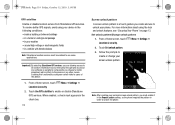
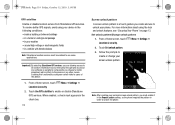
... web access or any software or peripheral components you choose to install, download, add or attach to the device or any other means. Enabling this functionality could pose certain risks to users of this device.
1. From a Home screen, touch Location & security.
Menu ➔ Settings ➔
2. Touch Use GPS satellites to enable or disable Standalone GPS services. When enabled, a check...
User Manual (user Manual) (ver.f5) (English) - Page 125


... Touch Clear storage to clear stored credentials and reset the password.
Applications
You can download and install applications from Android Market, or create applications using the Android SDK and install them on your phone. Use Applications settings to manage applications on your phone.
Warning!: Because this device can be configured with system software not provided by or supported by Google...
User Manual (user Manual) (ver.f6) (English) - Page 68


... character set for web pages. - Block pop-up windows: When enabled, blocks pop-up windows. - Load images: When enabled, images are automatically loaded when
you visit a page. When disabled, images are indicated by a link, which you can touch to download the picture. - Auto-fit pages: When enabled, the browser automatically sizes web pages to fit your phone's display...
User Manual (user Manual) (ver.f6) (English) - Page 88


... set up on your phone to download a new application.
1. From the Home screen, select Market.
Applications ➔
2. The first time you open Market, read the Terms of Service, then touch Accept to continue.
3. Browse for items to install or upgrade downloads: • Apps: New applications.
• Games: New games.
• Downloads: Display requested downloads, plus available updates...
