Samsung SCH-R950 driver and firmware
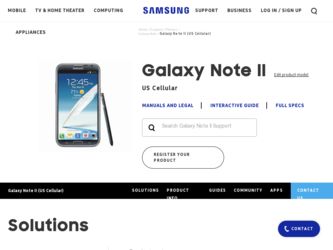
Related Samsung SCH-R950 Manual Pages
Download the free PDF manual for Samsung SCH-R950 and other Samsung manuals at ManualOwl.com
User Manual Ver.lj1_f3 (English(north America)) - Page 20
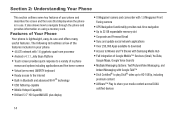
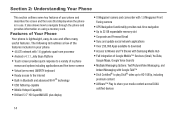
... Front
Facing camera
• GPS Navigation functionality provides real-time navigation • Up to 32 GB expandable memory slot • Corporate and Personal Email • Sync and update social network applications • Over 250,000 Apps available to download • Access to Movies and TV Shows with Samsung Media Hub • Full Integration of Google Mobile™ Services (Gmail...
User Manual Ver.lj1_f3 (English(north America)) - Page 31


... blink green when it is installing. Displays when the an outbound file transfer is in progress.
Displays when a Play Store download has completed.
Displays when updates are available for download.
Displays when the phone is connected to a computer via a supported USB cable connection. Displays when the phone is tethered via a supported USB cable connection. Displays when a new text or multimedia...
User Manual Ver.lj1_f3 (English(north America)) - Page 37


... your PC. While offline, you can listen to music you have copied from your PC. For more information, refer to "Google Play Music" on page 82.
Play Store: The Play Store provides access to downloadable applications and games to install on your phone. For more information, refer to "Play Store" on page 150.
Polaris...
User Manual Ver.lj1_f3 (English(north America)) - Page 38


... social networking, and navigation to your device. For more information, refer to "Samsung Apps" on page 152.
Settings: This icon navigates to the sound and phone settings for your phone. It includes such settings as: display, security, memory, and any extra settings associated with your phone. For more information, refer to "Changing Your Settings" on page 156.
Talk: Google Talk is a free Windows...
User Manual Ver.lj1_f3 (English(north America)) - Page 84


... to purchase or rent.
8. At the Details screen, follow the on-screen instructions to create a Samsung account and make a purchase.
9. The media is stored in the My Media...device in your account.
• Media Content is downloaded and saved onto the SD card. • Your Media Content may pause/stop or not download in networks
where there is a weak signal.
• You may begin watching downloaded...
User Manual Ver.lj1_f3 (English(north America)) - Page 87
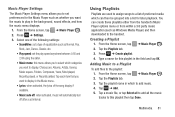
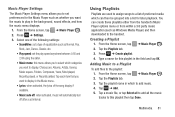
... after a set interval.
Using Playlists
Playlists are used to assign songs to a list of preferred media which can then be grouped into a list for later playback. You can create these playlists either from the handset's Music Player options menu or from within a 3rd party music application (such as Windows Media Player) and then downloaded to...
User Manual Ver.lj1_f3 (English(north America)) - Page 89
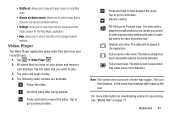
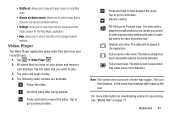
... devices internal memory.
• Settings: allows you to view Open source licenses and the music version for the Play Music application.
• Help: allows you to view a help file on the Google Support website.
Video Player
The Video Player application plays video files stored on your microSD card.
1. Tap ➔ Video Player . 2. All videos that you have on your phone...
User Manual Ver.lj1_f3 (English(north America)) - Page 90
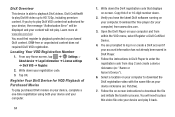
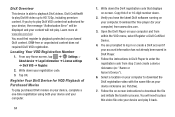
...-time registration using both your device and your computer.
84
1. Write down the DivX registration code that displays on-screen. Copy this 8 or 10-digit number down.
2. Verify you have the latest DivX software running on your computer. Download the free player (for your computer) from www.divx.com.
3. Open the DivX Player on your computer and from within the VOD menu...
User Manual Ver.lj1_f3 (English(north America)) - Page 114
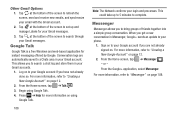
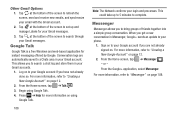
... at the bottom of the screen to set up and manage Labels for your Gmail ...
Google Talk
Google Talk is a free Windows and web-based application for instant messaging offered...for more information on using
Google Talk.
108
Note: The Network confirms your login and processes. This could take up to ... new conversation in Messenger, Google+ sends an update to your phone.
1. Sign on to your Google account if...
User Manual Ver.lj1_f3 (English(north America)) - Page 119
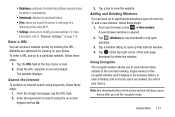
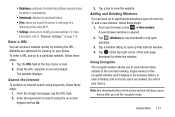
• Brightness: configures the brightness settings manually (using the slider) or automatically.
• Downloads: displays the download history. • Print: allows you to print the screen or web page on a
Samsung printer using Wi-Fi. • Settings: allows you to modify your web settings. For more
information, refer to "Browser Settings" on page 116.
Enter a URL
You can access a website...
User Manual Ver.lj1_f3 (English(north America)) - Page 132


... (for Windows/ Mac).
Note: If you are a Windows XP user, ensure that you have Windows XP Service Pack 3 or higher installed on your computer. Also, ensure that you have Samsung Kies 2.0 or Windows Media Player 10 or higher installed on your computer.
Connecting as a Storage Device
You can connect your device to a PC as a removable disk and access the file directory. If you insert a memory card in...
User Manual Ver.lj1_f3 (English(north America)) - Page 145
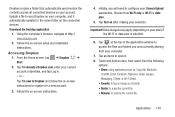
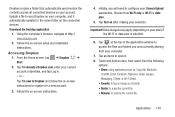
... synchronizes the contents across all connected devices on your account. Update a file to your Dropbox on your computer, and it automatically updates to the same folder on the connected devices. Download the Desktop application
1. Using the computer's browser, navigate to http:// www.dropbox.com.
2. Follow the on-screen setup and installation instructions.
Accessing Dropbox
1. From the Home screen...
User Manual Ver.lj1_f3 (English(north America)) - Page 152


...update your application.
- About: displays general information about Google maps such
as Version, Platform, Locale, Total data sent, Total data received, Free memory...displays the Google Mobile Help web page where you can receive help on Google Maps.
Media Hub
Samsung Media Hub is your one stop for the hottest movie and TV...in Messenger, Google+ sends an update to your phone.
1. Sign on to your Google...
User Manual Ver.lj1_f3 (English(north America)) - Page 153


... external SD card (memory card).
Note: Different folders may display depending on how the phone was configured.
Navigation
Navigation is an internet-connected GPS navigation system with voice guidance. You can type or speak your destination.
Note: For voice-guided navigation, you need to install text-tospeech support from the Play Store.
To receive better GPS signals, avoid using your device in...
User Manual Ver.lj1_f3 (English(north America)) - Page 155
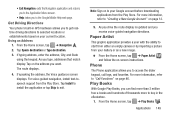
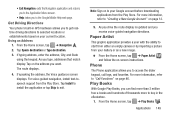
... screen displays. For voice-guided navigation, install text-tospeech support from the Play Store. Tap Install to install the application or tap Skip to exit.
Note: Sign on to your Google account before downloading applications from the Play Store. For more information, refer to "Creating a New Google Account" on page 12.
5. As you drive the route display is updated and...
User Manual Ver.lj1_f3 (English(north America)) - Page 156


...New Google Account" on page 12.
3. At the Welcome! display, tap the shop icon to browse the full catalog.
4. Read the Google Play Terms of Service and tap Accept. 5. Sweep the screen to the left ...you have copied from your PC. For more information, refer to "Google Play Music" on page 82.
Play Store
Play Store provides access to downloadable applications and games to install on your phone. Play ...
User Manual Ver.lj1_f3 (English(north America)) - Page 173


... stored on your device. Collection may occur even when n o apps are running.
VPN
Use the VPN settings menu to set up and manage Virtual Private Networks (VPNs).
Note: You must set up a screen unlock PIN or password in order to use a VPN.
Adding a VPN 1. From the Home screen, tap ➔ Settings ➔ Wireless and network ➔ More settings ➔ VPN...
User Manual Ver.lj1_f3 (English(north America)) - Page 191


...: Resets the Swype dictionary back to the default Swype dictionary.
• Version: Displays the software version information. 5. Tap Language Options to activate and select the text
input language. Default language is English. 6. Tap Swype connect to activate Social media
personalization and configure data settings. • Facebook: allows you to log into your current Facebook
account...
User Manual Ver.lj1_f3 (English(north America)) - Page 200
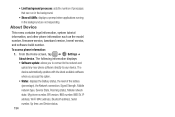
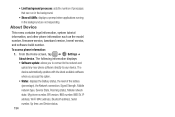
...device automatically updates with the latest available software when you access this option.
• Status: displays the Battery status, the level of the battery (percentage), the Network connection, Signal Strength, Mobile network type, Service State, Roaming status, Mobile network state, My phone number, ERI version, IMEI number, IMEI SV, IP address, Wi-Fi MAC address, Bluetooth address, Serial...
User Manual Ver.lj1_f3 (English(north America)) - Page 226


... the product support services
220
related to the Software provided to you, if any. Samsung Electronics Co. and its affiliates may use this information solely to improve their products or to provide customized services or technologies to you and will not disclose this information in a form that personally identifies you.
5. UPGRADES. This EULA applies to updates, supplements...

