Samsung SCH-R970C driver and firmware
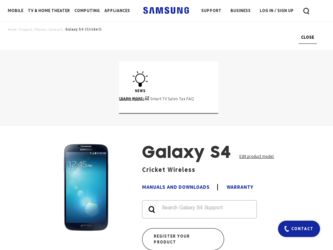
Related Samsung SCH-R970C Manual Pages
Download the free PDF manual for Samsung SCH-R970C and other Samsung manuals at ManualOwl.com
User Manual Cricket Sch-r970c Galaxy S 4 Jb English User Manual Ver.me5_f4 (English(north America)) - Page 3


...CAUSED BY YOUR EDITING OF REGISTRY SETTINGS, OR YOUR MODIFICATION OF OPERATING SYSTEM SOFTWARE. USING CUSTOM OPERATING SYSTEM SOFTWARE MAY CAUSE YOUR DEVICE AND APPLICATIONS TO WORK IMPROPERLY. YOUR CARRIER MAY NOT PERMIT USERS TO DOWNLOAD CERTAIN SOFTWARE, SUCH AS CUSTOM OS.
Samsung Telecommunications America (STA), LLC
Headquarters: 1301 E. Lookout Drive Richardson, TX 75082
Customer Care Center...
User Manual Cricket Sch-r970c Galaxy S 4 Jb English User Manual Ver.me5_f4 (English(north America)) - Page 10


... Started
This section allows you to quickly start using your Samsung SCH-R970C phone by installing the SIM and (optional) microSD cards, installing and charging the battery, activating your service, and setting up your voicemail account.
Understanding this User Manual
The sections of this manual generally follow the features of your phone. A robust index for features begins on page 240.
Also...
User Manual Cricket Sch-r970c Galaxy S 4 Jb English User Manual Ver.me5_f4 (English(north America)) - Page 39


... Auto rotation setting, to
control whether the screen automatically updates when you rotate the phone. (See "Auto-rotate screen" on page 163.)
• Bluetooth: Turn Bluetooth On or Off. (For more information about
using Bluetooth, see "Bluetooth" on page 134.)
• Mobile data: Activate or deactivate your phone's access to
mobile data. (For more information, see "Mobile networks" on...
User Manual Cricket Sch-r970c Galaxy S 4 Jb English User Manual Ver.me5_f4 (English(north America)) - Page 41


...3 6 5
4
Note: Unless stated otherwise, instructions in this User Manual start with the phone unlocked, at the Home screen. All screen images in this manual are simulated. Actual displays may vary, depending on the software version of your phone and any changes to the phone's Settings.
1. Status Bar: Presents icons to show network status, battery power, and connection details. (For a list of icons...
User Manual Cricket Sch-r970c Galaxy S 4 Jb English User Manual Ver.me5_f4 (English(north America)) - Page 47
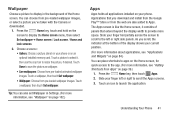
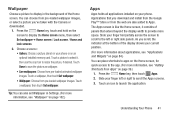
... you've taken with the Camera or
downloaded.
1. Press the
Home key, touch and hold on the
screen to display the Home screen menu, then select
Set wallpaper ➔ Home screen / Lock screen / Home and
lock screens.
2. Choose a source: • Gallery: Choose a picture stored on your phone or on an optional installed memory card. Touch a picture to select...
User Manual Cricket Sch-r970c Galaxy S 4 Jb English User Manual Ver.me5_f4 (English(north America)) - Page 49
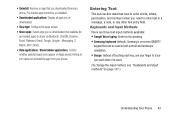
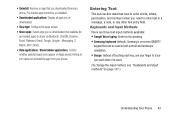
...downloaded from your phone. Pre-loaded apps cannot be un-installed.
• Downloaded applications: Display all apps you've downloaded.
• View type: Configure the apps screen. • Share apps: Select apps you've downloaded (not available for
pre-loaded...Google Voice typing: Enter text by speaking. • Samsung keyboard (default): Samsung's on-screen QWERTY
keypad that can be used in ...
User Manual Cricket Sch-r970c Galaxy S 4 Jb English User Manual Ver.me5_f4 (English(north America)) - Page 88


... Gmail Account
Refresh your account to update messages on your phone. 1. From the Home screen, ...When your message is complete, touch Send.
Google Talk
Google Talk is a free Windows and web-based application for instant messaging offered by Google. Conversation logs are automatically...
Google Talk.
Note: The Network confirms your login and processes. This could take up to 5 minutes to complete.
82
User Manual Cricket Sch-r970c Galaxy S 4 Jb English User Manual Ver.me5_f4 (English(north America)) - Page 92


...touch either of the following options: • Downloaded applications: Shows only those applications you have downloaded and installed on your phone. • Hide applications: Mark those applications you...at
the top of the calculator buttons. A history of your past
calculations is displayed. Touch
again to
display the calculator keypad.
7. To clear the calculator history, touch Menu ➔...
User Manual Cricket Sch-r970c Galaxy S 4 Jb English User Manual Ver.me5_f4 (English(north America)) - Page 107


... and other items you download to your phone.
1. From the Apps screen, touch Downloads. 2. Touch an item to open it (if an appropriate application
is installed.)
Note: Applications you download from Google Play™ Store are managed with the Play Store app, and do not appear in Downloads.
Dropbox
Dropbox is a "cloud" file storage service. The Dropbox app...
User Manual Cricket Sch-r970c Galaxy S 4 Jb English User Manual Ver.me5_f4 (English(north America)) - Page 136
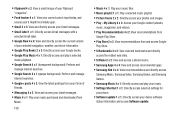
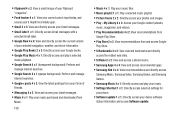
... version
...Samsung Hub 4 x 4: View recommendations and directly access
Samsung Music, Samsung Video, Samsung Books, and Samsung Games.
• Samsung Music 4 x 1: Directly access and play your music. • Settings Shortcut 1 x 1: Directly access selected settings for
your phone.
• Software update 1 x 1: Directly access your device software
status information and access Software update...
User Manual Cricket Sch-r970c Galaxy S 4 Jb English User Manual Ver.me5_f4 (English(north America)) - Page 186


...updates Swype with popular new words. Download languages: Select and download languages besides US English. Active: Enable or disable installed languages.
- Swype Connect:
Register now: Register your Swype Backup & Sync account. Backup & Sync: When enabled, your device automatically downloads... Swype features can use your phone's cellular network connection to download updates, languages, and so on....
User Manual Cricket Sch-r970c Galaxy S 4 Jb English User Manual Ver.me5_f4 (English(north America)) - Page 202


....)
Important! By selecting Use GPS satellites, you are allowing access to all location information by any third party through web access or any software or peripheral components you choose to install, download, add, or attach to the device or any other means.
• Use wireless networks: When enabled, lets applications use data from mobile networks and Wi-Fi to...
User Manual Cricket Sch-r970c Galaxy S 4 Jb English User Manual Ver.me5_f4 (English(north America)) - Page 204


....
• Verify apps: When enabled, you are blocked or warned before installing apps that may harm your phone's firmware, software, and/or data.
198
Credential storage You can install credentials with an application, from device storage, or from an installed memory card, and use the Credential storage settings to allow applications to access the secure certificates and other credentials.
Ⅲ...
User Manual Cricket Sch-r970c Galaxy S 4 Jb English User Manual Ver.me5_f4 (English(north America)) - Page 205


... Play™ Store, or create applications using the Android SDK and install them on your phone. Use Application manager to manage applications on your phone.
Warning! Because this device can be configured with system software not provided by or supported by Google or any other company, end-users operate these devices at their own risk.
1. From the More...
User Manual Cricket Sch-r970c Galaxy S 4 Jb English User Manual Ver.me5_f4 (English(north America)) - Page 207


.... Your device registers itself with your Wireless Provider's Software Update service, connects with your Wireless Provider's server, and scans for software updates.
4. At the Software update prompt, touch OK to continue.
5. The phone automatically updates the software (if available), otherwise, when the The latest updates have already been installed prompt is displayed, touch OK.
Settings 201
User Manual Cricket Sch-r970c Galaxy S 4 Jb English User Manual Ver.me5_f4 (English(north America)) - Page 208


...: View Battery status, Battery level, Network, Signal strength, Mobile network type, Service state, Roaming, Mobile network state, My phone number, MIN, PRL version, MEID, IMEI, ICCID, IP address, Wi-Fi MAC address, Bluetooth address, Serial number, Up time, and Device status. • Legal information: Display open source licenses, configure license settings, including your DivX VOD registration...
User Manual Cricket Sch-r970c Galaxy S 4 Jb English User Manual Ver.me5_f4 (English(north America)) - Page 239
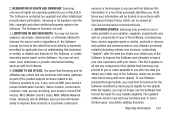
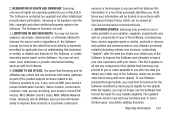
....com/membership/pp.
5. SOFTWARE UPDATES. Samsung may provide to you or make available to you updates, upgrades, supplements and add-on components (if any) of the Software, including bug fixes, service upgrades (parts or whole), products or devices, and updates and enhancements to any software previously installed (including entirely new versions), (collectively "Update") after the date you obtain...
User Manual Cricket Sch-r970c Galaxy S 4 Jb English User Manual Ver.me5_f4 (English(north America)) - Page 240


... by your network carrier, and such Software updates will be governed by your contractual relationship with your network carrier.
With the "Automatic Update" function enabled (as in the default setting in the System Update menu in the Setting), your device downloads some Updates automatically from time to time. Your device will, however, ask for your consent before installing any Update If you...
User Manual Cricket Sch-r970c Galaxy S 4 Jb English User Manual Ver.me5_f4 (English(north America)) - Page 246


... Favorites 65 in-call options 67 recent 68
rejecting 66 sending to voicemail 66 settings 70 silencing a ringer 66 three-way 65 using the Keypad 63 Camcorder recording video 92 Camera picture options 93 settings 94 taking pictures 92 Care and Maintenance 217 Children and Cell Phones 207 Clock 96 Commercial Mobile Alerting System (CMAS) 210
User Manual Cricket Sch-r970c Galaxy S 4 Jb English User Manual Ver.me5_f4 (English(north America)) - Page 250


S
Samsung Mobile Products and Recycling 214
scientific calculator 86 Security
locking and unlocking 18 locking the phone 18 Security settings credential storage 198 Settings 144 SIM card installation 7 Installing 7 removing 8 Smart Practices While Driving 210 Snooze 97 Software Update 201 Specific Absorption Rate (SAR) Certification Information 208 Speed Dials assigning 62 removing or reassigning ...

