Samsung SCH-U700 driver and firmware
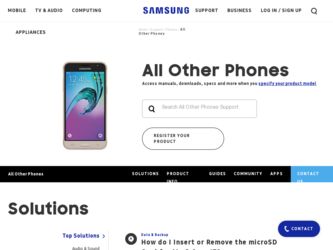
Related Samsung SCH-U700 Manual Pages
Download the free PDF manual for Samsung SCH-U700 and other Samsung manuals at ManualOwl.com
User Manual (ENGLISH) - Page 2


... Care Center:
1301 E. Lookout Drive
1000 Klein St.
Richardson, TX 75082
Plano, TX 75074
Toll Free Tel: 1.888.987.HELP (4357)
Internet Address: http://www.samsungusa.com
©2007 Samsung Telecommunications America, LLC is a registered trademark of Samsung Electronics America, Inc. and its related entities.
Do you have questions about your Samsung Mobile Phone? For 24 hour information and...
User Manual (ENGLISH) - Page 25


Battery
Install the Battery 1. Press down, and slide the battery cover back and lift up to remove it.
2. Insert the top end of the battery into the phone housing by using the direction of the arrow ...printed on the battery. The gold contacts on the top of the battery should match up with those on the phone.
3. Push the bottom end of the battery down until it snaps into place. 4. Slide the ...
User Manual (ENGLISH) - Page 31


... entry to prevent accidental deletion. • View Timers: Select to view the call timers for your phone. 6. Press the down navigation key to highlight an option. Press OK to enter the highlighted option... Or, you can press OK OPEN, then press SEND to call the highlighted number.
Creating or Updating Contacts Using Call History
1. From the main screen, press SEND then press up or down navigation ...
User Manual (ENGLISH) - Page 32


... location and press OK SET. A confirmation message appears in the display, Yes is highlighted, press OK to add Contact to the speed dial location.
Note: Voicemail is assigned to Speed Dial location 1.
Note: You can assign a speed dial location to each number associated with the contact (Home, Work, Mobile 1, Mobile 2, and Fax.).
9. When you're...
User Manual (ENGLISH) - Page 35


...screen appears in the display.
2. Press the right soft key
Settings.The following options appear in
the display:
• Digit Dial Readout: Reads out the numbers pressed when dialing a phone number.
• ...confirm the correct one. You can control when choice lists appear by changing the Choice Lists setting to the following: - Automatic: Voice Commands displays a choice list when it is not...
User Manual (ENGLISH) - Page 36


... performance by selecting the Sensitivity setting Reject More.
• Train Voice: Use the Train Voice menu to adapt digit dialing and name dialing to your...mobile) or the phone number.
• Send : Send a text, picture, or video message to a number or to someone in your Contacts List.
• Goto : Open any application installed on your device.
• Check : Provides details of your phone...
User Manual (ENGLISH) - Page 56


... available pre-loaded image or downloaded image from Picture ID to associate with the contact. Ringtone icon. Select a ringtone to associate with the entry in this field. Mobile 2 icon. Enter a secondary mobile number for the entry in this field. Fax icon. Enter a fax number for the entry in this field. Email 2 icon. Enter a secondary Email address for...
User Manual (ENGLISH) - Page 57


... and press OK SET. A confirmation message appears in the display, Yes is highlighted, press OK to add the Contact to the speed dial location.
Note: Voicemail is assigned to Speed Dial location 1.
Note: You can assign a speed dial location to each number associated with the contact (Home, Work, Mobile 1, Mobile 2, and Fax.).
6. When you're...
User Manual (ENGLISH) - Page 58


... location and press OK SET. A confirmation message appears in the display, Yes is highlighted, press OK to add Contact to the speed dial location.
Note: Voicemail is assigned to Speed Dial location 1.
Note: You can assign a speed dial location to each number associated with the contact (Home, Work, Mobile 1, Mobile 2, and Fax.).
8. When you're...
User Manual (ENGLISH) - Page 59
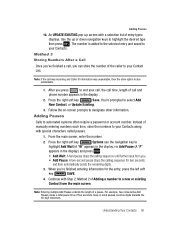
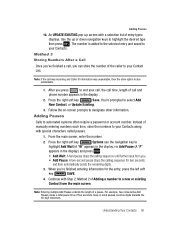
..., length of call and phone number appears in the display.
2. Press the right soft key
Save. You're prompted to select Add
New Contact, or Update Existing.
3. Follow the on-screen prompts to designate other information.
Adding Pauses
Calls to automated systems often require a password or account number. Instead of manually entering numbers each time...
User Manual (ENGLISH) - Page 72


...:
Options to display a pop-up menu with
• Save As Draft: Save the message to your Draft folder.
• Add Graphic: Lists preloaded and downloaded graphics.
• Add Animation: Lists preloaded and downloaded animations.
• Add Sound: Lists preloaded and downloaded sounds.
• Add Quick Text: Choose from up to 12 pre-loaded messages. You...
User Manual (ENGLISH) - Page 78


... in a call, the NEW TXT MESSAGE or NEW PIC-VIDEO MSG(S) dialog box appears in the display. Press OK to View now, or press the up/down navigation key to highlight View later and ...The INBOX screen appears first with information about the message. Press OK DOWNLOAD to view Picture-Video message.
Message Folders
Your phone provides default message folders for your Text and Picture-Video messages.
...
User Manual (ENGLISH) - Page 83


... the following options may appear in the display:
- Save As Draft: Save the message to your Draft folder.
- Add Graphic: Lists preloaded and downloaded graphics.
- Add Animation: Lists preloaded and downloaded animations.
- Add Sound: Lists preloaded and downloaded sounds.
- Add Quick Text: Choose from up to 12 pre-loaded messages. You can add 15
additional...
User Manual (ENGLISH) - Page 104


Location
Note: This feature is only available on the Verizon Wireless network.
The Location Global Positioning Service (GPS) setting identifies your location to the network. You can fully enable this setting or set GPS to work only in the case that you dial 911 from your phone.
1. From the main screen, press OK MENU, use the right navigation key to highlight...
User Manual (ENGLISH) - Page 107


... code.
Restoring Your Phone Memory to Factory Condition
Restore Phone, returns all setup options to their factory default.
1. From the main screen, press OK MENU, use the right navigation key to highlight Settings & Tools and press OK .
2. Press
Phone Settings.
3. Press
Security, and enter the lock code.
4. Press
Restore Phone. A prompt appears in the display asking if you
wish...
User Manual (ENGLISH) - Page 113
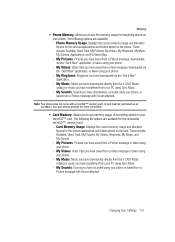
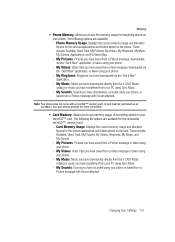
... Sync Music. - My Sounds: Sounds you have downloaded, recorded using your phone, or saved from a Picture message with Sound attached.
Note: Your phone does not come with a microSD™ memory card. A card must be purchased as an accessory. See your service provider for more information.
• Card Memory: Allows you to see memory usage of everything stored on your microSD™...
User Manual (ENGLISH) - Page 123


... the SYNC option.
7. The left-hand side of the Windows Media Player will display the files on your PC. Check the songs you want to download.
8. On the right-hand side of the Windows Media Player, select whether you want to download the music to Removable storage card or Phone internal memory.
9. Press the Start Sync button on the upper left...
User Manual (ENGLISH) - Page 138


... subscription prompts and press OK . The download process begins.
6. At the "App installed successfully. Would you like to run it?" prompt, press Yes to launch application, or No to return to category list.
Note: The Tools on the Go menu will display all downloaded applications, with the most current download first.
Extras 1. From the main...
User Manual (ENGLISH) - Page 176


... roaming 30
Call history calls using 28 definition 27 deleting entry 30
173
icons 28 new contact 28 updating existing contact 28 Camcorder recording video 130 Camera taking pictures 128 Change lock code 103 Changing Message Settings 82 Chat 85 Clear key 12 Clock Format 99 Command Keys 12 Contact List finding a contact entry...
User Manual (ENGLISH) - Page 177


...Display Theme 98 Downloading Music 114 Drafts folder 79
E
Email 84 End key 13 Entering Text 48
changing text entry mode 48 entering numbers 51 entering symbols 50 entering upper and lower
case 50 using word mode 49
F
Finding a Contacts Entry 60 Finding My Phone... Number 63
G
Get It Now 112 Get New Picture 123 Get Pictures & Videos 121 Getting Started 4
understanding this user manual 5
GPS ...

