Samsung SGH-S730G driver and firmware
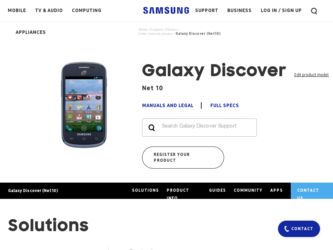
Related Samsung SGH-S730G Manual Pages
Download the free PDF manual for Samsung SGH-S730G and other Samsung manuals at ManualOwl.com
User Manual Ver.f9 (English) - Page 8


... Dialer 184 YouTube 185
Section 10: Connections 187
Browser 187 Bluetooth 195 Enable Downloading for Web Applications 200 PC Connections 201 Wi-Fi 202
Section 11: Changing Your Settings 206
Accessing Settings 206 Wi-Fi Settings 206 Bluetooth settings 208 Data Usage 210 More... Settings 211 Call Settings 215 Sound Settings 220 Display Settings 224 SD Card & Device Storage 225
4
User Manual Ver.f9 (English) - Page 9


... Settings 251 About Phone 252 Software Update 253
Section 12: Health and Safety Information 255
Exposure to Radio Frequency (RF) Signals 255 Specific Absorption Rate (SAR) Certification Information 262 FCC Part 15 Information to User 264 Smart Practices While Driving 265 Battery Use and Safety 267 Samsung Mobile Products and Recycling 269 UL Certified Travel Charger 271 Display...
User Manual Ver.f9 (English) - Page 31


... been received. Displays when a software update is required. For more information, refer to "Software Update" on page 253. Displays when the time and date for a Calendar Event has arrived. For more information, refer to "Calendar" on page 159. Displays when an alarm is set. For more information, refer to "Setting an Alarm" on page 162. Displays when the device is in...
User Manual Ver.f9 (English) - Page 32
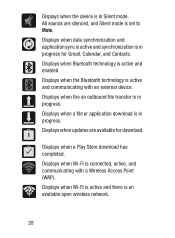
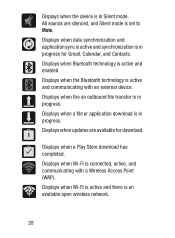
.... Displays when the an outbound file transfer is in progress. Displays when a file or application download is in progress. Displays when updates are available for download.
Displays when a Play Store download has completed. Displays when Wi-Fi is connected, active, and communicating with a Wireless Access Point (WAP). Displays when Wi-Fi is active and there is an available open wireless network...
User Manual Ver.f9 (English) - Page 58


...). 2. To activate the camera, video, music player, and other dependant media or applications.
Important! Your device can support SDHC cards up to 32GB capacity.
SD card Overview
After mounting an SD card in the device you can use your computer to access and manage the SD card.
Important! If access to the external SD card is not available, download and install the USB drivers.
54
User Manual Ver.f9 (English) - Page 178


...Messenger, Google+ sends an update to your phone.
1. Sign on to ...Manual.
Navigation
Google Maps Navigation (Beta) is an internet-connected turn-by-turn, GPS...GPS signals, avoid using your device in the following conditions: - inside a building or between buildings - in a tunnel or underground passage - in poor weather - around high-voltage or electromagnetic fields - in a vehicle with tinted windows...
User Manual Ver.f9 (English) - Page 184
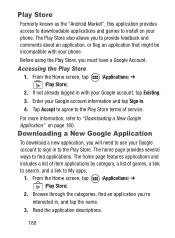
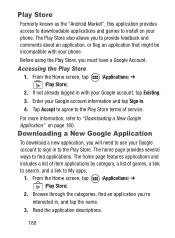
Play Store
Formerly known as the "Android Market", this application provides access to downloadable applications and games to install on your phone. The Play Store also allows you to provide feedback and comments about an application, or flag an application that might be incompatible with your phone.
Before using the Play Store, you must have a Google...
User Manual Ver.f9 (English) - Page 185


... Play Store screen, press and then tap
My Apps, tap an installed application in the list, and then tap
Open.
Tip: The newly downloaded applications display in the applications list and are shown in alphabetical order if the View Type is set to Alphabetical grid or Alphabetical list, or at the end of the...
User Manual Ver.f9 (English) - Page 186
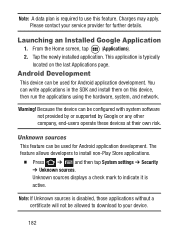
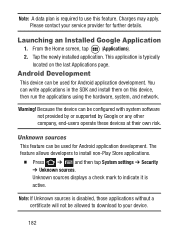
... on the last Applications page.
Android Development
This device can be used for Android application development. You can write applications in the SDK and install them on this device, then run the applications using the hardware, system, and network.
Warning! Because the device can be configured with system software not provided by or supported by Google or any other...
User Manual Ver.f9 (English) - Page 187


... allows you to manage and remove installed applications. You can also view the amount of memory or resources used as well as the remaining memory and resources for each of the applications on your device and clear the data, cache, or defaults.
Ⅲ Press ➔ and then tap System settings ➔ Apps. Clearing application cache...
User Manual Ver.f9 (English) - Page 204
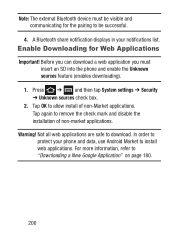
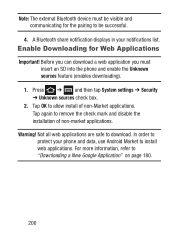
... share notification displays in your notifications list.
Enable Downloading for Web Applications
Important! Before you can download a web application you must insert an SD into the phone and enable the Unknown sources feature (enables downloading).
1. Press ➔ and then tap System settings ➔ Security ➔ Unknown sources check box.
2. Tap OK to allow install of non-Market...
User Manual Ver.f9 (English) - Page 230
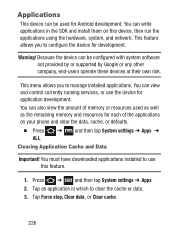
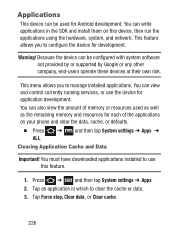
..., and network. This feature allows you to configure the device for development.
Warning! Because the device can be configured with system software not provided by or supported by Google or any other company, end-users operate these devices at their own risk.
This menu allows you to manage installed applications. You can view and control currently running services, or...
User Manual Ver.f9 (English) - Page 231
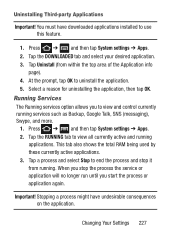
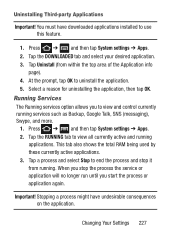
... System settings ➔ Apps. 2. Tap the DOWNLOADED tab and select your desired application. 3. Tap Uninstall (from within the top area of the Application info
page). 4. At the prompt, tap OK to uninstall the application. 5. Select a reason for uninstalling the application, then tap OK.
Running Services
The Running services option allows you to view and control...
User Manual Ver.f9 (English) - Page 241


Password Settings
When you create a phone password you can also configure the phone to display the password as you type it instead of using an asterisk (*).
1. Press ➔ and then tap System settings ➔ Security. 2. Tap Make passwords visible to activate this feature.
Device Administration
Activating this feature allows Google to administrate your phone in a way similar to IT security ...
User Manual Ver.f9 (English) - Page 254
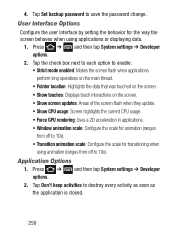
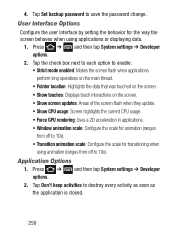
... that was touched on the screen. • Show touches: Displays touch interactions on the screen. • Show screen updates: Areas of the screen flash when they update. • Show CPU usage: Screen highlights the current CPU usage. • Force GPU rendering: Uses a 2D acceleration in applications. • Window animation scale: Configure the scale for animation (ranges from...
User Manual Ver.f9 (English) - Page 256
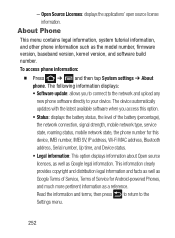
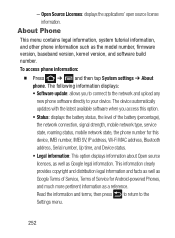
... automatically updates with the latest available software when you access this option. • Status: displays the battery status, the level of the battery (percentage), the network connection, signal strength, mobile network type, service state, roaming status, mobile network state, the phone number for this device, IMEI number, IMEI SV, IP address, Wi-Fi MAC address, Bluetooth address, Serial...
User Manual Ver.f9 (English) - Page 257


...; Kernel version: displays the kernel version loaded on this device. • Build number: displays the software, build number.
Note: Firmware, baseband, kernel and build numbers are usually used for updates to the handset or support. For additional information please contact your TracFone service representative.
Software Update
The Software Update feature enables you to use your phone to connect...
User Manual Ver.f9 (English) - Page 258
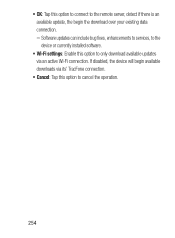
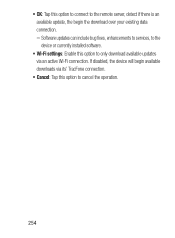
• OK: Tap this option to connect to the remote server, detect if there is an available update, the begin the download over your existing data connection.
- Software updates can include bug fixes, enhancements to services, to the
device or currently installed software. • Wi-Fi settings: Enable this option to only download available updates
via an active Wi-Fi connection. If disabled...
User Manual Ver.f9 (English) - Page 269


... radio/TV technician for help. Smart Practices While Driving
On the Road - Off the Phone The primary responsibility of every driver is the safe operation of his or her vehicle.
Responsible drivers understand that no secondary task should be performed while driving whether it be eating, drinking, talking to passengers, or talking on a mobile phone - unless the driver has...
User Manual Ver.f9 (English) - Page 298


... the product support services related to the Software provided to you, if any. Samsung Electronics Co. and its affiliates may use this information solely to improve their products or to provide customized services or technologies to you and will not disclose this information in a form that personally identifies you.
5. UPGRADES. This EULA applies to updates, supplements and...

