Samsung SGH-V206 driver and firmware
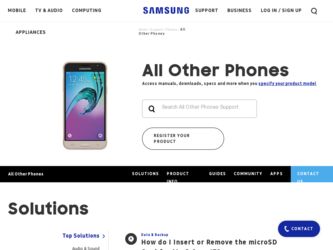
Related Samsung SGH-V206 Manual Pages
Download the free PDF manual for Samsung SGH-V206 and other Samsung manuals at ManualOwl.com
User Manual (user Manual) (ver.1.0) (English) - Page 2
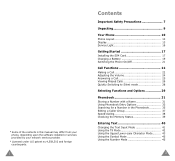
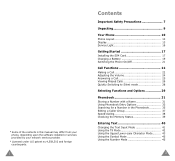
...manual may differ from your phone, depending upon the software installed or services provided by your network service provider.
* Licensed under U.S patent no.4,558,302 and foreign counterparts.
2
Contents
Important Safety Precautions 7
Unpacking 9
Your Phone 10 Phone Layout 10 Display 13 Service Light 16
Getting Started 17 Installing the SIM Card...38 Checking the Memory Status 39
Entering ...
User Manual (user Manual) (ver.1.0) (English) - Page 4
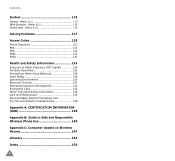
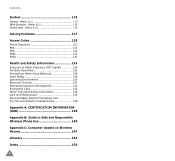
... 130 Electronic Devices 130 Potentially Explosive Atmospheres 132 Emergency Calls 132 Other Important Safety Information 134 Care and Maintenance 135 Acknowledging Special Precautions and the FCC and Industry Canada Notice 136
Appendix A: CERTIFICATION INFORMATION (SAR 138
Appendix B: Guide to Safe and Responsible Wireless Phone Use 140
Appendix C: Consumer Update on Wireless Phones 144...
User Manual (user Manual) (ver.1.0) (English) - Page 6


...
Accessories and Batteries Use only Samsung-approved accessories and batteries.
Qualified Service Only qualified service personnel may install or repair your phone.
For more detailed safety information, see "Health and Safety Information" on page 124.
Unpacking
Your package contains the following items:
Handset
Travel Adapter
Battery
Hand Strap
User's Manual
Ear-microphone
In addition, you...
User Manual (user Manual) (ver.1.0) (English) - Page 10


Your Phone
Service Light
The service light is below the external display on the folder cover. It flashes when services are available on the phone. To activate or deactivate the use of the service light, set the Service Light menu option (Menu 6.7.4); see page 93 for further details.
Service light
Getting Started
Installing the SIM Card
When you subscribe to a cellular network, you are provided...
User Manual (user Manual) (ver.1.0) (English) - Page 11


... left and the gold contacts of the card face into the phone.
Getting Started
5. Slide the battery towards the top of the phone until it clicks into place. Make sure that the battery is properly installed before switching on the power.
Note: When you need to remove the SIM card, slide it, as shown, and take...
User Manual (user Manual) (ver.1.0) (English) - Page 30


... 6.2.2 Menu Style 6.3 Greeting Message 6.4 Own Number 6.5 Language 6.6 Security 6.6.1 PIN Check 6.6.2 Change PIN 6.6.3 Phone Lock 6.6.4 Change Password 6.6.5 FDN Mode* 6.6.6 Change PIN2* 6.7 Display Settings 6.7.1 Contrast 6.7.2 Back Light 6.7.3 Auto Light 6.7.4 Service Light 6.7.5 Graphic Logo 6.8 Extra Settings 6.9 Short Cut 6.9.1 Key up 6.9.2 Key down 6.9.3 Key right 6.9.4 Key left 6.10 Reset...
User Manual (user Manual) (ver.1.0) (English) - Page 36
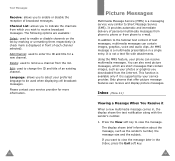
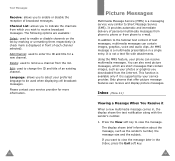
..., which are short messages that contain images, such as your photos or graphics you downloaded from the Internet. This function is available only if it is supported by your service provider. Only phones that offer picture message features can receive and display picture messages.
Inbox (Menu 2.1)
Viewing a Message When You Receive it
When a new multimedia message...
User Manual (user Manual) (ver.1.0) (English) - Page 37
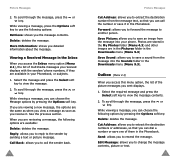
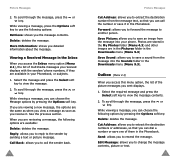
...(Menu 2.1), the list of multimedia messages you received displays with the senders' phone numbers, if they are available in your Phonebook, or...you to call the sender back.
70
Picture Messages
Cut Address: allows you to extract the destination number from the message...in the Downloads menu (Menu 9.3)
Save Sound: allows you to save a sound from the message into the Sounds folder in the Downloads menu ...
User Manual (user Manual) (ver.1.0) (English) - Page 38
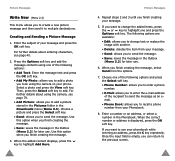
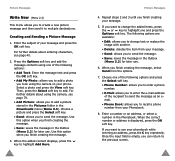
... the recipient to send the message as an email. • Phone Book: allows you to recall a phone number from your Phonebook.
8. Enter a number or an address, or select a number in the Phonebook. When the correct number or address is displayed, press the OK soft key.
If you want to use your phonebook while entering an...
User Manual (user Manual) (ver.1.0) (English) - Page 39


... checked, your phone automatically downloads the received pictures or sounds.
MMS Profile (Menu 2.6)
In this menu, you can configure various settings that are required when you send or receive multimedia messages. The following options are available: Profile Name: Name that you wish to assign to the MMS server. Connection URL: Address of your MMS...
User Manual (user Manual) (ver.1.0) (English) - Page 43


.... If you have downloaded any sounds from the Internet, you can view the list in this menu.
Ring Volume (Menu 5.2)
This option allows you to adjust the ring volume to one of five levels. Use the and keys or the and keys on the left side of the phone.
Sound Settings
Alert Type (Menu...
User Manual (user Manual) (ver.1.0) (English) - Page 60
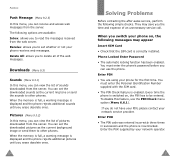
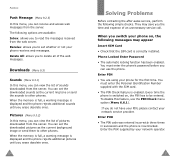
... the server. You can set the downloaded pictures as the current background image or send them to other phones. When the memory is full, a warning message is displayed and the phone rejects additional pictures until you erase obsolete ones.
116
Solving Problems
Before contacting the after-sales service, perform the following simple checks. They may save you...
User Manual (user Manual) (ver.1.0) (English) - Page 61


...network?
Your correspondent cannot hear you speaking
• Have you switched off the microphone?
• Are you holding the phone close enough to your mouth? The microphone is located at the bottom of the phone.
118
Solving Problems
The phone starts beeping and "**Warning** Low Battery" flashes on the display... and serial numbers of your phone • your warranty details • a ...
User Manual (user Manual) (ver.1.0) (English) - Page 67


... and Safety Information
Hearing Aids Some digital wireless phones may interfere with some hearing aids. In the event of such interference, you may wish to consult your hearing aid manufacturer to discuss alternatives. Other Medical Devices If you use any other personal medical devices, consult the manufacturer of your device to determine if it is adequately...
User Manual (user Manual) (ver.1.0) (English) - Page 69


... is improperly installed and the air bag inflates, serious injury could result.
• Switch off your phone before boarding an aircraft. The use of wireless phones in aircraft may be dangerous to the operation of the aircraft, and is illegal.
• Failure to observe these instructions may lead to the suspension or denial of telephone services to...
User Manual (user Manual) (ver.1.0) (English) - Page 70
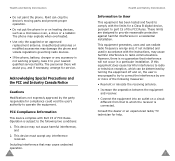
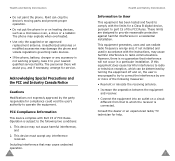
... the phone and violate regulations governing radio devices.
• If the phone, battery, charger or any accessory is not working properly, take it to your nearest qualified service facility.... a Class B digital device, pursuant to part 15 of the FCC Rules. These limits are designed to provide reasonable protection against harmful interference in a residential installation. This equipment generates...
User Manual (user Manual) (ver.1.0) (English) - Page 72
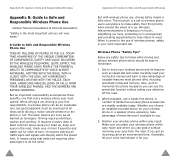
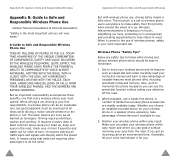
... automatic redial and memory. Also, work to memorize the phone keypad so you can use the speed dial function without taking your attention off the road.
2. When available, use a hands free device. A number of hands free wireless phone accessories are readily available today. Whether you choose an installed mounted device for your wireless phone or a speaker phone accessory, take advantage...
User Manual (user Manual) (ver.1.0) (English) - Page 73


... be hazardous, but so is heavy traffic. As a driver, your first responsibility is to pay attention to the road.
5. Do not take notes or look up phone numbers while driving. If you are reading an address book or business card, or writing a "to do" list while driving a car, you are not watching where you are going...
User Manual (user Manual) (ver.1.0) (English) - Page 74
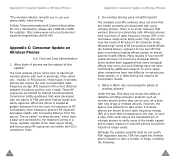
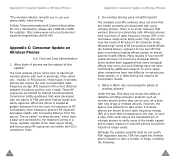
...://www.wow-com.com/consumer/ issues/driving/articles.cfm?ID=85
Appendix C: Consumer Update on Wireless Phones
U.S. Food and Drug Administration
1. What kinds of phones are the subject of this update?
The term wireless phone refers here to hand-held wireless phones with built-in antennas, often called cell, mobile, or PCS phones. These types of wireless phones can expose the user to measurable...
User Manual (user Manual) (ver.1.0) (English) - Page 81
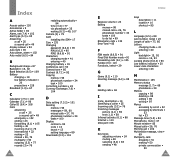
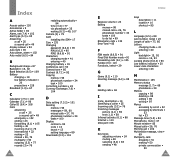
... • 22 missed • 26, 76 multiparty • 50 outgoing (3.3) • 77 records (3) • 76
redialing automatically • 94
time (3.4) • 77 via phonebook • 35 waiting (8.2) • 49, 107 Camera (4) • 79 Card installing the SIM • 17 Care • 135 Changing password (6.6.4) • 90 PIN (6.6.2) • 90 PIN2 (6.6.6) • 91 Characters changing mode...

