Samsung SPH-M910 driver and firmware
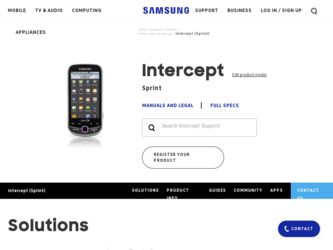
Related Samsung SPH-M910 Manual Pages
Download the free PDF manual for Samsung SPH-M910 and other Samsung manuals at ManualOwl.com
User Manual (user Manual) (ver.f9) (English) - Page 24
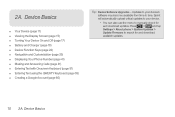
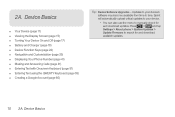
...
Tip: Device Software Upgrades - Updates to your device's software may become available from time to time. Sprint will automatically upload critical updates to your device.
• You can also use the menu to manually check for
and download updates. Press
>
and tap
Settings > About phone > System Updates >
Update Firmware to search for and download
available updates.
10 2A. Device Basics
User Manual (user Manual) (ver.f9) (English) - Page 31


... update is available for download.
Files Downloading - The device is downloading selecte files.
Download Successful - A recent software download was successfully downloaded.
Calendar Reminder - Shows you have a reminder of an upcoming Calendar event.
Turning Your Device On and Off
Turning Your Device On
ᮣ Press and hold
.
Once your device is on, it may display "Searching for Service...
User Manual (user Manual) (ver.f9) (English) - Page 113
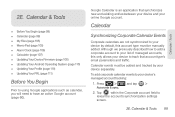
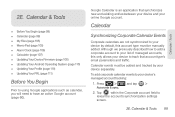
... (page 107) ࡗ Updating Your Device Firmware (page 108) ࡗ Updating Your Android Operating System (page 110) ࡗ Updating Your Profile (page 110) ࡗ Updating Your PRL (page 111)
Before...device and your online Google account.
Calendar
Synchronizing Corporate Calendar Events
Corporate calendars are not synchronized to your device by default, this account type must be manually...
User Manual (user Manual) (ver.f9) (English) - Page 122


... (OTA) applies to those software updates that can downloaded and installed wirelessly over the network directly to your device.
1. Press
>
and tap >
About phone > System Updates.
2. Tap Update Firmware. (Your device automatically downloads and installs any available updates. You may be required to power your device off and back on to complete the software upgrade.)
- or -
1. Locate the System...
User Manual (user Manual) (ver.f9) (English) - Page 123


...Device Firmware
1. Press
>
and tap
> About phone.
2. Scroll to the bottom of the page and locate the Baseband version read-only field. The firmware version will be in the format of S:M910.X.OS.XXXX.
Backup your Data Prior to Update
The firmware upgrade process will Erase ALL User Data from your device...synchronization settings
screen.
3. Toggle the onscreen checkmark to manually synchronize...
User Manual (user Manual) (ver.f9) (English) - Page 124


... over-the-air connection. There are two components to the Moment: Sprint User-Interface (UI) firmware and device Google OS.
1. Press
>
and tap >
About phone > System Updates > Update Android.
2. Follow the onscreen instructions.
Updating Your Profile
This option allows you to automatically update your online user profile information. If you choose to change your user name and select a new...
User Manual (user Manual) (ver.f9) (English) - Page 190


Reinstalling a Google Application
If the Android operating system is ever updated, any data contained on the device will be erased. The only data stored on the device are Google applications available via the Android Market.
Note: Pictures and music are stored on the microSD card. Contacts and Calendars are stored remotely on with your remote Google or Outlook servers...
User Manual (user Manual) (ver.f9) (English) - Page 217


... Samsung Electronics Co., Ltd. and its affiliated companies and its third party suppliers and licensors that accompanies this EULA, which includes computer software and may include associated media, printed materials, "online" or electronic documentation ("Software"). BY CLICKING THE "I ACCEPT" BUTTON (OR IF YOU BYPASS OR OTHERWISE DISABLE THE "I ACCEPT", AND STILL INSTALL, COPY, DOWNLOAD, ACCESS...
User Manual (user Manual) (ver.f9) (English) - Page 218


... of this EULA: You may install, use, access, display and run one copy of the Software on the local hard disk(s) or other permanent storage media of one computer and use the Software on a single computer or a mobile device at a time, and you may not make the Software available over a network where it could be used by multiple computers at the same time. You...
User Manual (user Manual) (ver.f9) (English) - Page 231


... 66 Set Wallpaper 66 Setting the Language English 66 Español 66 Settings 61-81...Software Updates Downloading 108 Firmware 108 Speed Dial Assigning 50 Calling 50 Speed Dialing 50 Favorites 50 Sprint Football Live 176 Draft 178 Exit 179 Favorite Team 178 Help/About 179 News 179
Team Pages 179 Tweets 179 Sprint Service Account Passwords 6 Activation 5 Operator Services 7 Sprint 411 7 Sprint TV...
User Manual (user Manual) (ver.f9) (English) - Page 232
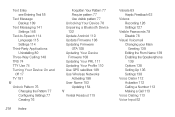
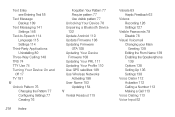
... 76 Unpairing a Bluetooth Device 132 Update Android 110 Update Firmware 108 Updating Firmware OTA 108 Updating Your Device Firmware 108 Updating Your PRL 111 Updating Your Profile 110 Use GPS satellites 189 Use Wireless Networks Activating 188 User Name 153 Updating 154 V Verbal Readout 115
Vibrate 63 Haptic Feedback 63
Videos Recording 126 Settings 127
Visible Passwords 78 Disable 78
Visual...
User Manual (user Manual) (ver.f9) (English) - Page 14
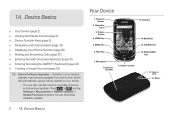
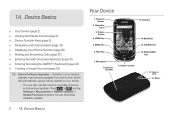
... menu to manually check for and download updates. Press > and tap Settings > About phone > System Updates > Update Firmware to search for and download available updates.
Your Device
1. Proximity Sensor
2. Status Bar Icons
3. Display Screen
4. HOME Key
5. MENU Key
15. Earpiece
14. BACK Key 13. SEARCH Key
6. TALK Key
12. END/POWER Key
7. Microphone
9. External Speaker
8. Optical Joystick
11...
User Manual (user Manual) (ver.f9) (English) - Page 20


...Only - The ringer is set to vibrate only.
Data Synchronization - Application sync is active and synchronization is in progress for Gmail, Calendar, and Contacts. System Updates Available - A new system update is available for download.
Files Downloading - The device is downloading selecte files.
Download Successful - A recent software download was successfully downloaded.
Calendar Reminder - Shows...
User Manual (user Manual) (ver.f9) (English) - Page 70


... (page 63) ࡗ Updating Your Device Firmware (page 63) ࡗ Updating Your Android Operating System (page 65) ࡗ Updating Your Profile (page 66) ࡗ Updating Your PRL (page 66)
Before...device and your online Google account.
Calendar
Synchronizing Corporate Calendar Events
Corporate calendars are not synchronized to your device by default, this account type must be manually...
User Manual (user Manual) (ver.f9) (English) - Page 75


...face.
To hide the onscreen clock:
1. Press
and tap
> .
2. Press
and tap Hide clock.
Calculator
Your device comes with a built-in calculator.
1. Press
and tap
> .
2. Enter numbers using your keyboard or by tapping ...sin (Sine), cos
(Cosine), tan (Tangent), etc.
Updating Your Device Firmware
You can update your device's software using the Update Firmware option.
1E. Calendar & Tools 63
User Manual (user Manual) (ver.f9) (English) - Page 76


... to those software updates that can downloaded and installed wirelessly over the network directly to your device.
1. Press
>
and tap >
About phone > System Updates.
2. Tap Update Firmware. (Your device automatically downloads and installs any available updates. You may be required to power your device off and back on to complete the software upgrade.)
Confirm Your Current Device Firmware...
User Manual (user Manual) (ver.f9) (English) - Page 77


... settings
screen.
3. Toggle the onscreen checkmark to manually...instructions.
Updating Your Android Operating System
This option allows you to update the Android Operating System (OS) on your device via an over-the-air connection. There are two components to the Moment: Sprint User-Interface (UI) firmware and device Google OS.
1. Press
>
and tap >
About phone > System Updates > Update Android...
User Manual (user Manual) (ver.f9) (English) - Page 146


... of this EULA: You may install, use, access, display and run one copy of the Software on the local hard disk(s) or other permanent storage media of one computer and use the Software on a single computer or a mobile device at a time, and you may not make the Software available over a network where it could be used by multiple computers at the same time. You...
User Manual (user Manual) (ver.f9) (English) - Page 156


... TTY Use 46 TV 113 U Unlock Pattern 48 Unlocking Your Device 48 Unpairing a Bluetooth Device
79
Update Android 65 Update Firmware 63 Updating Firmware
OTA 64 Updating Your Device
Firmware 63 Updating Your PRL 66 Updating Your Profile 66 Use GPS satellites 118 Use Wireless Networks
Activating 117 User Name 97
Updating 98 V
Vibrate 42 Haptic Feedback 42
Videos Recording 74
Visual Voicemail Changing...
User Manual (user Manual) (ver.f3) (English) - Page 21


... at the same time.
Tip: Device Software Upgrades - Updates to your device's
software may become available from time to time. Virgin
Mobile will automatically upload critical updates to your
device.
- You can also use the menu to manually check for and
download updates.
Press
➔
and tap Settings ➔ About phone ➔
System Updates ➔ Update Android to search for and...

