Samsung SPH-P500 driver and firmware

Related Samsung SPH-P500 Manual Pages
Download the free PDF manual for Samsung SPH-P500 and other Samsung manuals at ManualOwl.com
User Manual Ver.li6_f7 (English(north America)) - Page 5


Date and Time Settings ...57 Accessibility Settings ...57
TalkBack Settings...58 Developer Options Settings 59
USB Debugging...59 Development Device ID 59 Allow Mock Locations 60 Desktop Backup Password 60 User Interface Options 60 Application Options ...61 System Update Settings ...61 Update PRL ...61 Update Profile...61 Update Samsung Software 62 Update Firmware ...62 About Device ...62 ...
User Manual Ver.li6_f7 (English(north America)) - Page 10


Insert a microSD Card 147 Remove a microSD Card 147 View microSD Card Memory 148 Format a microSD Card 148 Unmount a microSD Card 148 Update Your Device...149 Update the PRL ...149 Update Your Profile ...149 Update Your Samsung Software 149 Update Firmware ...149 Index ...152
TOC
ix
User Manual Ver.li6_f7 (English(north America)) - Page 13
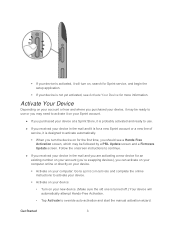
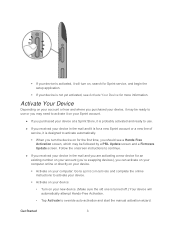
... may be followed by a PRL Update screen and a Firmware Update screen. Follow the onscreen instructions to continue.
● If you received your device in the mail and you are activating a new device for an existing number on your account (you're swapping devices), you can activate on your computer online or directly on your device.
Activate on your...
User Manual Ver.li6_f7 (English(north America)) - Page 31


... New email
New Gmail Event
USB connection
Updates available
Download complete
Downloading
Connected to a Digital Living Network Alliance (DLNA) certified device using AllShare Play. Wi-Fi Direct is active and configured for a direct connection to another compatible device in the same direct communication mode. Device is tethered via a supported USB cable connection.
Keyboard is active.
Enter...
User Manual Ver.li6_f7 (English(north America)) - Page 36


...updates, language downloads, and other related features via your existing data connection.
6. Tap Personal dictionary to access and manage your personal dictionary.
7. Tap Updates to update the application if new software is available.
Tips for Editing Text
These tips allow you to cut or copy...it to the clipboard.
copies the selected text.
5. Tap another area where you want to place text...
User Manual Ver.li6_f7 (English(north America)) - Page 42


... to www.samsung.com and visit the SPH-P500 Product page, where you can navigate to the Download Center to obtain this driver.
● The online FAQ also provide detailed information about this driver.
● A wireless data connection can be made by using the device's Sprint Hotspot feature.
To activate USB tethering:
1. Press and tap
> > More settings.
2. Tap Tethering > USB tethering...
User Manual Ver.li6_f7 (English(north America)) - Page 61
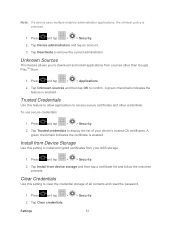
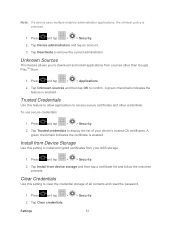
...indicates the certificate is enabled.
Install from Device Storage
Use this setting to install encrypted certificates from your USB storage.
1. Press and tap
> > Security.
2. Tap Install from device storage and then tap a certificate file and follow the onscreen prompts.
Clear Credentials
Use this setting to clear the credential storage of all contents and reset the password.
1. Press and tap...
User Manual Ver.li6_f7 (English(north America)) - Page 71
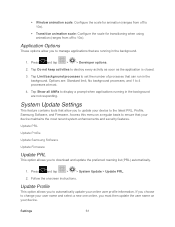
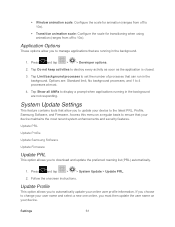
Window animation scale: Configure the scale for animation (ranges from off to 10x).
...at most.
4. Tap Show all ANRs to display a prompt when applications running in the background are not responding.
System Update Settings
This feature contains tools that allow you to update your device to the latest PRL, Profile, Samsung Software, and Firmware. Access this menu on a regular basis ...
User Manual Ver.li6_f7 (English(north America)) - Page 72


... Update Firmware. Your device automatically downloads and installs any available updates. You may be required to power your device off and back on to complete the software upgrade.
About Device
The About Device menu lets you access important device information, such as the device model number, Android version, Baseband version, Kernel version, Build , signal strength, mobile network type, service...
User Manual Ver.li6_f7 (English(north America)) - Page 80


... settings screen.
3. Tap the parameters you wish to immediately synchronize.
• Sync Calendar synchronizes your Exchange calendar entries between your device and the remote Exchange server.
• Sync Contacts synchronizes the contacts between your device and the remote Exchange server.
• Sync Email synchronizes your exchange email to any updated email existing on the remote...
User Manual Ver.li6_f7 (English(north America)) - Page 94


...updates, read what your friends are up to, upload pictures and check-ins, and more with on-the-go Facebook access.
Note: Before using Facebook on your device, you will need to download and install... the setup overview and tap Next to continue.
3. Enter your Facebook user name and password and tap Log in.
4. Select the information you want your Facebook account to synchronize with your device. Choose...
User Manual Ver.li6_f7 (English(north America)) - Page 95


...Facebook app. After downloading and installing the app, launch...The site is used to display a wide variety of user-generated video content, including movie clips, TV clips, and music videos,... must separately sign in via your device.)
Google Talk
Google Talk is a free Windows and Web-based application for instant messaging...password, tap Sign in. 4. Begin using Google Talk.
Accounts and Messaging
85
User Manual Ver.li6_f7 (English(north America)) - Page 98
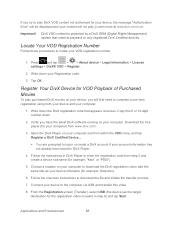
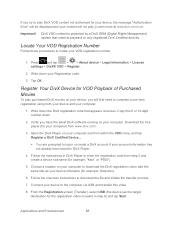
... a one-time registration using both your device and your computer.
1. Write down the DivX registration code that appears onscreen. Copy this 8 or 10-digit number down.
2. Verify you have the latest DivX software running on your computer. Download the free player (for your computer) from www.divx.com/.
3. Open the DivX Player on your computer and from within the VOD menu...
User Manual Ver.li6_f7 (English(north America)) - Page 108


.... If already installed, this option allows you to assign settings to the app itself. For more information, about the Nexus Q app., see play.google.com/store/apps/details?id=com.google.android.setupwarlock.
• Open source licenses: allows you to view Open source licensing information for this application.
• Music version: displays the software version of this...
User Manual Ver.li6_f7 (English(north America)) - Page 150


...from USB PC Connection settings.
Media device (MTP): Transfer media files in Windows, or using Android file transfer on a Mac.
Camera (PTP): Transfer photos using camera software, and transfer files onto a PC that does not support MTP.
3. On your computer, navigate to the detected device (such as through the My Computer menu) and open it.
4. If available, select a drive (Card for...
User Manual Ver.li6_f7 (English(north America)) - Page 151


... below to download the desktop application.
1. Use your computer's browser to navigate to: http://www.dropbox.com/.
2. Follow the prompts on your computer to install.
Important! The computer application must be installed on the computer containing the desired files. This computer must have an active Internet connection.
Note: You might need to configure your router's firewall settings to allow...
User Manual Ver.li6_f7 (English(north America)) - Page 159


... services or account syncing ever seem to stop unexpectedly, use this setting
to reconnect with the network.
Update Your Samsung Software
This option allows you to update the Samsung software on your device via an over-the-air connection.
1. Press and tap > > System Update > Update Samsung Software. 2. Follow the onscreen instructions.
Update Firmware
You can update your device's software using...
User Manual Ver.li6_f7 (English(north America)) - Page 160


... reveal the account's synchronization settings screen.
3. Toggle the onscreen checkmark to manually synchronize the desired parameters (Contacts or Calendar).
Back up data to your Google account :
Your Google™ application purchases are reloaded remotely and can be re-installed after the update is applied.
1. Log into your Google account via the device.
2. Press
and tap >
> Backup...
User Manual Ver.li6_f7 (English(north America)) - Page 161


... up your information, use the Update Firmware option to update your device firmware.
1. Press
and tap >
> System Update.
2. Tap Update Firmware. Your device automatically downloads and installs any available updates. Follow the prompts to complete the update. You may be required to power your device off and back on to complete the software upgrade.
Confirm Firmware Version
1. Press and tap...
User Manual Ver.li6_f7 (English(north America)) - Page 164
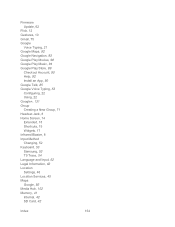
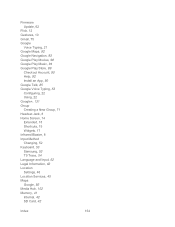
Firmware Update, 62
Flick, 12 Gestures, 10 Gmail, 75 Google
Voice Typing, 21 Google Maps, 92 Google Navigation, 93 Google Play Movies, 98 Google Play Music, 94 Google Play Store, 89
Checkout Account, 90 Help, 92 Install...53 Samsung, 53 T9 Trace, 54 Language and Input, 52 Legal Information, 62 Location Settings, 46 Location Services, 45 Maps Google, 92 Media Hub, 102 Memory, 41 Internal, 42 SD Card, ...

