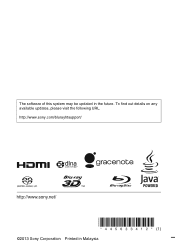Sony BDV-N7100W driver and firmware
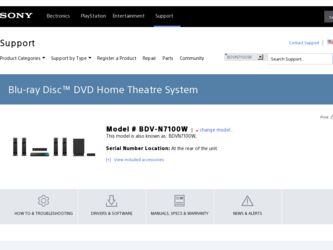
Related Sony BDV-N7100W Manual Pages
Download the free PDF manual for Sony BDV-N7100W and other Sony manuals at ManualOwl.com
Limited Warranty (U.S. Only) - Page 1
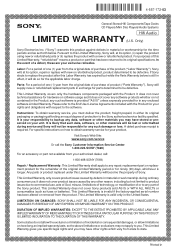
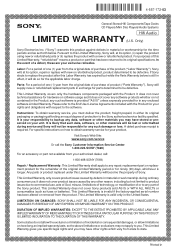
4-557-172-03
General Stereo/Hifi Components/Tape Decks
®
CD Players/Mini Disc Players/Audio Systems
Hifi Audio
LIMITED WARRANTY (U.S. Only)
Sony Electronics Inc. ("Sony") warrants this product against defects in material or workmanship for the time periods and as set forth below. Pursuant to this Limited Warranty, Sony will, at its option, (i) repair the product using new...
Operating Instructions - Page 2
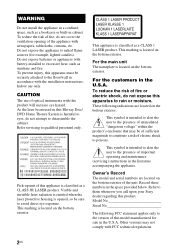
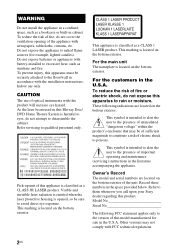
... (servicing) instructions in the literature accompanying the appliance.
Owner's Record The model and serial numbers are located on the bottom exterior of the unit. Record these numbers in the space provided below. Refer to them whenever you call upon your Sony dealer regarding this product. Model No Serial No
The following FCC statement applies only to the version...
Operating Instructions - Page 3


... limits set forth for an uncontrolled environment and meets the FCC radio frequency (RF) Exposure Guidelines in Supplement C to OET65. This equipment should be installed and operated keeping the radiator at least 20cm or more away from person's body (excluding extremities: hands, wrists, feet and ankles).
For the wireless transceiver (EZW-RT50) This device...
Operating Instructions - Page 4
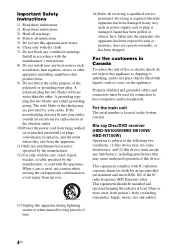
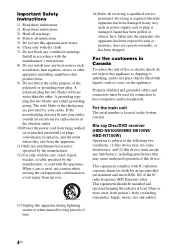
.../DVD receiver (HBD-N9100W/HBD-N8100W/ HBD-N7100W) Operation is subject to the following two conditions: (1) this device may not cause interference, and (2) this device must accept any interference, including interference that may cause undesired operation of this device.
This equipment complies with IC radiation exposure limits set forth for an uncontrolled environment and meets...
Operating Instructions - Page 5


For the wireless transceiver (EZW-RT50) This Class B digital apparatus complies with Canadian ICES-003.
Operation is subject to the following two conditions: (1) this device may not cause interference, and (2) this device must accept any interference, including interference that may cause undesired operation of this device.
This equipment complies with IC radiation exposure limits set forth for...
Operating Instructions - Page 6


..."AVCHD 3D/Progressive" logo are trademarks of Panasonic Corporation and Sony Corporation.
• , "XMB", and "xross media bar" are trademarks of Sony Corporation and Sony Computer Entertainment Inc.
• "PlayStation" is a registered trademark of Sony Computer Entertainment Inc.
• "Sony Entertainment Network logo" and "Sony Entertainment Network" are trademarks of Sony Corporation.
6US
Operating Instructions - Page 7


... content access technologies. Content owners may require you to upgrade PlayReady to access their content. If you decline an upgrade, you will not be able to access content that requires the upgrade.
• DLNA™, the DLNA Logo and DLNA CERTIFIED™ are trademarks, service marks, or certification marks of the Digital Living Network Alliance.
7US
Operating Instructions - Page 8


...device. You agree that you will use Gracenote Data, the Gracenote Software, and Gracenote Servers for your own personal noncommercial use only. You agree not to assign, copy, transfer or transmit the Gracenote Software... Privacy Policy for the Gracenote service. The Gracenote Software and each item of Gracenote ... Software or Gracenote Servers are error-free or that functioning of Gracenote Software ...
Operating Instructions - Page 9


... the same or similar names as those on the remote control.
• In this manual, "disc" is used as a general reference for BDs, DVDs, Super Audio CDs, or CDs unless otherwise specified by the text or illustrations.
• The instructions in this manual are for BDV-N9100W, BDV-N8100W and BDV-N7100W. BDV-N9100W is the model used for illustration purposes...
Operating Instructions - Page 10


...These Operating Instructions .... 9 Unpacking 12 Guide to Parts and Controls 15
Getting Started
Step 1: Installing the Speakers 21
Step 2: Connecting the System 22 Connecting the speakers ....... 22 Connecting the TV 24 Connecting the other equipment (Set-top box, etc 25 Connecting the antenna (aerial 27
Step 3: Preparing for Network Connection 27
Step 4: Setting up the Wireless System 29...
Operating Instructions - Page 11


... and Adjustments
Using the Setup Display 58 [Remote Control Setting Guide] ........ 59 [Network Update 59 [Screen Settings 59 [Audio Settings 61 [BD/DVD Viewing Settings 63 [Parental Control Settings 63 [Music Settings 64 [System Settings 64 [External Input Settings 65 [Network Settings 65 [Easy Network Settings 66 [Resetting 66
Additional Information
Precautions 67 Notes about...
Operating Instructions - Page 39


...reader...Android 2.3.3 - 4.0.x excluding Android 3.x)
What is "NFC"? NFC (Near Field Communication) is a technology enabling short-range wireless communication between various devices, such as mobile phones and IC tags. Thanks to the NFC function, data communication can be achieved easily just by holding the device near the on the NFC-compatible devices.
1 Download and install... instructions displayed ...
Operating Instructions - Page 55
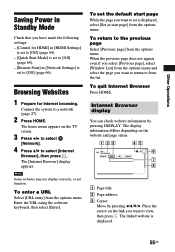
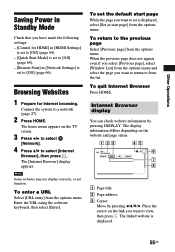
Other Operations
Saving Power in Standby Mode
Check that you have made the following settings: - [Control for HDMI] in [HDMI Settings]
is set to [Off] (page 64). - [Quick Start Mode] is set to [Off]
(page 64). - [Remote Start] in [Network Settings] is
set to [Off] (page 66).
Browsing Websites
1 Prepare for Internet browsing.
Connect the system to a network (page 27).
2 Press HOME.
The home menu...
Operating Instructions - Page 56
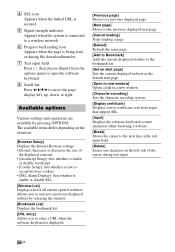
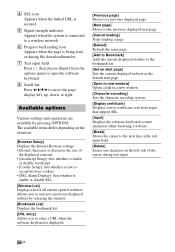
... is connected to a wireless network.
F Progress bar/Loading icon Appears when the page is being read, or during file download/transfer.
G Text input field Press , then choose [Input] from the options menu to open the software keyboard.
H Scroll bar Press B/V/v/b to move the page display left, up, down, or right.
Available options
Various settings and operations are...
Operating Instructions - Page 58


...
category icon, then press .
Icon
Explanation
[Remote Control Setting Guide] (page 59) Makes the remote control settings for operating the TV or other equipment.
[Network Update] (page 59) Updates the software of the system.
[Screen Settings] (page 59) Makes the screen settings according to the type of TV.
[Audio Settings] (page 61) Makes the audio settings according to the type of connecting...
Operating Instructions - Page 59


... (page 66) Resets the system to the factory settings.
[Remote Control Setting Guide]
x [Preset Mode] You can change the preset code of the remote control for controlling non-Sony equipment. For details, see "Changing the preset code of the remote control (Preset mode)" (page 54).
[Network Update]
By updating your software to the latest version, you can take advantage of the newest functions. For...
Operating Instructions - Page 65


...Manual]: Downloads disc information when [Video Search] or [Music Search] is selected.
x [System Information] You can display the system's software version information and the MAC address.
x [Software License Information] You can display the Software License Information.
The skip setting is a convenient feature that allows you to skip unused inputs when selecting a function.
x [HDMI1]/[HDMI2]/[TV...
Operating Instructions - Page 70


... reconnect after several minutes.
Messages
[A new software version is available. Please go to the "Setup" section of the menu and select "Network Update" to perform the update.] appears on the TV screen.
t See [Network Update] (page 59) to update the system to a latest software version.
"PRTECT", "PUSH" and "POWER" appear alternately in the top panel display.
t Press "/1 to turn off the system...
Operating Instructions - Page 85
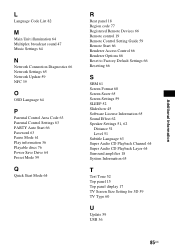
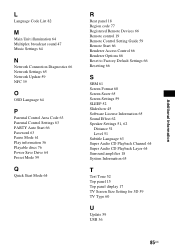
... 66 Network Settings 65 Network Update 59 NFC 39
O
OSD Language 64
P
Parental Control Area Code 63 Parental Control Settings 63 PARTY Auto Start 66 Password 63 Pause Mode 61 Play information 36 Playable discs 76 Power Save Drive 64 Preset Mode 59
Q
Quick Start Mode 64
R
Rear panel 18 Region code 77 Registered Remote Devices 66 Remote control 19 Remote Control Setting Guide 59 Remote Start...